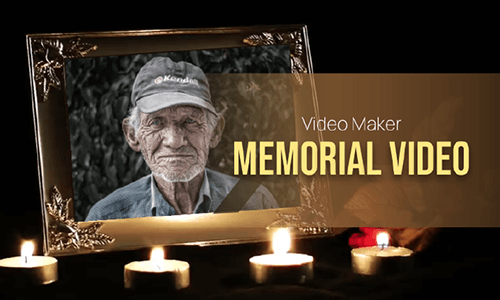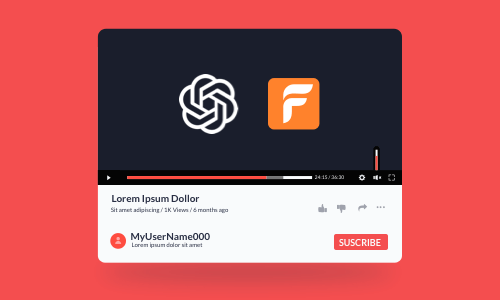Blow out the candles and make a wish. Celebrating the birthday of your little girl/son, beloved mom/dad, or friends is one of the happiest moments in our lives. Creating a birthday slideshow video can be the best gift to relive the touching moments spent together with families and friends.
So, in this tutorial, we will walk you through the 5 best online birthday slideshow makers that offer you free and customizable birthday slideshow templates to piece together memorable images, and footage into a touching birthday slideshow for your loved ones and friends.
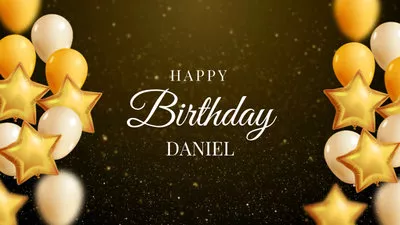

Here’s what you’ll learn:
Also, read 7 best free animated text generators online.
1. FlexClip
If you are either in a hurry or just like me don’t know how to create complex text animations, motion graphics, and layout design for a birthday slideshow, then FlexClip birthday slideshow maker with its extensive birthday slideshow templates can be your go-to choice to create compelling birthday slideshow video with ease.
Easily make great birthday slideshow videos with FlexClip birthday slideshow maker online.
Best Features to Create Great Birthday Slideshows with FlexClip:
How to Create a Birthday Slideshow by FlexClip Online:
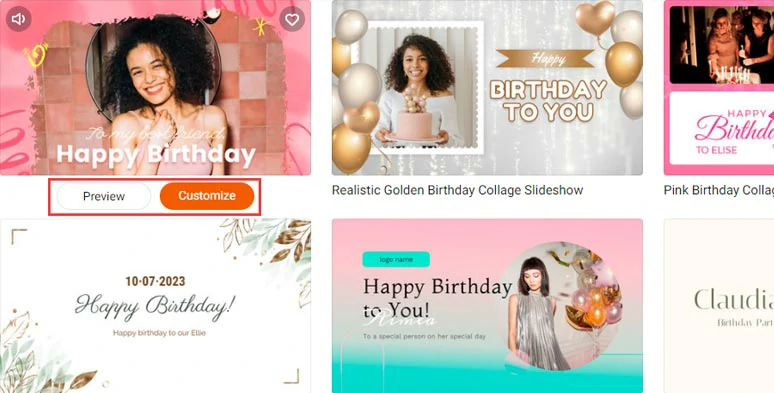
Select a free slideshow template to your liking.
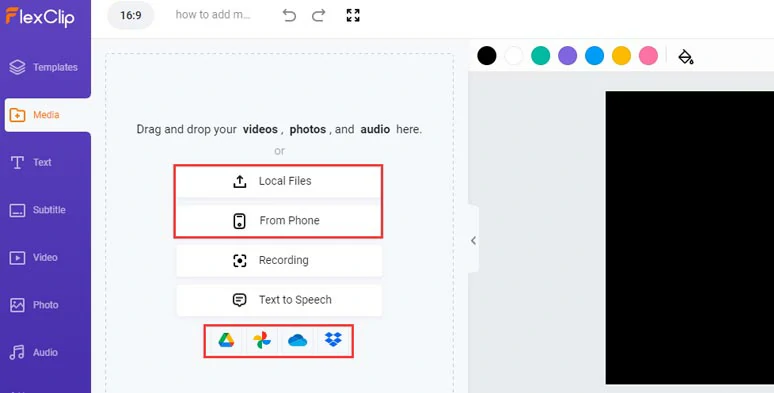
Upload your birthday video assets to FlexClip.
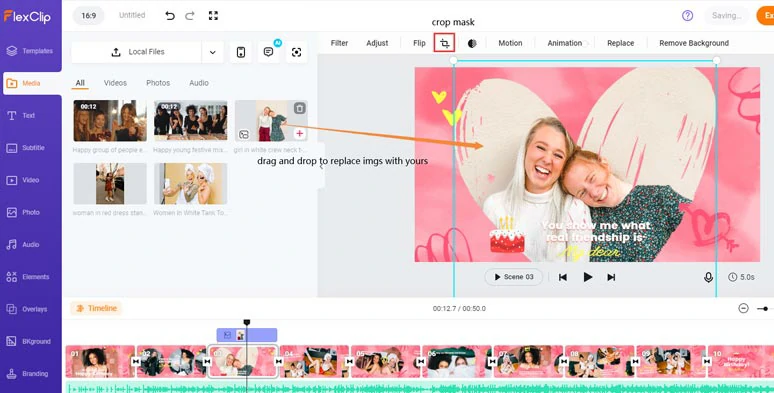
Drag and drop to replace premade images or clips with yours.
Then, you can click the Motion tool and animate any image or clip with styles in one click or drag to trim their duration on the intuitive timeline.
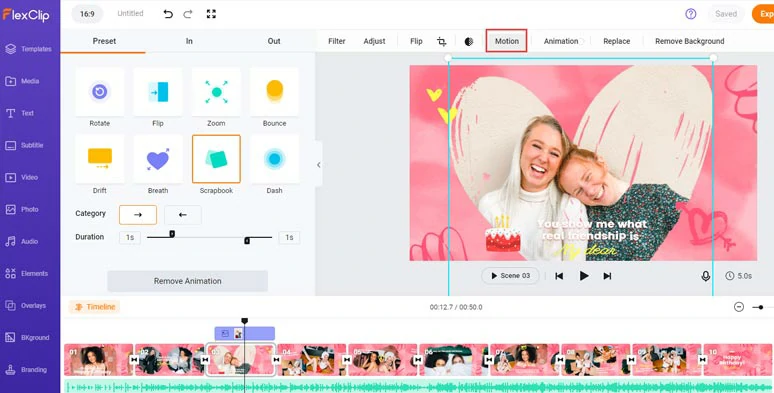
Easily animate elements in birthday slideshow videos with ease
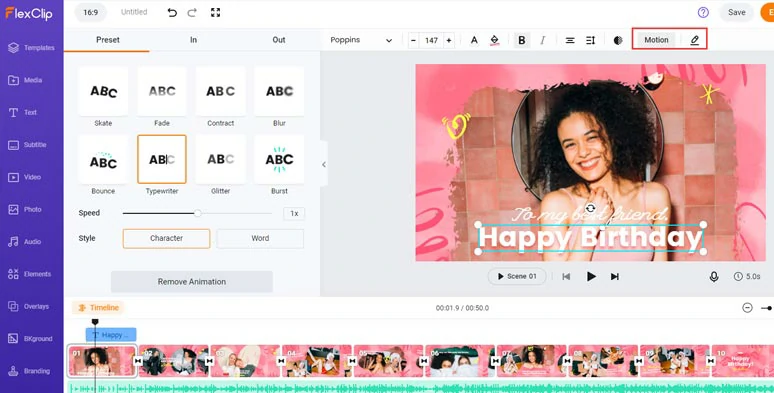
Customize the text styles and text animations in birthday slideshow videos.
Click the Text tab on the left and you can discover more readymade text animations, such as birthday titles, lower thirds, minimal titles, social profiles, speech bubbles, etc. They are all fully customizable.
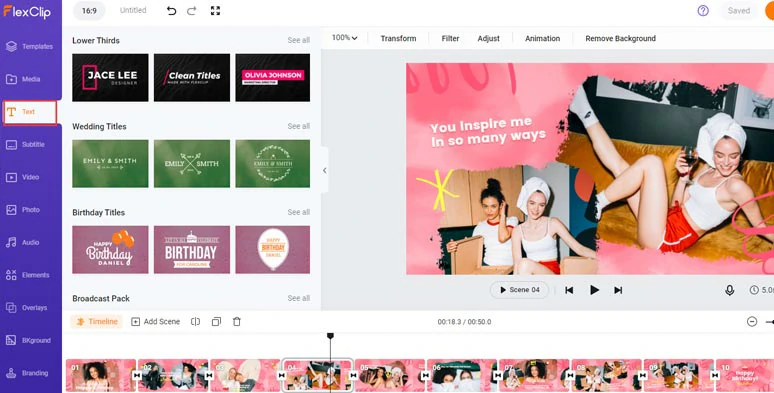
Use more birthday titles and text animations in the Text tab.
Click the Elements tab where you can find tons of animated birthday elements, such as confetti, birthday cakes, floral illustrations, decorative ribbons, birthday tiaras, colorful flags, sparkling stars, fireworks, funny GIPHY stickers, etc. You can trim their duration on the intuitive timeline and animate them with ease. Epic golden birthday slideshow backgrounds can also be found in the Background tab.
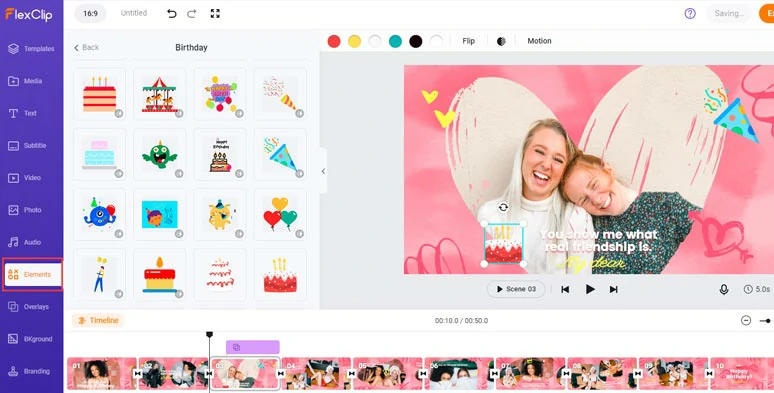
Spice up the birthday slideshow with birthday props and animated elements.
You may also select from 200+ trending transitions like liquid, circle, glitch, zoom, fade, etc, to seamlessly connect different birthday celebration scenes.
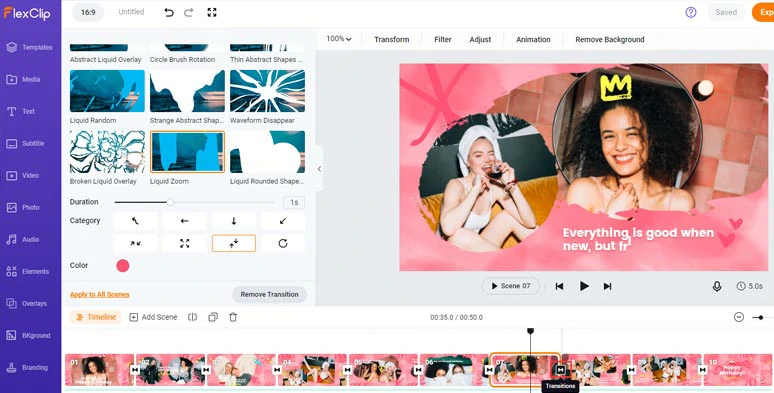
Add trending and seamless transitions to the birthday slideshow.
Click the Audio tab and search for upbeat birthday slideshow songs and tunes to match the vibes of your birthday celebration and specific birthday slideshow theme. You can add multiple audio tracks to create depth and use sound effects for text, images, or birthday props’ reveals.
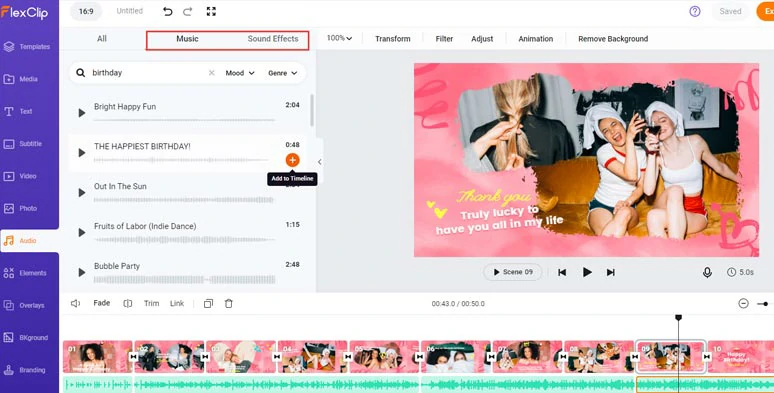
Add royalty-free music or sound effects to create the vibes for birthday slideshows.
Done with the editing. You can download the 1080P video to your PC or directly share the video to YouTube, Google Drive, One Drive, Dropbox, or TikTok; a clickable link and an embed code are also available for your blogs, newsletter, or other repurposings.
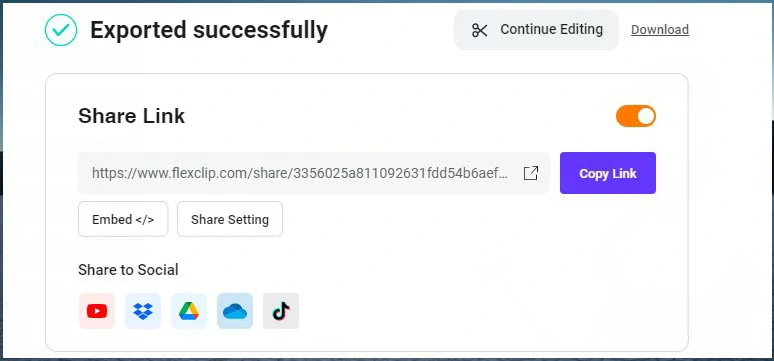
Easily share your birthday slideshow videos in multiple ways.
Drawbacks:
2. Canva
As a leading online graphic design tool, Canva offers you a user-friendly birthday slideshow maker that can turn your images and clips into a mesmerizing birthday slideshow in minutes. You can select from its vast birthday slideshow templates and add animated birthday elements and music to make your birthday slideshow come alive.
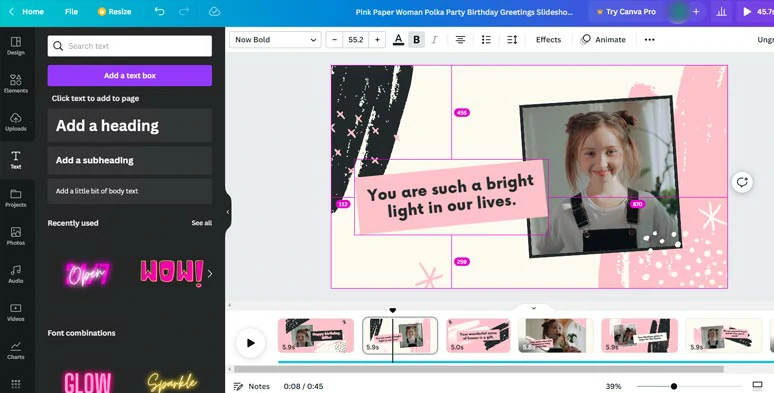
Make birthday slideshows by Canva.
Best Features to Create Great Birthday Slideshows with Canva:
Drawbacks:
3. Smilebox
If a minimal, clear, and cute birthday slideshow is what you are after, then Smilebox birthday slideshow maker is built to cater to your needs. All you need to do is replace the premade images, texts, and music with yours in the birthday slideshow templates and share it with your families and friends. It is as easy as ABC.
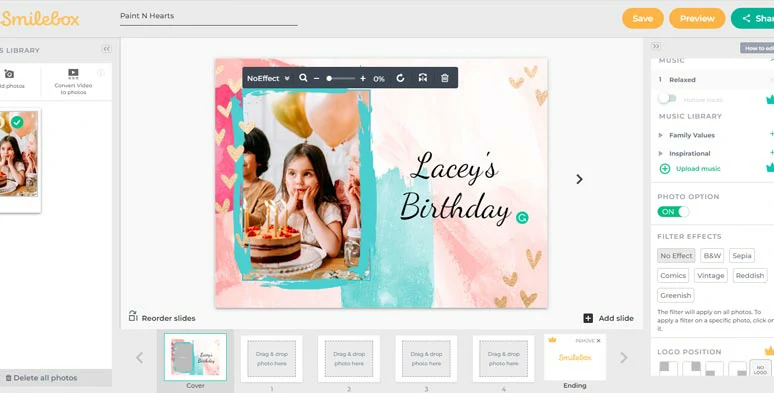
Create lovely birthday slideshows with Smilebox.
Best Features to Create Great Birthday Slideshows with Smilebox:
Drawbacks:
2. Canva
As a leading online graphic design tool, Canva offers you a user-friendly birthday slideshow maker that can turn your images and clips into a mesmerizing birthday slideshow in minutes. You can select from its vast birthday slideshow templates and add animated birthday elements and music to make your birthday slideshow come alive.
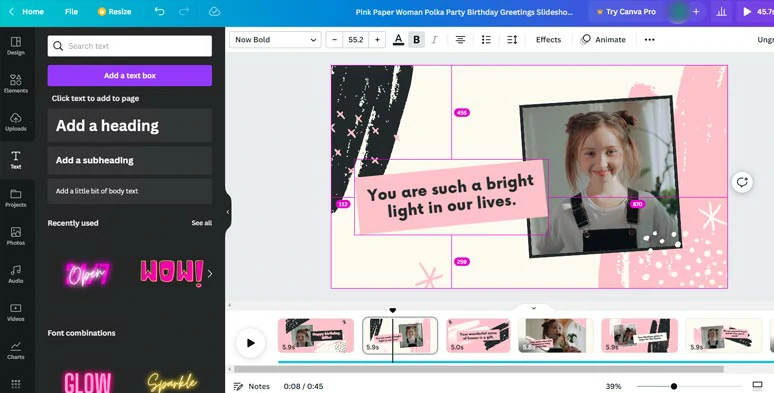
Make birthday slideshows by Canva.
Best Features to Create Great Birthday Slideshows with Canva:
Drawbacks:
4. Renderforest
Looking for a special birthday slideshow video to impress your loved ones like a 3D polaroid birthday slideshow or a funny big-head birthday slideshow video, Renderforest birthday slideshow maker is the right answer. You can handpick a 3D birthday slideshow video and replace the photos or clips with yours and then customize the animated text, music, and style. Pretty easy.
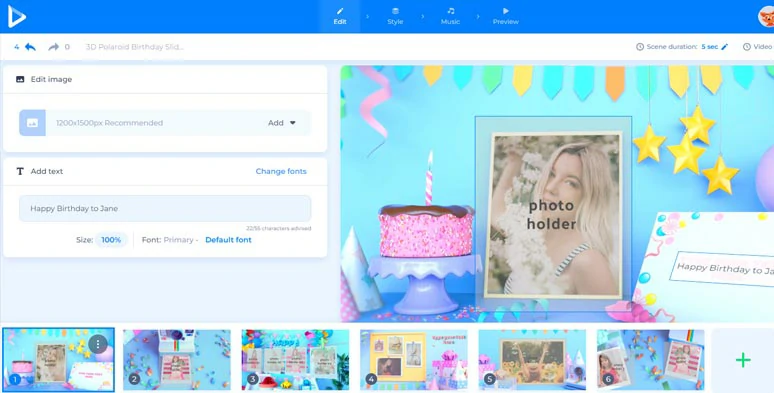
Create 3D birthday slideshow videos by Renderforest.
Best Features to Create Great Birthday Slideshows with Renderforest:
Drawbacks:
5. Animoto
Animoto is another well-established and user-friendly online birthday slideshow maker. You can find 16:9 and 9:16 birthday slideshow templates for your birthday celebration and birthday invitation cards. The storyboard interface makes it easy for someone new to editing to quickly customize a birthday slideshow video.
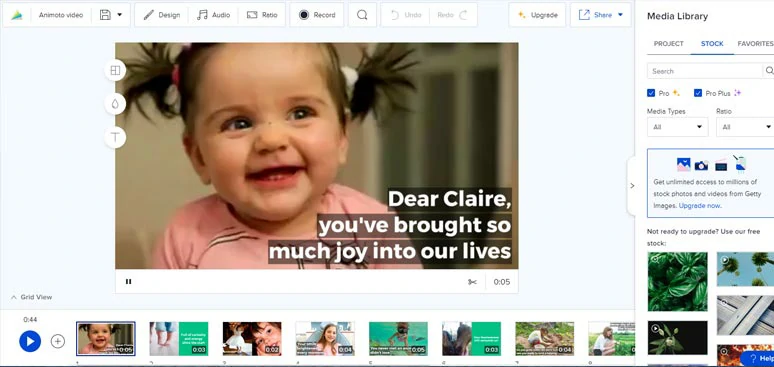
Make birthday slideshow videos by Animoto.
Best Features to Create Great Birthday Slideshows with Animoto:
Drawbacks:
Now, It's Your Move
So, which birthday slideshow makers work best for you? Please share this post with friends on Facebook or Twitter and leave your comments and tag us. Hopefully, you can surprise your loved ones with a well-crafted birthday slideshow video after the joyous birthday party.