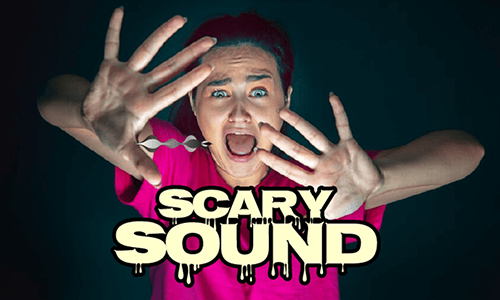Adding sound effects to your YouTube videos is a great way to engage viewers and make your YouTube videos stand out from a sea of YouTube content creators.
In this tutorial, we've rounded up the 9 best sites for you to get royalty-free YouTube sound effects and will walk you through 4 kinds of most popular YouTube sound effects that YouTube influencers use in their YouTube videos, plus 3 actionable strategies to add YouTube sound effects.
Here’s what you’ll learn:
1. YouTube Audio Library
To most YouTubers, YouTube Studio's native Audio Library is your best place to find non-copyrighted YouTube sound effects.
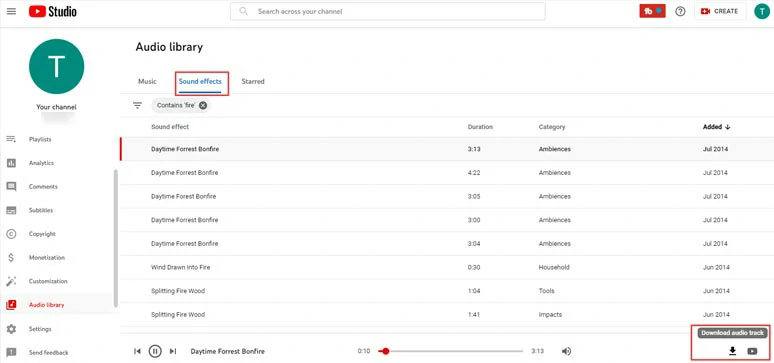
Download copyright-free sound effects from YouTube Audio Library.
With a total of 1,072 YouTube sound effects, mostly ambience sounds like kids playing, footsteps on the fallen leaves, forest bonfire, raining on the rooftop, etc. YouTube Audio Library offers you a free download of all the sound effects within the YouTube Audio Library to your local PC.
All the YouTube sound effects from YouTube Audio Library are made by professional foley artists and are copyright-free for YouTube content creators, meaning you can add them to your YouTube videos for personal and commercial use, without attribution and copyright strikes.
The downside with YouTube Audio Library is that since most of the YouTube sound effects are about ambience sounds, the transition sound effects like whoosh or riser and atmosphere sound effects like Braams are so limited and even nowhere to be found.
2. FlexClip Music Library
Another popular way to edit YouTube videos and add royalty-free YouTube sound effects in one place is using FlexClip. It's a feature-packed online YouTube video maker, with 74,000+ royalty-free music and YouTube sound effects.
Add royalty-free YouTube sound effects to your YouTube videos by FlexClip online.




So, now walk with me to add royalty-free YouTube sound effects to your YouTube videos by FlexClip online:
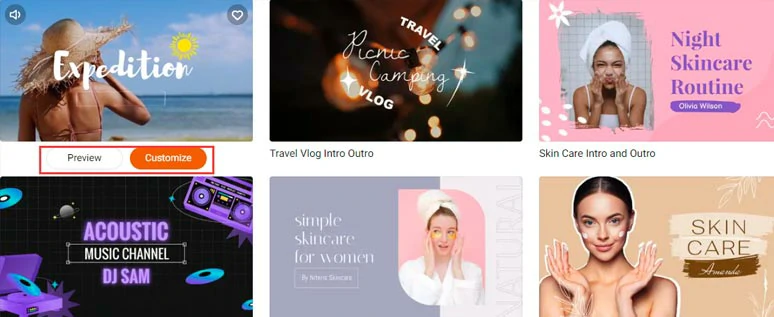
Select a free YouTube video template.
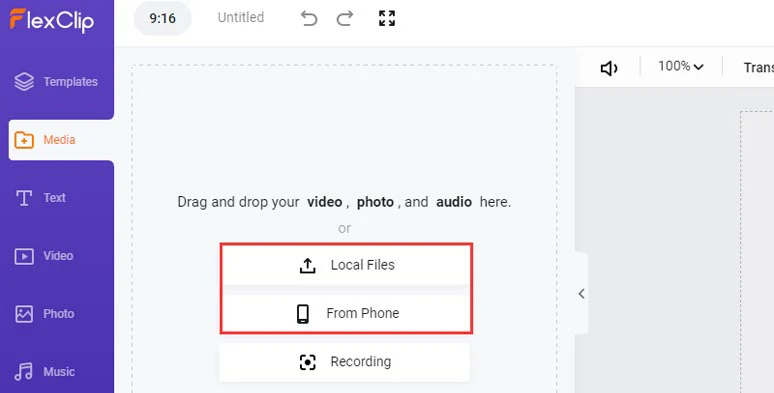
Upload your footage to FlexClip.
Drag and drop your footage, and images to replace the premade video background or photos. You may drag the slider inward to trim the clips or split the clips or drag and hold the slider to reorder their sequence.
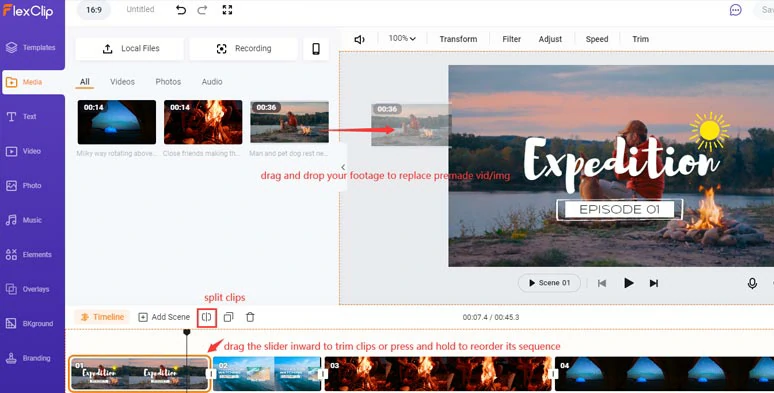
Replace premade video background or images with yours and trim and split clips.
Click the Music tab > type in the sound effects you need, for example, the pop-up sound for your logo reveal or the cinematic whoosh and swoosh transition sound effects to connect one scene to another or add any ambiance sounds that fit the scene> move the playhead to the right video moment and layer multiple YouTube sound effects on different audio tracks.
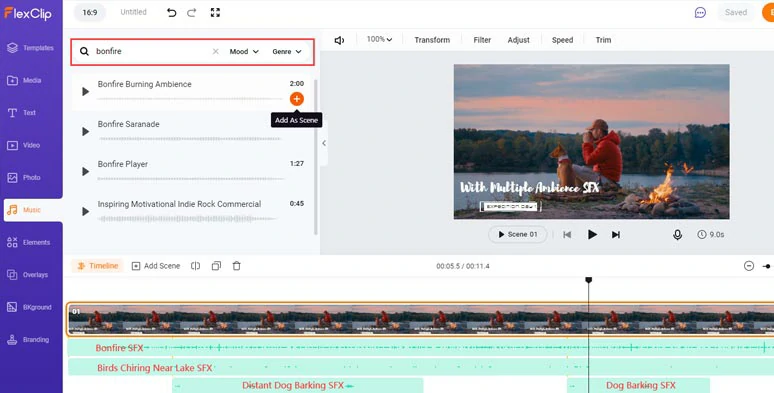
Layer multiple royalty-free ambiance sound effects to your YouTube video.
You may also trim, split, and adjust the duration, volume and fade/in effects of sound effects. Of course, royalty-free BGM is also readily available in FlexClip’s music library.
Now, let’s compare the difference between a YouTube video with/without sound effects:
Layering multiple ambience sound effects for your YouTube video by FlexClip.
Then, you can customize the texts, text styles, fonts, and colors and add different text animations to your liking. Or jazz up your videos with stylish liquid transitions; add a dreamy lens flare effect, or click the Elements tab to add decorative animated elements, GIF stickers, illustrations, etc. to add more interest to your YouTube videos. Just feel free to play around.
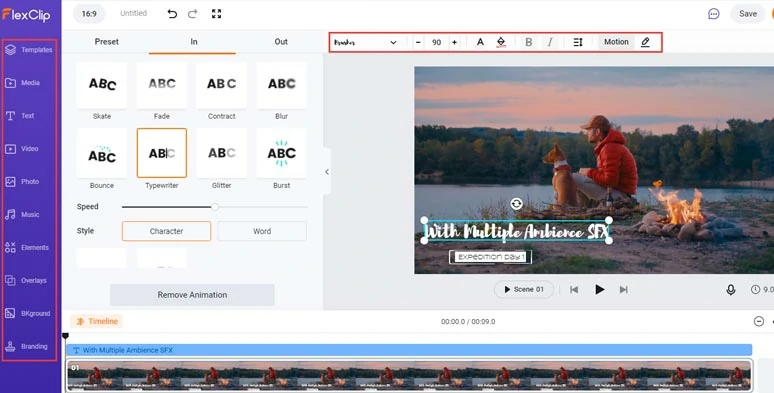
Add more video effects to your YouTube videos.
Done with the editing. Click the Export button, you can download your YouTube video to the local PC; or directly share it on YouTube, Google Drive, or Dropbox; A clickable link and embed code are also available for private sharing, blogging, and repurposing.
3. YouTube Music Channels
Another straightforward way to download copyright-free YouTube sound effects is directly searching for the specific sound effects on YouTube’s search box. Then, you will be surprised to find that many YouTube music channels offer free YouTube sound effects for free downloads.
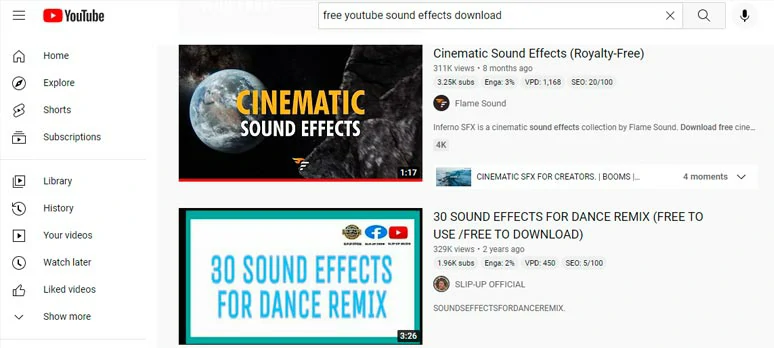
Get royalty-free YouTube sound effects from diverse YouTube music channels.
Then all you need to do is follow the link in the video description and download the YouTube sound effects needed. Meanwhile, you are expected to closely read the use of these sound effects because many of them are only for personal uses on YouTube.
The drawback of using this method to download free YouTube sound effects is that some of the links for free sound effects download can be clickbait. While, very often you need to fill in your emails and name in return for free downloads, which might lead to spam in your emails. Besides, checking each YouTube channel and the download links provided takes time.
4. Adobe Audition Sound Effects
As a bonus for global video content creators, Adobe Creative Cloud offers you thousands of uncompressed and royalty-free sound effects for free downloads for personal video projects.
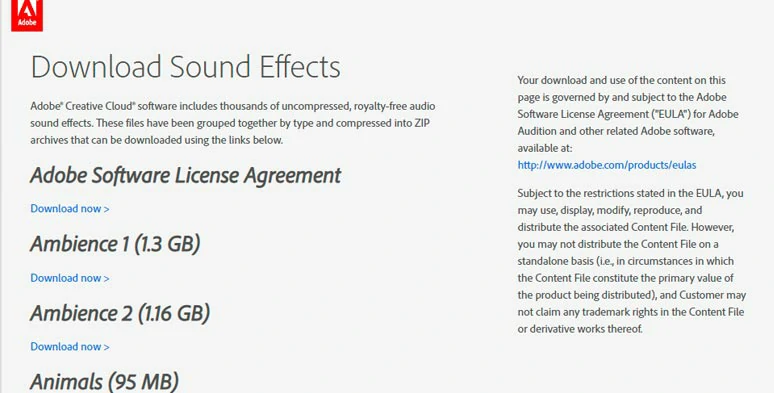
Download royalty-free YouTube sound effects from Adobe Audition.
These royalty-free YouTube sound effects packs have 26+ categories, ranging from ambience, animals, cartoon, drone, emergency effect, foley, horror, household, sports, weapons, underwater, impacts, human elements, etc., and will meet most of your needs for YouTube sound effects. What a generous share by Adobe!
5. Freesound.org
As the name suggests that Freesound.org is a leading sound effects sharing platform, dedicated to providing free sound effects for the needs of content creators. All the sound effects found on Freesound are contributed by its 8M+ global users and can be used under Creative Commons licenses for YouTube videos.
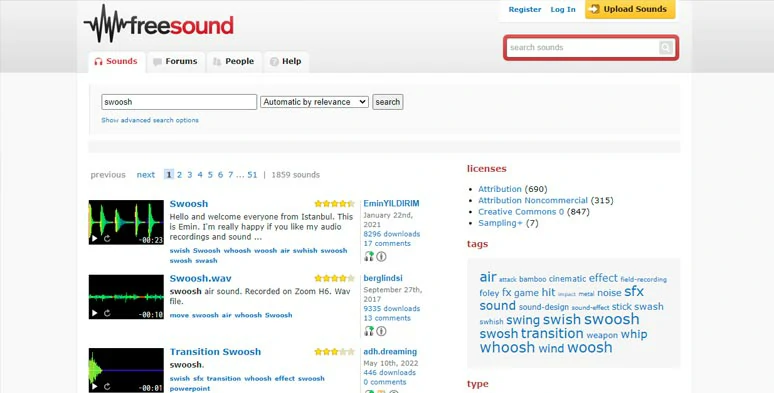
Download copyright-free YouTube sound effects from Freesound.
With 500,000 + royalty-free sound effects available on Freesound, you can find literally all the ambience, atmosphere, and transition sound effects for your YouTube videos. Most of the sound effects are in WAV and MP3 formats and so long as you sign up for its free members, you can enjoy free downloads.
The only downside of Freesound is that since most of the sound effects contributors are amateurs, many sound effects sound vintage and the quality of free YouTube sound effects found there varies a lot.
So, very often you need to re-edit the download sound effects to fit your needs. Yet, overall, Freesound does offer you a great alternative to finding copyright-free YouTube sound effects.
6. Epidemic Sound
If the free sound effects on Freesound.org sound a bit random and chaotic, then Epidemic Sound does a greater job in categorizing its 350,000 tracks and 90,000 sound effects, esp. for YouTube content creators.
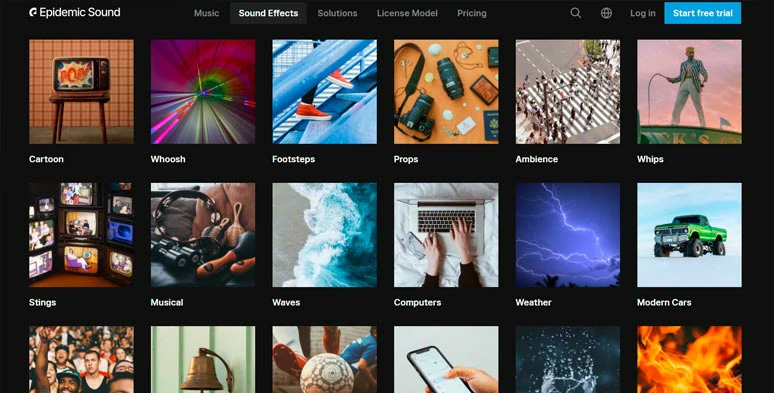
Get royalty-free YouTube sound effects from Epidemic Sound.
You can easily navigate yourself through dozens of sound effects categories like aircraft, ambience, body, chairs, crowds, foley, flight, whoosh, etc. to locate the exact high-quality YouTube sound effects needed for your YouTube videos, which saves you tons of time for finding the right sound effects.
To individual YouTube content creators, Epidemic Sound offers you an affordable $15/month subscription for unlimited YouTube sound effects and tracks downloaded. You can monetize the download on YouTube sound effects and tracks on your YouTube channel without worrying about copyright claims.
Another feature of Epidemic Sound is that it has a mobile app. With it, you can use the royalty-free YouTube sound effects on the go, which is quite user-friendly to travel and photography YouTuber content creators.
The only drawback of Epidemic Sound is that if you use iMovie to edit YouTubes on your phone, you can’t directly download the sound effects from Epidemic Sound’s mobile app to iMovie.
7. Motion Array
As an all-in-one video and filmmakers platform, Motion Array nowadays has become one of the popular stock video sites for YouTube content creators. Apart from its FHD and 4K video assets, you can find thousands of high-quality sound effects for your YouTube videos as well.
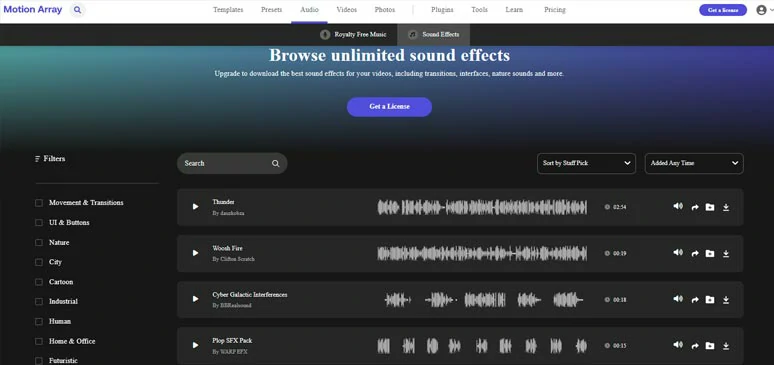
Download high-quality YouTube sound effects from Motion Array.
Compared with Epidemic Sound, the category of royalty-free sound effects is somewhat smaller, with sound effects covering movement & transitions, UI & buttons, nature, city, cartoon, industrial, human, home & office, futuristic, and game.
However, each royalty-free sound effects pack is of studio-like audio quality. You can find tons of futuristic and gaming sound effects that are seldom found on other sites. At a price tag of $29.99/month for unlimited downloads of all the video assets and royalty-free YouTube sound effects, Motion Array does offer a viable option for most YouTube content creators.
The only downside is that if your subscription ends, the downloaded assets can’t be used for new video projects.
8. Envato Elements
From stock videos to video templates, music, sound effects to fonts, stock photos, web templates, WordPress, etc. Envato Elements is such a comprehensive stock site, made to help you create a captivating video, graphics, and web content.
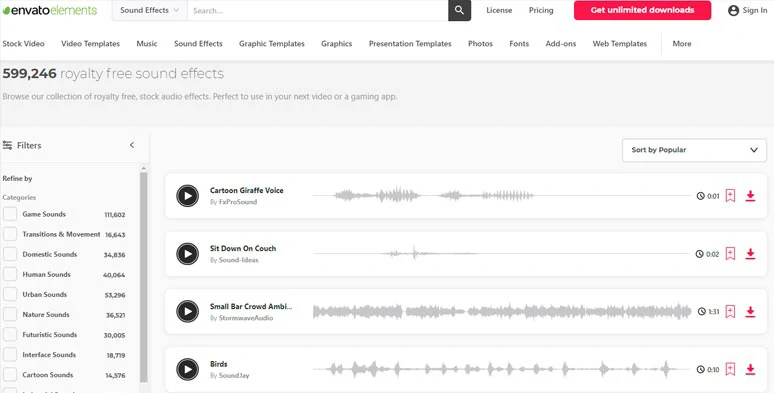
Get royalty-free YouTube sound effects from Envato Elements.
For YouTube content creators, Envato Elements offers you a walloping amount of 130,904 royalty-free music and 599,246 YouTube sound effects. Each category of royalty-free sound effects contains extensive well-crafted and high-quality sound effects.
Take riser sound effects, for example, you can find horror tension riser, noise build-up riser, whispering ghost riser, cinematic movie trailer riser, etc. So, you can match your YouTube videos with the right sound effects with ease.
While its cost-effective individual plan from $16.5/month for unlimited downloads and cancellation at any time makes Envato elements some of the best value sites for finding royalty-free YouTube sound effects. If you need stock assets more than YouTube videos and audio for your websites, Envato Elements can your the best bet.
9. Artlist.io
For many YouTube content creators, Artlisto is their go-to choice to find high-quality and royalty-free YouTube sound effects.
What would impress you most is not only the huge variety of 25 sound effects catalogs, ranging from reactions, wildlife, city, crowds, cartoon, horror, technology, cinematic impacts, science fiction, etc. but also the exceptionally enjoyable user experience.
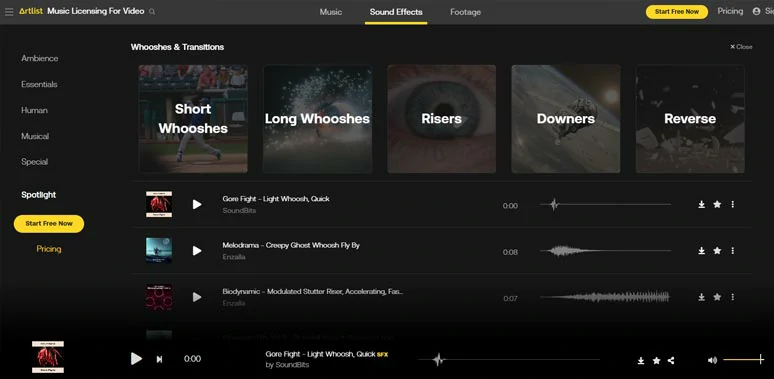
Download royalty-free YouTube sound effects from Artlist.
As you search for a particular royalty-free sound effect, Artlisto would automatically add sound effects filters to help you discover the sound effects needed for your video projects. It makes sense, esp. when you have the idea of the name and the sound effects you need.
What sets Artlist apart from other solely stock sites is its Spotlight feature where you can check the music used by your favorite YouTubers. Besides, whenever a movie or a music trend goes viral, Artlist would recommend similar music and sound effects inspired by that movie or music.
As to the pricing, you can start from $14.99/month for the license that covers YouTube, Facebook, IG, Twitch, and TikTok. However, the license only covers one channel per platform or other pro and team subscriptions at a higher price.
FAQs about Using YouTube Sound Effects
Ambience SFX: Sound effects are background sounds or sounds you can hear in a particular scene, such as mouse click, bell ringing, kids cheering, typewriter, crickets, wind, water, raindrops, footsteps, café and street noise, crowds booing, pop, heartbeat, etc.
Transition SFX: Sound effects that help connect one scene to another, such as whoosh, swoosh, riser, impact, braam, camera shutter clicks, painful scream, ear ringing, etc.
Atmosphere SFX: Sound effects that help display the emotions of characters or evoke emotional responses from the viewers, such as drum loops, drones, booms, etc.
Imaginary SFX: Sound effects that our human ears can’t actually hear but when used in videos, they can enhance our auditory experience, such as slow motion, downshifter, alien/ghost/demon howling, etc.
As to when and how to add YouTube sound effects, you may follow the following 3 rules:
Match sound effects with visuals: For example, when you add B roll or use a logo reveal in the YouTube video, adding pop-up sound effects is a proven way to grasp viewers’ attention. If your character is at the beach, then add the ambience SFX of seagulls, sea waves, kids playing, etc. would make more sense logically than add cafe noise sfx.
Layer multiple sound effects: Our living environment is filled with all sorts of sounds. Try layering different sound effects on the multiple audio tracks. This helps create a real-world auditory experience for viewers and adds depth to your videos. It is where the magic happens for the sound design.
Strike a balance between BGM, SFX, and audio narration: Make sure your added sound effects won’t be too loud to disturb the audio narration or BGM of your storytelling.
Now, It's Your Move
So, that’s where you can find high-quality and royalty-free YouTube sound effects for your YouTube video projects. Now, which solution fits you best? Share this post on your Facebook or Twitter and leave your comments to us. Hopefully, you can create viral YouTube videos with engaging sound effects and great sound design.