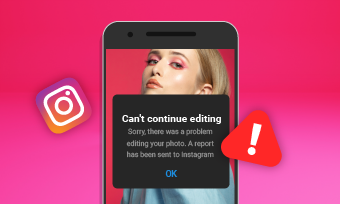Instagram is an awesome place to explore, dream, and see yourself in a new light. But not without a few technical errors here and there. You must be familiar with the "there was an error saving your changes." It is one of the commonest error messages that Instagram users experience daily. There are many ways to fix this problem, thanks to the many DIY blog posts on the Internet, but not all of them work.
But don't be too disappointed; we have explained some solutions to this error message in this piece. But as we have earlier mentioned, there may be other ways or even tools that can help you with this issue, but the methods below has been confirmed to be very effective. Go ahead and check them out.
Also Interested in: How to Fix Instagram Can't Continue Editing Error>
How to Fix Instagram There Was An Error Saving Your Changes
1. Check the Internet Connection.
This is the primary cause of the "there was an error saving your changes" error message on Instagram. When your Internet service goes out or goes bad, many things can go wrong.

Fix There Was an Error Saving Your Changes - Check the Internet Connection
2. Update the Instagram app.
When your current Instagram app gets too old, the platform is bound to malfunction, including reporting a "there was an error saving your changes" error message. So, to fix this, just go to the Play Store or Apple Store and get your app updated.

Fix There Was an Error Saving Your Changes - Update the Instagram App
3. Clear cache.
When your cache is filled up, it won't only affect your device memory by slowing it down, but it can also affect the apps, and that includes the Instagram app. So, to get it over with, you have to clean up your cache to create more space for the app to perform optimally. For Android users, tap Settings, then Apps, scroll to Storage and select the Instagram app. Tap on "Clear Cache" (located at the lower right).
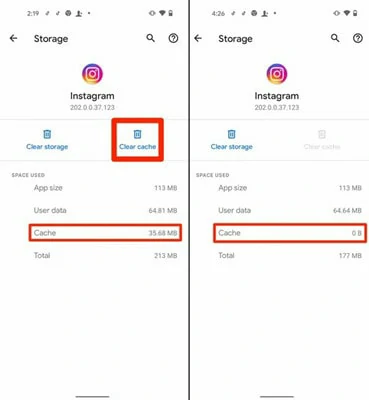
Fix There Was an Error Saving Your Changes - Clear Cache
4. Restart your app.
Restarting your Instagram app is like restarting your device, and has the capacity to correct any technical abnormalities in the app. But because you are singling out the Instagram app to restart, you just have to do it right. To do this, open the Settings icon, tap Apps, tap the Instagram app, then tap Force Stop to confirm. Go back to your homepage and relaunch the app. It should be ok after that.
5. Reinstall the Instagram app.
Now, this is a little extreme, but the effect is strong. Just delete the Instagram app, then go back and re-download it.
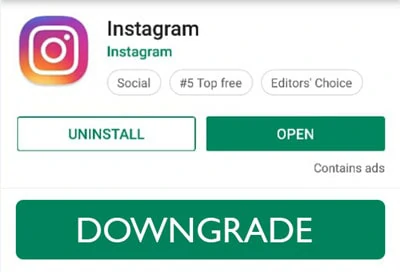
Fix There Was an Error Saving Your Changes - Reinstall Instagram App
6. Update mobile OS.
An outdated OS gives the same problem as an outdated app. Try updating your device's OS as you will do with that old Instagram app.

Fix There Was an Error Saving Your Changes - Update Mobile OS
7. Report a technical issue.
This should be applied as a last resort: just in case the above-mentioned methods didn't work (which we doubt), send an error report to Instagram.
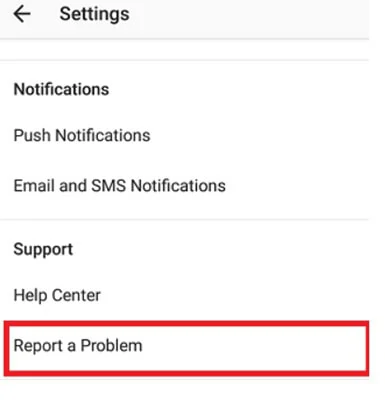
Fix There Was an Error Saving Your Changes - Report a Technical Issue
8. Edit your video somewhere else
If you keep getting there was an error saving your changes on Instagram, maybe it is time to switch to a nice video editor. Loads of video editors like FlexClip can help you edit Instagram videos easily and effectively with numerous templates, tools, royalty-free resources. After editing, you can upload the videos on web.
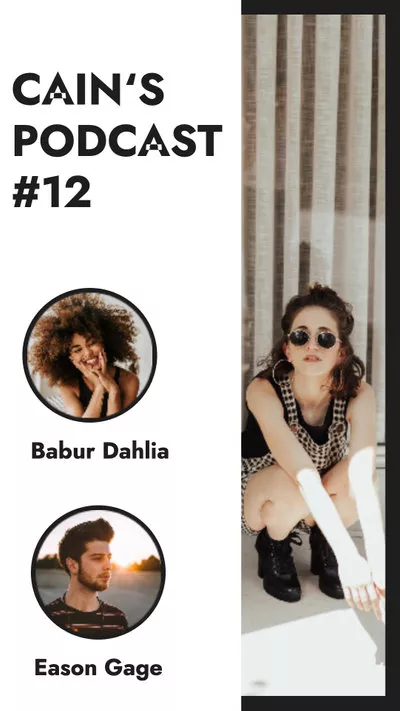
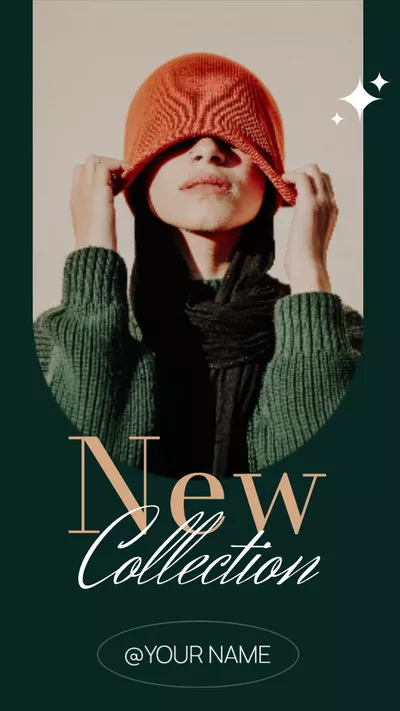

The Bottom Line
Getting to solve the There was an Error Saving your Changes error message, you will have to understand why it is like that in the first place. We have done that job for you in the list above; you just have to try them to have it fixed. And as we will always love to ask: please do endeavor to like and share this post to reach more audience. Cheers.