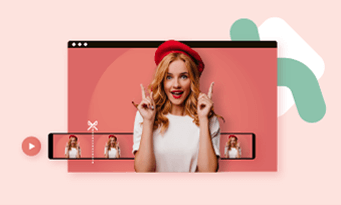A text intro is a 3-5 second pure clip in the very beginning of a video with text as the main object. It aims to capture the readers’ attention, provides a brief overview of the video, and sets the tone for the rest of the text. It also contributes to brand recognition, or professionalism of the video presentation.
Text Intro Video Templates




Text intro is easy to create. Find a video background you like, add some fancy text, you are done with creating a text intro. Yet, it is hard to create an outstanding text intro. You might need to animate the text, use unique fonts, and visual effects. A cool text intro maker can save you from lots of trouble.
This is an unbiased post about the best text intro makers in the market with a detailed analysis of their features, and resources. Yet before diving in, let’s check the most crucial factors you must take into consideration while choosing a text intro maker for you.
Also Read: Best Intro & Outro Makers No Watermark >
TABLE OF CONTENTS
What to Consider While Choosing a Text Intro Maker
Free & Paid Text Intro Makers Online
Online text intro makers mean more text intro templates to get started quickly, and ease of use. That’s why we put online text intro makers first.
FlexClip - AI-Powered Text Intro Makers
You can create a text intro without downloading or registering today! With FlexClip, you can make all edits online. While working on a text intro, no sluggish issue will occur. By the way, all projects will remain confidential. Your ideas are always safe at FlexClip.
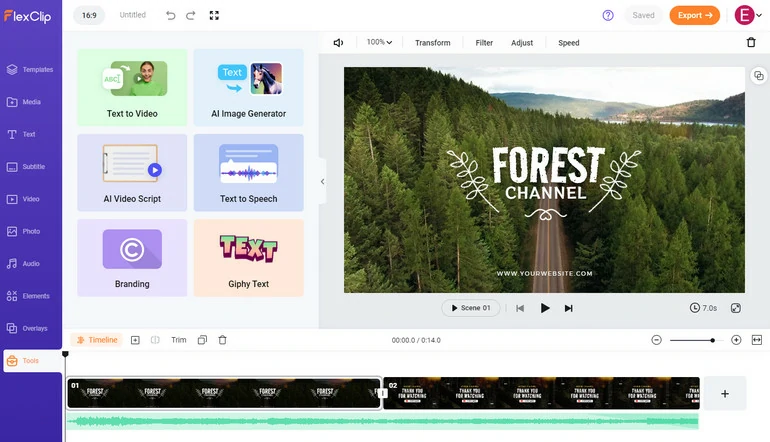
FlexClip Text Intro Maker Online
Key Features of FlexClip


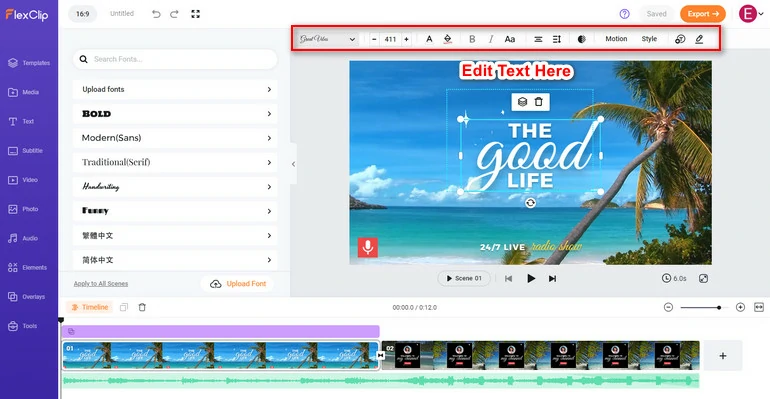
FlexClip Text Editing Features
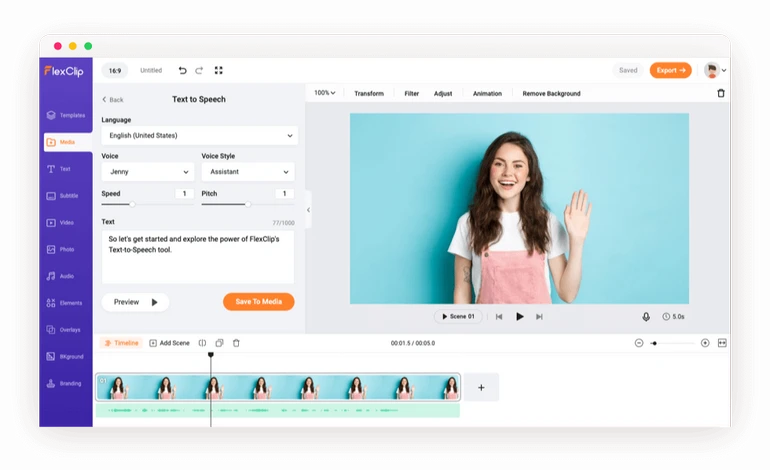
FlexClip Text to Speech Feature
Pricing:
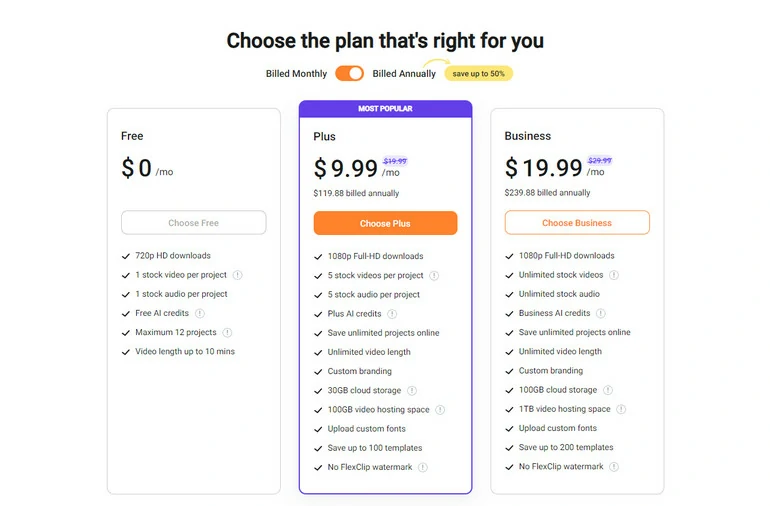
FlexClip Pricing
Renderforest - 3D Text Intro Maker Online
Renderforest emphasizes helping people create stylish text intros. When we say stylish, we don’t mean fancy editing skills or hard-to-use tools. Browse the library with over 1000 text intro templates in different styles ranging from 3D text intro to animated text intro, pick one text intro you love and make basic edits like adding logos, editing text, changing music. A text intro is done!
To make sure that you can always generate a beautiful text intro, Renderforest doesn’t allow you to start creating a text intro on your own. While editing a template, you can only make some basic edits. No advanced features are available.
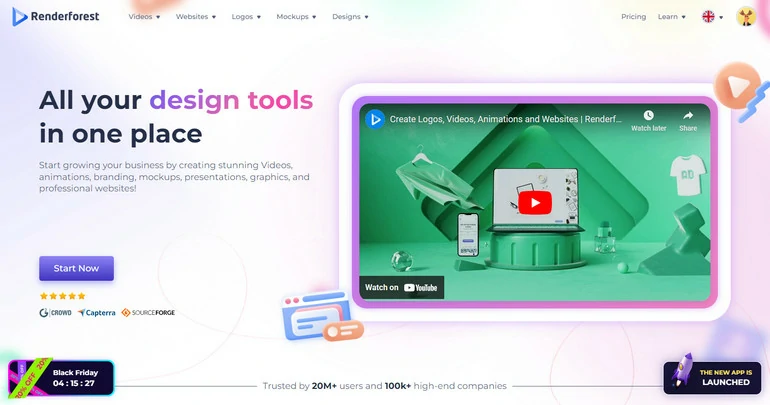
Renderforest Overview
Reasons of Recommendation
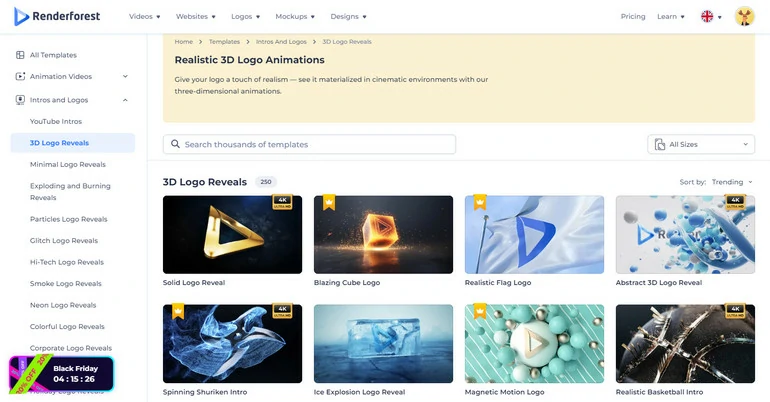
Renderforest Template Page
The Downsides:
Pricing
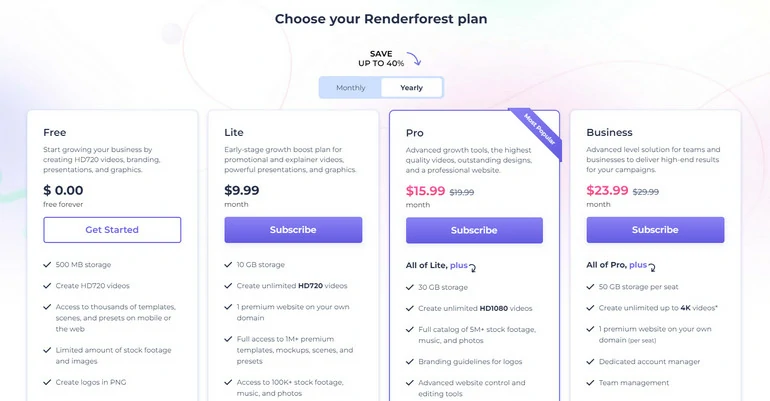
Renderforest Pricing
Text Intro Maker for Computer Desktop
Desktop-based text intro makers have more features that allow you to make more professional edits. However, they can be quite hard to master. If you are quite new to video editing, try the online text intro makers we mentioned above.
Adobe Premiere Pro - Professional Text Intro Maker
Adobe Premiere Pro is an entry-level text intro maker for professionals. There are no built-in resources or already-made templates you can utilize. As for normal video effects like animation, you need to add them via keyframing.
Yet, with Adobe Premiere Pro, you can achieve amazing results, like making text appear one by one, putting text behind a moving object, creating flashing text. The possibilities are endless. In 2023, Adobe integrates with AI to enhance the video editing experience. Adobe Premiere Pro can be used to make text-based editing, do voice-over in 140+ languages.
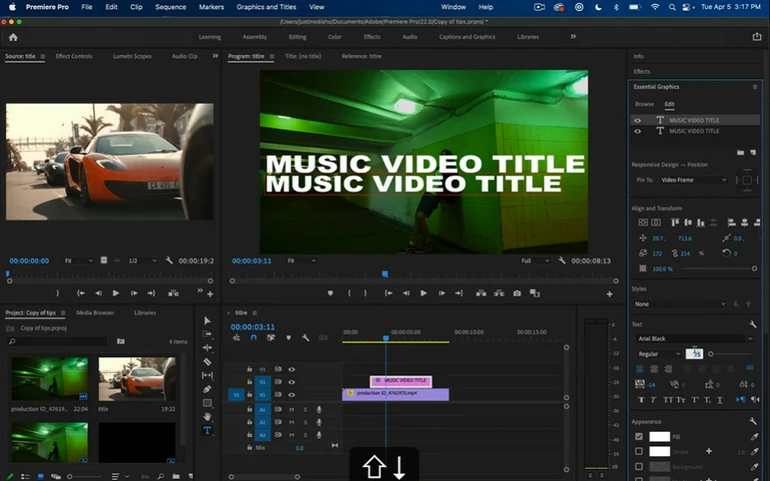
Adobe Premiere Pro Text Intro Maker
Reasons for Recommendation
The Downsides
Pricing: $29.99 per month.
KeyNote - Text Intro Makers for Mac Users
With KeyNote, you can also use it to create a text intro. Since it was first launched to create presentations, you can find all animation, shapes you are using on Microsoft PowerPoint. It is also easy to use KeyNote. Find any shapes, lines, or animations, you can add them to your text intro video in clicks.
Since KeyNote is part of the Apple System, you can utilize other Apple devices, like iCloud to sync your text intro across all iOS and Mac devices, utilizing photos and videos stored on Media, adding comments for better collaboration.
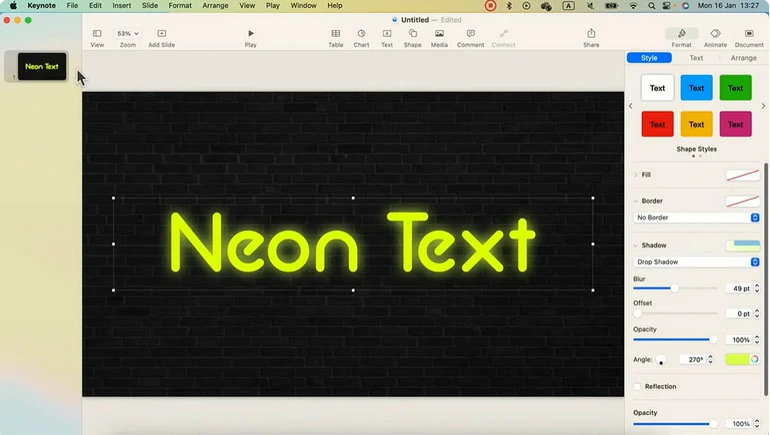
KeyNote Text Intro Maker
Reasons for Recommendation
Price: Free for Apple users. Windows or Linux users have to pay $20 dollars to buy.
Text Intro Maker for Mobile Phones
If you want to add text intro videos to YouTube, Instagram and other social media platform, a text intro maker for mobile phones are the best for you. Since the screen of mobile devices is relatively small, you need to pay more attention to refine the details.
CapCut - Best Text Intro Maker for TikTok
CapCut now works across all platforms, but it still works best on mobile devices. Seamlessly integrated with TikTok, you can utilize all popular elements on TikTok and use it on your text video. You are still able to find and customize some text intro templates that have already won lots of likes on TikTok.
Besides offering popular elements and templates, CapCut offers premium features like a green screen, chroma key, keyframing that allows you to create all sorts of effect, like putting a video below the text, masking the video with different shapes, animating the video masking.
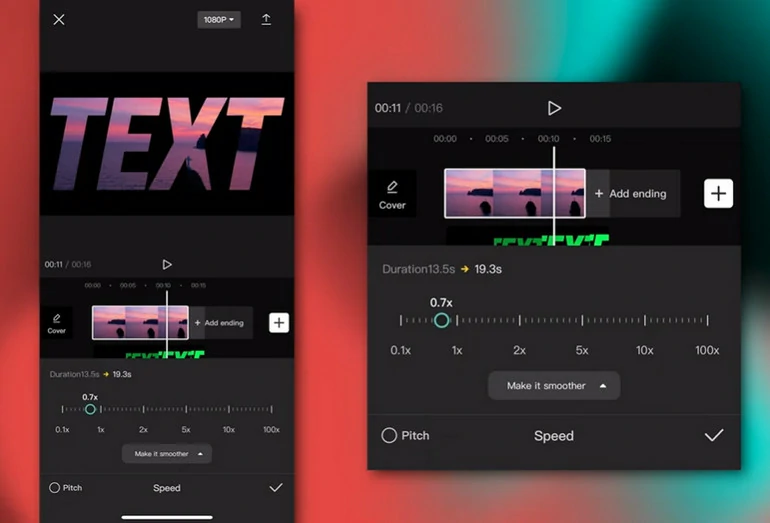
CapCut Text Intro Maker
Reasons of Recommendation
The Downsides:
Pricing
Free version comes with limited features and resources. Subscription price starts from $5.99.
Intro Maker - Stylish Text Intro Maker
As its name suggests, Intro Maker emphasizes helping people create videos. Whether you want to create a text intro for game videos, YouTube videos, you can find relevant animated text examples and animated backgrounds to compose a nice text intro. Lots of already-made text intros are there to level up your work.
Intro Maker doesn’t allow you to make many edits. You can only change the text font, color, spacing, add some music to the video clips. Moreover, it should integrate a music library into the application.
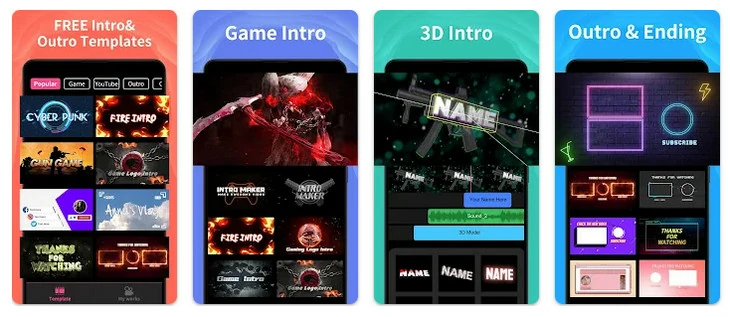
IntroMaker Text Intro Maker
Reasons for Recommendation
The Downsides
Pricing: Free
The Bottom Line
That’s all for 6 text intro makers in the market, each comes with different features. In terms of pricing, ease of use, and features, we recommend you try FlexClip, a text intro maker online that doesn’t set up any limitations on using resources and features. Besides, it comes with AI features that fasten the text intro video creation process. No more hesitation! Pick a text intro template you love and get started before anyone else!