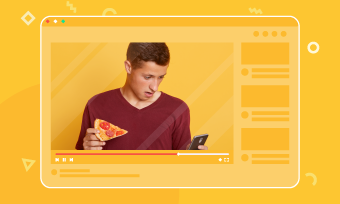Large video files can be a splitting headache when it comes to sharing and storage. They take up much space on your hard drive and create longer loading time that drives online viewers away. Besides, big video files are also not ideal for blogging and emailing, etc.
So, we will walk you through the 5 best online video compressors to reduce video size online for free and offer you the best bitrate, frame rate, and encoder for reducing your videos online without compromising the video quality.
Here’s What You Will Learn:
Best Video Quality Setup for Reducing Video Size
Before we move to the free online video compressors to scale down your video file, let's briefly discuss the classic video qualities and technical aspects that define the physical size of your video file.
Classic Video Quality, Resolution and Aspect Ratio:
| Official Name | Pixel Size (width & height) | Aspect Ratio | |
|---|---|---|---|
| 8k or 4320p | 8k video (Full Ultra HD) | 7680 x 4320 | 16:9 |
| 4k or 2160p | 4k video (Ultra HD) | 3840 x 2160 | 1:1.9 |
| 1440p | QHD (Quad HD) | 2560 x 1440 | 16:9 |
| 1080p (recommended) | Full HD | 1920 x 1080 | 16:9 |
| 720p | HD (High Definition) | 1280 x 720 | 16:9 |
| 480p | SD (Standard Definition) | 852 x 480 | 16:9 |
To reduce the file size of 4k or 8k videos while still retaining their video quality, it's highly recommended to scale down the video resolution to 1920 x 1080p (Full HD) or 1280 x 720p (HD) because these two video qualities promise the best viewing experience online and compatible with the all online video hosting platforms.
So, in addition to the video resolution (like 4320p, 2160p or 1080p, 720p, or the number of pixels used to form a video image), what else defines the physical size of a video file? Well, there are 4 more elements:
Recommended Video Quality Setup:
Video format(encoder): MP4 (across platforms)
Video resolution: 1080p; 720p
Bitrates: 8M for 1080p video; 5M for 720p video
Frame Rate: 24-30 FPS
Encoding: H.265
Compared with H.264 encoding, H.265 is specially made to generate high-resolution video and it offers between 25% and 50% more data compression at the same level of video quality.
5 Best Ways to Reduce Video Size Online without Losing Quality for Free
Now, you know the technical parts of reducing or compressing a video. Here, we’ve also rounded up the 5 best free online video compressors to help you reduce video files online in clicks away.
1. FlexClip
FlexClip is a 100% free and easy-to-use online video compressor that allows you to reduce video files with custom compression quality and resolution.
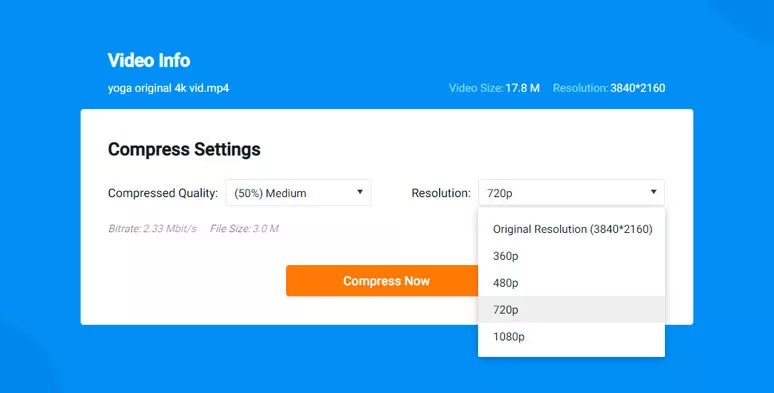
Reduce video size online with FlexClip online video compressor for free without watermark.
2. FreeConvert
Boasting itself as the world’s best video compressor tool to reduce video file size, FreeConvet is a robust workhorse for reducing video size online.
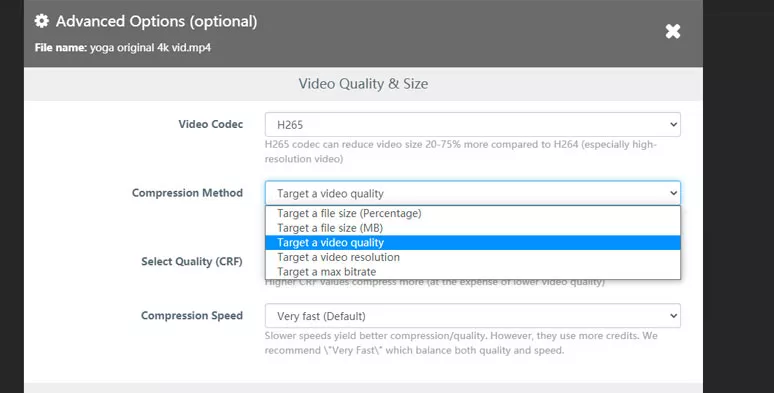
Reduce video file online by FreeConvert for free.
3. Kapwing
As a powerful online video editor, Kapwing masterfully blends its online video compressor into its intuitive online video editor. With Kapwing, you can import clips to Kapwing or set the video compression before you export your edited footage.
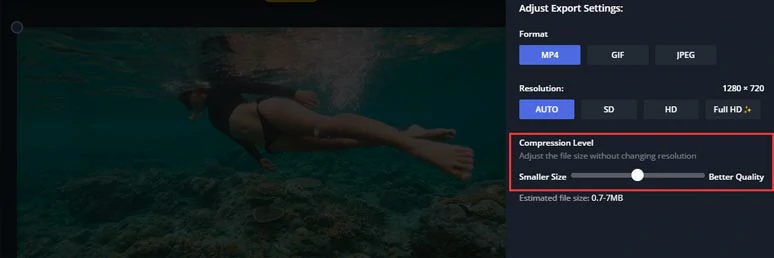
Compress video file size by Kapwing online.
4. Veed
Veed offers content creators an easy way to create stunning videos online. With Veed’s online video compressor, you can reduce the video file size by adjusting the video compression level or going for the advanced setting to set CRF or Bitrate and FPS to compress the video.
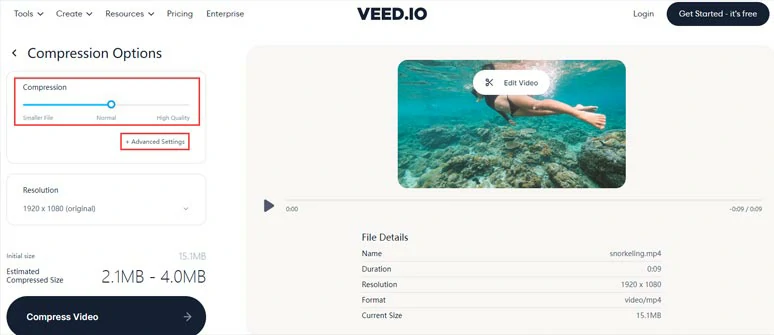
Reduce video file size online by Veed for free.
5. 8MBvideo
As a straightforward and one of the most underrated online video compressors, 8MBvdieo promises to reduce any video files to under 8RM. Throughout our hands-on test, 8MBvideo lives up to its expectation with pleasing image quality for the compressed video files.
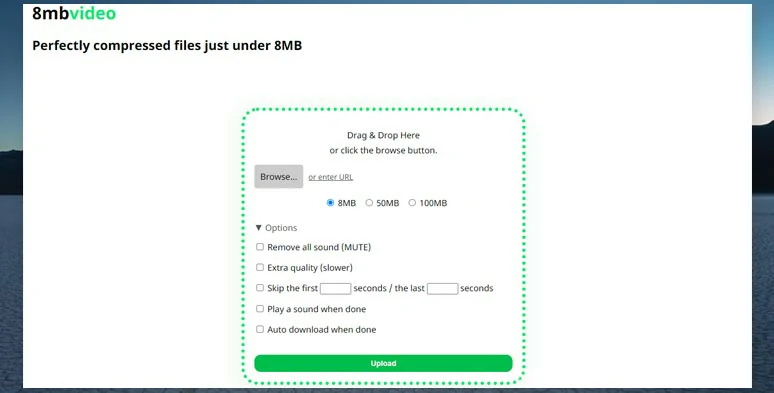
Compress any video files to under 8MB by 8MBvideo online.
Now, It's Your Move
So, hopefully, you will find our tutorial helpful. Now, share this post on your Facebook or Twitter and leave your comments to us that which online video compressors work best for you. Cheers!