It's estimated that there are over 464 million listeners worldwide, spending an average of 7 hours per week glued to their favorite podcast app. With such a vast podcast audience to engage, podcast translation emerges as a feasible solution to help overseas audiences better understand and resonate with your message, whether it involves translating podcasts to text or localizing them into the target language.
To simplify the podcast translation process, we recommend an AI-powered podcast translator that seamlessly utilizes AI technology for precise translations with ease of operation. Ready to give it a try? Let's dive in now.
Also Interested in: 2 Best Ways to Convert Text to Podcast>>
Part 1. The Best AI Podcast Translator Online - FlexClip
FlexClip used to be regarded as the best online video editor. However, with the recent integration of an AI toolkit, it has evolved into a comprehensive AI platform, enabling users to streamline the editing process in seconds.
Among its plethora of features, the AI translation function stands out, leveraging OpenAI's latest cutting-edge machine learning technology. This feature has become a favorite among millions of content creators, allowing for effortless and precise translations regardless of their editing expertise. Explore the features listed below:
The Best AI Podcast Translator Online - FlexClip

Translate Podcast to Text in FlexClip
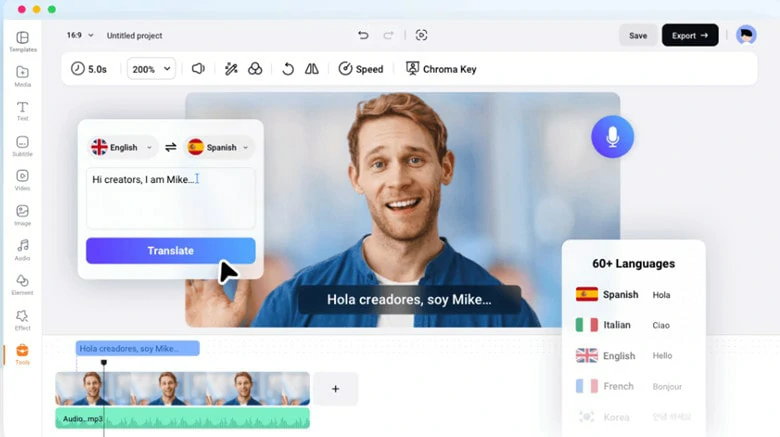
Translate Podcast to Speech in Other Languages
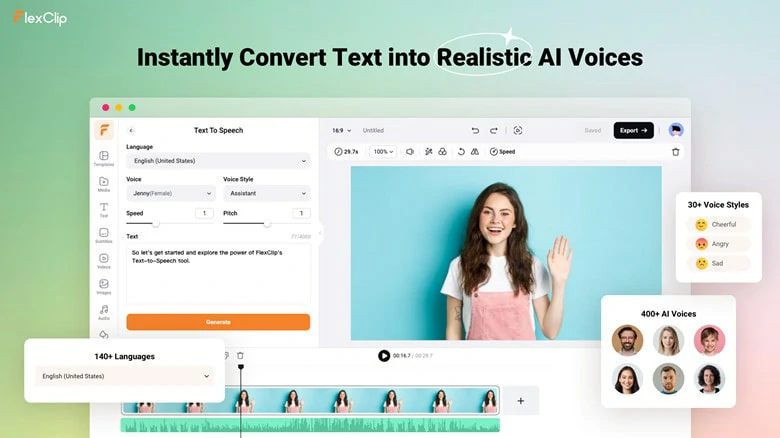
AI Text-to-speech Feature in FlexClip to Create Natural-sounding Podcast Narration




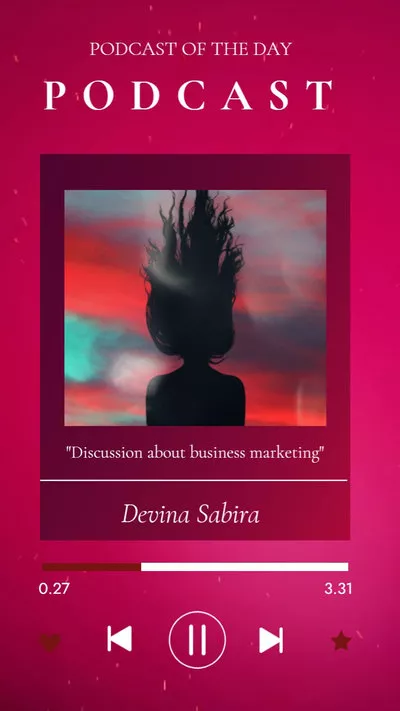
Part 2. How to Translate Podcast Online Using FlexClip
Can’t wait to translate podcast into the target language for broader accessibility? Let’s straightly get started with the guidance below. Depending on your specific requirements, we'll explore how to translate your podcast into text and other audio formats.
1)How to translate podcast to text
Translating your podcast to text in FlexClip is a breeze. Here's how to do it:
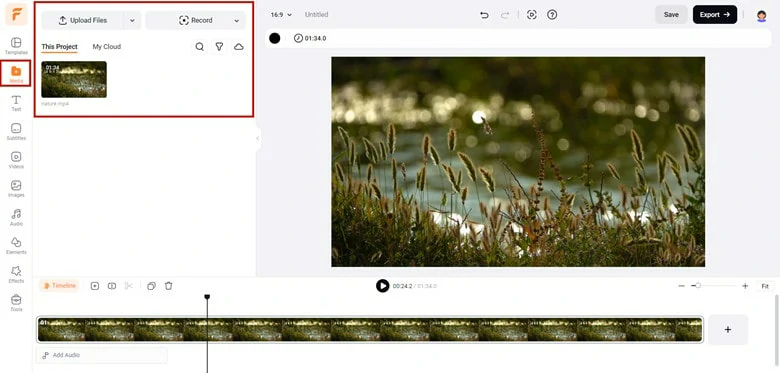
Upload the Podcast File to FlexClip
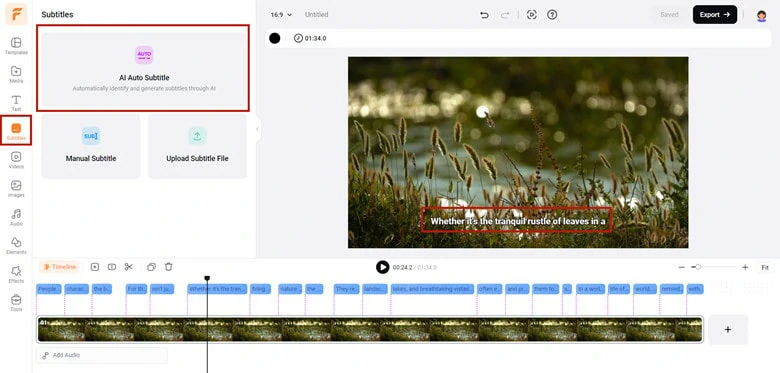
Transcribe Podcast to Text in FlexClip
Alternatively, navigate to "Tools" > "AI Translator" > "Translate Audio to Text" and select the target language from over 60 options to make the content understandable even for overseas audiences.
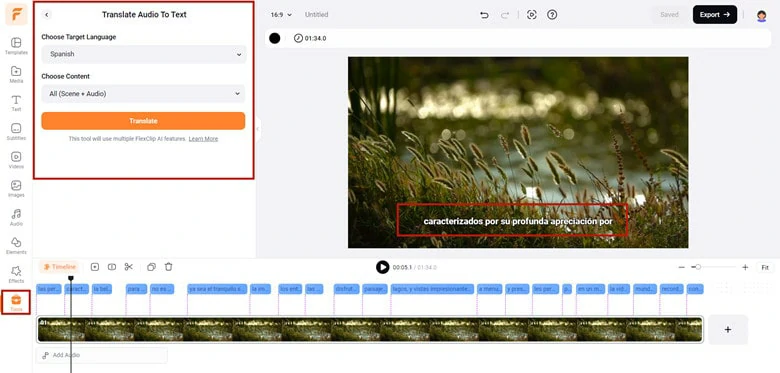
Translate Podcast Audio to Other Language in Text
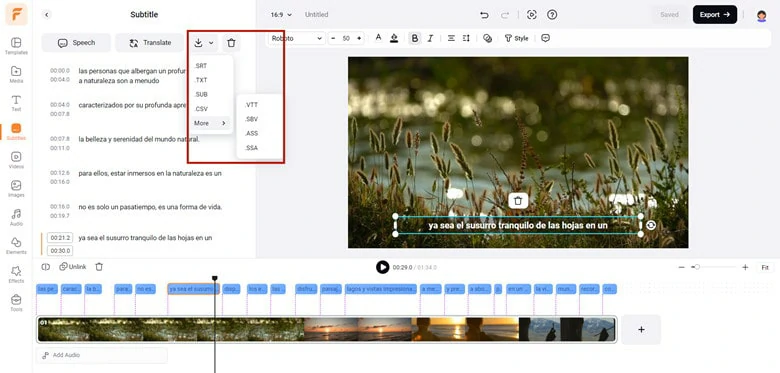
Download the Translated Text to Computer
2)How to translate podcast to audio in other languages
Another method of translation available in FlexClip is to translate your podcast into audio in different languages. Here's how:
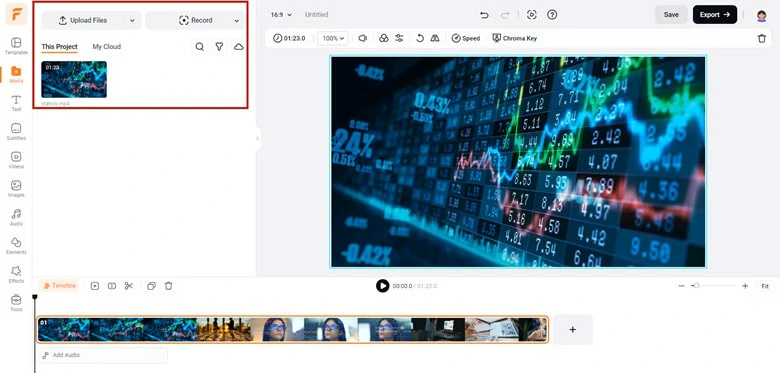
Import Your Podcast File to FlexClip
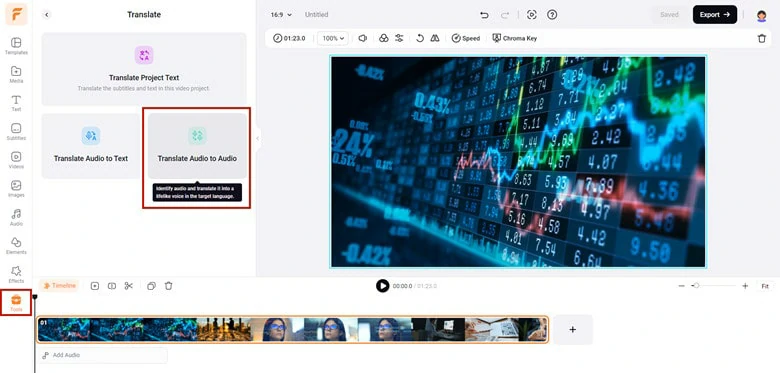
Find the Translate Audio to Audio Feature in FlexClip
A new interface will appear, allowing you to choose the target speech language from over 140 options with various accents. Select the voice avatar, emotion style, and adjust the speed and pitch of the generated language as desired.
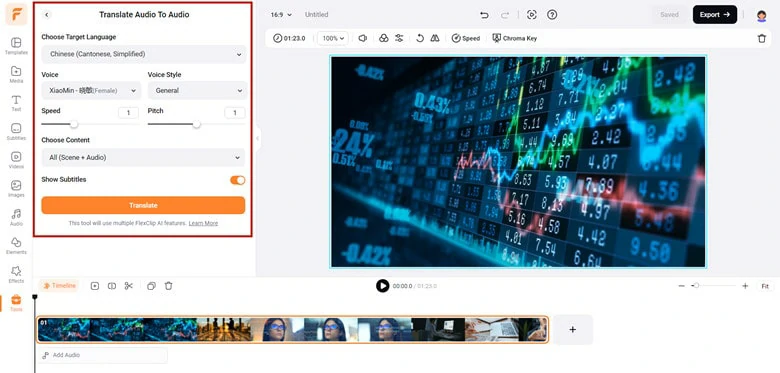
Make Setting for the Audio Generation Process
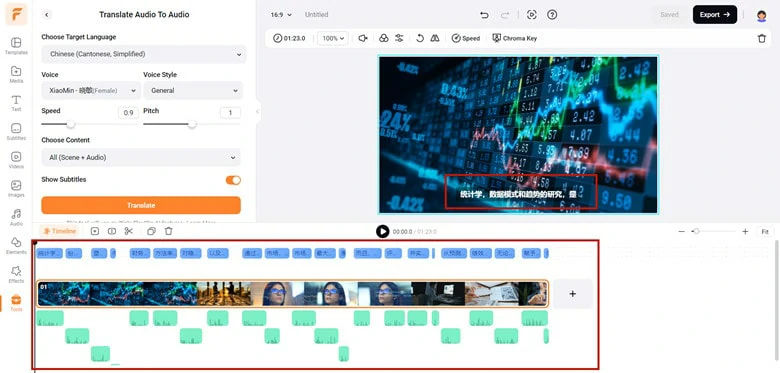
Check the Translated Audio and Download it
The Bottom Line
That wraps up the best AI podcast translator to help you reach a wider audience. In addition to its excellent podcast translation feature, FlexClip is also a versatile video and photo editor, allowing users of all levels to effortlessly create stunning videos and professional-looking images. Give it a try to unleash your creativity today.















