Are you looking for how to make a movie trailer to get attention for your short film? Or try to make a movie trailer for marketing your school project or create a movie trailer to tease a longer video project for your social channel, like YouTube? You've come to the right place!
In this post, we'll introduce the easiest way to make a movie trailer with AI for your short film, school project, any longer videos, and beyond.




Can't Miss: How to Make an Excellent YouTube Channel Trailer for New Viewers>
Part 1 How to Make a Movie Trailer for School Project and More
Making a movie trailer is a long and complicated learning process for students or someone looking to prepare for a cinema career. But if you're only trying to make a personal trailer video for fun or a short trailer video for a school project, there's no need to go to film school! All these and more can be done with the right movie trailer maker.
There are millions of options, like iMovie, Davinci, and Final Cut, for you to edit your trailer, but they can be expensive and hard to catch up for those who are new to video editing. So here we recommend FlexClip, a powerful yet easy-to-use AI video editor that helps you make excellent trailer videos for movies, books, podcasts, and more. Below we will list some features highlights for your to have a quick viewing.
Create Stunning Videos with FlexClip AI Video Maker
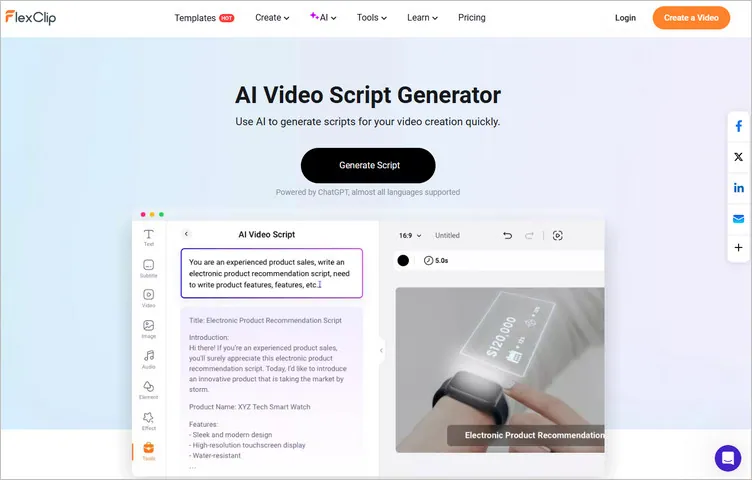
FlexClip's AI Script Generator for Movie Trailer Creation
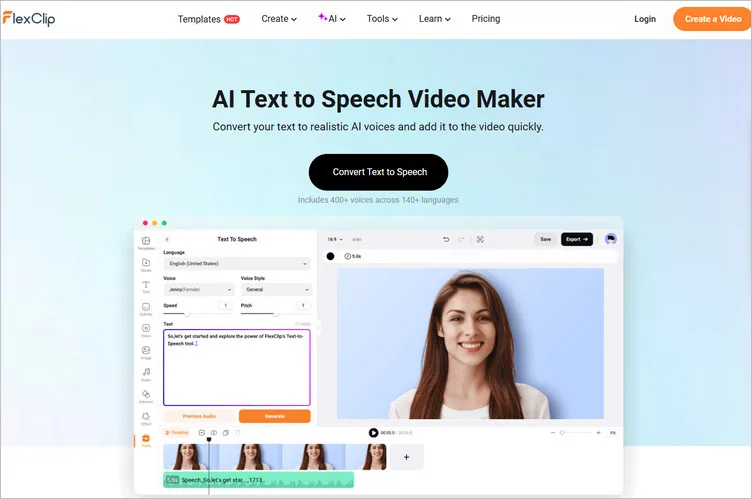
FlexClip's AI Voice Generator for Movie Trailer Creation
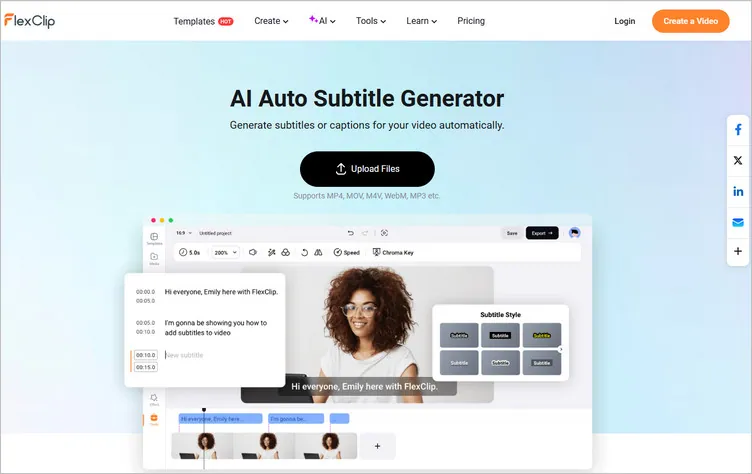
FlexClip's AI Subtitle Generator for Movie Trailer Creation


Editing makes your trailer blossom! Now, let's see how you can use FlexClip to make an amazing movie trailer for you school projects and more!
Step 1 Select your footage
The first step is to select your movie trailer footage - pick the scenes that will go into your trailer. Keep in mind that the goal of your trailer is to tease the viewers and leave them wanting more, so you need to include some conflict scenes and show some of the most visually compelling shots in the trailer, and be careful not to use anything that gives away too much of the plot of your film.
Pro Tip: Never forget to try FlexClip's AI Video Script Generator and let AI to generate a script that inspires you to plan out your movie trailer and prepare for your trailer footage.
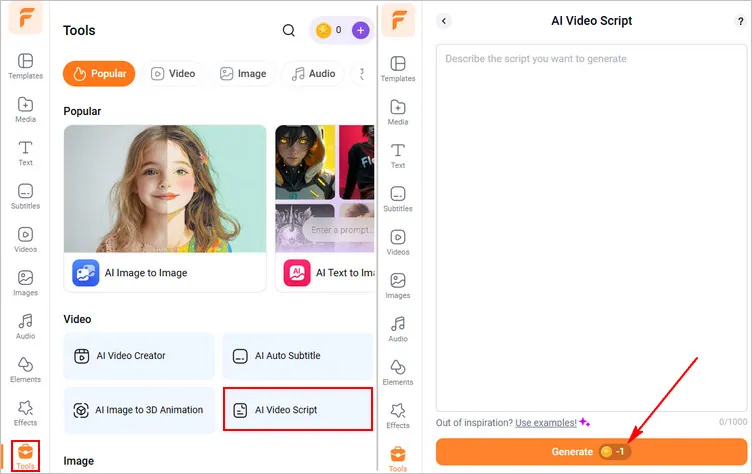
Image Board: Make a Movie Trailer Online with AI Using FlexClip - AI Script
Step 2 Cut and edit the movie trailer
Once your footage is ready, it's time to upload your footage to FlexClip, and then cut and edit them into a stunning trailer video.
Add your trailer footage to the Media section and apply the video to the timeline. Then use the basic tools to trim, cut out the unwanted parts, zoom in/out, change video speed, and make any raw edits on the footage.
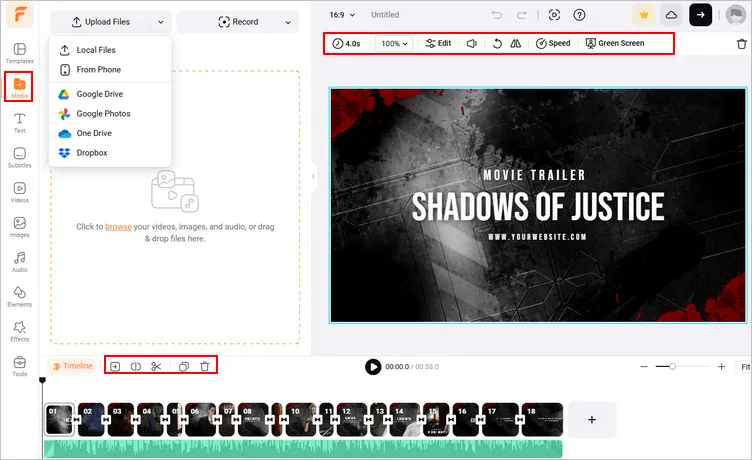
Image Board: Make a Movie Trailer Online with AI Using FlexClip - Edit Footage
Step 3 Include text graphic
It's important to add the text graphic in your movie trailer. Like a title card, the text graphic can help you tell the story or highlight the conflict and then draw the audience into your story, tone, and mood.
FlexClip offers various text effects and pre-made text graphic templates for you to choose from and customize with kinds of options, like color, font, and animation, to make bold on-screen text graphics to supercharge your movie trailer.
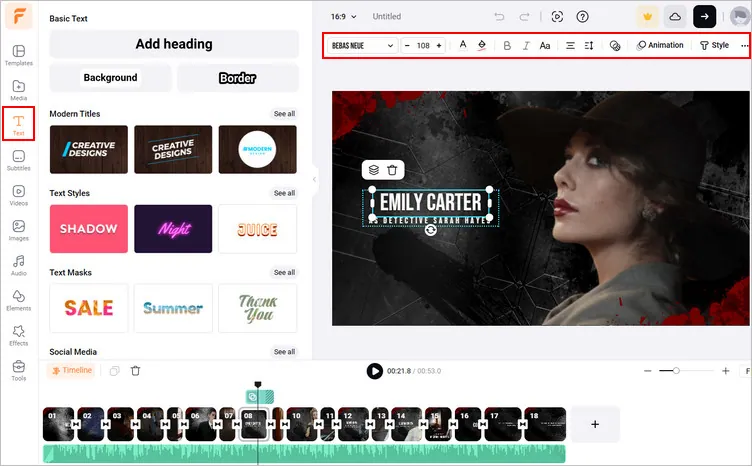
Image Board: Make a Movie Trailer Online with AI Using FlexClip - Text Graphic
Want to add subtitles to make your movie trailer more accessible? Just turn to FlexClip auto subtitle generator and use AI to generate captions within simple clicks. You can also try it AI translator tool to translate the subtitles into different languages as needed.
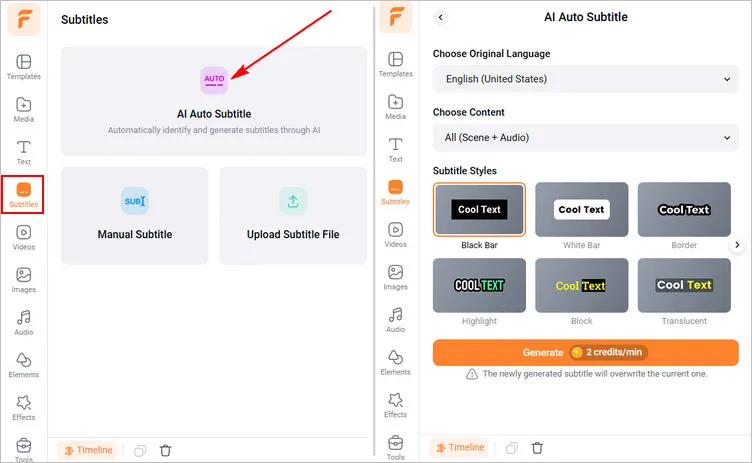
Image Board: Make a Movie Trailer Online with AI Using FlexClip - Auto Subtitle
Step 4 Add movie trailer voice
The movie trailer voice is another important feature helping you enhance the happening in the footage. This can be achieved by recording a live voice-over directly with FlexClip's voiceover recording tool.
Shy to use your own voice? FlexClip has a powerful AI text-to-speech tool that can help you convert text to realistic movie trailer voice and blend it into your movie trailer.
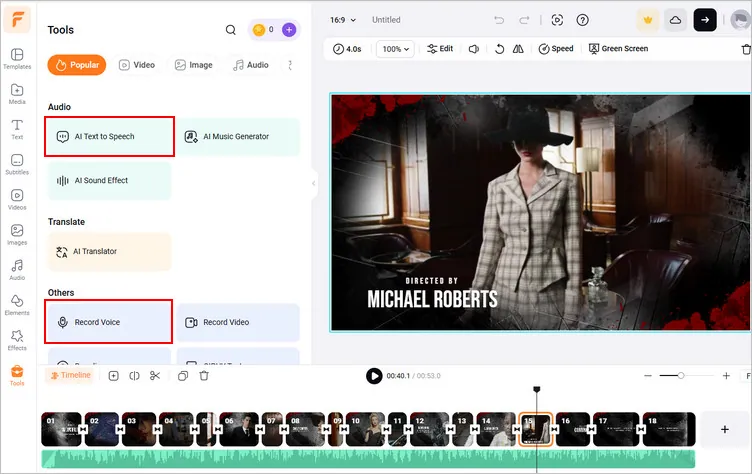
Image Board: Make a Movie Trailer Online with AI Using FlexClip - Voice
Step 5 Add music and sound effects
One of the key ways in which trailers capture the audience's attention is to pick the right music and sound effects. A great movie trailer can't go without great music and sound effects!
FlexClip's Audio library offers 74,000+ royalty-free music tracks and sound effects for your movie trailer, and you can directly pick one here.
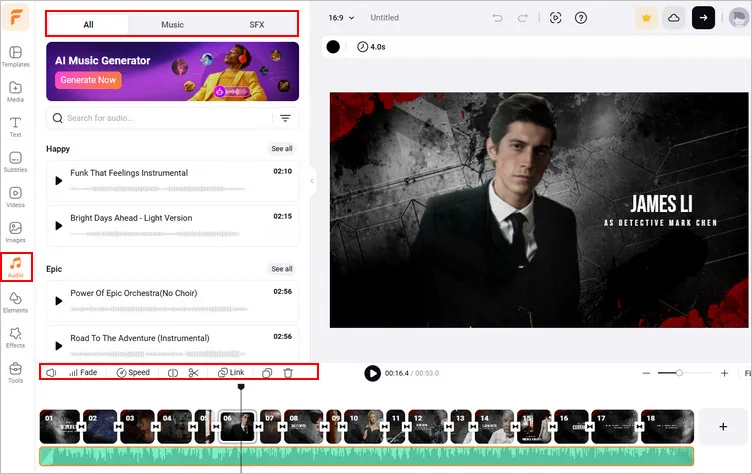
Image Board: Make a Movie Trailer Online with AI Using FlexClip - Music
Have your own song in your hands? There is a quick option for you to upload your audio track and apply it to your trailer video.
Of course, FlexClip allows you to layer multiple audio files to create depth and unique vibes for your trailer. Once added, you can trim, split and adjust the audio's volume and add fade in/out effect.
Step 6 Export and share
Done with the editing on your movie trailer? You can now preview your project and check the final effect.
Once satisfied, save the 1080P MP4 video to your PC or directly share it to YouTube, Google Drive, One Drive, Dropbox, or even TikTok; a clickable share link is also available for your blogs, newsletters, or other repurposings.
Part 2 Free Movie Trailer Templates for Your Inspirations
Whether you're going to make a movie trailer for your short film or school project and beyond, the free templates below can enable you with endless inspiration and help you create your own movie trailer easily.
Movie Trailers for Short Films
Get your short film's post-production ready? Never forget to make a trailer to update and introduce the public to your upcoming project and entice people to watch your film!
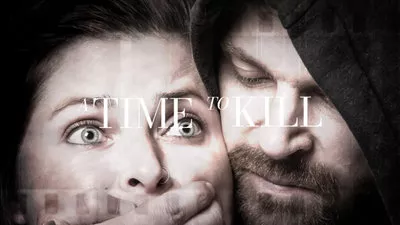



Movie Trailers for School Projects
Haven't you known that a trailer video is the most impactful communication tool you can use to sell your school project? Check the following template and start making one to market your school project.

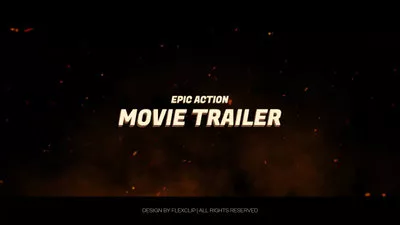


Personal Movie Trailers for Fun
Want to make a fun video trailer to tease a personal film about a holiday travel or make a movie trailer as a set-up for an invitation to a party? The following templates can inspire and help you make one with ease.




Final Words
Well, that's it! Whether you are looking into how to make a movie trailer as a fun personal project, for a school project, or for a short film you are looking to release, this guide has you on your way. Just start your creation now and have a happy journey!















