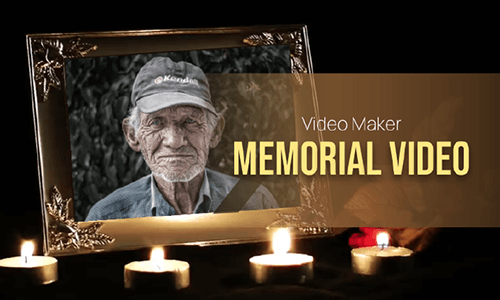A great sizzle reel uses video, audio, and refined texts to highlight your expertise in a niche and effectively pitches your ideas to clients, investors, and executives, and wins them over to hire you to join their business project.
So, whether you are about to attend an audition before a casting director or present your photography or videography portfolio to an advertising executive, making a gripping sizzle reel can be a stepping stone to getting the part.
In this post, we will walk you through what makes a great sizzle reel and how to use a free online sizzle reel editor and its sizzle reel templates and royalty-free stock assets to make a winning sizzle reel in minutes.


Here is what you will learn:
Also, read how to make meet the team video for brand image.
What Is a Sizzle Reel
A sizzle reel, also known as a demo reel, a promo video, a video pitch, a video portfolio, or a teaser, is a highly-crystalized 2-5 min video that uses videos, music, photos, and carefully-planned words to display your know-how, experience or plans to win the favor of a client, an investor, an executive or a director and successfully join their project.

Make a sizzle reel to win your clients
Who Needs to Make a Sizzle Reel:
What Makes a Great Sizzle Reel
Although using a sizzle reel is a proven way to impress your clients and investors with your brand and expertise, an ill-made sizzle reel may also cause irreversible damage to your spotless reputation. So, before we come to the editing of your sizzles, let’s check out these 6 essentials for making a great sizzle reel.

Ingredients for making a great sizzle reel
1. Know Your Target Audience
A sizzle reel is never made for self-enjoyment or bragging. You need to consider what your clients, investors, and executives’ taste and aesthetics are and what your experience and skills they need for their project.
You may check the branding videos, previous works on their official websites, or their business partners and consult friends in the field to get a rough idea of their tastes and expectation. And then prepare the video footage and edit accordingly.
Besides, never use the same sizzle reel for different clients.
2. Craft the Content
Though a typical sizzle reel only lasts a couple of minutes, you can’t be too careful when shaping an engaging sizzle. Storytelling is a great way to grab one’s attention. Draw a storyboard to find your narrative thread and combine video and music to add pace and rhythm to your sizzle reel.

Make your sizzle reel sizzle
Make sure some key moments hit on certain music beats or sound effects. And only high-definition and high-res video footage and photos, and audio assets for making a sizzle reel.
If your job is part of a big project, use subtitles to clearly spot your efforts and contribution to the whole team. Check 4 great ways to add subtitles to a video.
3. Avoid Unwanted Troubles
A sizzle reel is a public relations video, mostly published online. So, you certainly don’t wanna have copyright issues. In this case, it’s better to use non-copyrighted video assets.
If you can’t afford to hire a professional camera crew to shoot a sizzle reel for you and the time to google random low-quality video and photo assets online, a great solution is to use FlexClip, a free and versatile online sizzle reel editor, where you can access to its 4M+ royalty-free stock assets, including videos, photos, and audio and tons of handy AI video tools to edit your sizzle reels in one place.
Make sizzling sizzle reels with FlexClip’s vast royalty-video assets and helpful AI video tools.
In the later part of the article, we will walk you through how to create a compelling sizzle reel with FlexClip’s free sizzle reel video templates and video assets. So, do stay tuned.
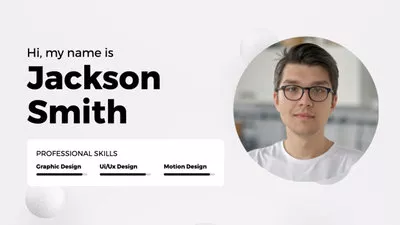

4. Cut to the Chase
With so many candidates to gauge, executives won’t have the patience to watch a lengthy and mundane sizzle reel. 1-2 minutes would be the best duration for a compelling sizzle reel.
If the first 30 secs of your sizzle can’t impress your clients, the prospect of getting the offer would be drastically diminished. So, if your finished sizzle reel is more than 5 minutes, do sit down and discuss with your friends and revise.
Remember, a sizzle reel never means to show the whole package but only highlights your capacity, vision, and style for your clients.
5. Use Strong CTA
As a lightweight promo video, a sizzle reel should end with a pure display of your skills and experience. Otherwise, people will easily forget who you are and have no way to reach you.

Use strong call-to-action words to guide the viewers
To create a winning sizzle reel, do add clear and strong call-to-action words or elements in the video. It could be previous client’s testimonials, a search bar animation with your website’s URL, or your email address, or clear next-step instructions like “call me now to discuss your project or role”, etc.
6. Put the Icing on the Cake
Apart from having great content, you need to add the icing on the cake.
If you post the sizzle reel on YouTube, don’t forget to make a custom thumbnail and write great copywriting; if you present the sizzle reel to your clients in-person via a USB, do pack it up as a precious gift. This will show your deep respect for the clients and sincerity for this cooperation opportunity. Also, read how to write great ChatGPT prompts for AI video scripts.
For posting your sizzle reels on your home page, you may design a new layout or template for the video, etc.
How to Make a Winning Sizzle Reel by FlexClip
For most start-up companies or freelancers, hiring a professional camera crew to film and edit your sizzle reel is not a practical option. So, a great workaround to create compelling sizzle reels is by using FlexClip online sizzle reel video editor, with no design and editing experience and download needed.
Use FlexClip sizzle reel editor to create sizzling sizzle reels
Why You Will Love Using FlexClip Sizzle Reel Editor
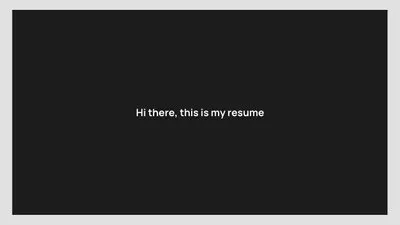

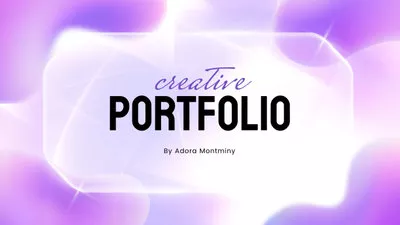
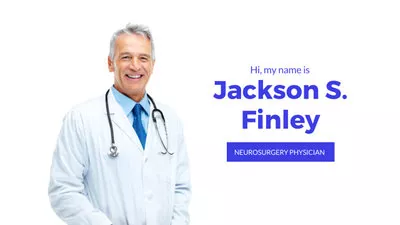

Make the most of vast royalty-free music and sound effects for your sizzle reel.

Maximize the use of the AI video script generator powered by ChatGPT to write scripts for your sizzle reel.
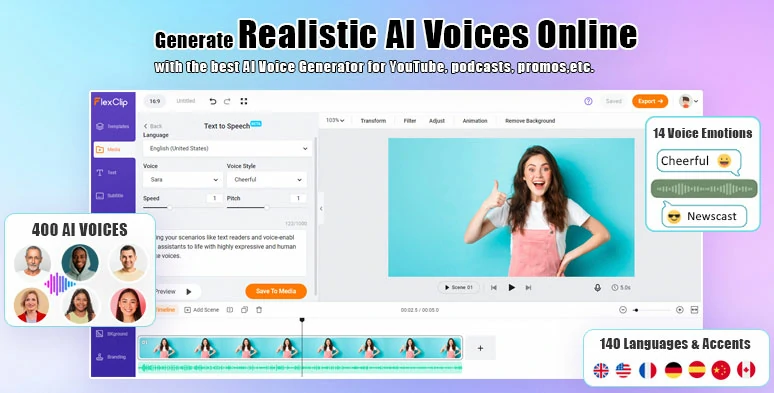
Effortlessly convert AI scripts and text to realistic AI voices for your sizzle reel.
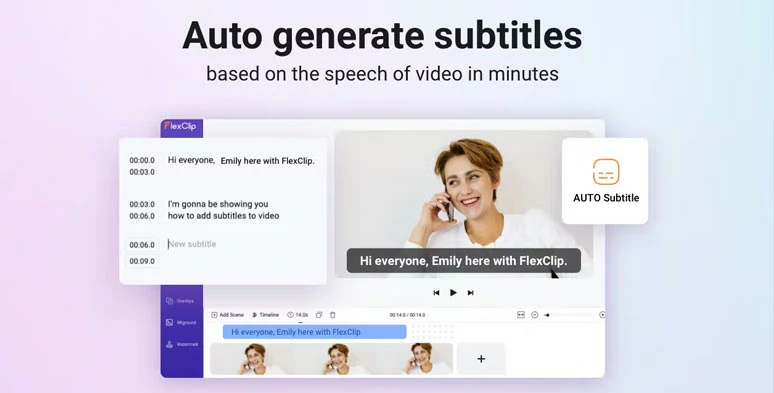
Automatically add burned-in subtitles to your sizzle reel and make it accessible to all.

Use AI image background remover to remove the background of images in your sizzle reel.
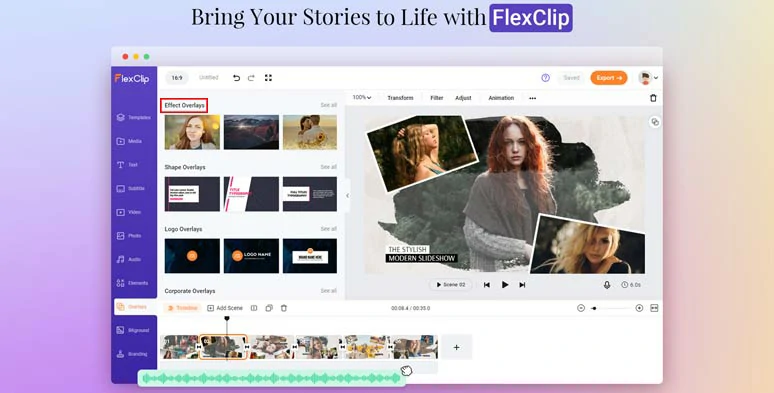
Use creative effects overlays to spice up your sizzle reel.
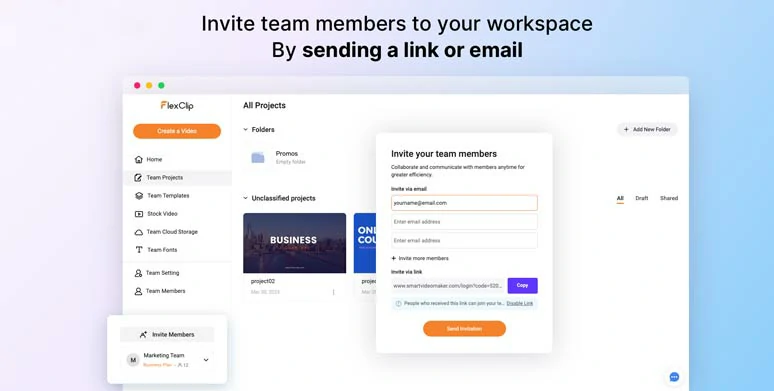
Team up with friends and colleagues to create a winning sizzle reel.
So, now please walk with me to use FlexClip’s free sizzle reel templates to create a winning sizzle reel in minutes:
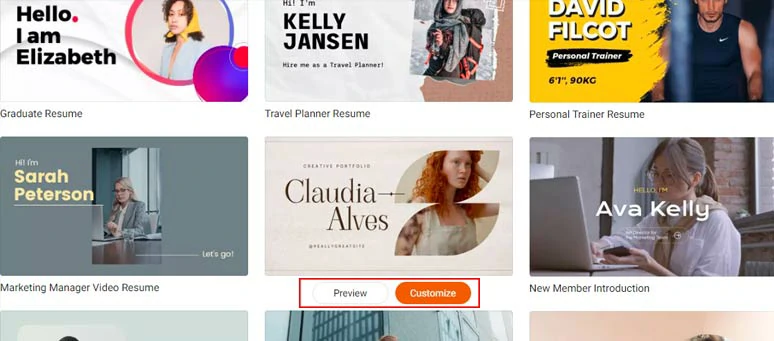
Select a free sizzle reel template to begin with.
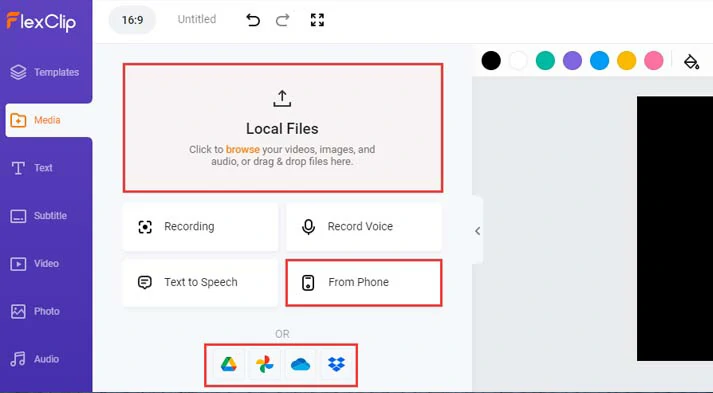
Upload your sizzle reel video assets to FlexClip.
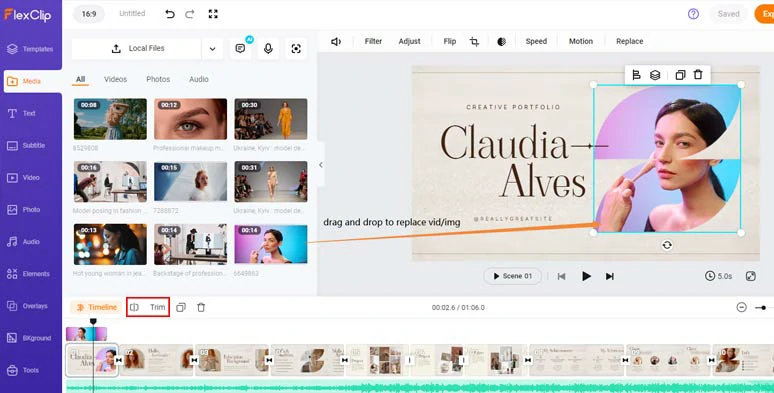
Drag and drop to replace premade elements with yours.
If you don’t like the shape of premade crop mask, just select the image or video > click the Crop tool > drag and drop a new crop mask to add a personal flair to your image or video. Awesome!
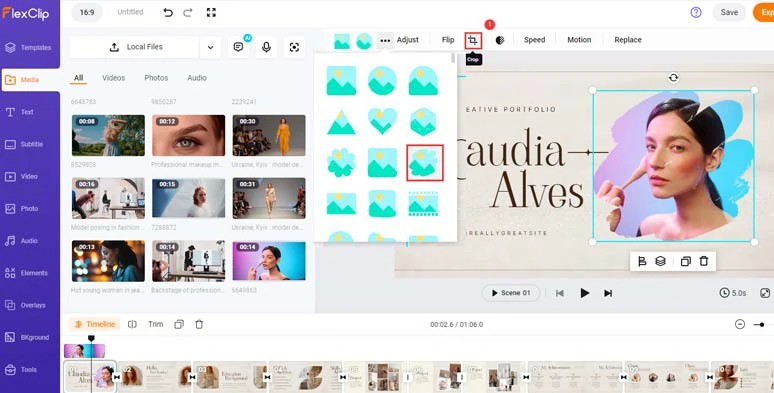
Customize the crop mask for your sizzle reel’s images and videos.
Double-click the premade text > type in your text > customize the text styles, text font, color, size, spacing, layer, opacity, etc.
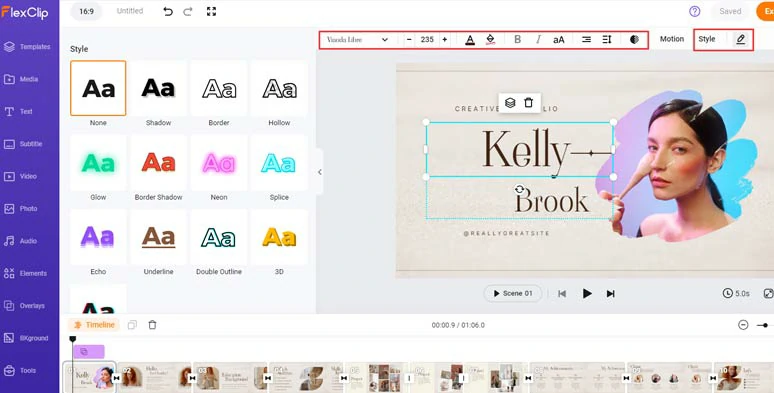
Customize the style of your text.
With the text selected, and clicking the Motion tool, you can effortlessly animate the text with styles for its reveal, such as typewriter, cinematic glossy blur, fade, glitter, bounce, neon, etc., with controls over its duration and speed as well.
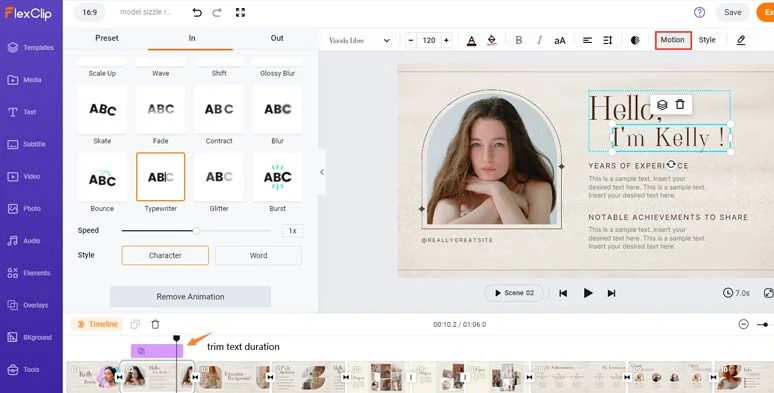
Easily animate text with styles in a breeze.
If you don’t like the premade text animations, click the Text tab and scroll down to use more readymade and editable call-to-action text animations, such as YouTube/TikTok/IG reel titles, lower thirds, call-out titles to explain your work, profile titles, speech bubbles, quotes, search bars for your websites, location titles, etc.
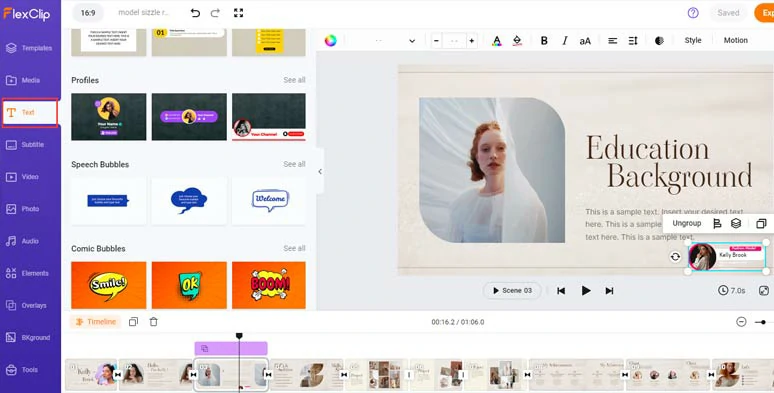
Use more readymade and editable text animations for call-to-actions in your sizzle reel.
Click the Tools tab > AI video script > use ChatGPT prompts, let’s say “write me a 1-min video script about a sizzle reel of a female model in New York. It should include self-intro, educational background, modeling experience, skills and abilities, personal achievement, client testimonials, and contact information", make it short, punchy, and engaging.” > hit Generate Scripts button to let ChatGPT compose the scripts.
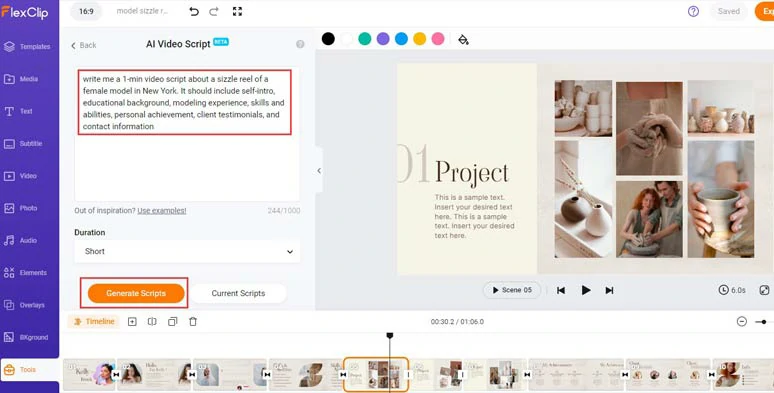
Use AI video script generator powered by ChatGPT to write AI scripts for your sizzle reel.
Now, customize the scripts with your educational and career experiences and achievements, etc. If you don’t like the current scripts, you can head back and use other ChatGPT prompts to tell ChatGPT to regenerate the scripts and fine-tune the details and wording. Also, read how to write great ChatGPT promotes for AI video scripts.
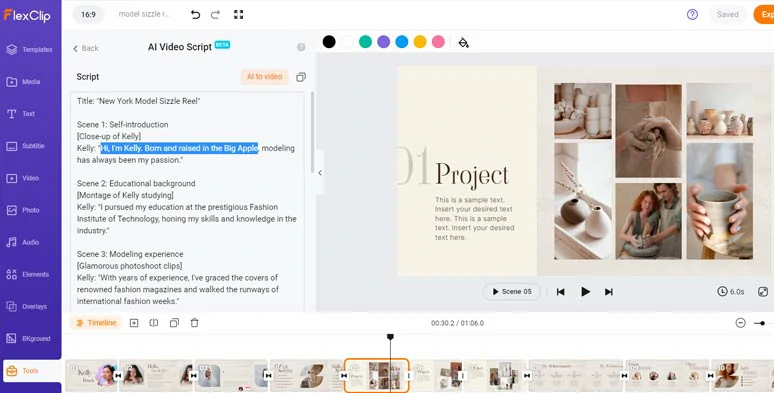
Customize the scripts with your educational and career experiences and refine the wording.
If you don’t have time and gear to record voiceovers yourself for your sizzle reel, you can use FlexCilp’s text-to-speech generator to convert text to lifelike AI voices in a breeze. BTW, FlexClip does offer you a versatile voice and screen/webcam recorder.
Just click the Media tab > text to speech > select the language and accents (140 available) > preview AI voice avatars’ voice and pick one you like > customize the voice style (such as chat, friendly, assistant, cheerful, hopeful, etc. ), voice speed, pitch > copy and paste script to the text block > preview the AI-generated voice > hit Save to Media button.
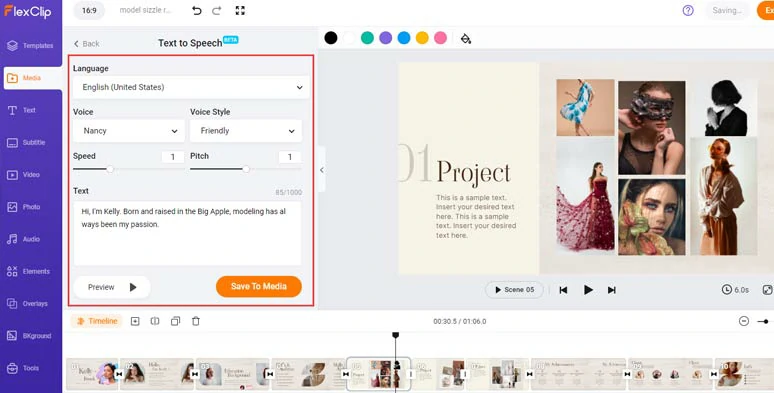
Convert AI scripts to realistic AI voices for your sizzle reel.
Next, repeat the same step to convert the rest of the script to natural-sounding AI voices. A small trick is that you can insert commas to add natural pauses to make AI voices hyper-realistic.
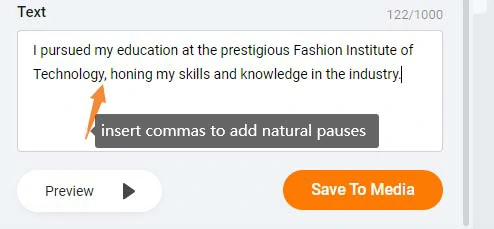
Insert commas to add natural pauses to AI voices.
Then, head back to Media Library > Audio > align all the realistic AI voices to the right video scene. You can trim or split audio files and adjust their volume, etc.
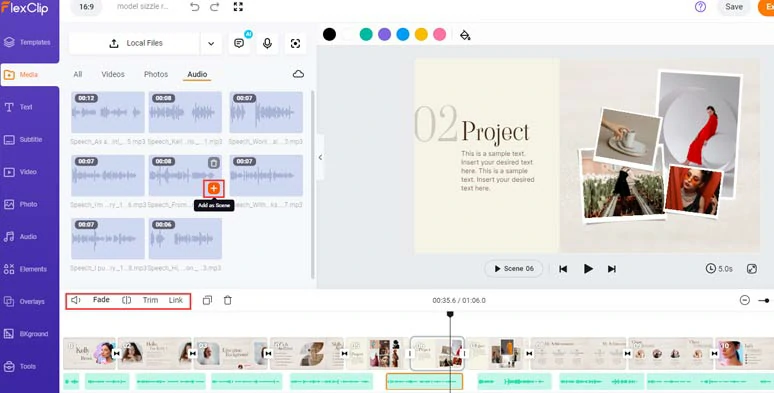
Align all the AI voices with the right video scenes.
To make sure your video content is accessible to HRs or future bosses who may view your sizzle reel with the sound off, it’s advisable to add burned-in subtitles to it. With, FlexClip’s AI auto subtitle generator, you can do it with the click of a button.
Click the Subtitle tab > Auto AI Subtitle > identify the language and accent > hit Next > select the style of subtitle, which can be changed later. > press Generate Subtitles button.
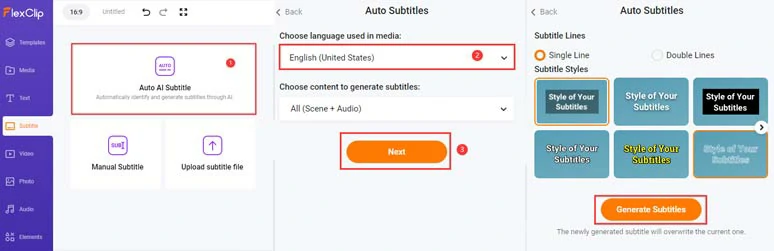
Automatically add burned-in subtitles to the sizzle reel.
Then, you can proofread the auto-generated subtitles > correct any misspellings> tweak the style of subtitles, such as text font, text color, size, alignment, background fill, opacity, etc.
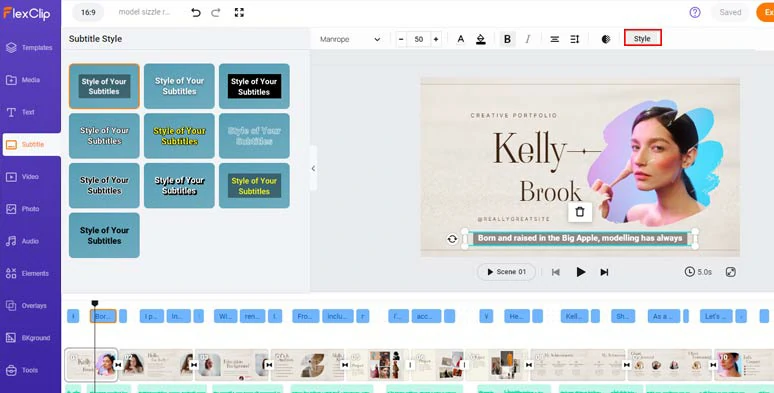
Customize the style of auto-generated subtitles.
If you find one subtitle too long, you can press “enter” to split it into two or click the Merge tool to combine two short subtitles.
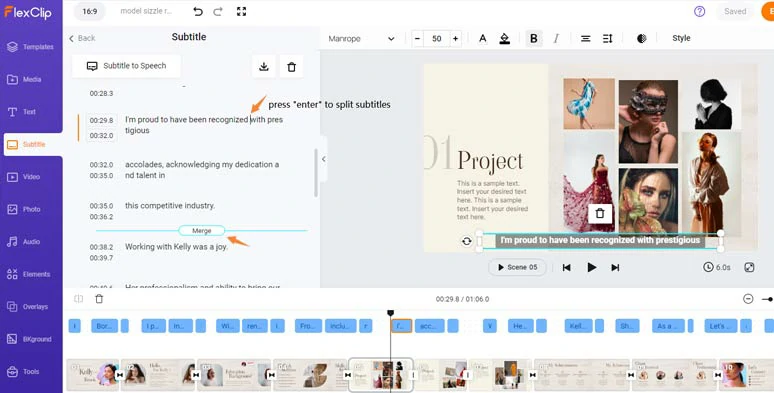
Easily split or merge subtitles.
Alternatively, you can even download the subtitle in SRT and VTT, SSA, ASS, SUB, and SBV format to your PC for blog posts, or other repurposings.
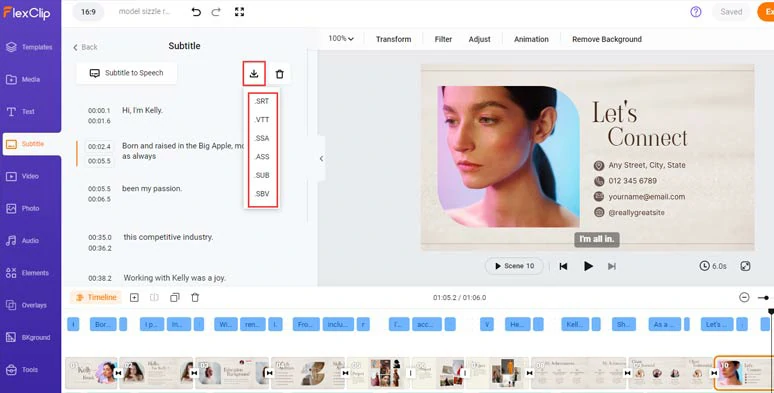
Download subtitle in SRT and other subtitle formats.
Adding upbeat music and engaging sound effects is what makes your sizzle reel come alive. Click the Audio tab > use keywords “pop”, “funk”, “corporate”, “jazz”, etc. to search for dynamic and soul-soothing music for your sizzle reel or search for “whoosh”, “swoosh”, “impact” sound effects for video transition and text reveal. There are 74,000+ royalty-free music tracks and sound effects available.
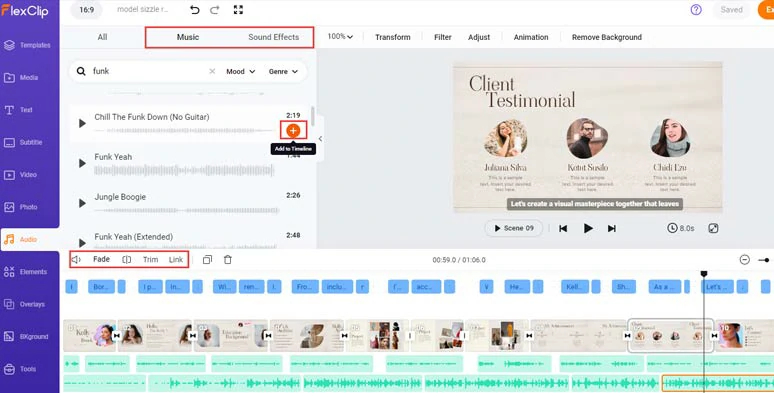
Add royalty-free music and sound effects to make your sizzle reel come alive.
You can easily trim or split audio tracks and adjust the audio’s volume. A small trick is that you can layer multiple audio tracks (music & sfx) to create depth and real-world auditory experience for the viewers and apply fade in/out effects for a smooth audio transition.
In addition, you may also add trending video transitions like liquid, splash, circle, geometric overlays, etc to further jazz up your sizzle reel. While in the Overlay tab, the effects overlay like sparkle, lens flare, bokeh, film grain, snow, fire, ink splash, brush wipe, glitch, etc. will take your sizzle reel up a notch.
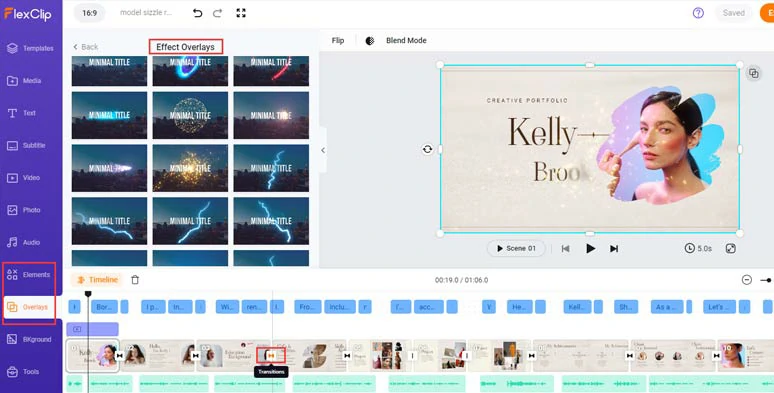
Use sparkling creative effects overlays and trending transitions to further jazz up your sizzle reel.
Down with the editing. You can download the 1080P MP4 video to your computer or directly share it on YouTube, Google Drive, One Drive, Dropbox, or even TikTok; a clickable link is also available for your blog posts, newsletters, or other repurposings.
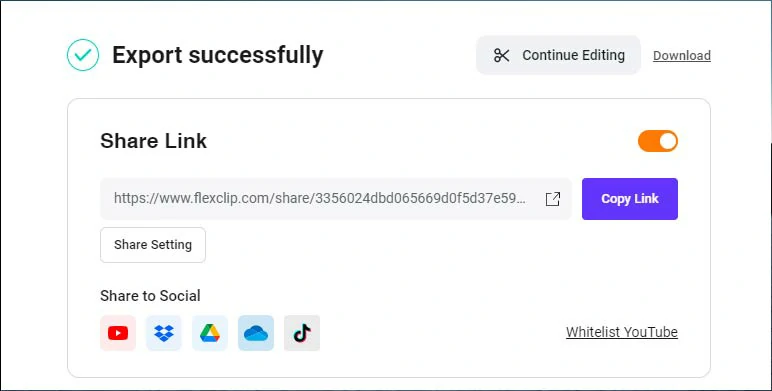
Easily share and repurpose your video content.
FAQs about Making Sizzle Reels
Given the short attention span of people, a great sizzle reel often lasts for 1-2 minutes. The content of a sizzle reel should be high-refined, focusing on displaying your expertise, experience, achievements, and rewards that are exactly needed for the project you're applying for. Do plan ahead and keep it short and punchy.
A trailer is a preview of a new film or TV show that offers viewers a glimpse of the film and often leaves a hook for the viewer. Whereas, a sizzle reel is a short video highlighting your expertise, previous working experience as an actor, photographer, editor, etc., and serves as proof to show if you are qualified to join a team or a project.
For most freelancers or content creators, using the free and custom sizzle reel templates offered by FlexClip to create a great sizzle reel is the easiest and more viable option.
If you are an actor/actress or a photographer with a decent budget, hiring a professional camera crew and post-production team can yield better results. But, the cost and back-and-forth communication will also be another issue to consider.
Now, It's Your Move
Hopefully, you can benefit from our expert tips to make a winning sizzle reel and enjoy editing sizzle reel with FlexClip’s free sizzle reel video templates and royalty-free stock assets. So, start making your first sizzle reel by FlexClip, now.