The internet has dramatically broadened the avenues for language learning. With an internet-connected device, individuals gain access to millions of free language lesson videos on platforms like YouTube. Simultaneously, numerous money-making opportunities have arisen, as a growing number of students are seeking online language teachers. Whether you are a language enthusiast proficient in multiple languages or an experienced teacher seeking a flexible work schedule, online language lesson videos provide an ideal solution.
In this blog, we’ll take you through the process of making a language video with the power of AI technology. Want to explore it more? Let’s dive in right now!
Free and Charming Courses Promo Templates for You:


Top 5 Languages with Vast Learners Online
Ready to have a try? Wait! Let’s learn more things about the situations that chances lie in.
Regardless of the language, generally, language learning includes vocabulary, grammar, pronunciation, writing, and cultural background. All of these aspects contribute to a more proficient mastery of the language.
Since you've already understood your potential audience, it's time to start your language channel and create videos in your language! This will involve scriptwriting, video shooting, material editing, and video uploading. Feeling overwhelmed already? Don't worry, there's a product here to help you easily solve all these troubles!
A Free Tool to Create YouTube Language Videos Easily
Starting a YouTube language learning channel is easy but how about creating videos to make it shine? Well, FlexClip, the best AI YouTube video generator, is ready to help. Whether you’re a seasoned teacher or a beginner who rushes into online language teaching, this tool has something to speed up your video creation process.
FlexClip AI Tools Walkthrough: Revolutionize Your Language Video Editing
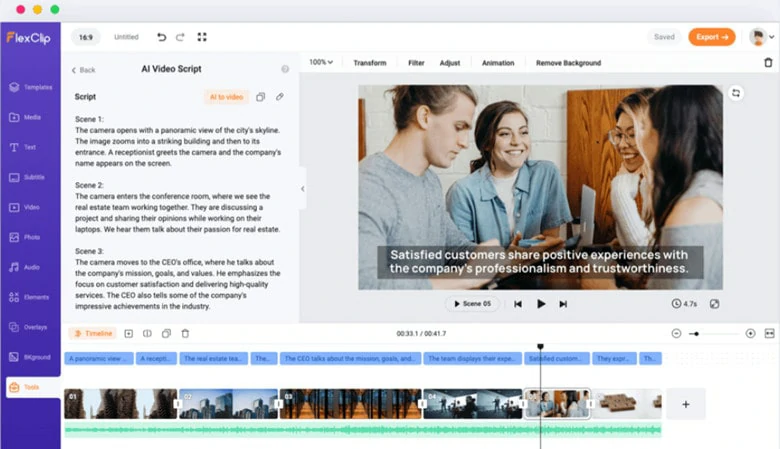
Comprehensive AI Script Generator in FlexClip


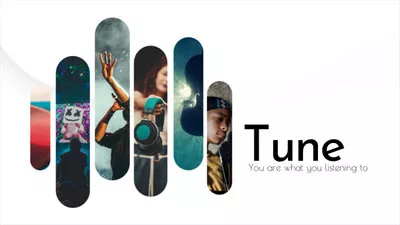

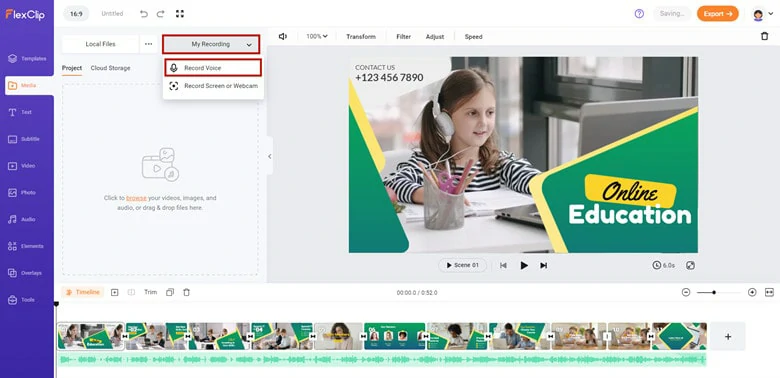
Inborn Recording Feature in FlexClip
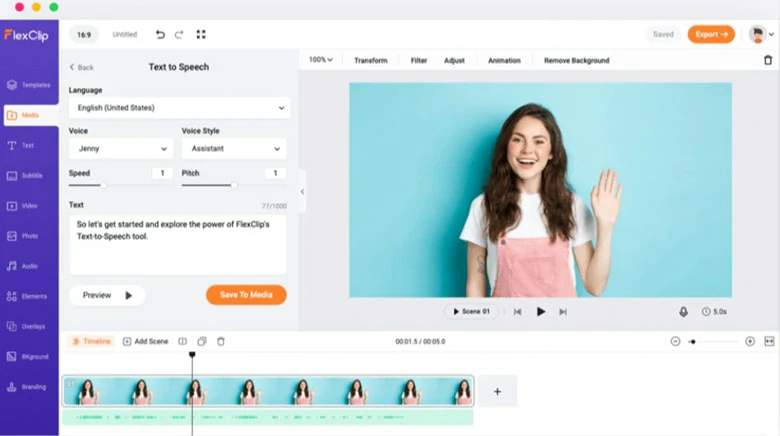
Comprehensive AI Voice Generator in FlexClip
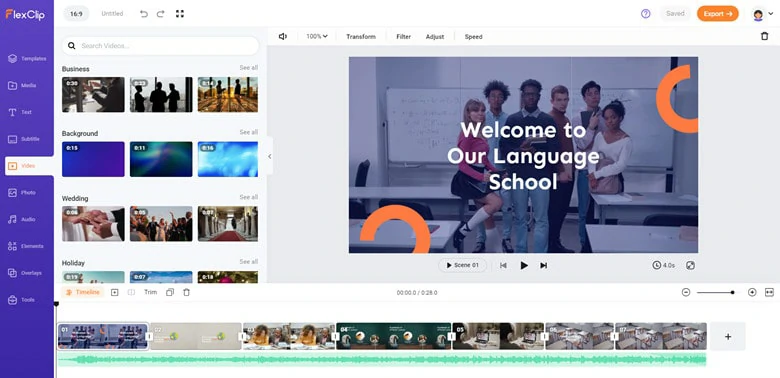
Extensive Media Resources in FlexClip
How to Create a Language Video with FlexClip
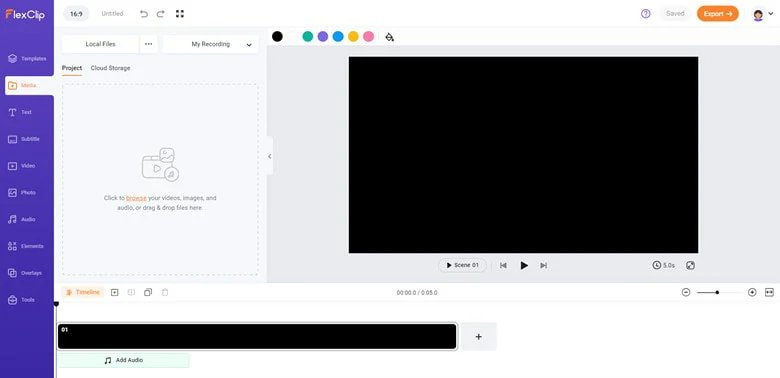
Go to FlexClip and Start a New Project
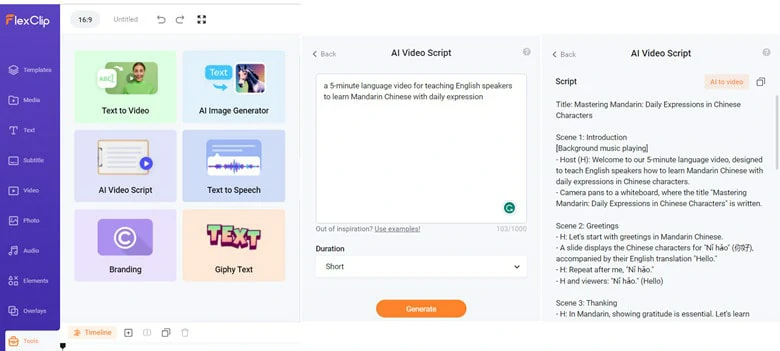
Generate a Script for Your Language Video
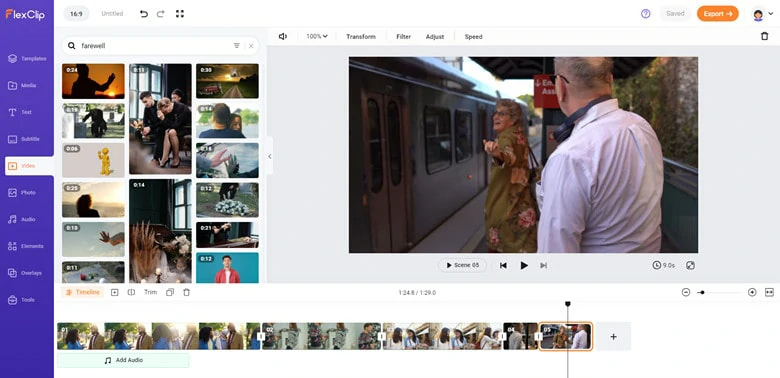
Find Existing Visuals from FlexClip's Inbuilt Stock
Alternatively, leverage FlexClip’s AI image generator to craft tailored yet creative pictures that match your plots. To do this, go to Tools > AI Image Generator > give the image description > select the style and aspect ratio > hit on the Generate icon to launch the magic process. Repeat the process separately until all the scenes are added to the timeline.
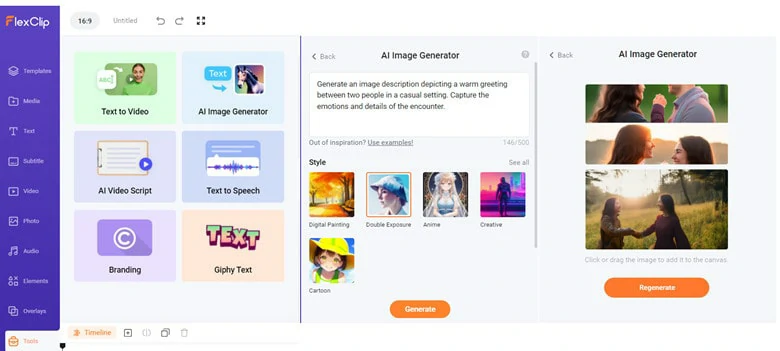
Use AI Machine to Generate Tailored Pictures
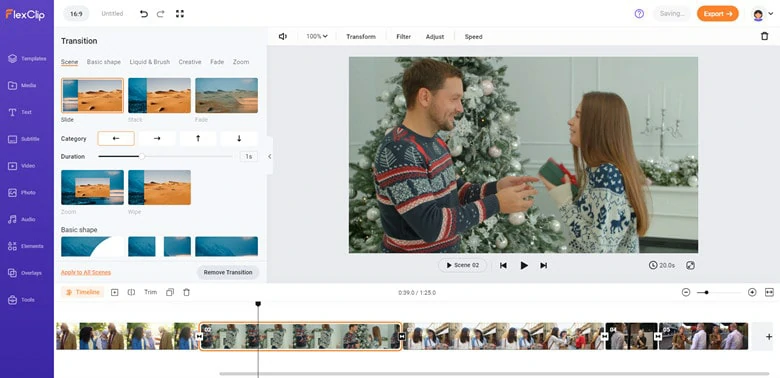
Level up the Language Video with Transitions and Filters
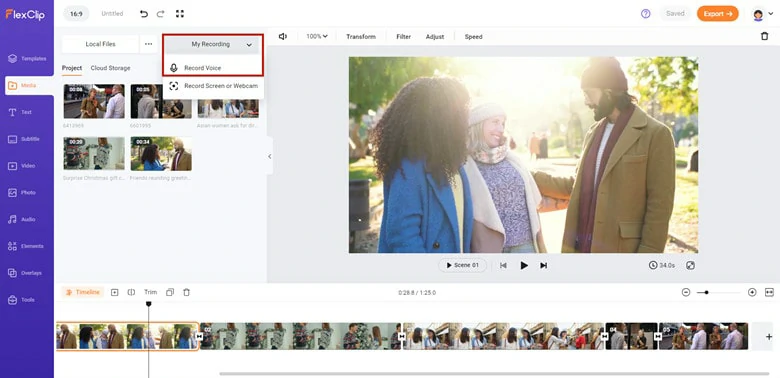
Capture Self-narration to Add Voiceover
However, to cast more magic, utilize text-to-speech tool to generate a realistic voice for a better performance. First of all, go to Tools and find text-to-speech option. Then, add your text with the selection of corresponding language, avatar, tone style and more. Finally, hit on Generate Audio icon to get started.
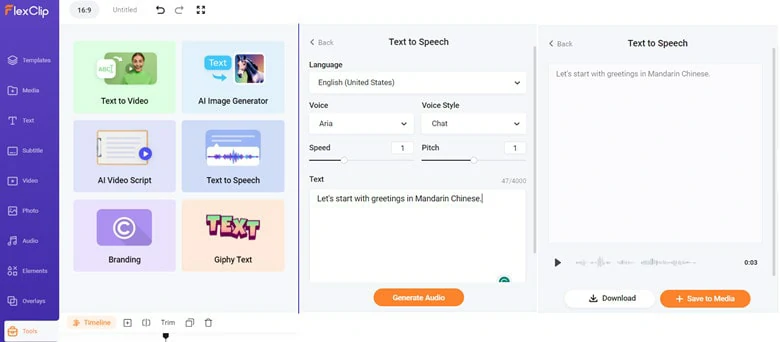
Use AI Machine to Generate Tailored Voices
Repeat the steps until all the audio clips are generated.
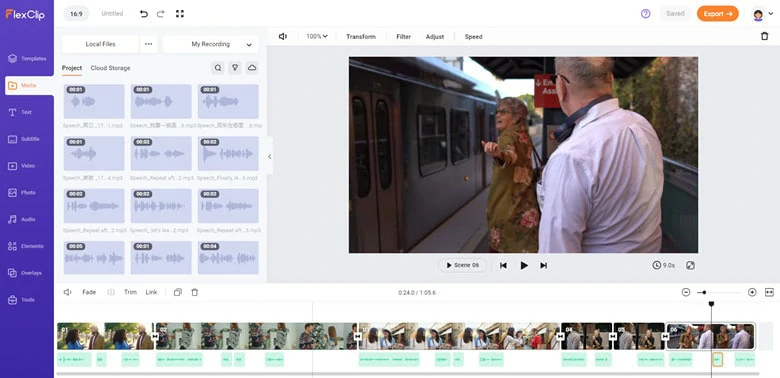
Use AI Machine to Generate All the Voices You Need
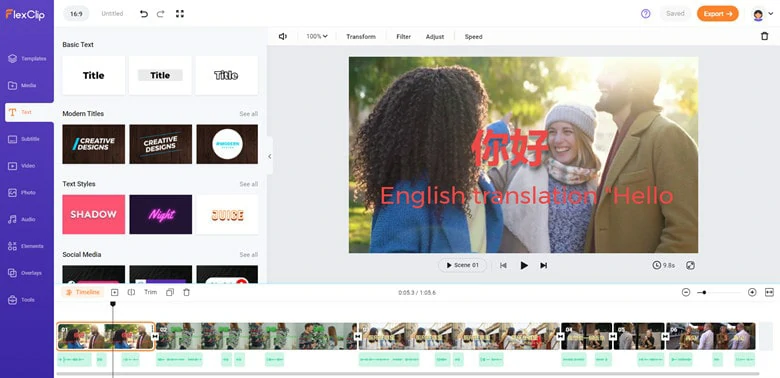
Add Text and Explanation to Video
The Bottom Line
That’s all for how to make a language video using AI technology. Actually, you don’t need to be a language master to start your language teaching journey since there are many AI voices that speak like native speakers you can rely on. Now, it’s your turn to get started!















