Instagram Music Sticker allows users to add music or a soundtrack to a photo/video in the Instagram story, and it makes your post much more appealing and engaging. Unfortunately, sometimes you may encounter the problem that Instagram music isn't available or not working.
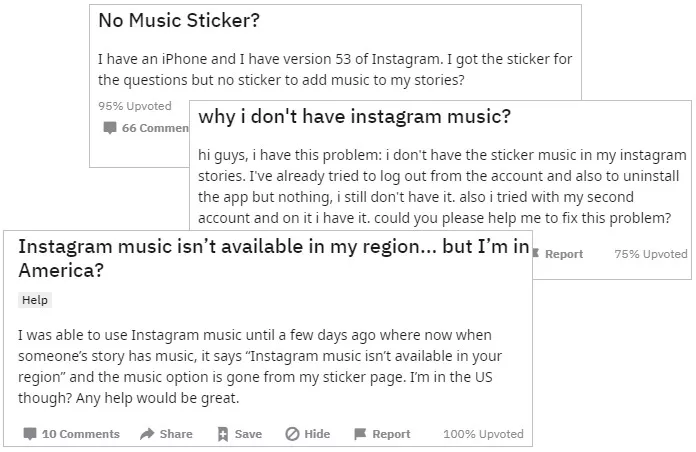
Instagram Music not Working Reports from Reddit
Don't worry! We have the perfect solution for you. In the following section, we share some quick hacks to fix if your Instagram Music Not Working!
Contents:
Can't Miss: How to Have Video Play On Instagram Story>
Part 1 How to Solve Instagram Music Not Working Issue?
Try these quick seven tips below to fix the "Insta Story Music Not Working" issue:
If you want to access the Music Sticker feature and enjoy the music in Instagram Story, you need to update your Instagram app to the most recent version.
You can also try to sign in, sign out, and then sign back in to see if it's working. Follow the simple steps: go to your Profile > tap on three horizontal lines from top-right > go to Settings & tap on Log out button > log in using the same credentials and check if you can use an Instagram music story.
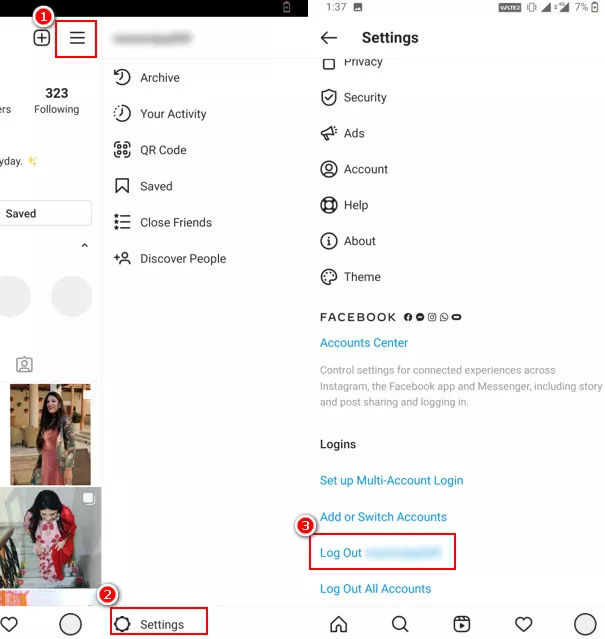
Log out & Log back in the Application
Another fix you can try to solve the Instagram story music not working problem is reinstalling the Instagram app from your phone. Reinstallation can help you remove bugs that are present in the link & choking the story.
Sometimes the reason why music not working on Instagram just because you're using an Instagram Business account. So, you can try giving it a try to switch your account to personal and enjoy the Instagram Music feature again.
Switching to Creator Account helps many users to get the Instagram Music Story sticker working again. To switch to the creator account, follow the steps: go to Instagram Settings > navigate to the Account section > choose the option “Switch to Creator account”.
Using a VPN can certainly help you access the Instagram music feature. Because of specific license restrictions, Instagram Music Sticker is now available in limited countries. But using a VPN application will let you hide your real IP Address, and you can replace it with any country's IP where Instagram Music is available.
Contacting Instagram support team might/might not work for some users, but it's worth a try to fix the Instagram Music Not Working problem quickly.
Part 2 How to Add Music to Instagram?
Here is our simple guide on how to add music to an Instagram story.
2.1 Add Music to Instagram Story with Music Feature
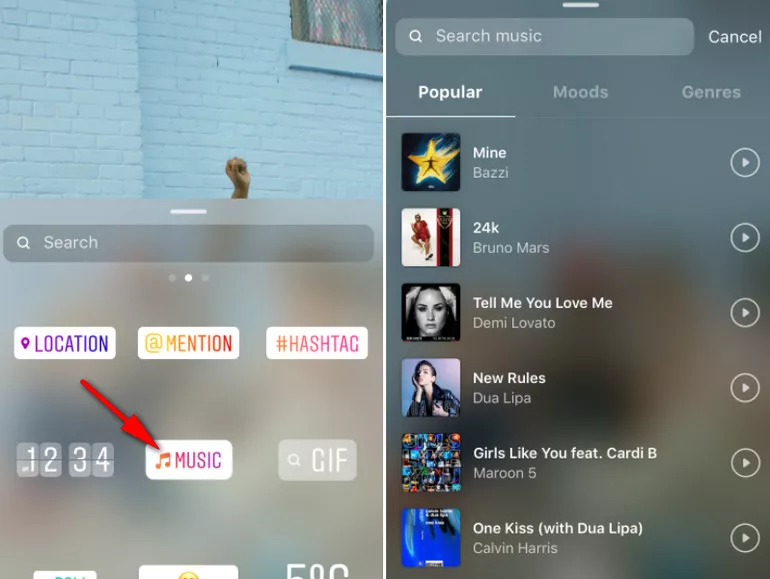
Instagram Music Sticker
You can also choose a song before capturing a video:
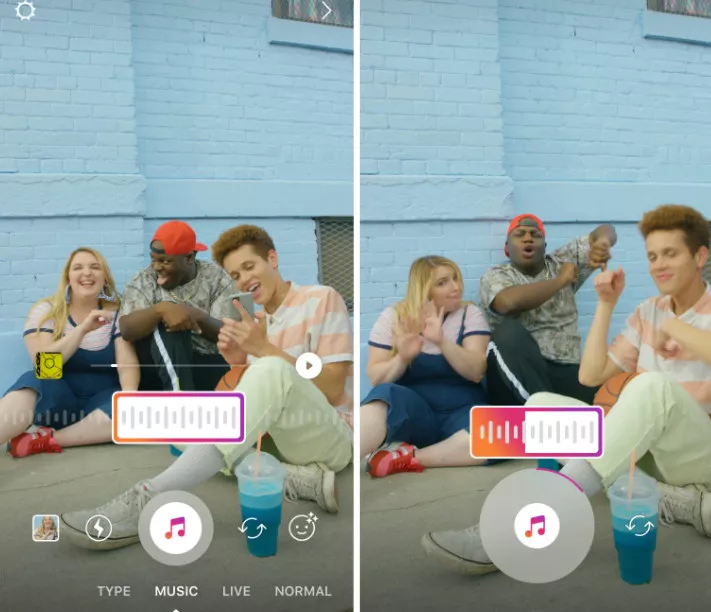
Instagram Music Feature
2.2 Another Way to Add Music to Instagram
The music sticker is now available as part of Instagram version 51 in select countries, and the ability to choose a song before capturing a video is available on iOS only. To help more users can add music to their Instagram story successfully, here we share another way to you, just click the button below and get started now:
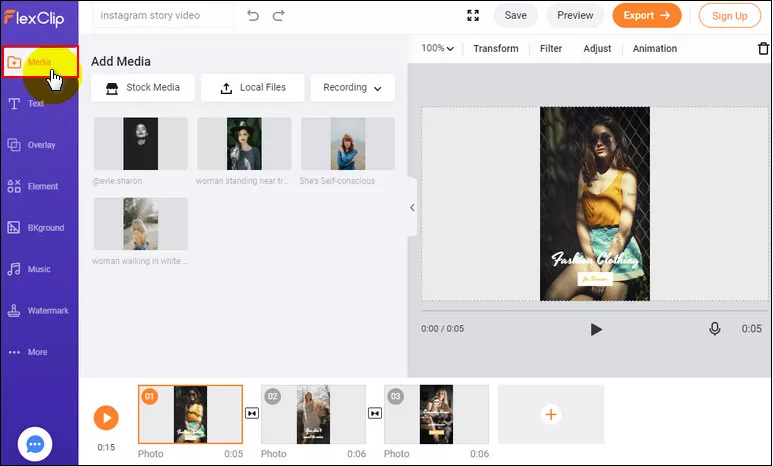
Add Photos and Video Clips
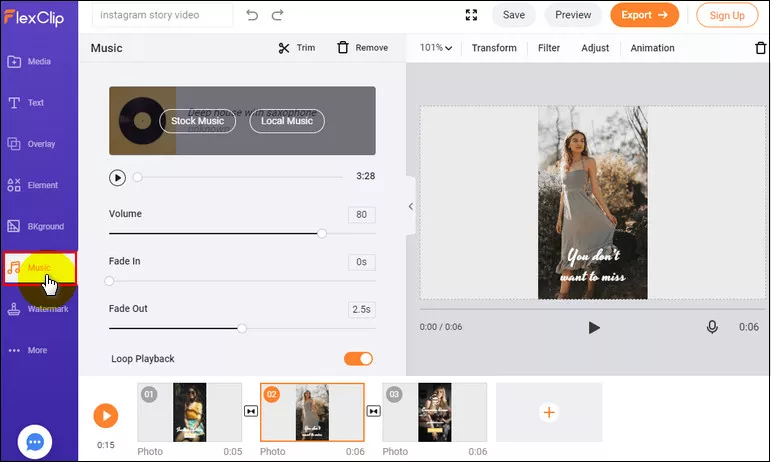
Add Music
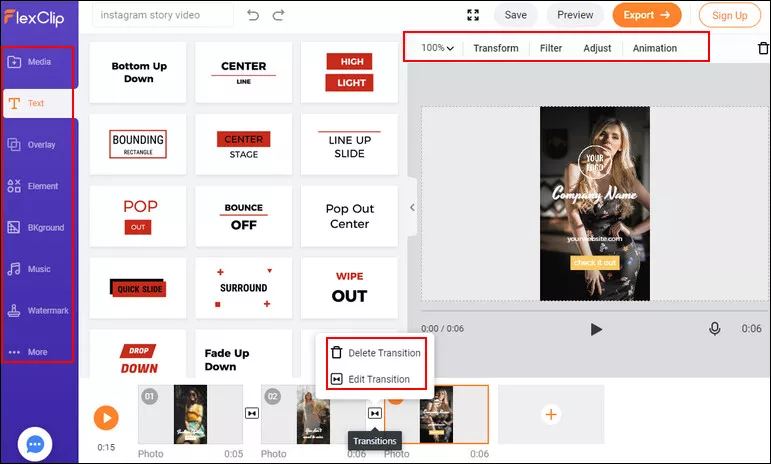
Make more Edits
Besides, FlexClip online video maker offers beautiful pre-made Instagram Story video templates inspiring you to make a stunning Instagram story video in minutes easily:
The Bottom Line
That's all about our instruction on how to fix Instagram music not working issue. Fixing it is pretty easier than you think, just try those fixes one by one! Hopefully, one of them will work for you.















