Reddit is a popular social media platform and online community that enables registered users to submit various types of content, including text, images, and videos, while actively participating in discussions. Whether you're responding to a request or aiming to share a YouTube video on Reddit, understanding how to post videos is a crucial skill. In this blog, we will guide you through the process of posting videos on Reddit, covering all the essential aspects. Let's dive into it right now!
The Video Requirements of Reddit
Reddit doesn't publish a list of recommended settings for uploaded videos. But, like other video-sharing platforms, there are also some requirements for uploading videos on Reddit.
What to do if your video does not meet Reddit requirements?
After figuring out the video requirements on Reddit, you have to tweak several steps to make it successfully upload. Thankfully, all the operations can be finished in an online tool called FlexClip.
Whether you want to compress large videos within 1GB, cut long Reddit videos into several 15-min clips, convert incompatible videos to MP4 or transcribe Reddit video into a clickable link without YouTube, this handy Reddit video editor can cater to your needs without any quality loss. No download or prior editing experience is needed!
How to Post Videos on Reddit
Now that you've known the requirements of Reddit, it's time to post videos on Reddit. According to Reddit official, there are two approaches to uploading videos: either from their computers or mobiles. Here we'd like to talk about the step respectively.
1) Upload Video to Reddit from Computer

Create a New Reddit Post
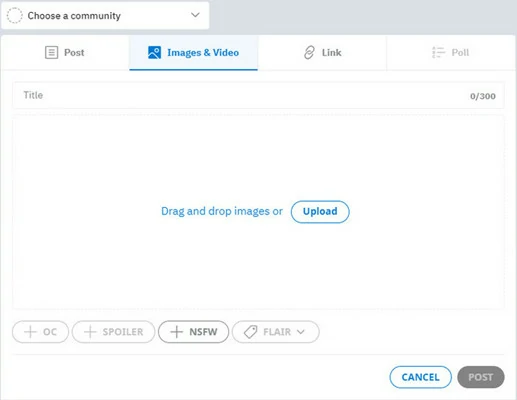
Upload the Video to Reddit
Tips: If the red circle comes with a line through Image & Video tab, it suggests that you are not allowed to upload videos to this Reddit community as not all subreddits are video-enabled.
2) Upload Video to Reddit on Mobile Phone
Aside from website version, Reddit also launches the application for Android and iOS users. If you're a mobile phone user, upload your videos to Reddit as following.

Create a New Reddit Post on Mobile
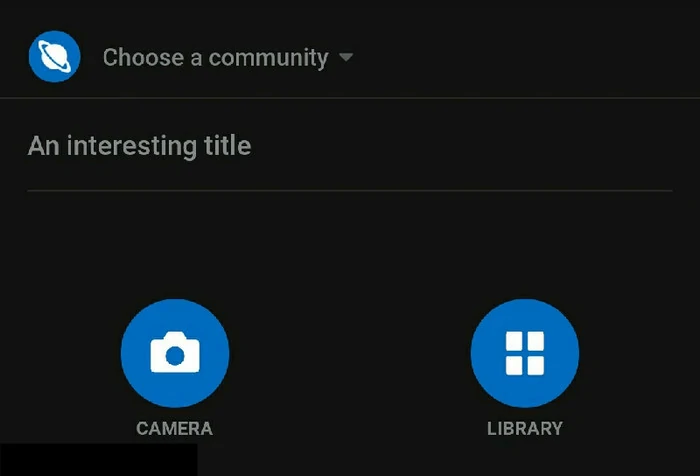
Choose a Community to Post Reddit Video
FAQs
It's easy to add YouTube videos to your Reddit post. Depending on the attribution and length of the video, the way varies and here we talk them respectively.
Method one: create a new Reddit post and upload video within 15 minutes to Reddit. Remember to select your community and flair.
Method two: for YouTube videos excel 15 minutes or an already existing, find it on YouTube page and click on Share > Reddit to create a new Reddit post. You'll be requested to select the desired community and add title for the YouTube video.
A lot of people encountered the problem that the video becomes voiceless and there is no sound after they've uploaded on Reddit. Indeed, this is a frequently asked question in Reddit.
Videos on Reddit app are muted by default and you have to enable the sound manually. If you can't hear videos on Reddit mobile app, find the mute icon in the bottom left on the video you're viewing and tap on it to turn on the audio.
If you still can't hear audio from the video, try the following methods. One of them may work for you.
1.Instead of dragging videos to Reddit, use the Upload function to import your videos.
2.Check if you're watching videos in an NSFW community as the platform automatically mutes the videos that users watch here.
3.Upload video to a third-party hosting site like YouTube and then share the video link at Reddit.
Update the app to the latest version or re-install the application.
When upload video to Reddit, it will automatically compress it to reduce file size, which makes the video look blurry. Therefore, it's impossible to make videos look exactly the same as the source on your device. To solve this problem, change the change the playback resolution to HD or share with a clickable link.
Imgur is an online image and video hosting platform for users to upload and share content. Since it supports a fast and easy workaround to Reddit, most people would like to use it share videos on Reddit or apply it as a third-party platform to upload large video files on Reddit. To upload Reddit video using Imgur desktop version, check the steps below
Step 1: Upload a video to your Imgur account.
Step 2: When it's done processing, play the video in full-screen mode.
Step 3: Right-click on the video and "Choose open in new tab".
Step 4: Change .mp4 in the URL to .gifv and paste the link on Reddit.
The Bottom Line
That's all for how to post video on Reddit. Now follow the guides above to post your videos to Reddit to get views, likes, and discussions. And, if this blog helps you a lot, don't forget to share this guide with your friends.















