If you always upload videos to Facebook, you probably come across the 26-second limitation. It means no matter how long the video you post, Facebook automatically cut it into a clip with a maximum duration of 26-second.
This is workable for short-length videos. What if you want to post long videos on Facebook story? How to upload longer videos on Facebook story? Well, that's why we write this blog - help you learn how to do it effortlessly. Let's go ahead!
Free and Customizable Facebook Templates for You:




Can't Miss: Detailed Steps & Advanced Tips to Make a Video on Facebook
Part 1. Cut the Long Facebook Story Video into Several Clips
If the long video tells a story with a clue, you can slice the long video into several clips within 26 seconds. A series of hints in different videos will hook more people to watch videos and consequently, it increases your Facebook story views. To cut your long Facebook videos, just follow steps below:
Part 2. Upload Full Length Video on Facebook Story with Messenger
What if you want to upload longer videos on Facebook story without cutting? There is a tactic to upload full-length videos for up to 43 minutes. So here is how to upload a full-length video on a Facebook story.
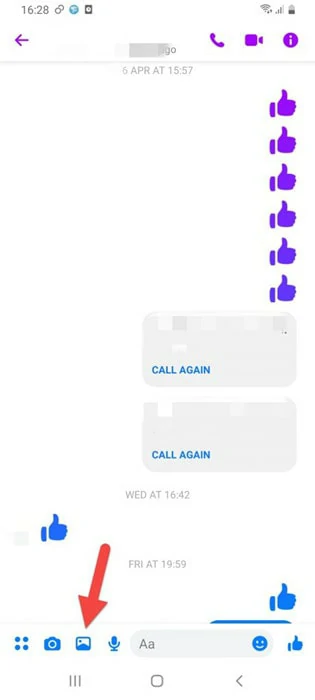
Open Messenger on Your Device
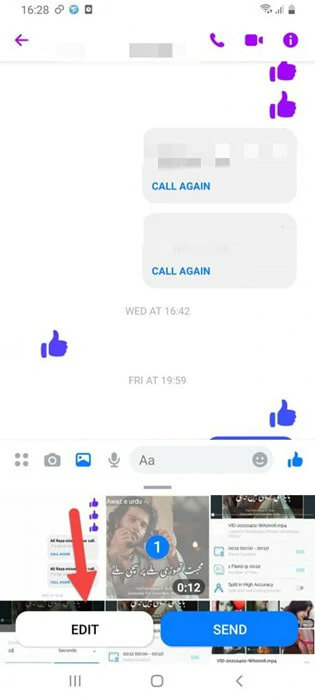
Find the Video on Gallery and Edit it
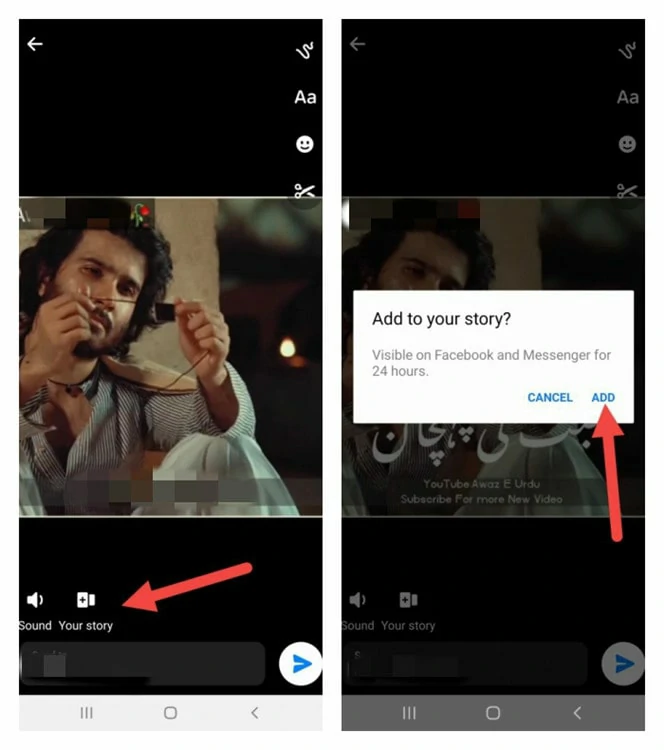
Upload Video to Facebook Story
Part 3. An Easy Way to Post Long Videos on Facebook Story Without Limitation
Wanna keep your long Facebook story videos permanently? Instead of uploading large and long videos, try to post your stunning videos via a shareable link on Facebook story. Here we introduce FlexClip to help you create fantastic Facebook videos and generate a shareable link for you.
How to Create a Facebook Video with FlexClip
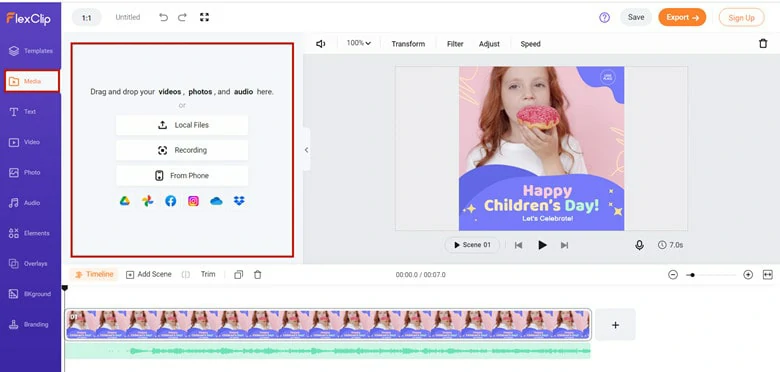
Upload Video Footage to FlexClip
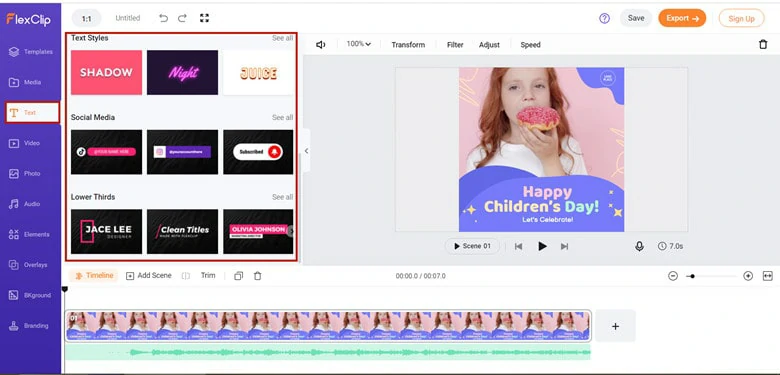
Add Text and Music to Video
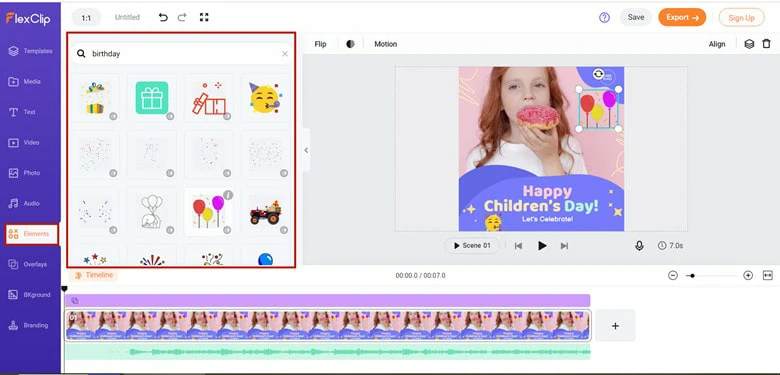
Animate the Facebook Story Video with Stickers and Emojis
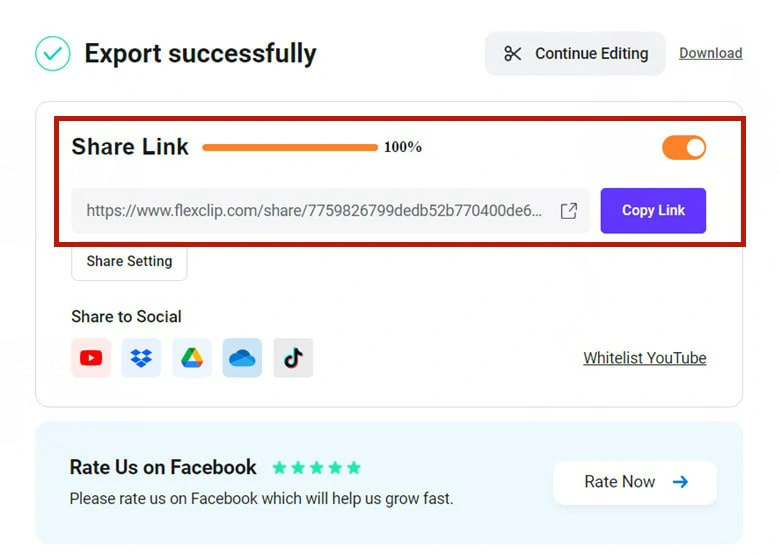
Save and Post the Shareable Link to Facebook
Part 4. Frequently Asked Questions About Facebook Story
1. What Is the Maximum Facebook Story Length?
The official video length of Facebook Stories is 1-120 seconds. However, Facebook has a time limit when uploading stories, the platform shortens the longest videos to 26 seconds. Therefore, you can't directly upload Facebook Story videos longer than 26 seconds.
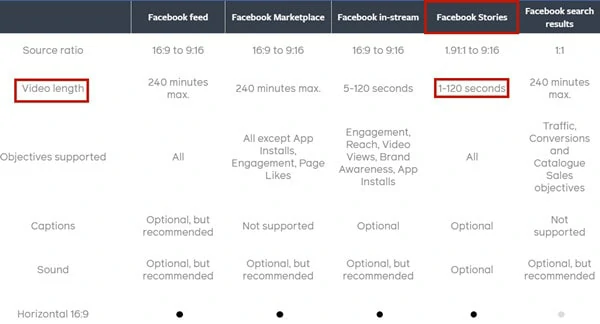
The Official Video Length of Facebook Stories
2. How to Upload Long Video on Facebook Story?
This article talks about three ways to post longer videos on Facebook Stories for free.
You can cut your long video into several clips to make a storytelling series. To split videos for Facebook Story, you can apply FlexClip's online video splitter for help. It's easy to use and free to edit.
If you want to post longer Facebook Stories without trimming, try to upload it on Messenger and it can also appear on your Facebook Stories.
All all-in-one solution to post long videos on Facebook is to share it via a clickable link. FlexClip is such an easy to use tool you're looking for. With this video editor, you can create stunning Facebook videos and share it via a clickable link in minutes.
3. How Long Can a Facebook Story Be?
All long Facebook Stories will only last for 24 hours. After this time, it will disappear automatically. Thankfully, if you activate the history file feature, all you stories will be saved in the history in case you want to use them again.
The Bottom Line
Well that's all for how to upload a long video on Facebook story. I hope this article is helpful for you to upload videos longer than 26 seconds. FlexClip is ready to help you with powerful editing tools and a clean interface if you need a Facebook video now. Now it's time to post a long video on Facebook story.















