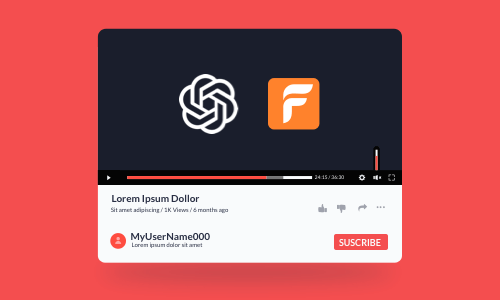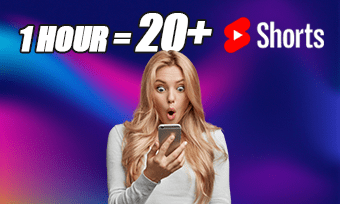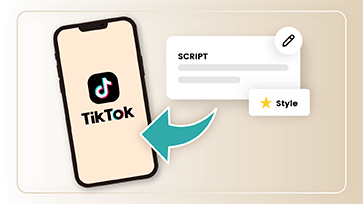Whether you are planning for a Halloween-themed YouTube makeup tutorial video, throwing a haunted Halloween invitation party, or launching Halloween promos, making a captivating Halloween intro helps set the tone for the festivities and grabs your viewer’s attention.
So, in this tutorial, we will walk you through how to use free and editable Halloween intro templates to effortlessly create captivating Halloween intros, perfect for Halloween promos, Halloween invitations, and more.


Here’s What You Will Learn:
Also, read how to create compelling app promo videos that sell.
How to Create Ghosty Halloween Intros by FlexClip Online
Well, if you are new to video editing, using a user-friendly and versatile Halloween intro maker with free and editable Halloween intro templates and vast video assets, and handy AI tools can be a great option to kickstart your Halloween intro project, in this case, FlexClip AI video maker deserves to be one of your top-picks.
Effortlessly create eye-catching Halloween intros by FlexClip online.
With FlexClip, you can:




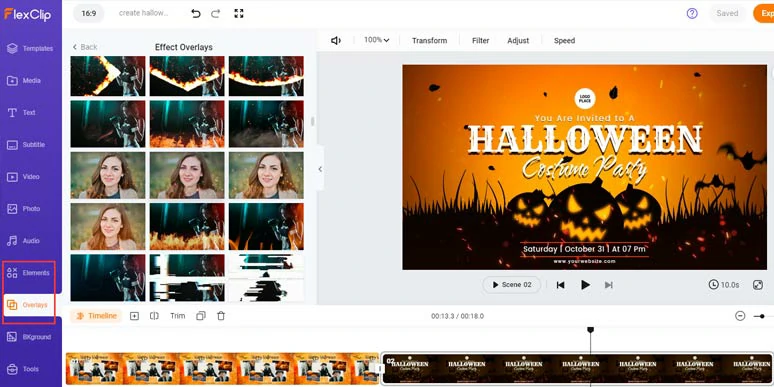
Use creative effects overlays and Halloween props to spice up your Halloween intro.

Use vast royalty-free Halloween music and sound effects for your Halloween intros.
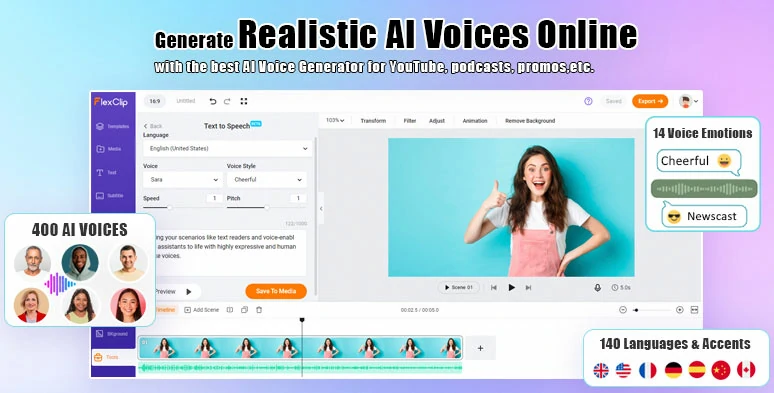
Convert text to realistic AI voices for your video projects.
So, now please walk with me to create a Halloween intro for a YouTube Halloween makeup tutorial, using free and editable Halloween intro templates.
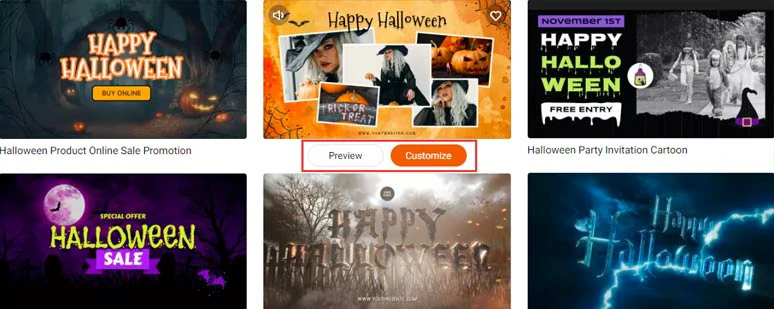
Select an ideal Halloween video template.
Click the Media tab > hit the three dots > upload your Halloween video assets from your PC, photo, Google Drive, One Drive, Dropbox, or Google Photos.
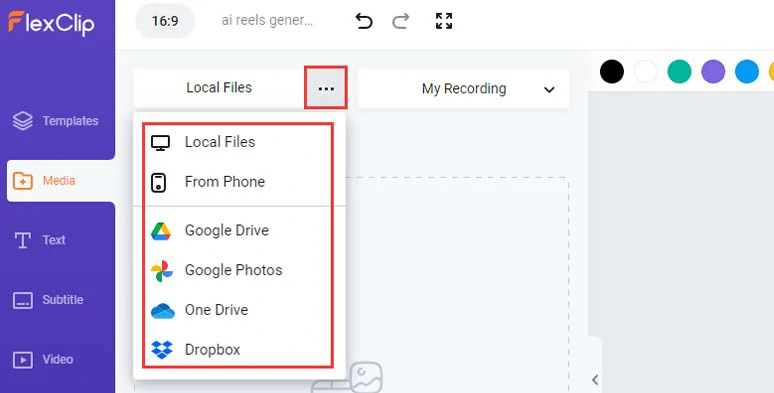
Upload your Halloween video assets to FlexClip.
Next, drag and drop to replace premade videos or images with yours > double-click the replaced image to place it properly.
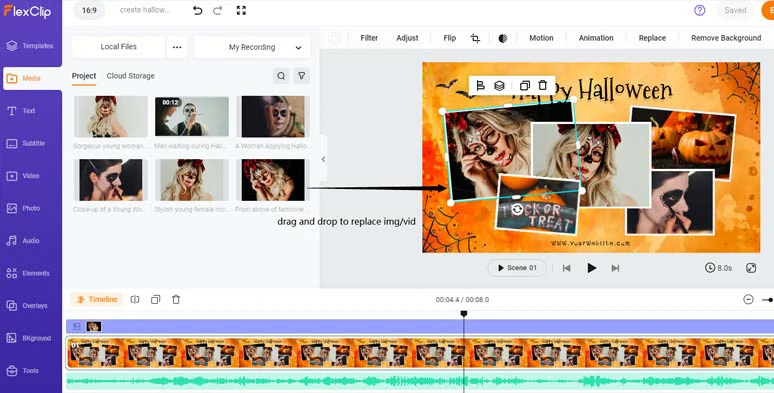
Drag and drop to replace premade Halloween images and videos with yours.
With the image or video selected, and click the Motion tool, you can easily control the in and out animation of each image and video, such as, pop-up, fade, zoom, wipe, rotate, bounce, scrapbook, etc.
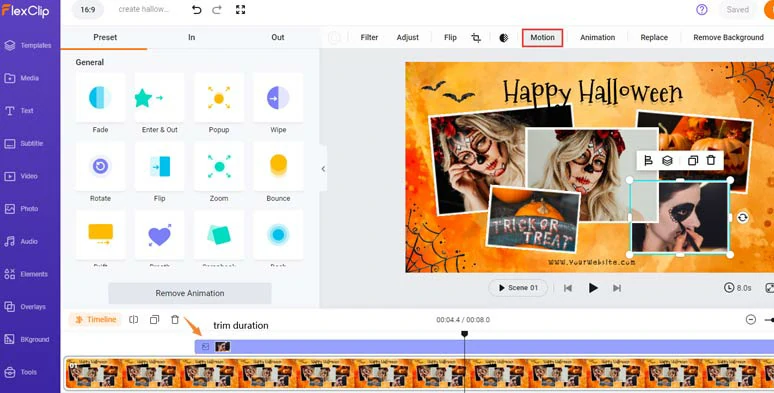
Easily set the animations of images and videos.
If you don’t have many Halloween-themed images or videos, simply click the Photo and Video tabs > search for “Halloween” in the search bar. You will find tons of high-quality and royalty-free Halloween photos and stock footage for your needs. Or click the Template tab and search for more Halloween templates.
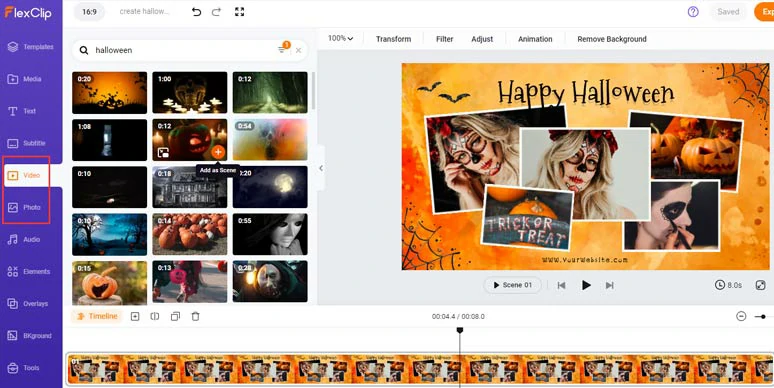
Use vast royalty-free Halloween photos and videos for your Halloween intro.
Double-click the premade text > type in your text for the title of the Halloween intro > customize the text style, such as text font, text color, size, position, italics, boldness, etc.
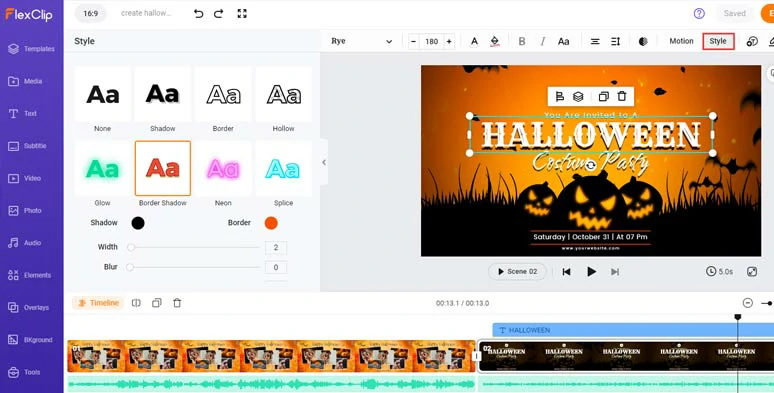
Customize the style of Halloween titles.
With the text selected and click the Motion tool, you can animate the text with styles, such as typewriter, cinematic glitter, glossy blur, contrast, bounce, burst, fade, etc. or trim its duration on the intuitive timeline.
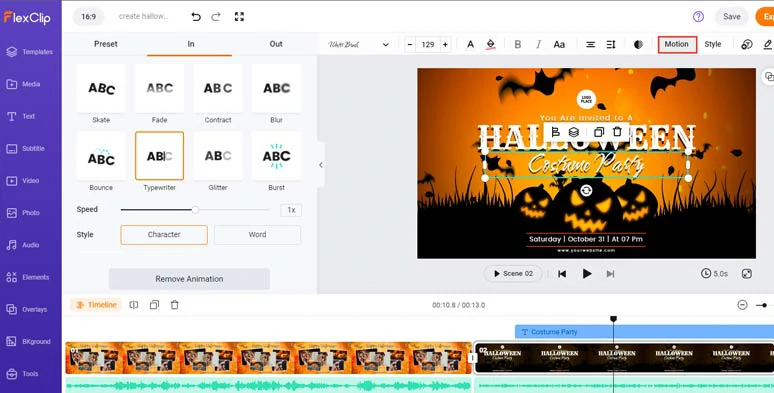
Effortlessly animate text with styles.
By clicking the Text tab and scrolling down, you can select from 1,000+ readymade and editable text animations for call-to-actions in your Halloween intro, such as YouTube/TikTok/IG Reels’ Like, Share and Subscribe button, lower thirds, newscast titles, social media profile titles, speech bubbles, callout titles, search bars, location bars, etc.
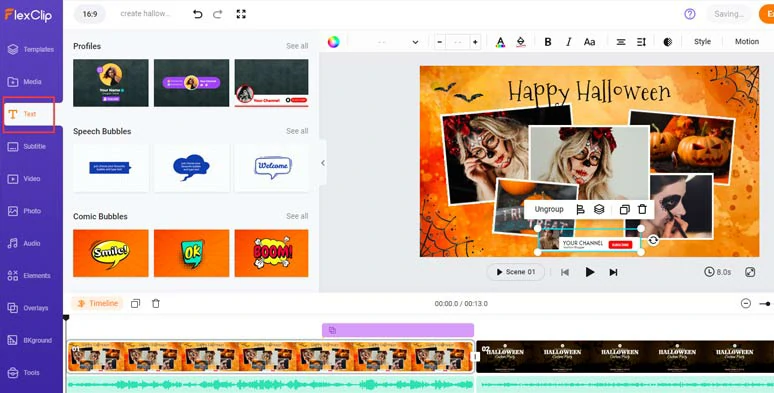
Add call-to-action text animations to your Halloween intros.
Click the Audio tab > Music > search for “Halloween” and you can find tons of spooky Halloween music to create the vibe for your Halloween intro, whereas in the Sound Effects tab, you can use chilling sound effects like ghosts fading away, distant ghost howl, nightmare voices, witch laughter, etc. to spook the viewers.
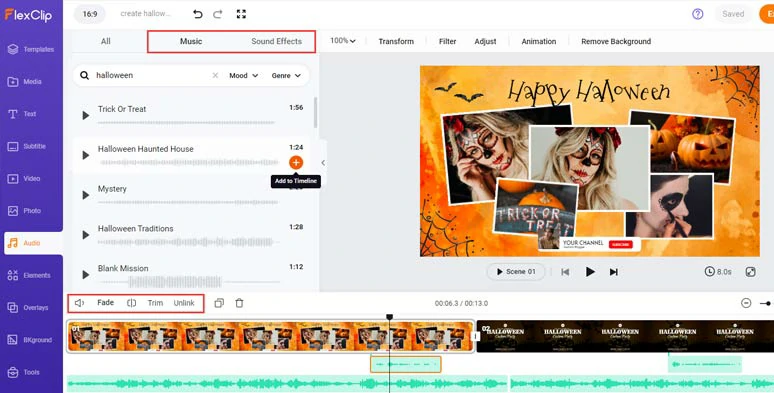
Add royalty-free Halloween music and sound effects to create the vibe.
You can layer multiple audio tracks to create depth or easily trim and split the audio, adjust its volume, or apply fade in/out effect for a smooth audio transition.
To take your Halloween intro to the next level, click the Overlays tab > Effect Overlays > layer a realistic effects overlay like infernal fire, lightning, glitch, golden force field, film grains, etc. to make your Halloween intro more dramatic.
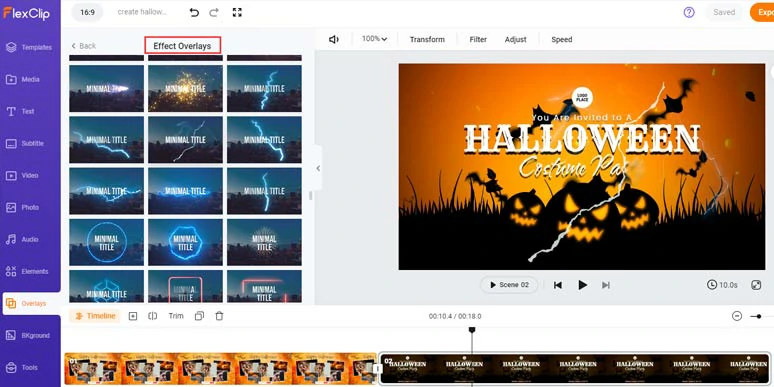
Add creative effects overlays like lightning, fire, etc. to spice up your Halloween intro.
By clicking the Elements tab > GIPHY Sticker > search for “Halloween Sticker” > you can use the trending and animated GIPHY Halloween stickers to adorn your Halloween intro. You can animate their reveal and trim its duration as well. Just feel free to explore.
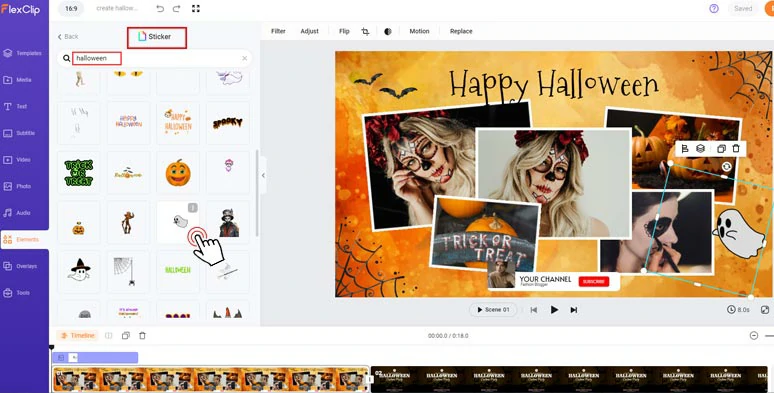
Add animated GIPHY Halloween stickers to further jazz up your Halloween intro.
Done with the editing of the Halloween intro, content, and wrap-up, you can click the Export button to save the 1080P MP4 Halloween video to your computer or directly share it to YouTube, Google Drive, One Drive, Dropbox, or even TikTok; a clickable link is also available for your blog posts, newsletters or other repurposings.
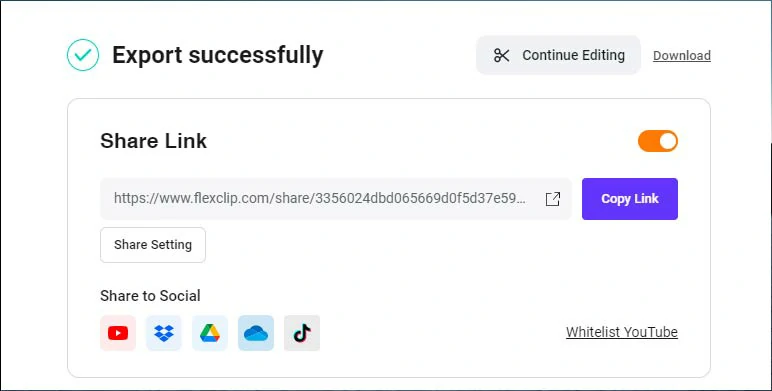
Easily share and repurpose your video content.
2 More Great Halloween Intro Makers to Create Halloween Intros
1. Animaker
If you want to create an animated Halloween intro to invite family and friends to the Halloween party or for product promos, another great Halloween intro maker you can use is Animaker, an easy-to-use online animation video maker.
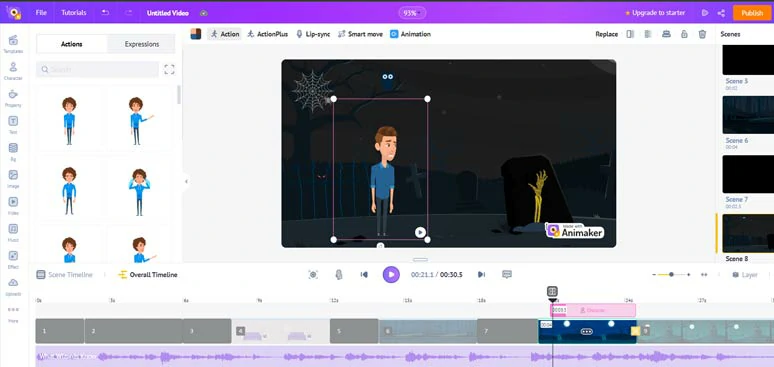
Create animated Halloween intros by Animaker online.
Though Animaker only offers you 21 editable Halloween intro templates to choose from, the magic of Animaker lies in that you can easily create an animated character of yourself and control the character’s action, lip-syncing, movement, outfit, and facial expressions to enhance storytelling in your Halloween intro. It’s worth your shot.
2. Canva
Well, if you are looking for a vast selection of Halloween video templates for your spooky Halloween intro? Canva, the world's top graphic design platform, has you covered.
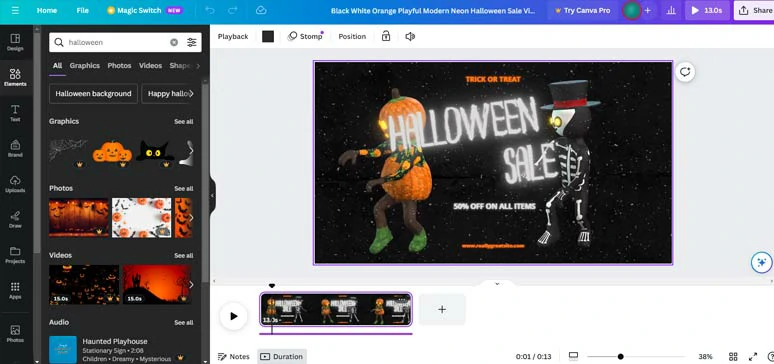
Make Halloween intros by Canva.
Canva offers you a choice of 100+ Halloween video templates crafted by designers worldwide and you can easily animate text and spooky props to give your Halloween intros an eerie edge. Plus, it's accessible on both mobile and web, making it the perfect on-the-go tool for creating your Halloween intros.
Now, It's Your Move
Ultimately, crafting a standout Halloween intro boils down to your creativity and knack for capturing the spooky essence of the holiday. Do give a spin to the Halloween intro makers listed above and share this post on your Facebook or Twitter to let us know which one works best for you! Cheers!