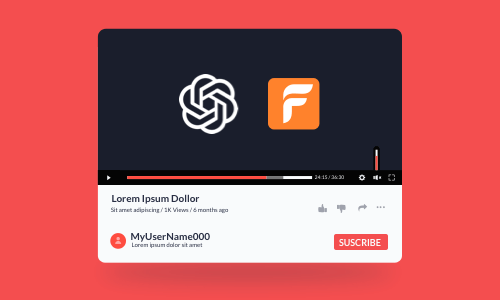Converting EPUB to an audiobook offers you the flexibility to listen to your eBooks rather than reading them with a Kindle, esp during your busy commute or when you are working out at the gym, doing chores or even driving, etc.
So, if you are planning to ditch the Kindle and immerse yourself in your eBooks by converting EPUB to audiobooks, we’ve got you covered!
In this tutorial, we will walk you through the 4 best EPUB to audiobook converters that allow you to seamlessly convert EPUB to audiobook online in MP3 format. So, you can enjoy your eBooks effortlessly, anytime, anywhere.
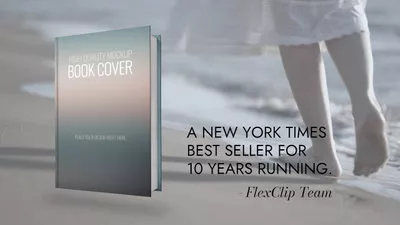
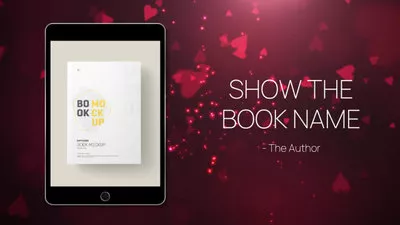
Here’s What You Will Learn:
Also, read the 4 best ways to convert SRT to speech.
1. Convert EPUB to Audiobook by NaturalReader
If all you need is to convert EPUB to audiobook without editing the AI-generated voices and audio mixing with music, and sound effects, the easy-to-use and cross-platform NaturalRealder will promise you a hassle-free experience for converting EPUB to audiobook online.
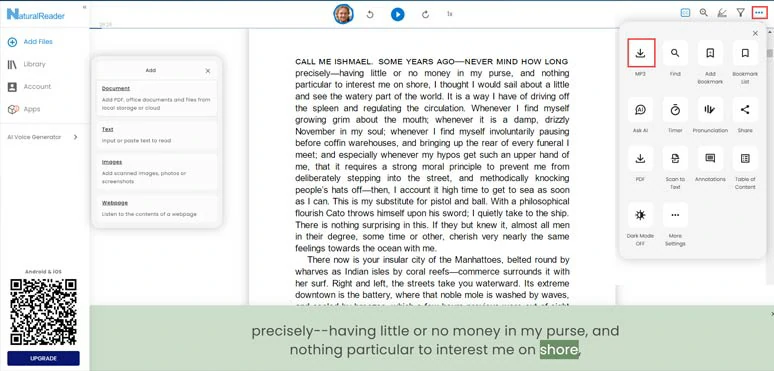
Convert EPUB to audiobook by NaturalReader online.
Best Features to Convert EPUB to Audiobook with NaturalReader:
How to Convert EPUB to Audiobook by NaturalReader:
Downside:
2. Convert EPUB to Audiobook by FlexClip
Beyond your own enjoyment, if you are running blog posts, podcasts, YouTube, TikTok, and more simultaneously, and prefer a more versatile EPUB to Audiobook converter that can convert EPUB to audiobook and compelling videos, in this case, the user-friendly and feature-rich FlexClip AI video maker deserves to be your best bet.
Seamlessly convert EPUB to audiobooks and videos by FlexClip online.
Best Features to Convert EPUB to Audiobook with FlexClip:

Convert EPUB to audiobooks by FlexClip AI video maker online.

Blend audiobooks with royalty-free music and sound effects for audio mixing.

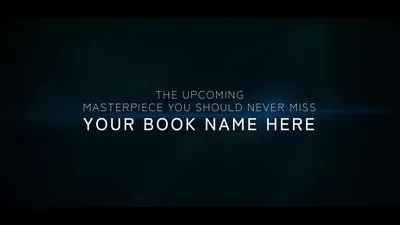

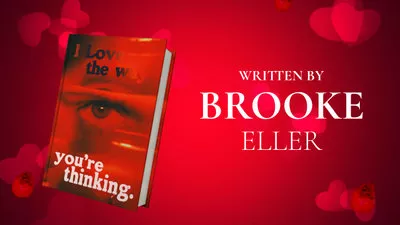
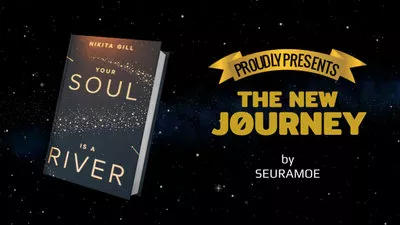

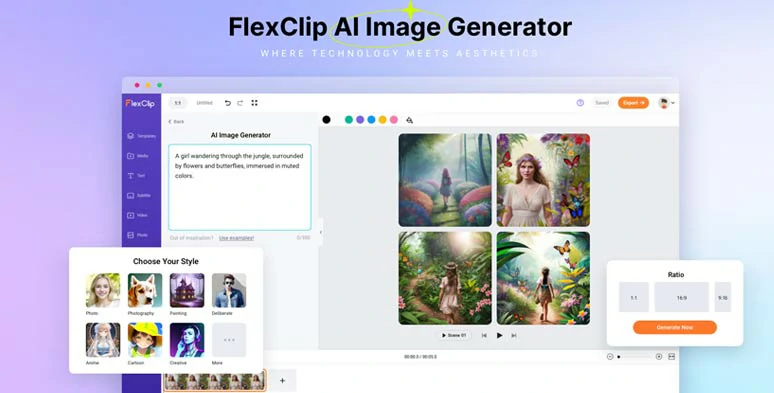
Effortlessly convert text to AI images to add visuals to your audiobook.
How to Convert EPUB to Audiobook by FlexClip:
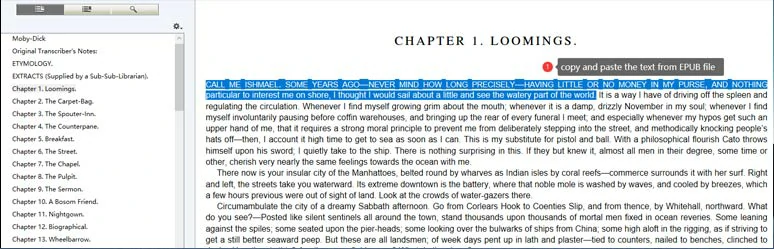
Duplicate text from EPUB file.
Access FlexClip > click the Tools tab > text to speech > paste the EPUB text into the text block > select the target language > preview and select an AI voice avatar to your liking > set the voice style (chat, friendly, hopeful, whispering, angry, shouting, sad, etc.), voice speed, pitch > hit the Generate Audio button.
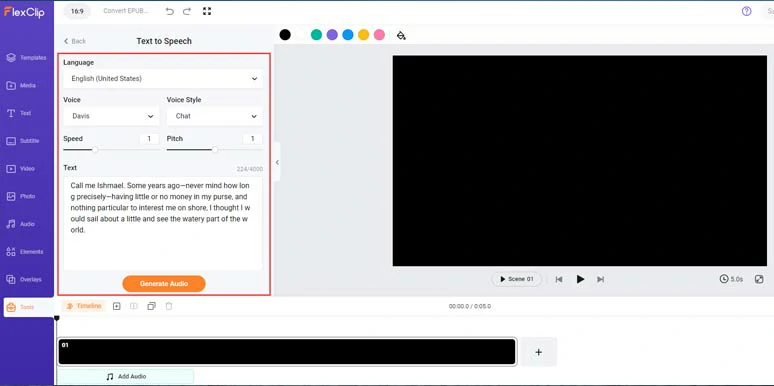
Convert EPUB to realistic AI voices for audiobooks in MP3 format.
Next, you can preview the AI-generated voice > click the “+ Save to Media” to save the AI voice to the media library. Meanwhile, an extra MP3 audio file will also be saved to your computer for backup. Pretty helpful. Then repeat the same step to convert the rest of EPUB ebook to audiobook.
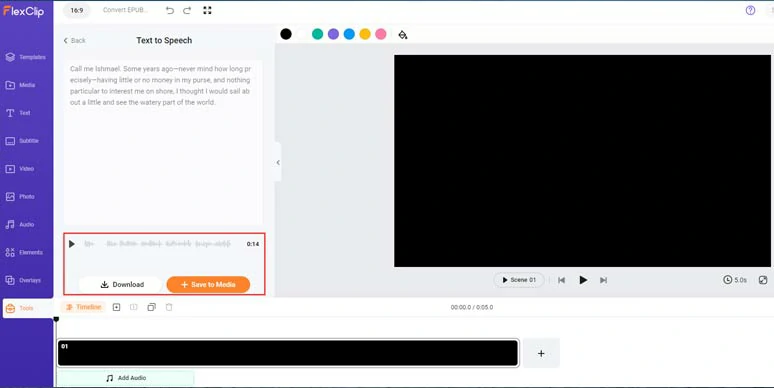
Preview the AI-generated voice and save it to the media library.
A small trick is that you can insert commas or periods between words to add natural pauses to make the AI voices hyper-realistic.
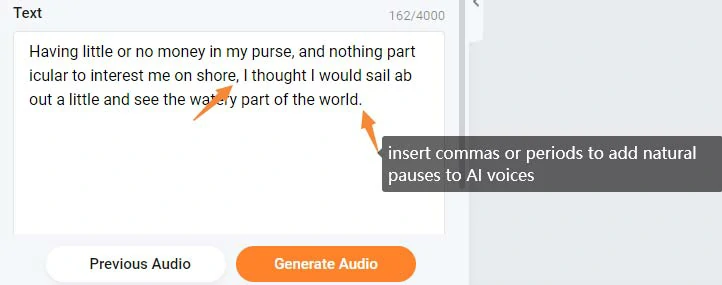
Insert commas or periods to add natural pauses to AI voices.
Then, set an estimated time for all the audiobooks > head back to the Media tab > Audio > align all the AI voices in sequence to the intuitive timeline. You can trim or split the audio or adjust the audio’s volume when needed.
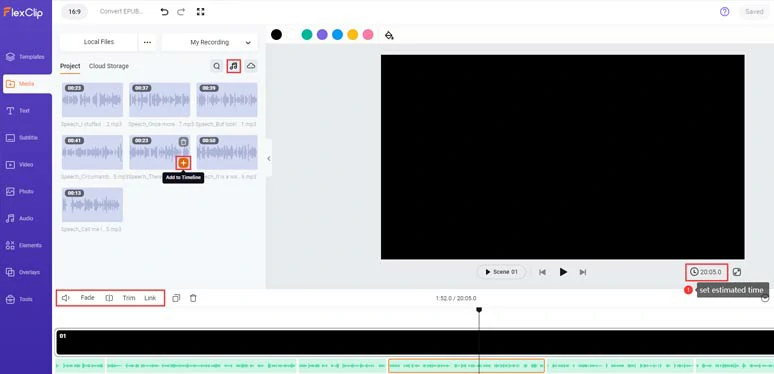
Set estimated time and align all AI voices to the timeline.
Click the Audio tab > Based on the theme and mood in different chapters of your ebooks, you can search for happy, relaxing, inspiring or other instrumental music for the background music > click the Sound Effect tab and look for ambient sounds like footsteps, beach ambience, crowds, etc. to create a real-world auditory experience for the listeners.
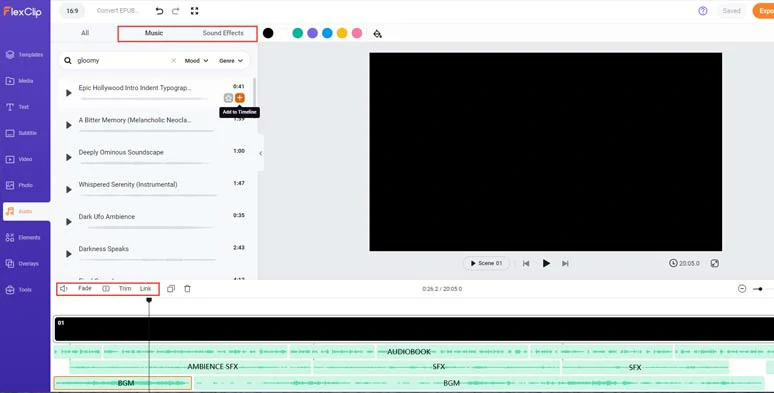
Blend audiobook with background music and ambient sound effects.
Just make sure the ambient sound and BGM are lower than the AI voiceovers. Of course, you can upload your own audio as well or extract audio from copyright-free video for your project. All you need to do is import a video > right-click on it > select 'detach audio' to extract audio from video for audio mixing.
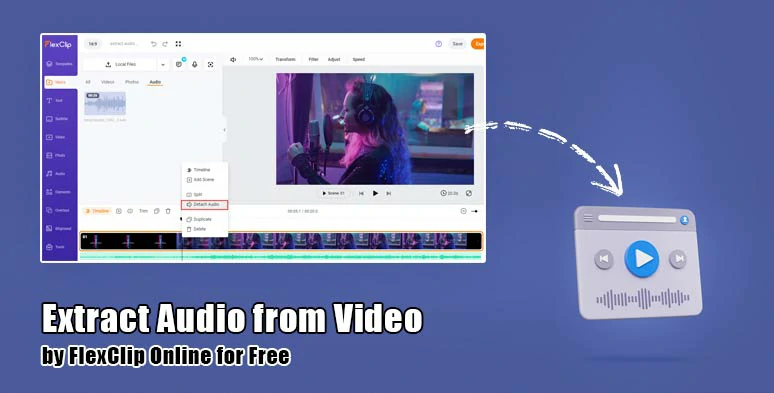
Extract audio from non-copyrighted video for your audiobook project.
Done with the editing. You can click the Export button > Audio > save the audiobook in MP3 format for free to your computer.
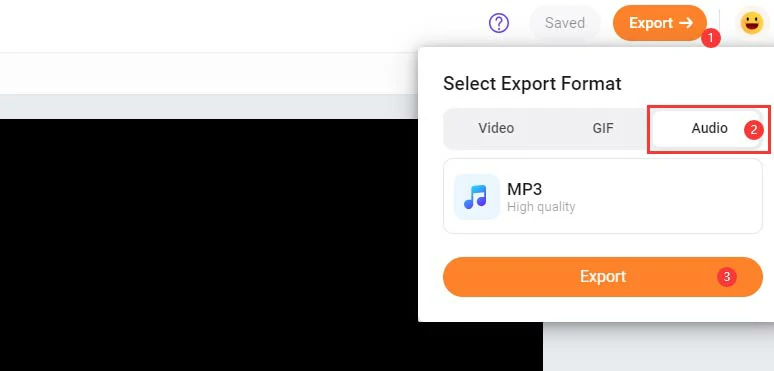
Save the edited audiobook in MP3 format for free.
Alternatively, if you want to share the audiobook on YouTube, you can upload images and clips and layer them over the screen. Or click the Photo and Video tabs to choose from 4M+ high-quality stock photos and videos for your use. Click the Text tab to add animated text with ease.
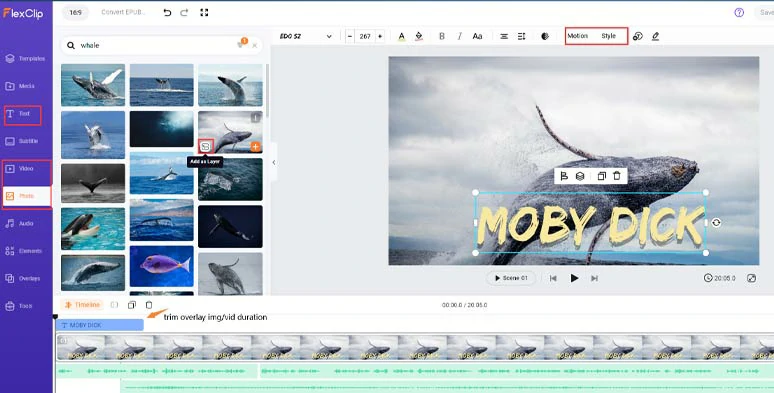
Add stock images or clips for audiobook visuals.
In addition, you can click the Tools tab > AI Image Generator > use text prompts to create AI-generated images for the storytelling of your audiobook. There are 17 image styles to choose from, such as double exposure, painting, retro, oil painting, digital painting, anime, cartoon, 3D, inkpunk, papercut, creative, voxel, colorful, etc. Please feel free to experiment with.
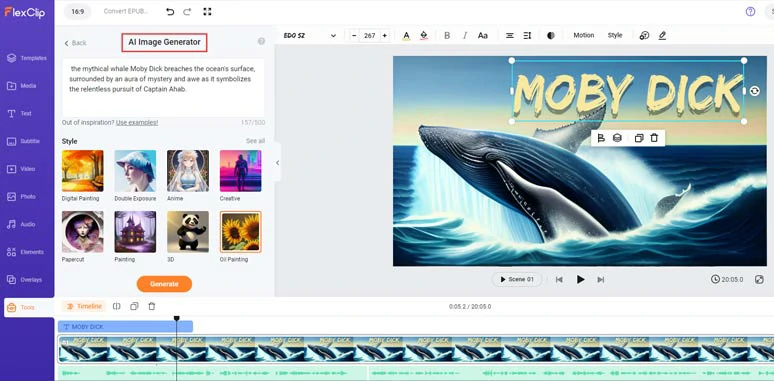
Convert text to AI images for your audiobook.
What’s more, you can use AI auto subtitle to auto-transcribe audio to text for burned-in subtitles in the video with up to 95% accuracy, ensuring that your video content is accessible to all viewers. Just click the Subtitle tab > Auto AI Subtitle > identify the language > hit Next > select the style of subtitle, which can be changed later > press the Generate button.
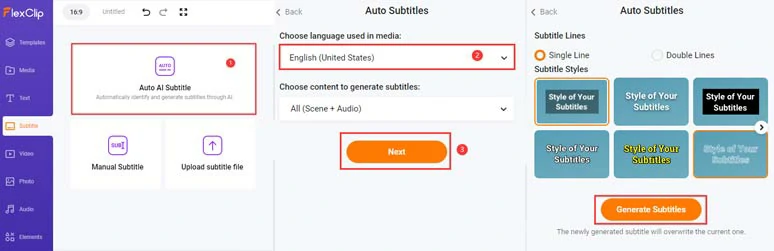
Auto-transcribe audio to text for burned-in subtitles in one click.
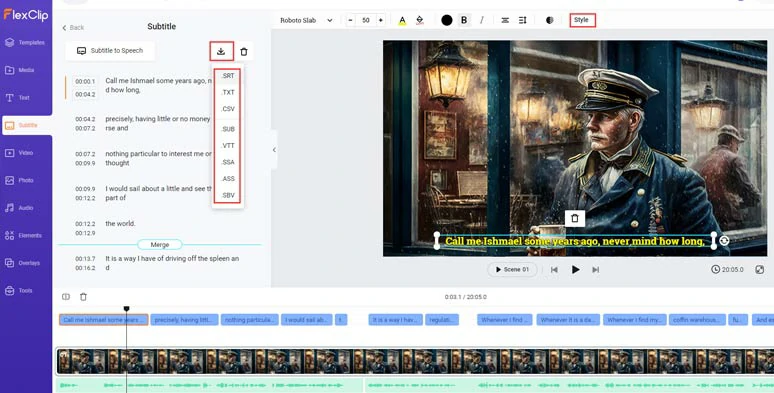
Edit and stylize auto-generate subtitles and download subtitles in srt and other formats.
Downside:
3. Convert EPUB to Audiobook by ElevenLabs
If you need a flexible EPUB to Audiobook converter that supports both EPUB file imports and easy assignment of different AI voices to different characters in the ebook, with hyper-realistic AI voices, then versatile ElevenLabs is your best choice in the online text-to-speech league.
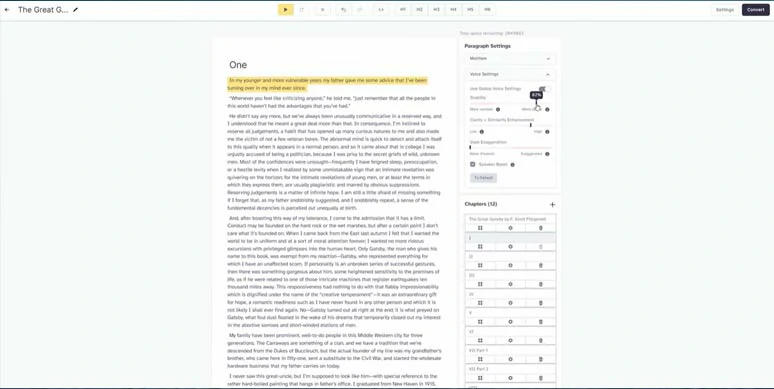
Convert EPUB to audiobook by ElevenLabs.
Best Features to Convert EPUB to Audiobook with ElevenLabs:
How to Convert EPUB to Audiobook by ElevenLabs:
Effortlessly convert EPUB to audiobook using ElevenLabs’ project feature.
Name your project > select AI voice > choose the language model > set the voice quality (standard, high, ultra)> drag and drop to upload your epub ebooks to ElevenLabs > click the Create button.
Click the Select button on the right side > you can remove unwanted chapters or rename and reorder the chapters. In the Paragraph Setting, you can tailor an AI voice for different chapters > set the AI voice style, such as stability, clarity, similarity and exaggeration > click the Convert button on the top right corner to convert selected chapters or the entire EPUB to audiobook.
Downside:
4. Convert EPUB to Audiobook by Narakeet
Finally, another viable option to swiftly convert EPUB to audiobook is using Narakeet, a minimalistic and intuitive online EPUB to audiobook converter and text-to-speech generator. With Nararkeet, you can upload EPUB and select from tons of AI voices to convert EPUB to natural-sounding audiobooks.
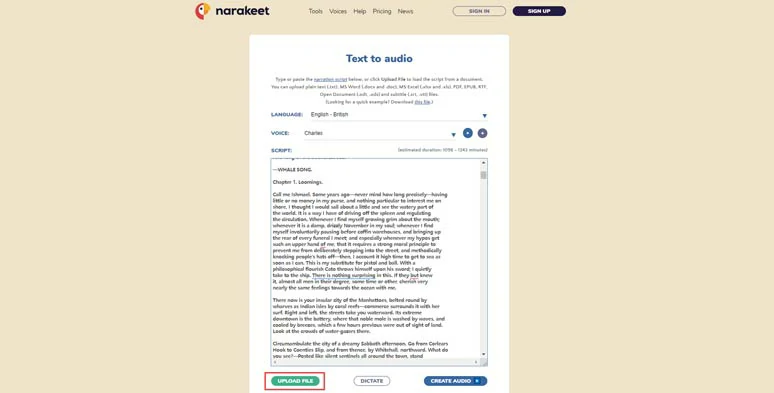
Convert EPUB to audiobook by Narakeet.
Best Features to Convert EPUB to Audiobook with Narakeet:
How to Convert EPUB to Audiobook by Narakeet:
Convert EPUB to Audiobook by Narakeet online.
Once the EPUB ebook is successfully uploaded to Narakeet, there will be an estimated duration shown. Next, you can manually delete the unneeded content in the text block > select the language and accent > preview and choose an ideal AI voice > set AI voice volume, speed, export audio and file format > click the Create Audio button to convert EPUB to audiobook.
Downside:
Now, It’s Your Move
In a nutshell, converting EPUB to audiobook allows you to easily consume your ebooks through listening while engaging in other activities. So, please feel free to experiment with all the EPUB to audiobook converters above and share this post on your Facebook or Twitter (X) to let us know which one resonates with you most. Cheers to a new chapter in your reading journey!