A deep-fried meme is a class of images, GIFs, or highly saturated videos, grainy in appearance and often featuring laser eyes characters and cursed emojis. They appear this way because they've been through dozens of filters, just like over-washing a piece of fabric.
These memes are often used to stimulate humor or bring back the old-school vibes. And they have become very trendy. So if you own a meme page on any of the social media platforms these days, you may want to consider creating some deep fried memes to liven up your content and boost your account following.
This article will walk you through the steps of making your own deep fried memes from scratch.
How to Deep Fry a Meme
Deep fried memes are mainly created using a third-party editing tool known as deep fried meme generator, depending on its capacity. There are several generators for deep-frying a meme, but we've singled out FlexClip to make your editing experience more convenient. FlexClip offers an extensive range of editing tools to effectively deep fry a meme fast. Here are other exciting features of the software.
Many times, a creative's imagination exceeds the capacity of available tools. But with FlexClip, it's different. The program offers vast editing options to help you deep fry your meme as you've pictured it in your head.
FlexClip offers a range of templates and fonts to help you create the perfect meme and share it with the world. These templates enhance more engagement.
Watermarks restrict the reach of your memes to blogs and social media channels, but you don't have to worry about that when using FlexClip to create your memes.
The steps below will teach you how to deep fry meme.
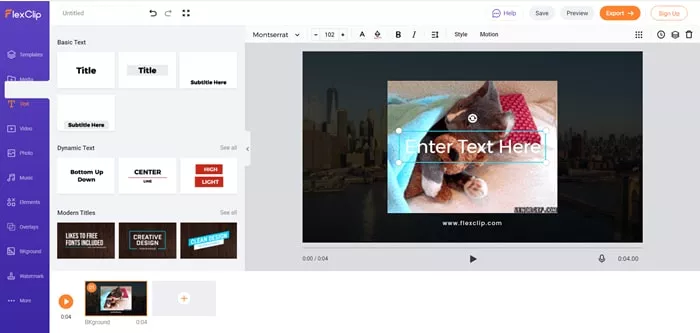
Add Text to Your Meme
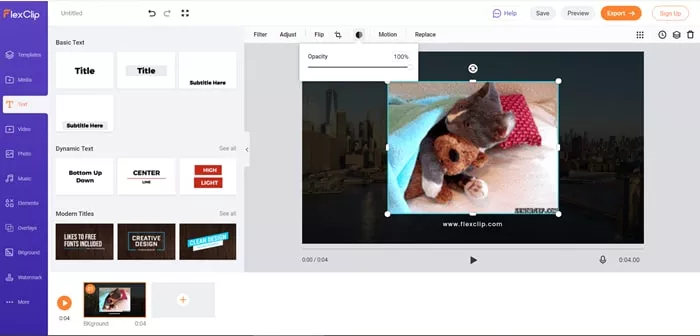
Make Further Adjustment
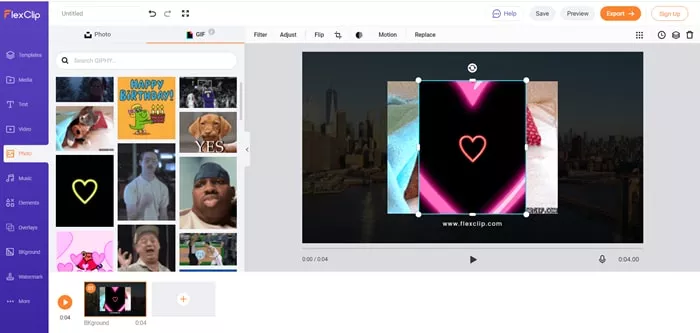
Find More Emojis in FlexClip
The Bottom Line
As a multipurpose video editing program, FlexClip is more than a deep fry meme maker. It is also suitable for other post-production work. You can also use the program to create video reels, adjust your video upload quality, or optimize clips for businesses. FlexClip is the ultimate video creation resource for social media platforms like YouTube, Facebook, Instagram. Remember to give it a try!















