A day in the life video is a popular “behind-the-scenes” video that allows viewers to learn more about you through your daily rituals. For content creators, creating a day the life video helps you build trust with the audience, grow more followers, and even convert leads into sales.
So, in this tutorial, we will offer you real-world and actionable strategies to create a compelling a day in the life video that wows your viewers on TikTok and YouTube.
Here’s what you’ll learn:
Why Create a Day in the Life Video
So, is it worth making a day in the life video yourself? The short answer is definitely. Here are 4 main reasons for you to give it a shot.
1. Great Popularity and Huge Traffic Potential
With a whopping 6.2 billion views on TikTok and 68k YouTube videos featuring the hashtag #dayinthelife, a day in the life video is one of the insanely popular and evergreen video categories that dominate the mainstream social media.
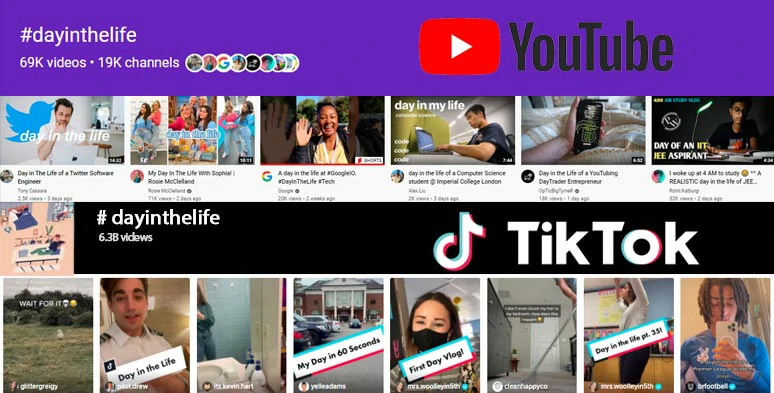
Number of day-in-the-life videos on YouTube and TikTok.
From big internet giants like Google and Apple to TikTok and YouTube influencers and content creators of all walks of life, they all made a day-in-the-life video to let viewers learn more about what a typical day was like for them and generate lots of views, comments, and subscriptions.
So, if you are a content creator, freelancer, or are running your business, creating a day-in-the-life video of your profession would be an easy way to expand your presence online and engage potential customers and like-minded followers.
2. Satisfy Viewers’ Curiosity
Have you ever wondered what a day in the life of a pilot, a foley artist, a Michelin chef, a video game designer, or an employee at Google really looks like?
Yes, a day-in-the-life video like this never lacks views and comments on TikTok and YouTube. It offers an easy escape from people’s mundane life and touches viewers with emotions they can relate to.
Likewise, after you’ve run your TikTok or YouTube for a while, your viewers and followers may want to learn more about you behind the scenes. Creating a day in a life video can be a great way to satisfy their curiosity and stay connected with the viewers and followers.
3. Build Trust with the Viewers
If you need to establish authenticity and credibility with potential customers online, filming a day in your life video at work helps you build trust with targeted viewers and display your style and expertise in the niche.
Check how Jo Johnson create a min-long day in the life TikTok video as a wedding photographer and successfully got 2M views, 524.3k likes, 467 comments, and 1057 shares. Also, read how to create epic wedding videography.
@jojohnsonoverby Any questions about being a wedding photographer?? #dayinthelife #dayattheoffice #weddingphotog #weddingday #photographer #selfemployed ♬ Free Fallin' (Cover Tom Petty) - Austin Giorgio
4. Easy to Create for Everyone
Yes, so long as you have a smartphone that can record 1080P/30FPS videos, you can create an original day-in-life video that encapsulates your life with styles. No fancy and high-end edits are needed. It is the unique storytelling and relatable emotions that truly count.
How to Prepare and Film a Day in the Life Video
To create a compelling day-in-the-life video, you need to plan it strategically. Very often, the worst mistake people made was filming some fragmented footage and putting them together. Here are some proven strategies recommended.
1. Consider the Storytelling
Aside from the different video content, having a great storytelling is what sets your video apart from others. For a day in the life video, currently, 3 ways of storytelling can be used and which works best for you depends on your style, aesthetic, resources, and time available.
@pilot.drew A #dayinthelife of an airline pilot. Today starts in Albany, NY and takes us into Grand Rapids, MI thru Philly. #pilotlife #pilotvlog #pilotsoftiktok ♬ A-Punk - Vampire Weekend
Here is a sample of a day-in-the-life video of a Japanese Natoo maker using the third-person narration.
Day in the life of a Japanese Natto Maker
A great case in point is this Day in the life of a Michelin stary chef video where the interview and on-the-spot scened were played interchangeably.
Day in the life of a Michelin stary chef video
2. List All the Scenes and Places You Need to Cover
Once you have decided on your storytelling, it’s time to sit down and list all the scenes and places you need to film.
A recommended format is:
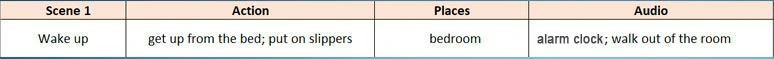
List the scenes you need to shoot
3. Use Camera Angles and Movements to Create Depth and Dimension
Properly using the camera angles and camera movements help for storytelling. As you film a scene for a day in the life video, you may apply the following tips.
Shoot a scene from multiple angles for storytelling: a day in the life of a Japanese delivery worker
4. Camera Gear
An expensive camera won’t make you a great day-in-the-life video, there is some basic gear you need for quality video images.
How to Edit a Day in the Life Video Online
So, after you’ve got all the video footage you need. It’s time to edit your hard-made clips into a riveting a day in the life video. An easy-to-use and versatile tool you can use is FlexClip. It’s a feature-packed online video editor that allows you to create scroll-stopping videos on any PC and in anywhere with clicks away.
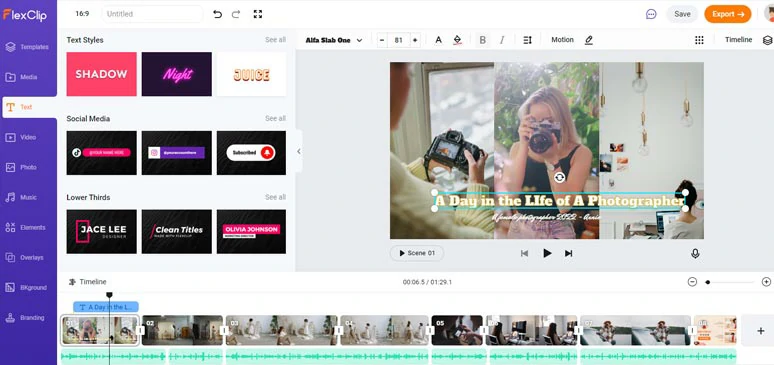
Create a compelling day in the life video by FlexClip online
With FlexClip, you can:



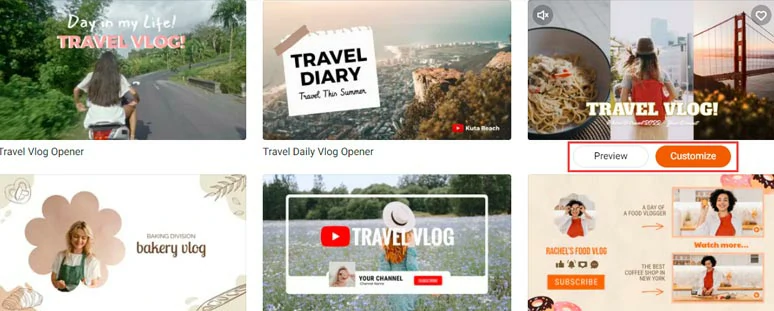
Select a video template to work with.
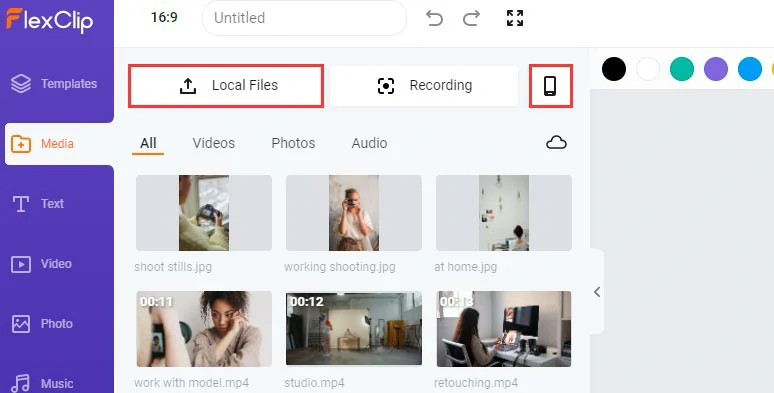
Upload footage, images, and audio files to FlexClip online.
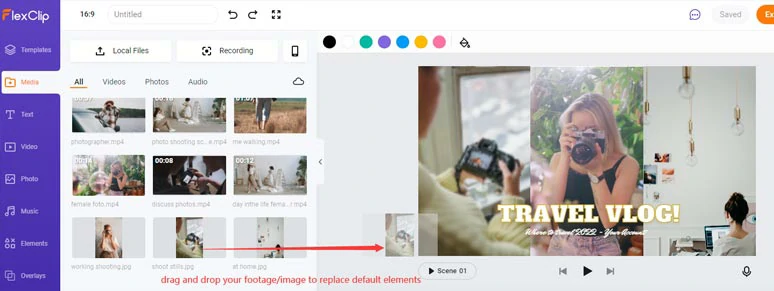
Drag and drop to replace default elements in the video template.
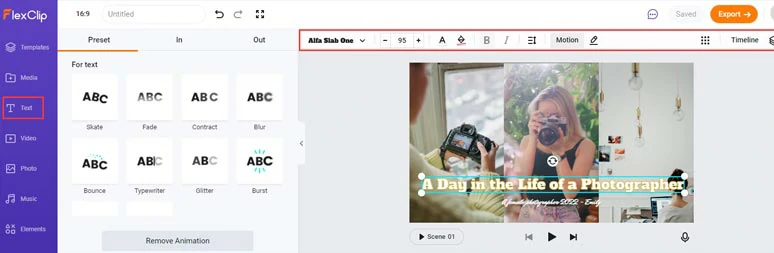
Customize the text animations.
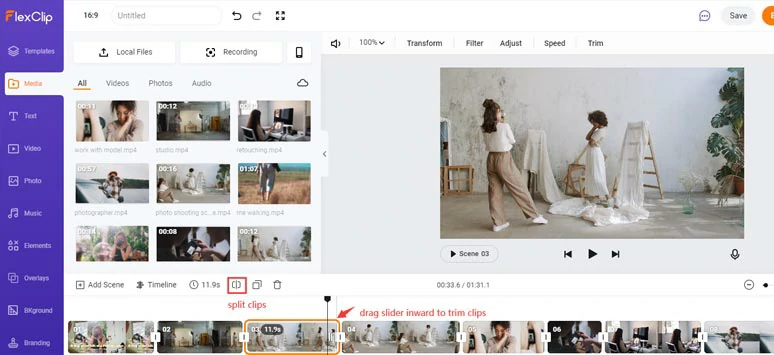
Trim, split clips and reorder sequence for the rough cuts.
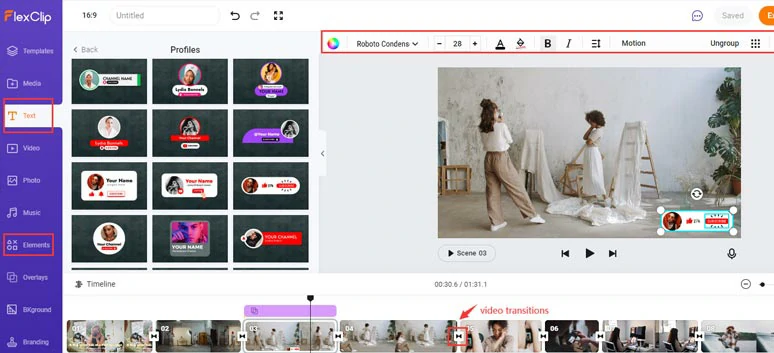
Add more video effects to a day in the life video.
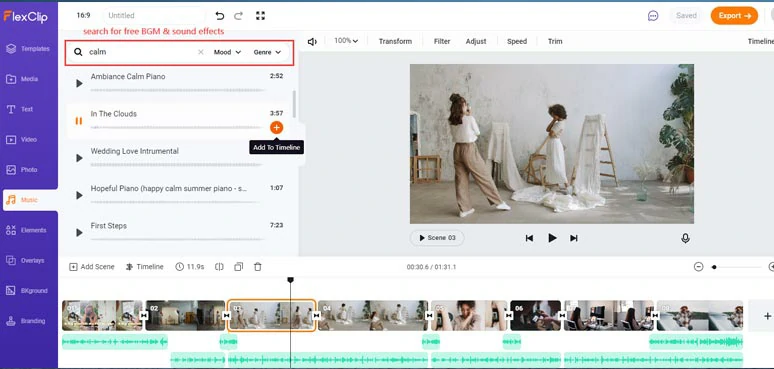
Add multiple free music and sound effects to your day in the life video.
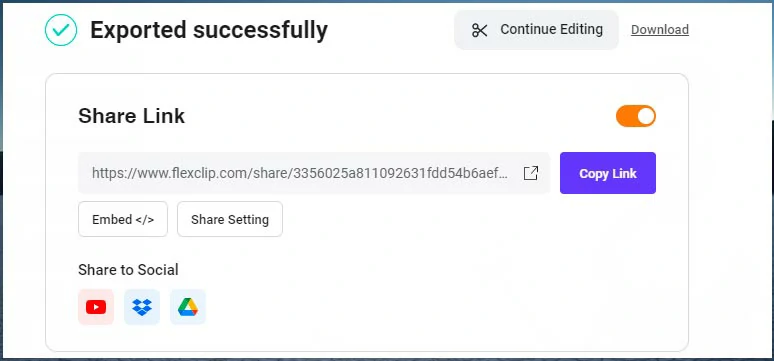
Multiple ways to share your videos.
Now, It's Your Move
To sum up, creating a day-in-the-life video on TikTok or YouTube offers your viewers a glimpse into your life and helps you stay connected with your target viewers and draw more followers and engagement. Hopefully, you can create a captivating day-in-the-life video with FlexClip. If you find this tutorial helpful, don’t forget to share it on Facebook and Twitter with friends and lease your comments and tag us. Looking forward to seeing your views.















