You know that subtitles are undoubtedly crucial! They're helpful for ensuring the inclusivity of the hearing-impaired community, reaching a wider global audience, or enriching your video content. However, if you're try o transcribe audio to subtitle manually, it would be labor-intensive and time-consuming! That's where audio to subtitle converters comes into play.
An audio to subtitle converter can automate the transcription process, saving you significant amounts of valuable time. Here is our top recommendations for the best audio to subtitle converters that you need right now.
Bonus: Free Video Templates You Might Love
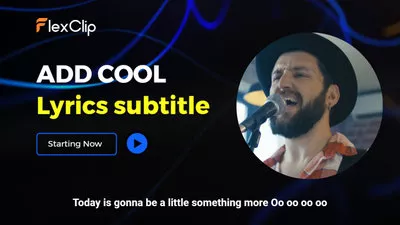


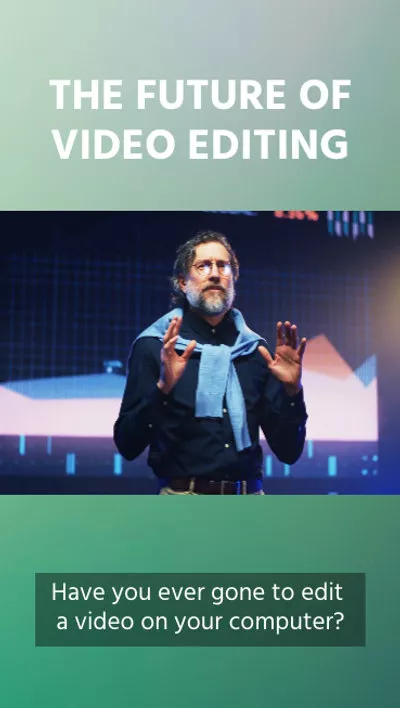

Create Video Faster with FlexClip's Pre-Made Templates →
Start from Scratch Easily with FlexClip's Online Video Maker →
Best 4 Online Audio to Subtitle Converters to Transcribe Voice to Video Caption
Transcribing audio to subtitles used to be a tedious, manual task. However, thanks to improvements in technology, automated audio to subtitle converters have significantly streamlined this process. Here, we'll share some of the best audio to subtitle converters to seamlessly transcribe voice to captions with AI.
1. FlexClip
FlexClip's audio to subtitle converter is renowned for its great accuracy in transcribing audio (and video files) to subtitles. It uses advanced machine learning algorithms to accurately recognize audio and transform it into subtitle. With FlexClip, you can upload your audio (or video file), and within a few minutes, you'll have your transcript for downloading as a subtitle file or directly adding to your video within this editor.
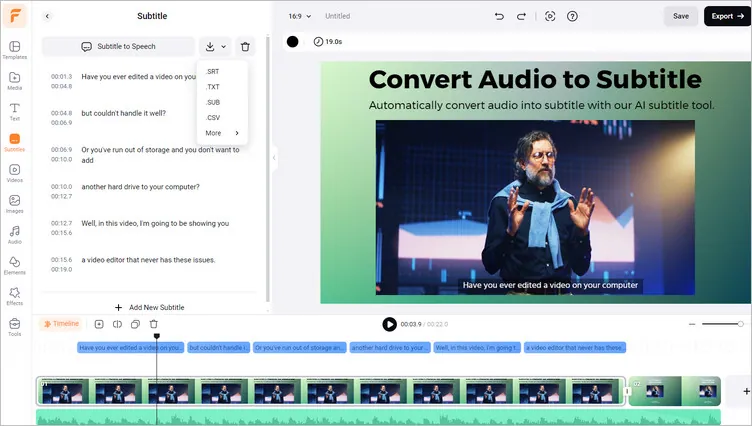
Audio to Subtitle Converter: FlexClip
Best Features of FlexClip Audio to Subtitle Converter
2. Happy Scribe
Happy Scribe is another powerful audio-to-subtitle converter that utilizes AI and machine learning technologies to provide an almost instantaneous transcription. This web-based tool, focused on transcribing and subtitling, can work with various types of audio files, and you can edit the transcribed text to make sure that the final subtitle file meets you specific needs.
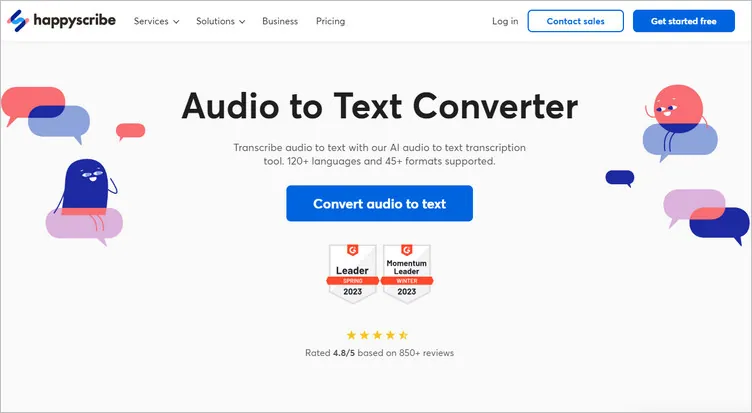
Audio to Subtitle Converter: Happy Scribe
Best Features of Happy Scribe Audio to Subtitle Converter
3. Flixier
The Flixier audio to text converter can also helps you convert the audio file, be it your audio recordings, conversations, or other voice tracks, into subtitles quickly and easily in minutes. You can save the final audio transcript in more than 5 different types of subtitle file, making it a great way to generate perfectly synchronized subtitles for your videos.
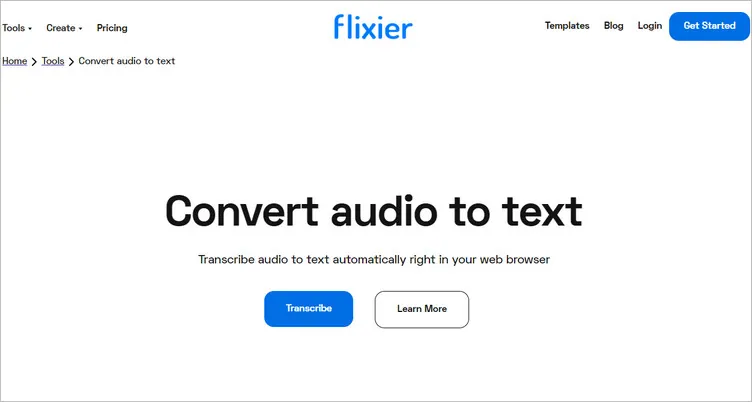
Audio to Subtitle Converter: Flixier
Best Features of Flixier Audio to Subtitle Converter
4. VEED
VEED's offers a great transcription service and works as a powerful audio to subtitle converter to help you to transcribe your audio file (meetings, interviews, lectures and other conversations) to text and subtitle file with AI in just one click. It supports several file formats and a vast array of languages, making it a versatile choice for diverse transcription needs.
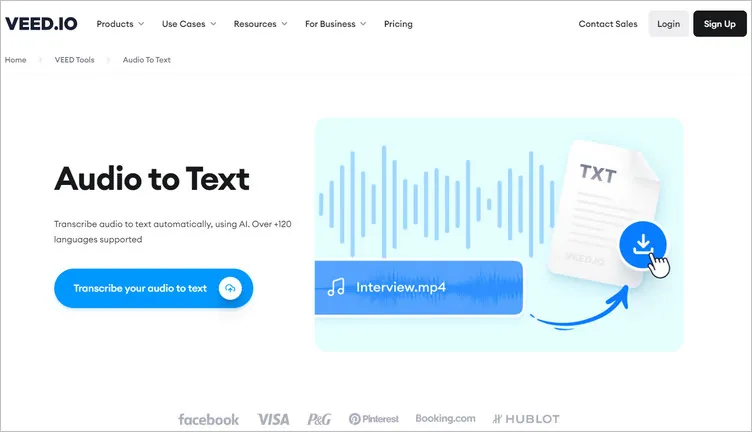
Audio to Subtitle Converter: VEED
Best Features of VEED Audio to Subtitle Converter
Bonus: Edit Subtitles with Effects to Customize Your Video
Well, once you've got the subtitle files, you may want to edit the subtitles and synchronize them with your video. Here we'll mention FlexClip again for you to edit subtitles and even customize your video with powerful features and stunning effects!
With FlexClip, you can:
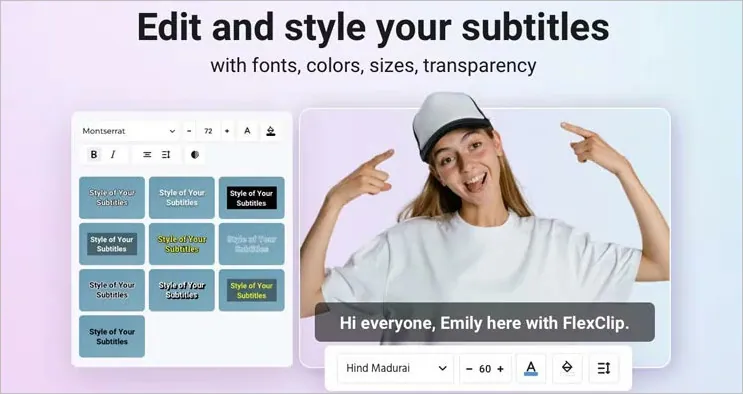
Edit Subtitle with FlexClip
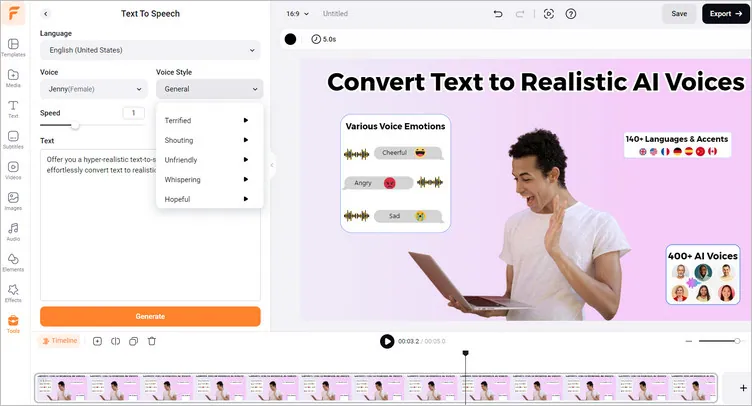
Create AI Voice with FlexClip
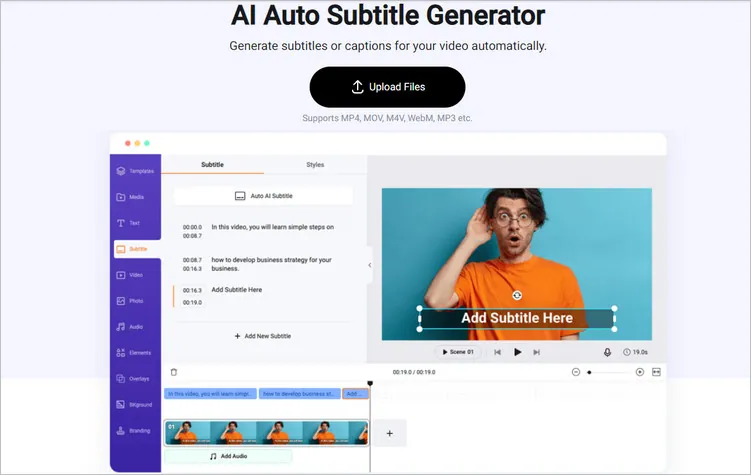
FlexClip AI Auto Subtitle Generator




FlexClip also empowers you with diverse AI tools to streamline your video edits and save you valuable time. From the AI video script generator, to the text-to-video maker, AI image background remover, and text-to-image generator, etc.
FlexClip AI Tools Walkthrough
That's why FlexClip is an excellent online tool to try for converting or creating subtitles and even editing and customizing your project into a social-ready video. Just turn to FlexClip and have a try now! Have fun with it!















