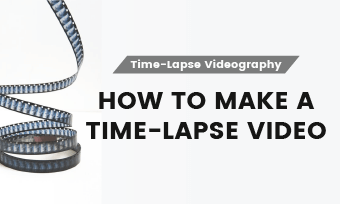Ever wondered how to capture years of change and memories in just a few seconds? An aging time lapse video is what you need. They show your facial aging progress in a way no single photo ever could.
You don't need professional skills or complicated tools to make an aging time-lapse video. In this guide, we will walk you through how to transform your photos into a stunning, time-compressed visual story of anyone.
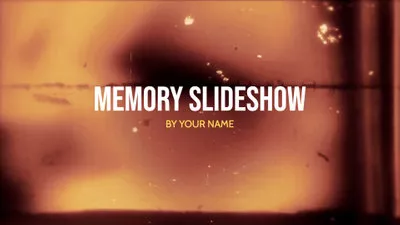

What Are Time-Lapse Videos
An aging time-lapse video is a visual storytelling format that compiles photos or short clips taken over a long period—often years—and plays them back rapidly in a single, seamless video. By placing images side by side in quick succession, it compresses time and vividly shows how a person has physically changed, grown, or evolved.
What makes an aging time-lapse video unique is its emotional impact. Unlike a regular slideshow, it highlights subtle, gradual changes that accumulate into a powerful transformation within seconds. It reminds viewers how far they’ve come, turning years of progress, learning, and life experience into an engaging, fast-paced journey that holds attention and sparks reflection without ever feeling boring.
Aging Time Lapse Video Example
How to Create an Aging Time-Lapse Video
Now, click the Create Aging Time-Lapse Video button, read the steps below and follow.
Step 1. Select The Pictures From Every Year
The initial step which you need to do is, examine your images in your camera app, on your hard drive, on your PC, and anywhere else you keep them saved. Gather all of the selfies you locate of your choice or preference in one location. Select a constant emotion and position that you observe across your images and just use them in your aging time-lapse if you want it to be incredibly flawless.
Step 2. Upload Pictures to FlexClip Media
Then, you need to go on the FlexClip application, where you will have to upload all your pictures. By clicking the Stock Media icon you'll be able to locate through FlexClip extensive media files to create your own person aging time lapse. After you've found satisfactory photographs, click the + symbol to insert these to the media. You can drag or press the + icon to contribute the photo to the storyboard when you've added enough files to the media.
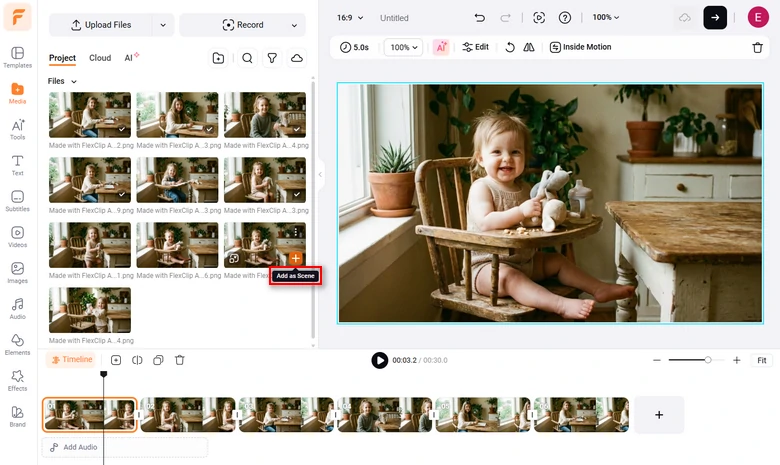
Upload Photo to FlexClip
Step 3. Apply Transition Between Photos
Hard switch between photos make the audiences feel abrupt. That's why you to apply transitions. Click the little icon between the scenes, you have access to over 100 transitions. Adjust the transition duration, direction, easing as you like.
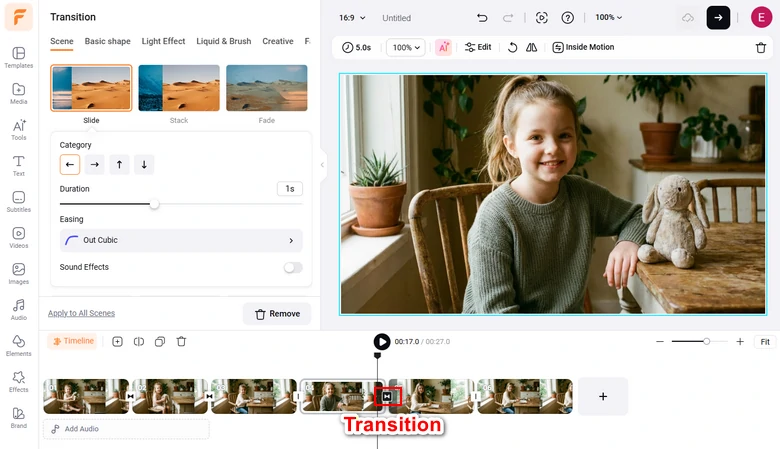
Apply Transition Between Photos
Step 4. Add Music To Your Time-Lapse
Moreover, now you can add any song of your choice. You can also record your audio or do a voiceover if you wish. You can insert any song by going on the toolbar, select the audio button to add an audio file from your device. Shorten it and move the beginning and conclusion points of the soundtrack. FlexClip also has a music collection with various songs as well as features to assist you with voice-over.
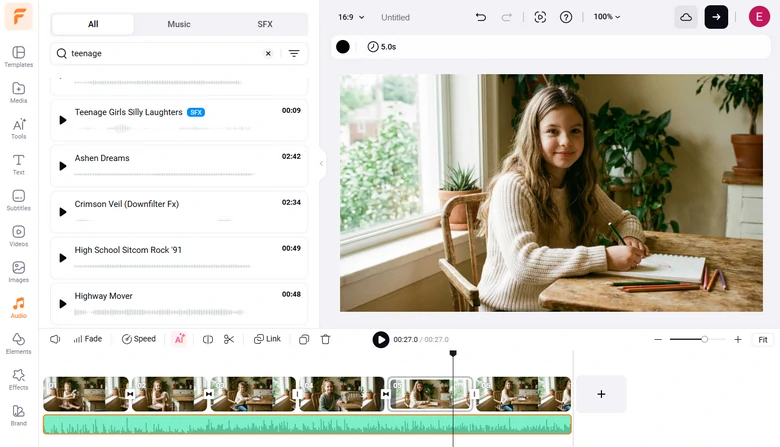
Add Music to Your Video
Step 5. Save and Share Your Time Lapse
Once you're done compiling the pictures and adding the music of your preference. Now, you can download it to a local folder, share with your well-wishers or loved ones via a short link, post to social media directly, or save to cloud services.
Bonus Tip: Predict How You Look Like 20 Years Before/After
Aging time-lapse video captures real changes over time. However, it might lead to another fascinating question: What if the changes that haven't happened yet? Modern AI takes things a step further. It accurately predicts how you might look like years ago, or future. This shift opens a door to a whole new way of visualizing time, aging, and personal transformation.
FlexClip's AI offers a fun and powerful way to visualize facial changes over time. Trained by massive photos of different people, it understands facial features in different ages, and simulates age prediction using realistic visuals.

It is easy to simulate age progression. Upload a portrait of yourself, use a simple prompt telling FlexClip to adjust the age forward or backward, AI will generate a realistic visualization of how your facial features change over time.
The Bottom Line
Didn’t we make you want to preserve your memories and to capture more pictures now, which you later can view or combine in a single aging time-lapse? To keep your memories and to cherish them, FlexClip allows you to make unlimited videos with its exceptional features and remarkable functions, that too being user friendly and convenient to everyone. We also realize, with time, various applications are challenging to use, and with time constraints, our elderly’s are not able to learn them efficiently. However, there’s nothing to worry about as FlexClip has made everyone’s life easier, and with the given instructions above, you can create any masterpiece without any complication.