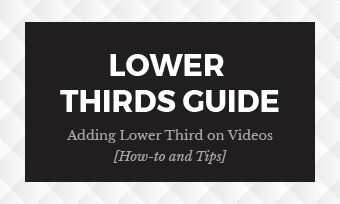Working in a similar way as subscribe buttons, like buttons, such as YouTube like buttons and Facebook like buttons, also are an effective way to promote viewer action and increase engagement on social media platforms.
Here Are Some Video Templates with Like Button. Edit Them

Also Read: How to Add Speech Bubbles to Your Videos>
How to Add Like Button Animation to YouTube/Facebook Video
If you're looking for the best online like button maker to add a like button animation to your YouTube or Facebook video, FlexClip proves to be your best choice.
FlexClip Video Editor makes adding a YouTube like button or Facebook like button to a video pretty easy. It offers free like button like animations for YouTube, Facebook, and more. Besides, you can use FlexClip to enhance your videos with its extensive animated elements, such as speech bubbles, funny emojis, and various shapes.
FlexClip is such a powerful video editor that comes with rich editing tools and options; just click one of the buttons below to start adding a YT like button or Facebook like button animation to your video right now!
Go to the Media to upload your video to the editor first, and then you can start adding a YouTube or Facebook like button to your video in three different ways.
FlexClip offers various animation resources to enhance your video, including the like button animations for YouTube and Facebook.
Just switch to the Elements option to pick the desired YT like button or FB like button animation by searching with keywords, and personalize it freely, including size, position, and color, etc.
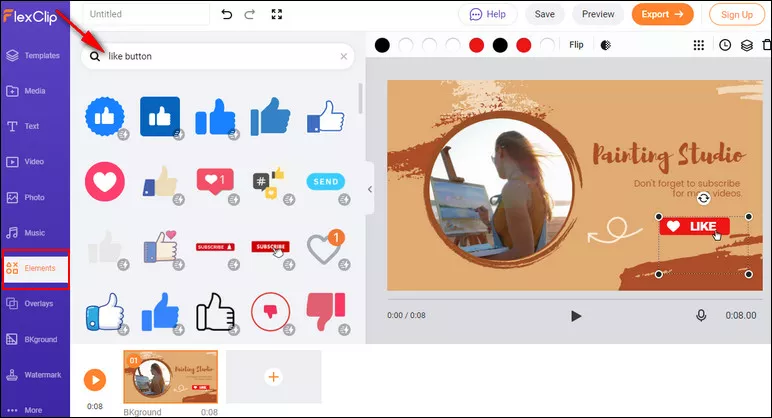
Image Board: Add Like Button to Video - Method 1
Want to add your own like button animation to the video? FlexClip allows you to do so in simple clicks with its PIP feature.
Go to the Media option to upload your like button file and add it to the video with the Picture-in-Picture feature. Then, you can customize the like button overlay freely, adjust the size and position, flip and crop it, add motion, adjust the time, etc.
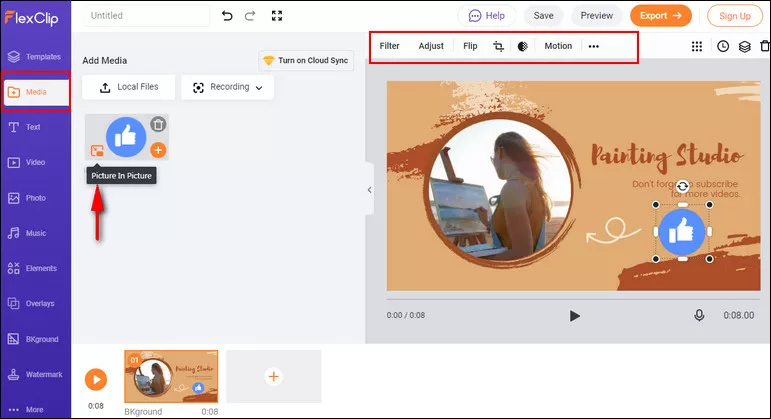
Image Board: Add Like Button to Video - Method 2
May you also want to add a like button GIF to your video? You can do this easily. At FlexClip, you also can access the GIPHY directly, so you can search for the beautiful YouTube or Facebook like button GIF here and pick your desired one to add to your video.
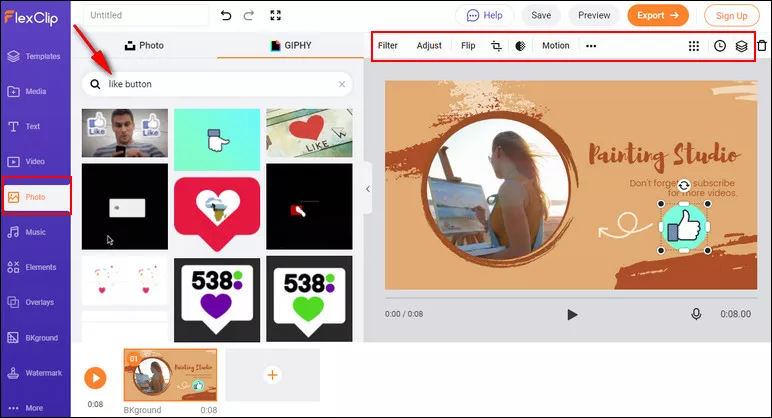
Image Board: Add Like Button to Video - Method 3
Final Words
Now, you must have the video with the like button at hand. As you can see, add the like button to a YouTube or Facebook video using FlexClip Video Editor is super simple. Remember to give it a try for more possibilities!