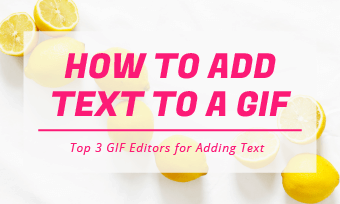Downloaded a WebP image from a Web page, but found it difficult to open? In case like this, you might want to convert it to the more common GIF format. But do you know how to do that? Don't worry, and in this article, we'll show you how to convert WebP to GIF online or offline easily. Let's take a look.
Quick Navigation:
Also Read: 4 Best Face GIF Makers to Add Face to GIF - Android & iOS
Part 1. Best 4 Online Webp to GIF Converters
Free Online Webp to GIF Converter - FlexClip
More than an online video editor, FlexClip also works perfectly as a Wwbp to GIF converter supporting converting image files from WebP to GIF. The process is free and simple. Everything happens in your browser and you don't need to download any software.
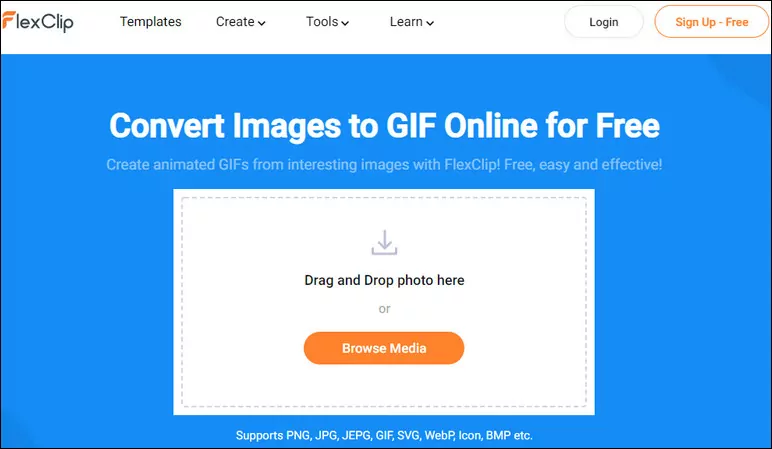
Image Board: Convert WebP to GIF with FlexClip
Why We Like
How to Use FlexClip to Convert Webp to GIF Online
Free Online Webp to GIF Converter - EZGif
EZGif is a powerful online converter that converts WebP files to GIF right in your browser for free. After converting a file, you can also use it to make more edits to the GIF file, such as cropping, resizing, speeding up/slowing down, rotation, and more.
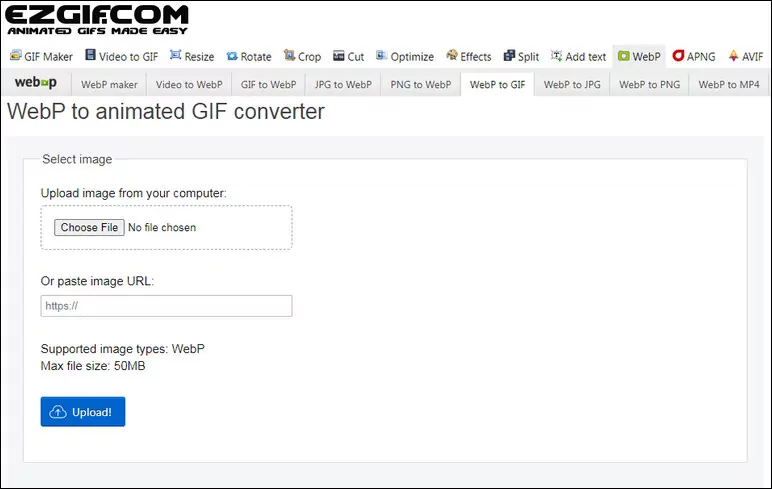
Image Board: Convert WebP to GIF with EZGif
Why We Like
How to Use EZgif to Convert Webp to GIF Online
Free Online Webp to GIF Converter - Convertio
Convertio is a widely used WebP to GIF converter that allows you to change WebP files to GIF online for free. What makes it stand out is that you can convert multiple WebP files at the same time, even you’re a free user.

Image Board: Convert WebP to GIF with Convertio
Why We Like
How to Use Convertio to Convert Webp to GIF Online
Free Online Webp to GIF Converter - ZamZar
ZamZar is also a popular online WebP to GIF converter, which helps you convert image format from WebP to GIF in simple clicks without downloading any software. The process is very simple. It just takes you a few seconds.
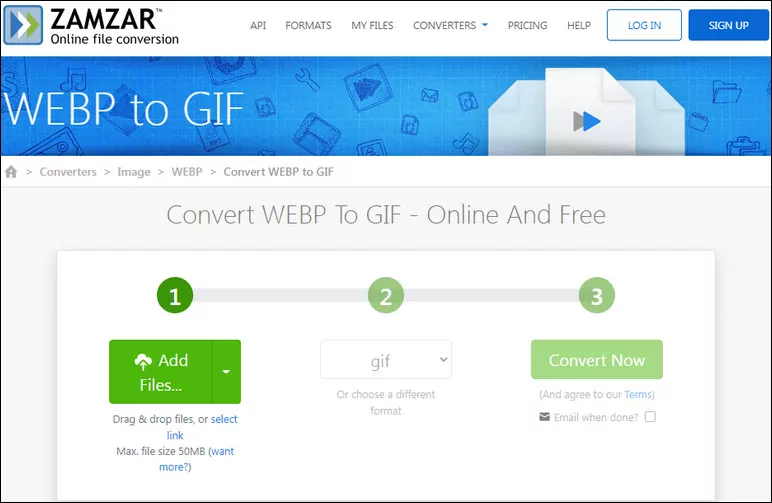
Image Board: Convert WebP to GIF with Zamzar
Why We Like
How to Use Zamzar to Convert Webp to GIF Online
Part 2. Best 2 Offline WebP to GIF Converter Software
Offline WebP to GIF Converter Software - Picosmos Tools
Want to convert WebP files to GIF on your computer? Give Picosmos Tools a try. The converter software works on Windows. With it, you can turn a WebP file into GIF in a few clicks and at no price. Besides, it won’t add a watermark to your converted file. What’s more, it’s more than a WebP to GIF converter. It is also a robust image editor that enables you to edit, design, and collage your images without any hassle.
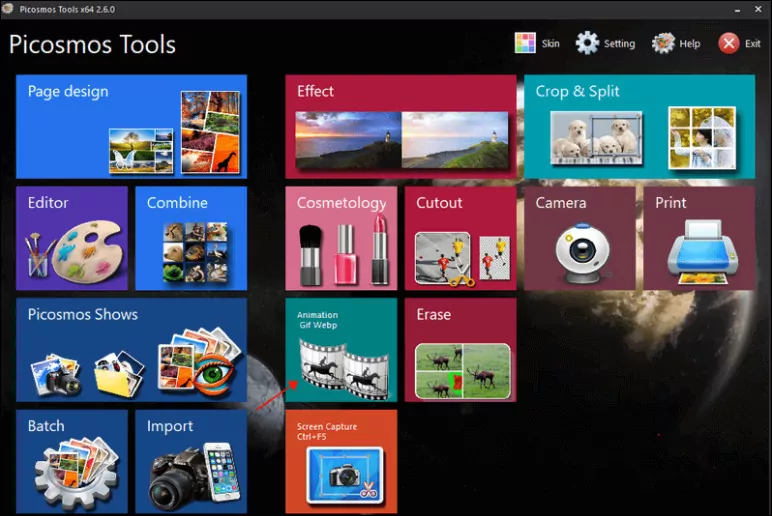
Image Board: Convert WebP to GIF with Picosmos Tools
Why We Like
How to Use It to Convert Webp to GIF Offline
Offline WebP to GIF Converter Software - reaConvert
reaConverter, as its name suggests, is a conversion tool you can use to convert WebP files to a variety of other formats, such as GIF, JPG, PNG, and more. Before starting your conversion, you can also make preset edits to your WebP files, such as resizing, cropping, and rotation. The downside is that all files converted with the free account are watermarked.
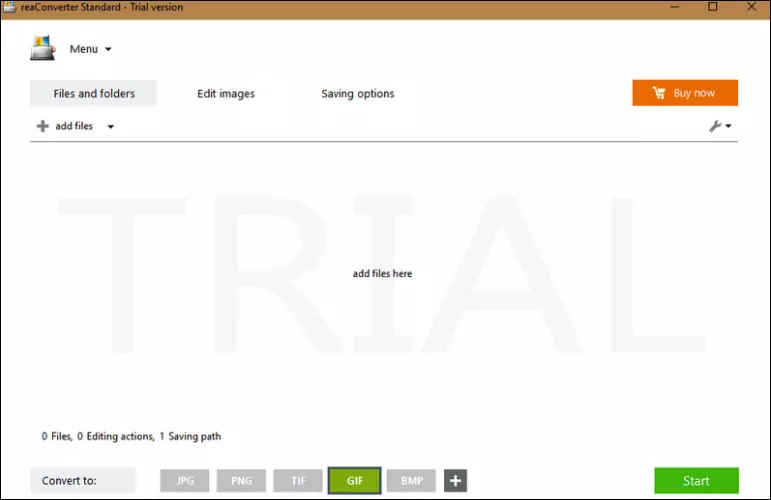
Image Board: Convert WebP to GIF with reaConverter
Why We Like
How to Use It to Convert Webp to GIF Offline
Final Words
That's all for how to convert WebP files to GIF online and offline. In summary, all of the six converters mentioned above can help you easily convert files from WebP to GIF. If you don't want to install any software on your computer, choose an online conversion tool; but if you're going to convert WebP files offline, then desktop converter software may be better for you. Just choose according to your needs.