While TikTok is getting banned in India and the United States, Instagram Reels and YouTube Shorts soon take over the market. Even though many people are addicted to 60-second short videos, tons of people may still be offended by the endless notifications and the inconveniences of accessing Instagram Feed.
Luckily, it is possible to turn off Instagram Reels whether you want Instagram Reels gone for good or just temporary. Check the methods below and find the method that really works for you.
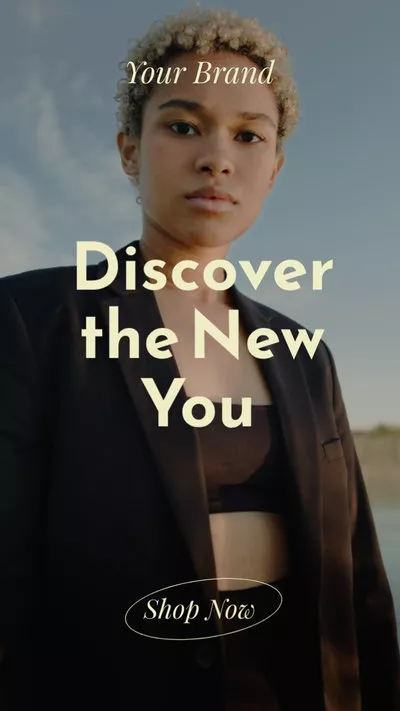
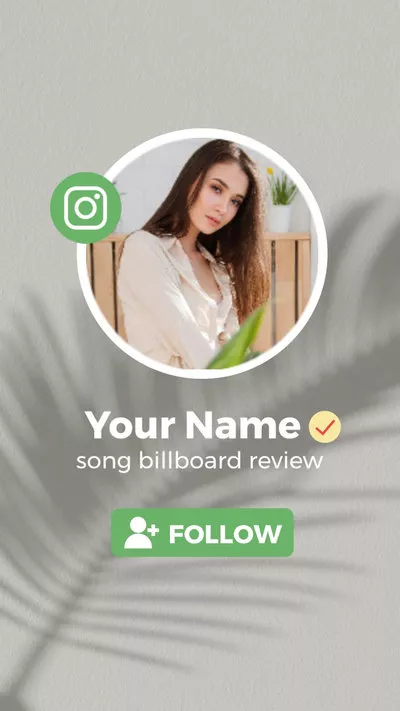

Can't Miss: How to Add Multiple Pictures to Instagram >
Fix Instagram Story Quality Bad Issues >
Method 1. Access Instagram via Browser
When accessing Instagram via a browser, it is not hard to notice that there is a Reels section on the left side. That means you can browse Instagram Reels, but Instagram separates Reels from Feed and Posts.
This method may bring you less satisfying UI/UX experiences, but it works nearly on all browsers, including popular Chrome, Firefox, Safari and more.

Access Instagram via Browser
Method 2. Use Older Version of Instagram
Instagram Reel is a feature launched in August 2020. The latest version of IG version before the update was the 2020 July version. So if you can get Instagram APK before that, you can remove Instagram Reels permanently.
We will not recommend you any APKs because using an older version of Instagram is not a safe act. The APK may ask for too many permissions to access your information. Besides, Instagram may ban your account if you log in from a very old version too frequently.
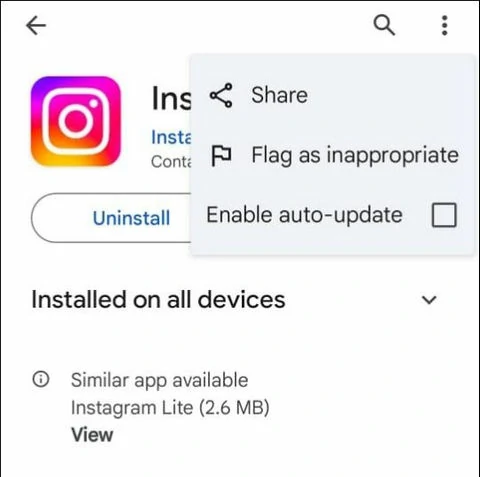
Disable Instagram Auto-Update
Method 3. Enable Instagram Reels on iOS Devices
Instagram app actually offers you the option to manage Reels. This is not a permanent way to disable Instagram Reels, however, doing so will help you check Instagram Feed without any interruptions.
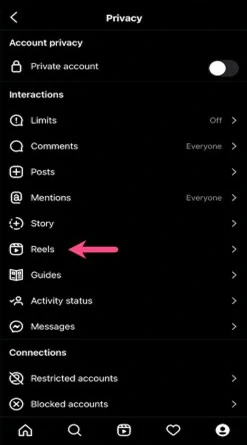
Manage Reels on iOS Devices
Method 4. Use Third-Party Software
If you spent too much time on Instagram Reels, a third-party free software like WallHabit can help discipline yourself. You can set up certain times to block access to Instagram, whether it is Instagram Feed, Instagram Post, or Instagram Reels.
Here is how to use WallHabit.
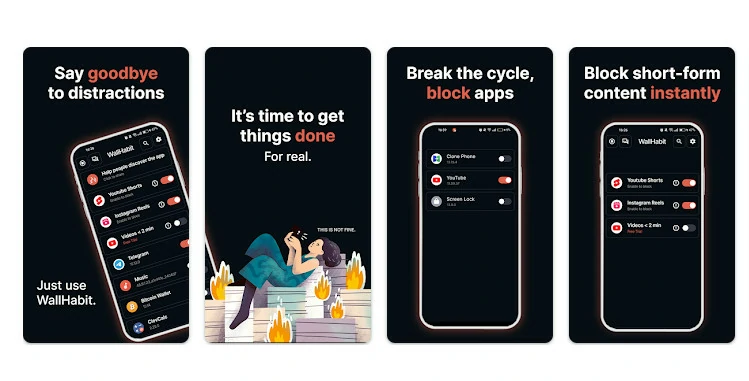
WallHabit Interface
How to Remove Your Own Instagram Reels
Before turning off Instagram Reels, you might need to remove your own Instagram Reels in case others downloading or sharing them. Following are the detailed steps below to remove your own reels from Instagram.
Remove Instagram Reels Video Tutorial
FAQs About Removing Instagram Reels
How to Delete Draft Reels on Instagram?
To remove draft reels, you first need to access the profile page, click on the Reels tab. All draft Reels will be watermarked with the text Draft. Click on any of them, you will see all Reels drafts. Press Select to check any of them and hit Delete.
How Do I Remove Suggested Reels on Instagram?
Follow the steps below, you will clear suggested Reels on Instagram once for all. Launch the Instagram app, access the profile page. Go to Settings & Privacy > Suggested Content. Toggle off the option of Snooze suggested posts in feed. This will disable all suggested posts, reels on your Instagram.
How Do You Hide Instagram Reels Without Deleting Them?
Again, go to the profile page by clicking on the profile picture. Switch to the Reels section, select any Reels you want to remove, hit the three vertical dots. Now go to Manage, press Archive and confirm the changes.
The Bottom Line
That’s all for how to turn off Instagam reels. Before turning off Instagram reels, do remember to remove all your reels. By the way, we also provide other blogs about sharing YouTube video to Instagram, sharing Facebook video to Instagram. Check them out to get more tricks!















