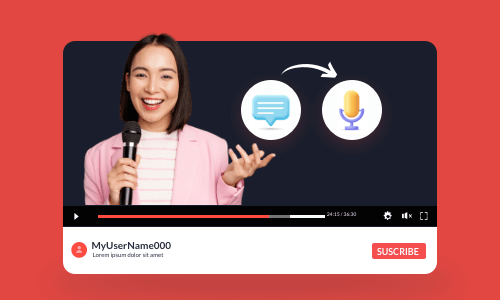Subscribe GIFs are content creators’ best call-to-actions to grow more followers. If you are still racking your brains to make original subscribe GIFs for your YouTube, TikTok, or Snapchat channel by Adobe PR or AE, you may stop it now!
In this tutorial, we will walk you through how to create a stylish and custom subscribe GIF online in clicks and offer you other 3 free subscribe GIF makers as well. So, let’s dive into it now!
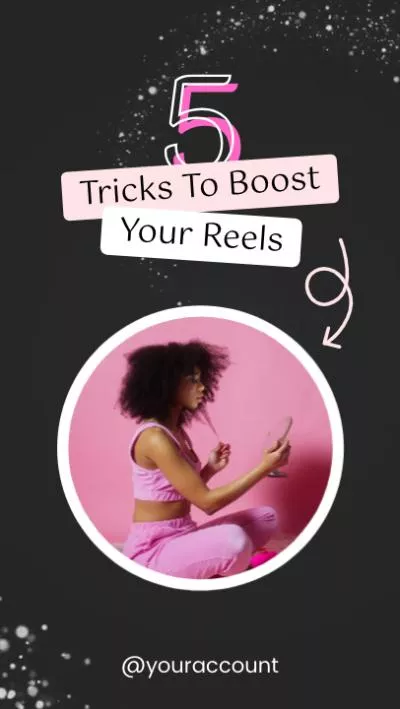
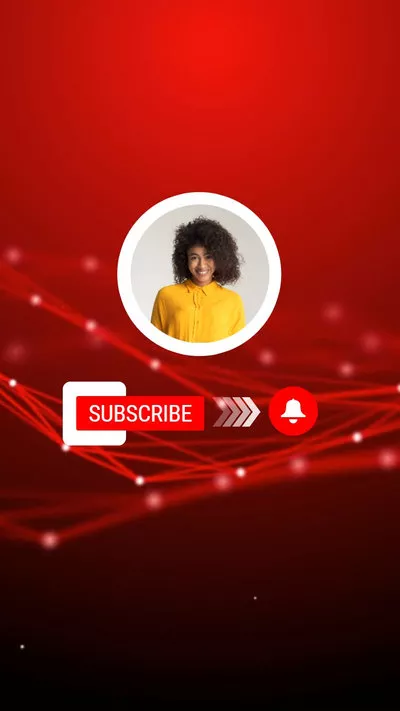
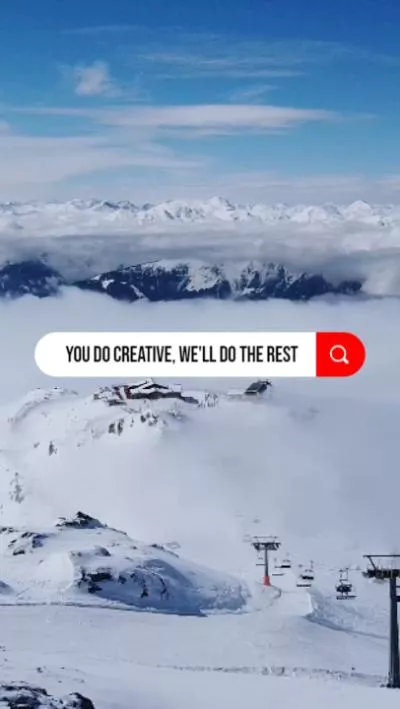
Here’s what you’ll learn:
Also, read how to create a realistic news ticker in a news video.
How to Create a Custom Subscribe GIF Online by FlexClip
Well, if you don’t have the knack and time to create aesthetic like and subscribe GIFs from scratch, the top alternative that comes to our mind is using FlexClip subscribe GIF make and AI video editor online, whose designer-made and fully customizable Like and Subscribe templates will save you a lot of hassles.
Effortlessly create a custom subscribe GIF by FlexClip online.

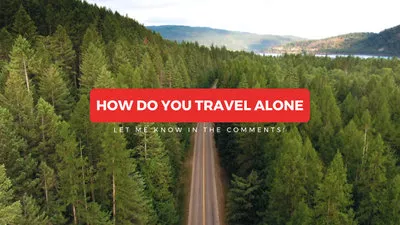


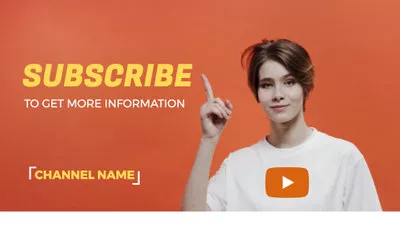
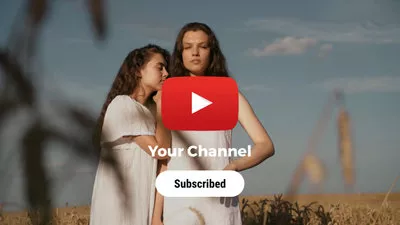
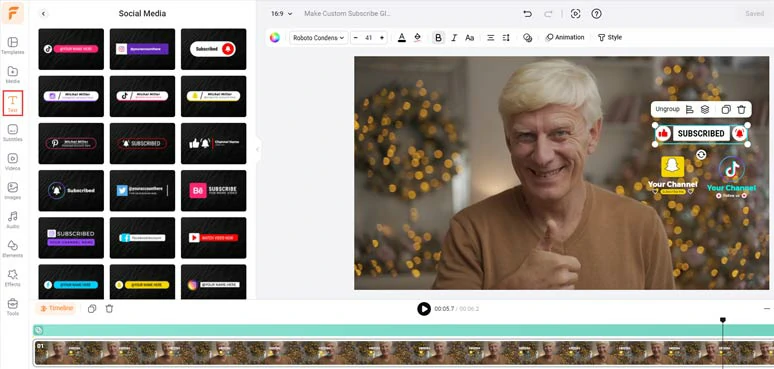
Create custom like and subscribe GIFs by FlexClip free online.
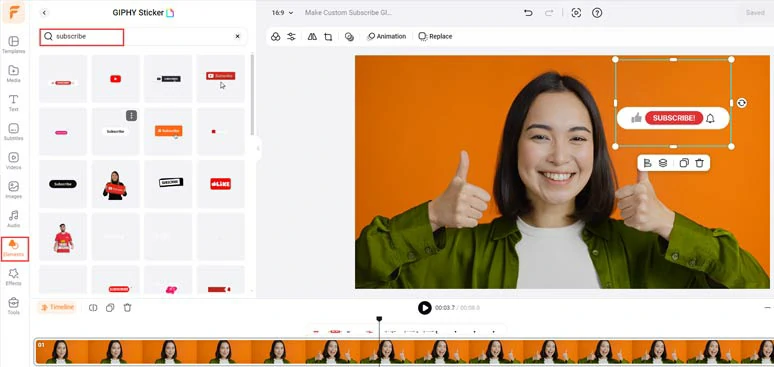
Directly search for and use trendy GIPHY’s Like and Subscribe GIFs for your project.
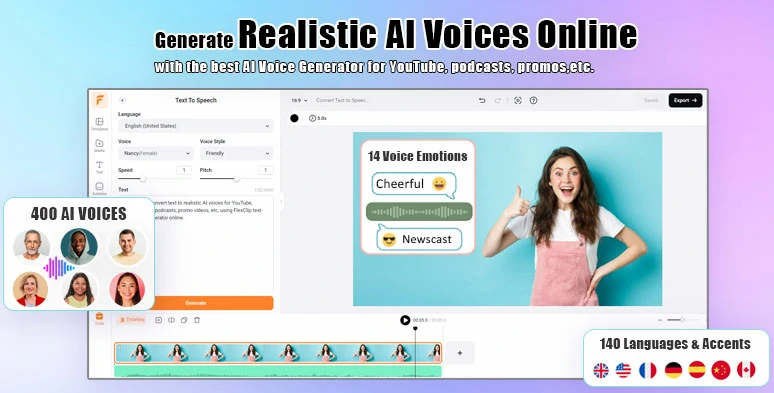
Seamlessly convert text to hyper-realistic AI voices for your video projects.
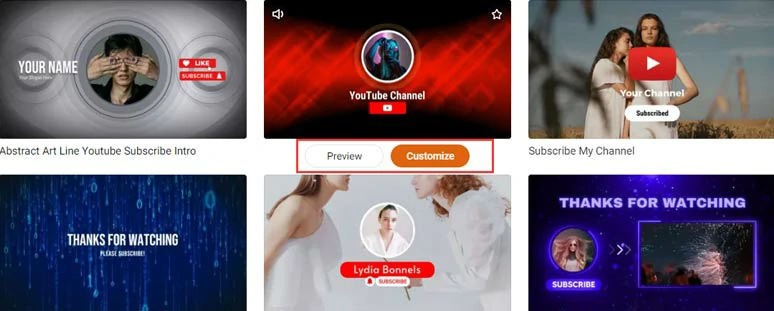
Select a free subscribe video template.
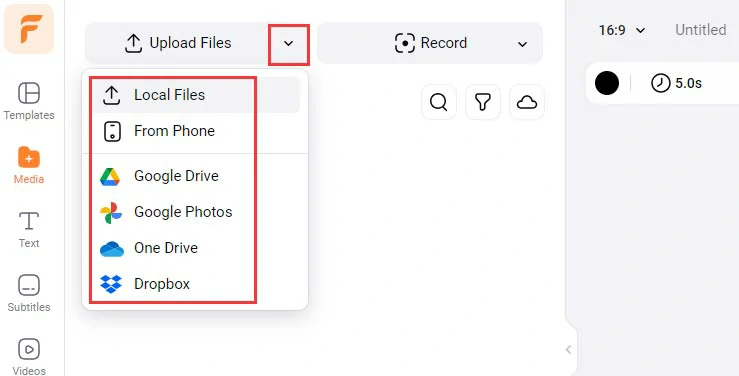
Upload your profile images or recorded subscribe clips to FlexClip.
Drag and drop to replace the premade image with your profile image > type in your social media’s name > customize the text font, text style, text duration, text color, opacity, alignment, italics, etc.
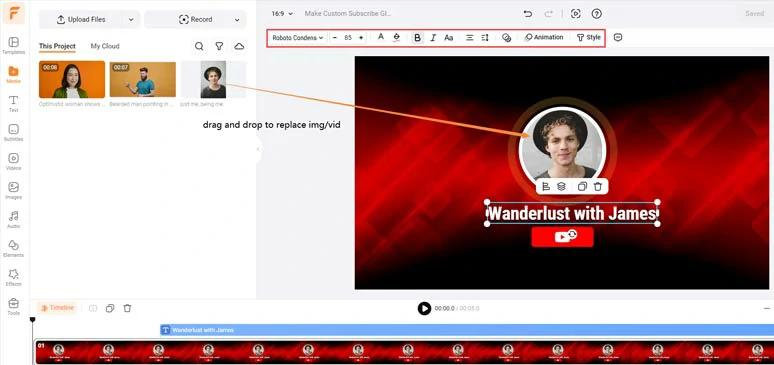
Replace premade images or videos with yours and customize text.
With the text selected, and clicking the Animation tools, you can easily animate the text with styles, such as typewriter, glitter, blur, etc. in your Like and Subscribe animations.
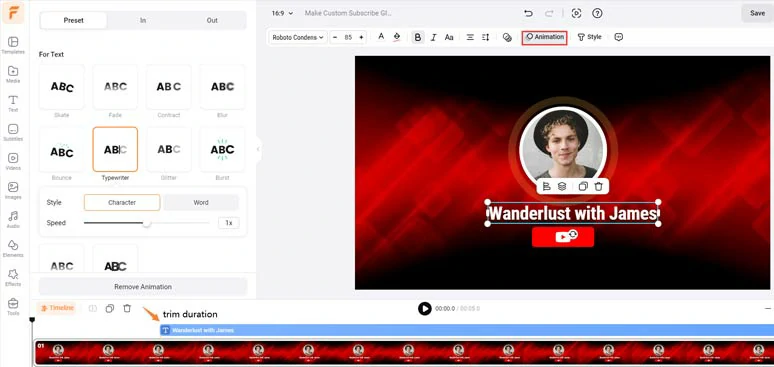
Easily animate text with styles for subscribe GIFs.
Done with the editing. You can click the Export button > GIF > customize the GIF’s resolution and FPS > save the like and subscribe GIF to your computer for free.
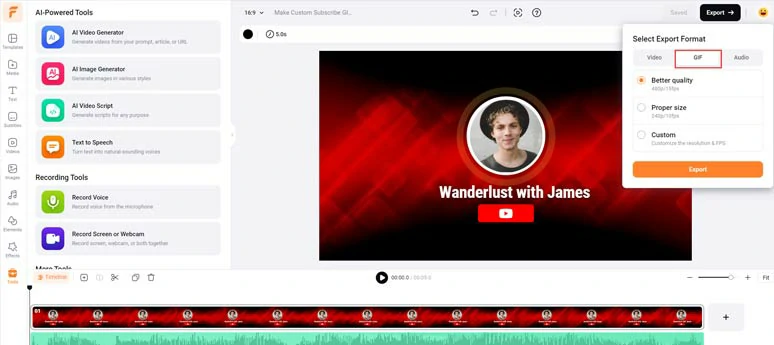
Save the well-crafted subscribe GIFs to your computer.
Alternatively, if you want to get more creative for your subscribe GIF, you can replace the video background with your pre-recorded subscribe video > delete premade elements > click the Text tab > scroll down to “Social Media”, or “Profiles” categories > select for more designer-made and editable Like and Subscribe animations for your subscribe GIF.
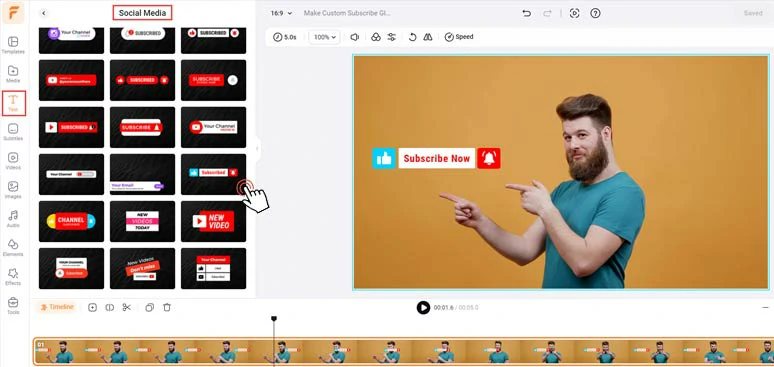
Create a custom and creative Like and Subscribe GIF by FlexClip online for free.
Here is the resulting subscribe GIF from the above example:
Like and subscribe GIF created by FlexClip
BTW, when needed, you may also add bell ring sound effects to bring your Like and Subscribe animation to life in the Audio tab > save the project in 1080P MP4 video > directly share it to YouTube, Google Drive, One Drive, Dropbox, or even TikTok; a clickable link is also available for your blog posts, newsletters or other repurposings.
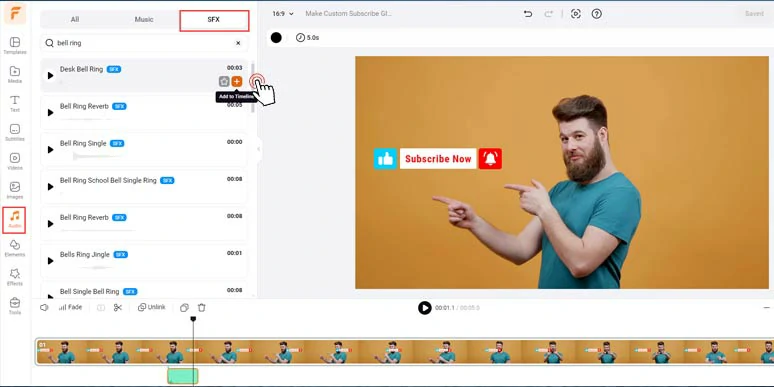
Add royalty-free bell ring sound effects to create a custom subscribe video.
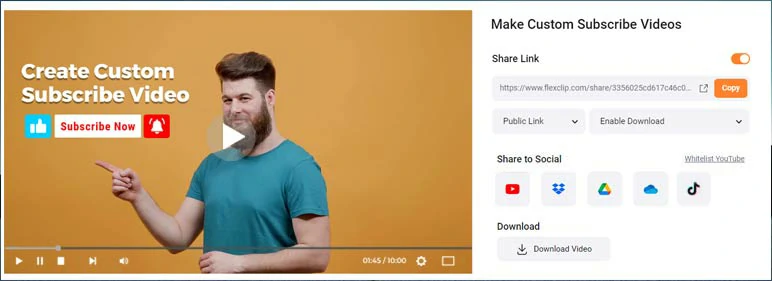
Easily share and repurpose your video content.
Bonus: Other 3 Free Online Sources for Like and Subscribe GIF
As a bonus, if you are desperate to meet the deadline and only want to grab a free and usable subscribe GIF for your video, here we would also like to offer you 3 reliable online sources.
1. GIPHY
As the world’s most popular source for trending GIFs and stickers, GIPHY contains lots of readymade like and subscribe GIFs, including subscribe green screen GIFs. You can download it and use Adobe Premiere’s Chroma Key feature to remove the green screen and add the subscribe GIF into your video. The only drawback is many subscribe GIFs contain strangers’ faces.
2. Tenor
Owned by Google, Tenor is another celebrated GIF database and search engine. You can download free like and subscribe GIFs at your heart’s content. Transparent and green screen subscribe GIFs are also available. However, the quality of the subscribe GIFs varies.
3. Gfycat
Gfycat is a user-based short video sharing platform, on which you can find plenty of free and usable transparent subscribe video and subscribe green screen video that loops like an animated GIF. Just open a subscribe video you like and right-click to save it on your PC. Then, use your video editor to remove the green background. Now, you can use it in your video for free.
Now, It's Your Move
So, now we’ve shown you different ways to find and create like and subscribe GIFs for CTAs in your video. Given the diversity and fully customizable subscribe GIF animations, FlexClip is your best choice. Share this post on Facebook, and tag us to share your thoughts. Enjoy your edits.