Selfie timelapse video means to combine selfies into a quick slideshow, which can show how you've changed over a long period of time. It increases popularity on the internet because it can document people’s life and to be able to show this to their families in the future. It not only allows every person to see how he was five years ago, but also to see his change in a period of time. And if you want to create a good selfie timelapse video, a convenient editing tool is necessary.
Part 1 The Excellent Selfie Timelapse Online Tool - FlexClip
FlexClip is an online video maker that allows you to access it on any computer at any time without having to download or install any software. Therefore, you can start making selfie timelapse videos with FlexClip in seconds.
Note: If you want to be really smooth with your selfie timelapse video, please pick a consistent expression and angle that you see throughout your photos.
How to Make Selfie Timelapse with Selfie Timelapse Online Tool - FlexClip
Click the Media to upload your selfie from your phone, PC, Google Drive, Google Photos and Dropbox. Then add each selfie to the timeline one by one so they are in the right order.
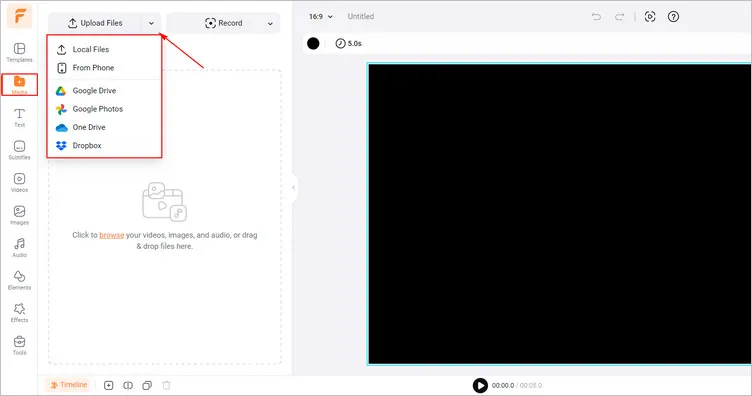
Upload Your Selfie Materials - FlexClip
Tap the Adjust Duration to edit the selfie duration to make the photos last less time, like .1s. Or you can adjust every selfie manually to achieve the perfect look.
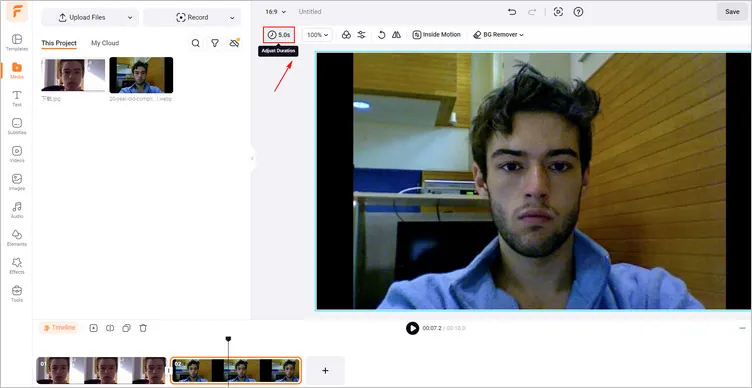
Create Selfie Timelapse Video - FlexClip
Tap the Audio to find the song that you want. You can choose a popular song about growing older and add it to your selfie timelapse video.
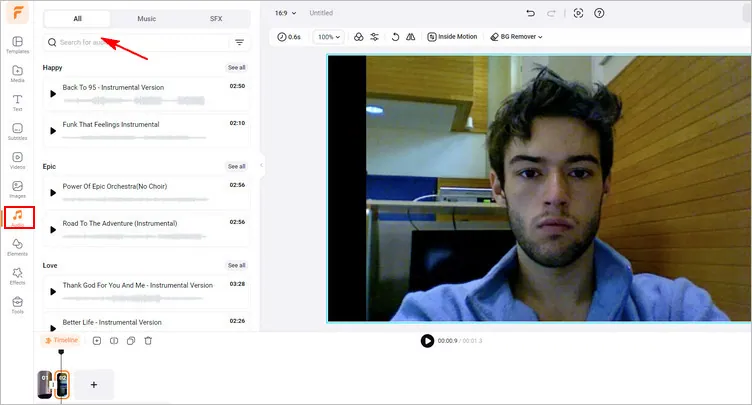
Add Audio to Selfie Timelapse Video - FlexClip
Then click the Text to choose a favorite text style and add it to the selfie timelapse video as title and description. Besides, you can edit the text more to adjust it.
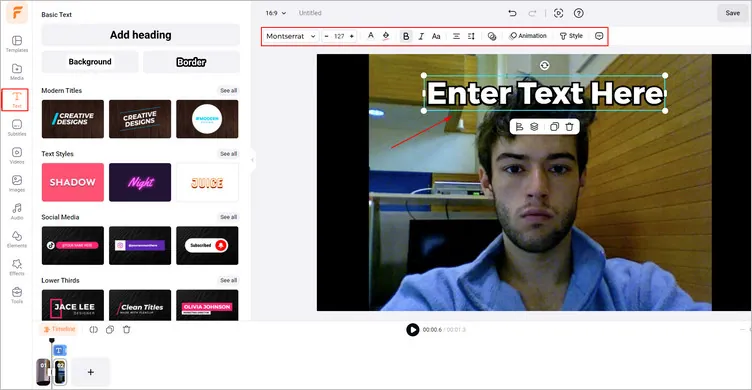
Add Text to Selfie Timelapse Video - FlexClip
When you finish your selfie timelapse video, tap the Export to download your video and share it with your friends directly or by copying the link.
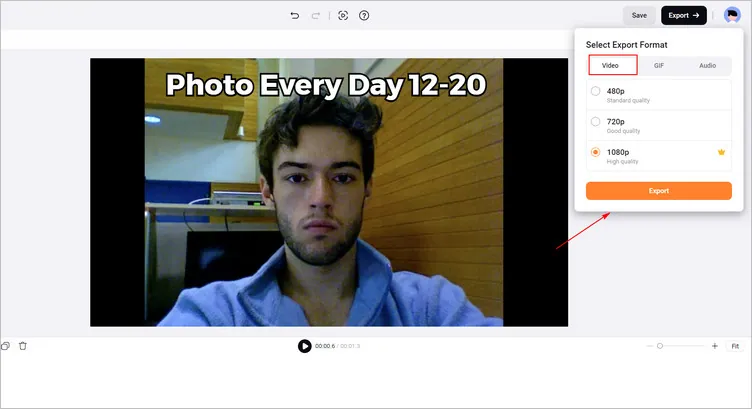
Download Selfie Timelapse Video - FlexClip
Here’s an example of someone who created a selfie timelapse video by taking a picture every day for years and years:
Part 2 The Excellent Selfie Timelapse Apps for Your Phone
2.1 Selfie Time Lapse - Suit for Android
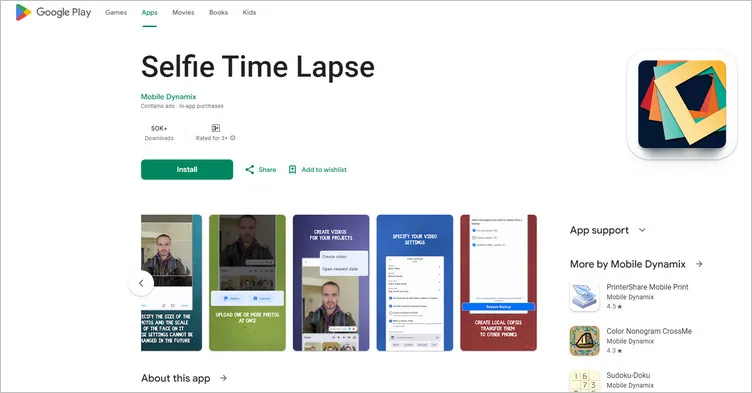
Selfie Time Lapse
Selfie Timelapse app is the best application to make a timelapse video story with your selfies on an Android. With Selfie Time Lapse app, you don't need to worry about where your face is located in the frame. It will find key points with other selfies to get the best results.
You can add a selfie directly from the camera, add photos from a gallery on your phone, and make automatic import from any folder and from some social networks. Moreover, notifications will help you to remember to add photos every day, and synchronization with Dropbox will help you not to worry that your photos will be lost when you change your phone.
Features of Selfie Time Lapse to Make Selfie Timelapse Video
2.2 Close-up, daily selfies - Suit for iPhone
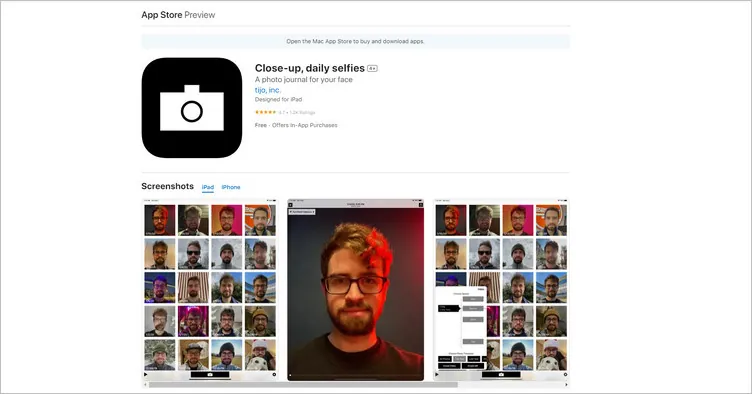
Close-up, daily selfies
Close-up, daily selfies is a daily photo journal for your face. It is very easy to take, view, and make the selfie timelapse video on this app. Your selfies can be backed up and synched using Dropbox and geotagged with locations from Foursquare.
It reminds you to take a photo of yourself each day and then you can make your selfie timelapse videos or GIFs with this app automatically. And it also shows you yesterday’s photo under the one you are about to take so you can line your face up.
Features of Close-up, daily selfies to Make Selfie Timelapse Video
The Final Words
That’s all for the different selfie timelapse video editing tools. If you find this post helpful, please do share it so that others may benefit. Let’s try it!















