Nowadays, video creation has different methods. You no longer have to invest hours into writing scripts and editing videos. With an AI-powered script to video maker, simply import prompts and then you can gain the generated scripts and wonderful video. It will make you look like a genius in terms of script and video creation.
Want to own an excellent AI-powered script to video maker to create script and convert it to video quickly and easily? We’ll recommend a strong AI script to video maker - FlexClip! FlexClip will leverage the latest AI technology to automatically create script and convert it to video.
Contents:




Part 1 The Excellent AI Script to Video Maker - FlexClip
Integrated with ChatGPT, FlexClip provides lots of strong AI video editing features to help you convert script to video with AI breezily, such as AI Text to Video, AI Blog to Video, AI Video Generator and so on. You will find it incredibly easy to create video script with simple text prompts in FlexClip. And you can convert script to video with AI fit for different social channels, like YouTube, Instagram and TikTok.
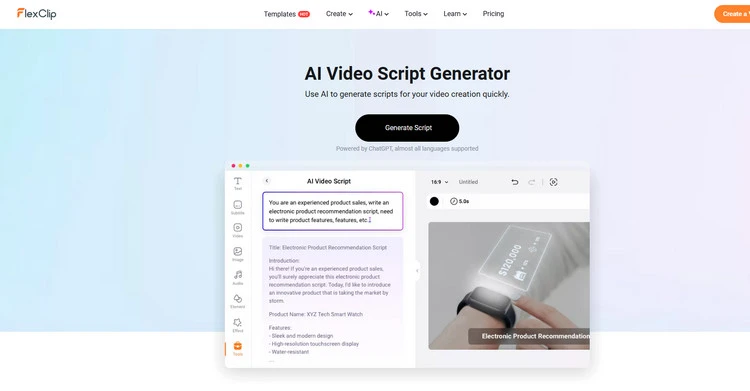
AI Video Script Feature - FlexClip
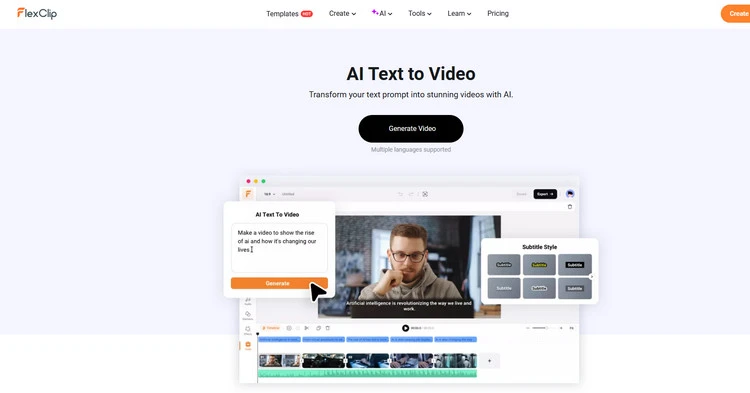
AI Text to Video Feature - FlexClip
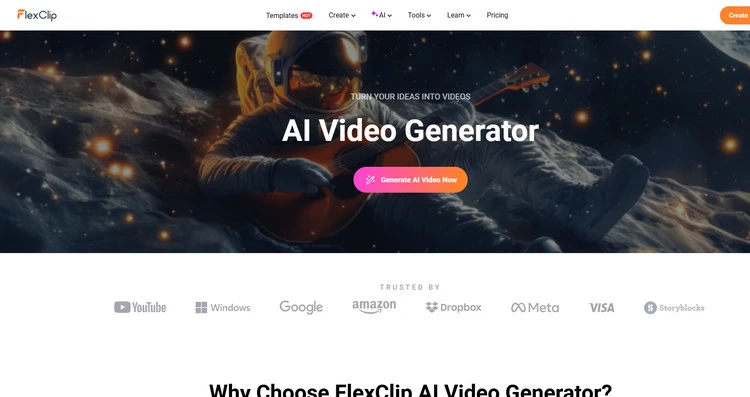
AI Video Generator - FlexClip
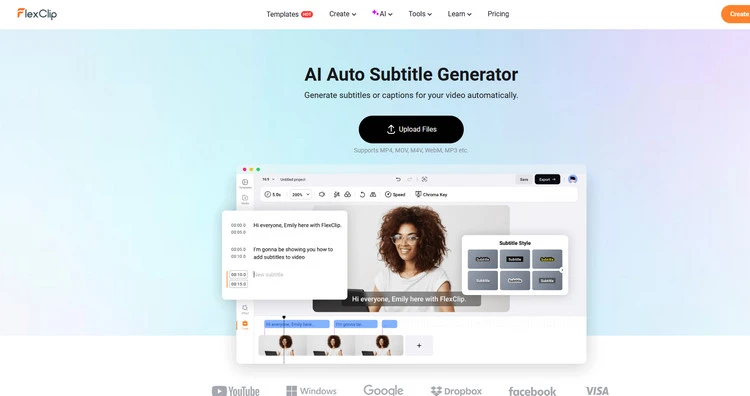
AI Auto Subtitle Feature - FlexClip
Part 2 How to Create Script and Convert it to Video with AI in FlexClip
All these FlexClip features we shared above are the most convenient for converting the script to video. Are you eager to try it? Here are some detailed steps about how to convert script to video with AI in FlexClip. Follow the steps below and create your video.
If you've got a good script for your video, you can omit this step below.
If you want to gain a good script with AI, choose the AI video script feature to write a short description about your video and then click the Generate to wait for the generated video scripts.
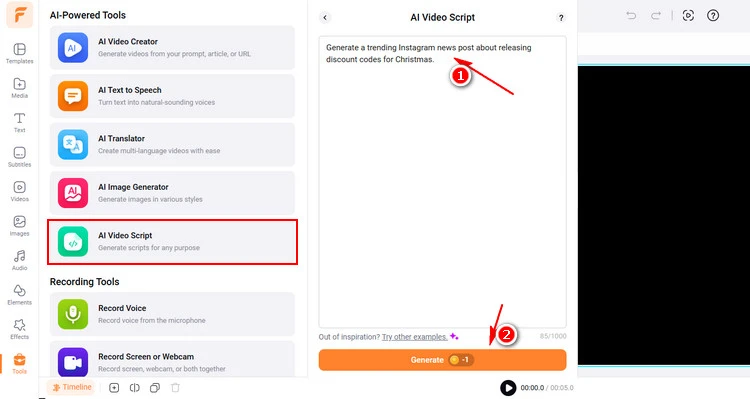
Get Your Script Ready - FlexClip
There are 2 different ways to convert script to video with AI.
The first is the AI script to video feature. Once you have your script ready, you can start converting it into video with it. You can directly tap the AI to Video button to start converting scripts to video. Then tap the Generate button to enter the edit page.
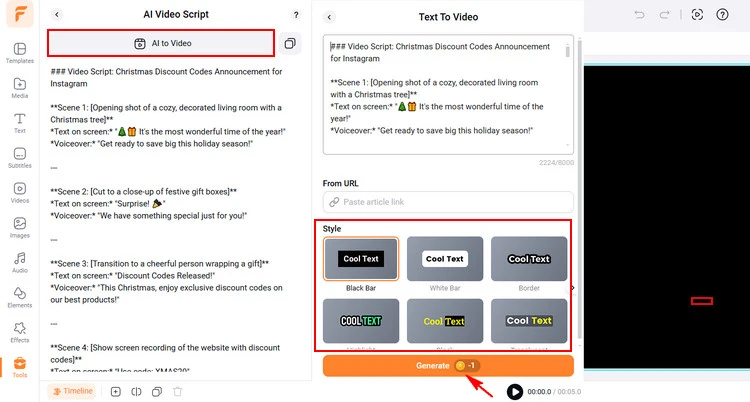
The First Way to Convert Script to Video
You can preview the AI-generated video. You can choose to add whole generated video clips to the timeline or choose a few of your favorite footage to the timeline. If you are not fully satisfied with the generated video, you can manually change any default options by selecting your preferred media from FlexClip’s media stock.
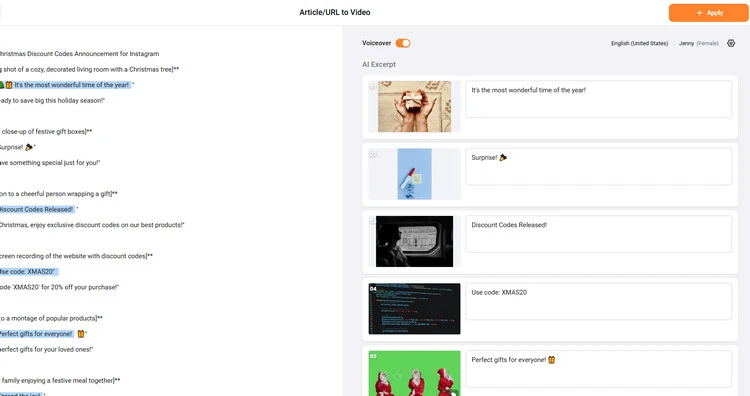
Preview Generated Video - FlexClip
The second is the AI video generator. You can paste scripts you want to generate AI videos. It should be noted that this AI video generator only generates one scene at a time, so if you want to generate many video scenes, you have to open several web pages at the same time. You can edit it more, like choosing the generated video mode, video duration, and ratio.
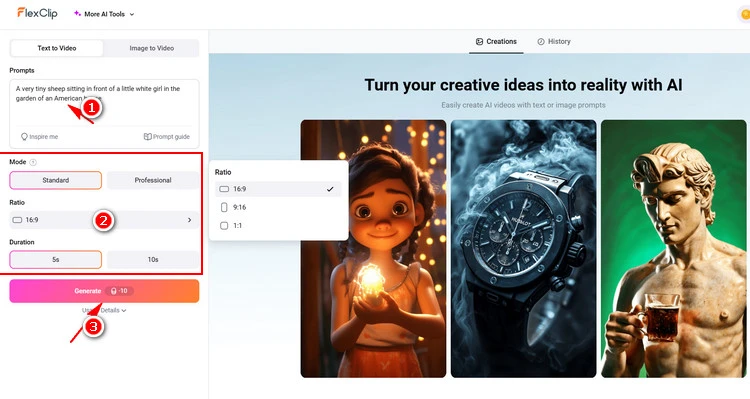
The First Way to Convert Script to Video
You can edit your video directly on the editing page. You can add subtitles or music and so on according to your needs. Keep editing until your video looks the way you want it to.
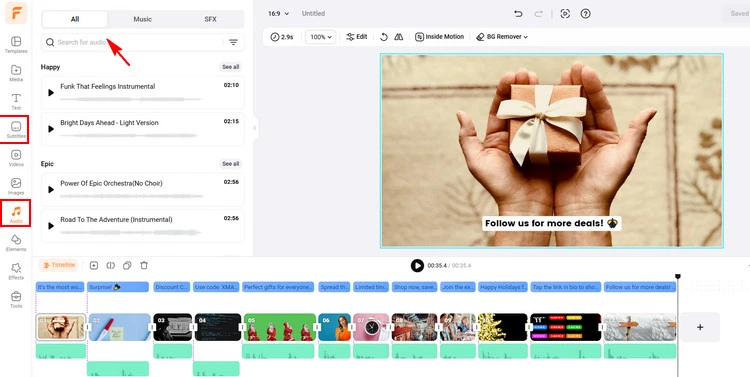
Edit Your Generated Video - FlexClip
Once satisfied with the generated video, you can download the generated video. And you can also share it with your friends or directly share it on some social channels.
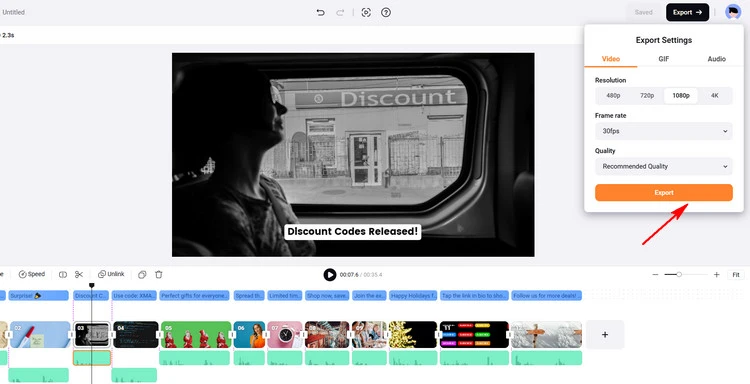
Download & Share Your Video - FlexClip
Conclusion
This post talks about how to convert script to video with AI in FlexClip. With this AI script to video maker, you can get video scripts in seconds after typing your prompt! Let’s have a try!















