"How do I get a YouTube video to play backwards? I was looking for ways to reverse a YouTube video and preferably without purchasing a tool. Is there any YouTube video reverser?"
A user from Quora
YouTube is the largest and most popular video sharing website all over the world, and it leads a lot of videos trends like Ice Bucket Challenge, Bottle Cap Challenge and more. Recently some people noticed that there are some reversed videos are quite intriguing and want to reverse YouTube videos in an easy way. Now let's read through this guide and get 3 safe and simple methods to learn how to play a YouTube video backwards.

Image board: How to Reverse YouTube Videos Online
You May Like: How to Reverse A Video on TikTok Video
Part 1. 3 Free Ways to Reverse YouTube Videos Online
Before the start, you need to know that YouTube does not allow you to reverse YouTube videos directly. Just try some YouTube downloader to download YouTube videos or part of YouTube videos online for free.
Then you can try some tools below to learn how to play YouTube videos in reverse.
Reverse YouTube Videos Method 1. Clideo
Clideo is an online YouTube video reverser that can help you play YouTube video backwards with ease. YouTube video reversing app Clideo supports a variety of formats including MP4, AVI, MPG, VOB, WMV, MOV and more. Also, you can upload YouTube files from computer, Google Drive, Dropbox and video URL. Just upload your YouTube video and set the reverse speed (0.5x, 1x or 2x), then you can download and export your reversed YouTube video to computer, Google Drive or Dropbox.
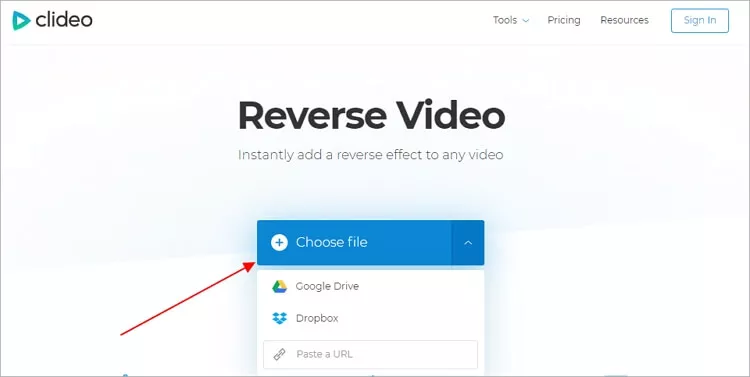
Image board: How to Reverse YouTube Videos with Clideo
Reverse YouTube Videos Method 2. KAPWING
No download is needed, no experience is required. KAPWING YouTube video reversing tool is able to converse YouTube videos online in an easy and effective way. Just click Upload button to add your YouTube video files, and then you can set the reverse speed as 0.5x, 1x or 2x and choose to mute the video. Then click CREATE button to start reversing YouTube videos online for free.
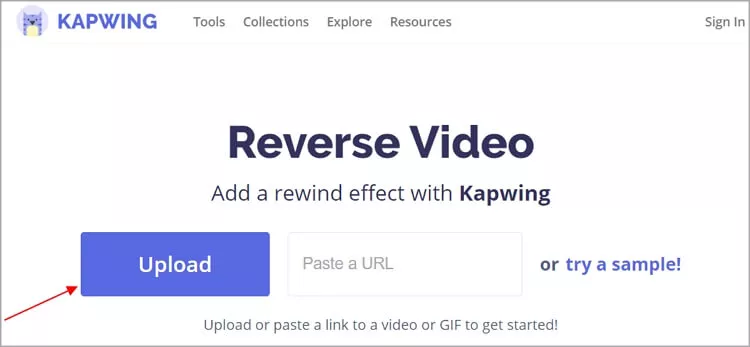
Image board: How to Reverse YouTube Videos with KAPWING
Reverse YouTube Videos Method 3. BeeCut
BeeCut is a comprehensive YouTube video reverser tool that can help you reverse YouTube videos on Windows, Mac, Android and iOS devices. This software supports editing videos with various aspect ratios like 16:9, 4:3, 1:1, 9:16 and 3:4. After downloading and installing BeeCut to your device, run it and click Import File to upload your YouTube video here. Once added, drag and drop the YouTube video into the timeline. Then double click the file to view edit functions and click the "Reverse" icon to start reversing the video.
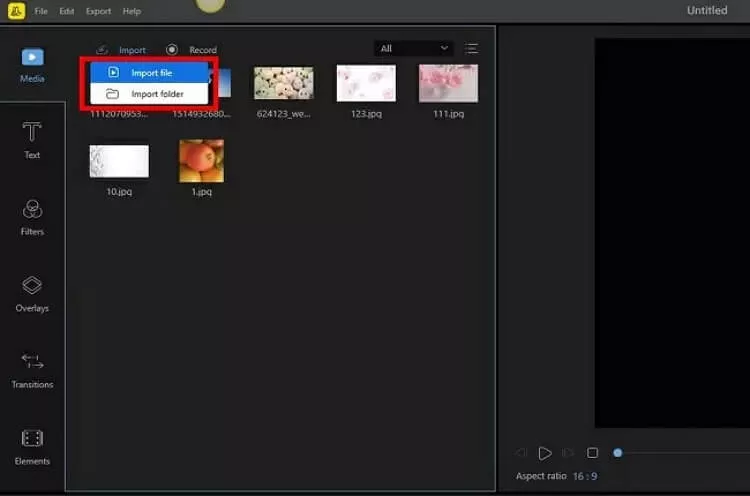
Image board: How to Reverse YouTube Videos with BeeCut
Part 2. How to Edit YouTube Video Online for Free
Besides reversing YouTube videos, you may also want to edit your YouTube videos to make it more interesting. For this purpose, FlexClip video editor is an excellent tool to help you edit YouTube video like trim, split, merge, add text, add music, add filters, add transition effects, add watermarks and more. Also, FlexClip offers hundreds of video templates to let you make videos online for free. Let's try it now!
Step 1: Visit FlexClip home page and sign up or sign in your account so that we could save your project well. Then click + Start From Scratch to upload your YouTube video here. (You can also choose a video template to customize it.)
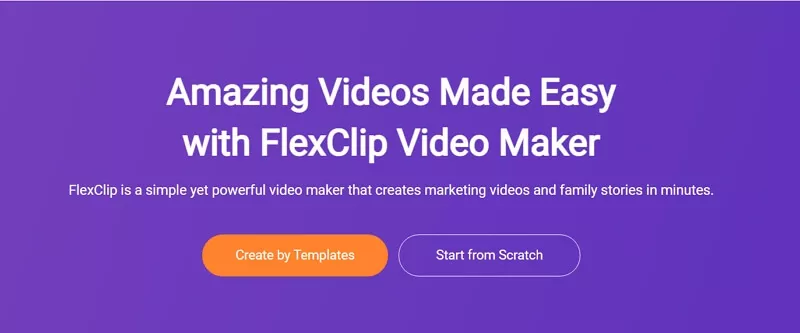
Image board: How to Edit YouTube Videos Online - Step 1
Step 2. Then you can edit your YouTube videos like add music, text, split, trim and so on. Also, you can record for your YouTube video.
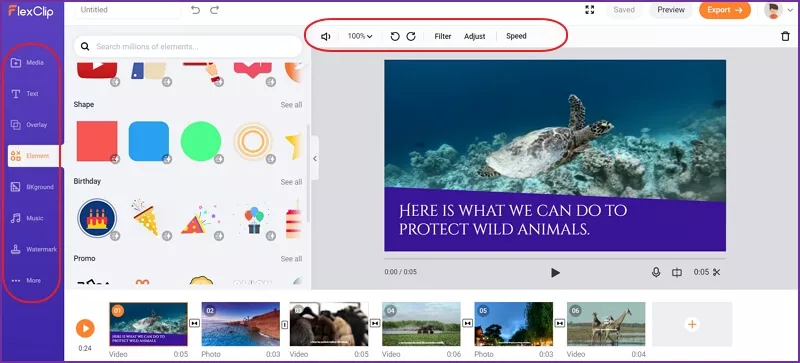
Image board: How to Edit YouTube Videos Online - Step 2
The Bottom Line
That's all about how to reverse YouTube videos online and we've showed 3 free methods to teach you how to play YouTube video in reverse. Also, you can rely on FlexClip video editor to edit YouTube video within steps!















