Do you have a couple of photos that you hope to combine and merge as a single grid? A photo grid is a collection of photos arranged in an aesthetic collage. It’s a commonly used photo collage layout to showcase your photos in a clear and creative way.
The reason why many people choose to create photo grid is that it can make your photo more interesting and can elevate your social media. And you can print photo grid and hang it in your house to decorate.
If you are looking for the best photo grid maker to use, then you have come to the right place! We’ll recommend an excellent photo grid maker for you. Moreover, it offers many free, customizable photo grid templates below for you to try.




Part 1 The Excellent Online Photo Grid Maker - FlexClip
FlexClip’s online photo grid maker allows you to combine as many photos as you like. It’s a strong photo grid editor that allows you can use a wide range of readily available grid collage templates to create a photo grid, and at the same time, you also can create a photo grid manually in the way you want. Besides, it allows you to add additional elements to photo grid, like stickers, text effects and so on.
1.Offer Diverse Photo Grid Templates to Save Your Time
You can just select any preferred photo grid collage maker and upload your photos to the layout. By using any of its free and ready-made templates, you’ll easily create an online photo grid that meets your requirements. You can find hundreds of photo grid templates with different themes and styles to used for different occasions. With the pre-made grid collage templates, anyone can create a photo grid in no time.


2.Allow You to Create and Customize Photo Grid Manually
It allows you to create a photo grid in a desired way and also lets you add texts, stickers, filters, and so much more to customize the photo grid. You can create photo grid as you like to showcase your photos in different shapes. And FlexClip will provide new stickers and borders in its elements library for you to level up your photo grid.
3.Allow You to Create Photo Grid Video Online
In addition to allowing you to create a photo grid, FlexClip also enables you to create a photo grid video online. It means that you can output a video with photo grid collage or you can combine several video as you like. No matter which format you output, it's up to you.
Part 2 How to Create Photo Grid in FlexClip Easily
Can't wait to make photo grid with the online photo editing tool - FlexClip? Here’s how to add grid to photo with FlexClip. Follow the steps below to achieve it.
Step 1 Upload Your Photo Materials
Tap the Media to upload your photo materials from your phone, PC, Google Drive, One Drive, Dropbox, or Google Photos.
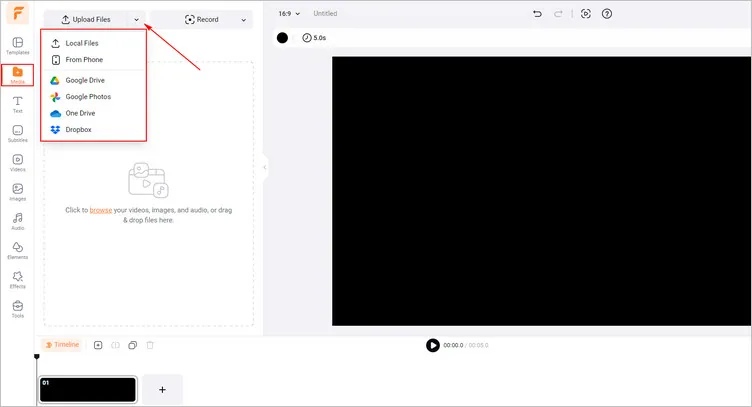
Upload Your Photo Materials - FlexClip
Step 2 Add Grid to Your Photo Materials Directly/Manually
If you want to add grid to photo directly, you can search for grid collage template and add your photo to replace the original picture.
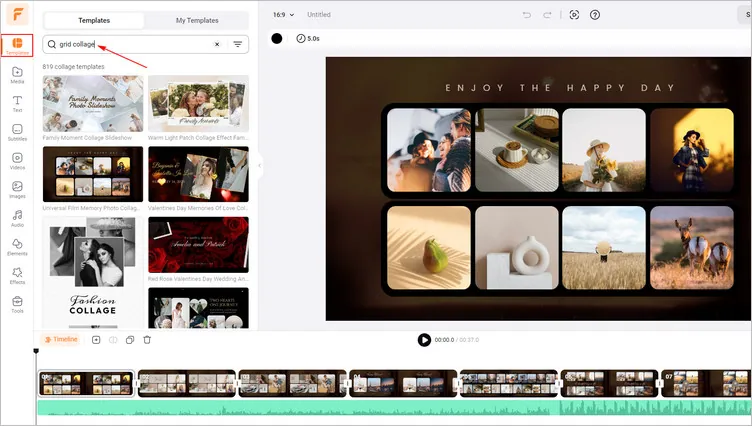
Add Grid to Your Photo Materials Directly - FlexClip
Or you can tap the Elements library and search for “border” to add grid to your photo manually as you need. You can adjust its location and shape easily.
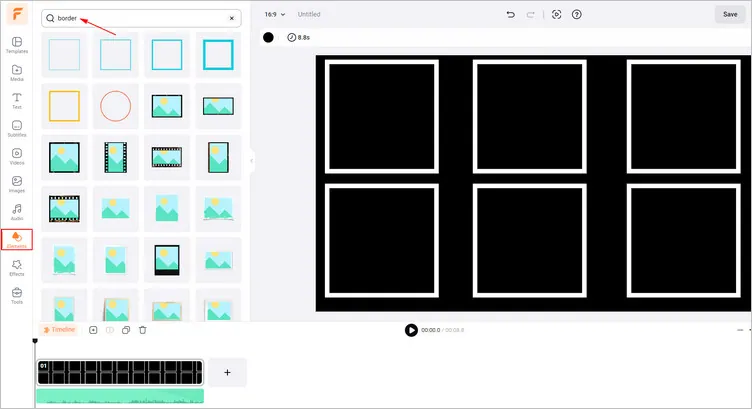
Add Grid to Your Photo Materials Manually - FlexClip
Then you can click the Crop button to crop the photos to fit your grid. And you can do more edits on the photo grid, like changing the background color or adding text.
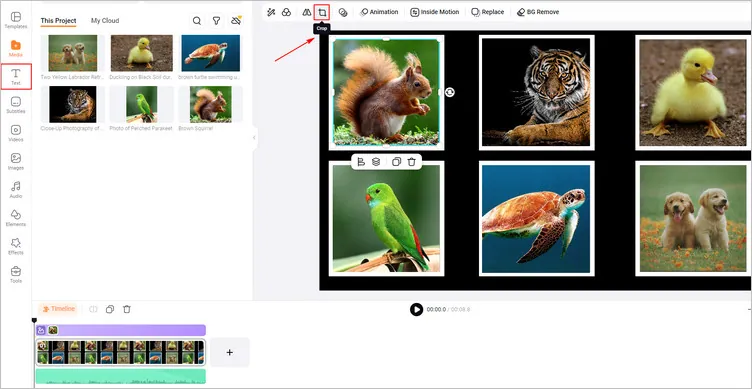
Customize the Photo Grid - FlexClip
Step 3 Download Your Generated Photo Grid
Once you’re finished editing, you can click the Export Frame to download your photo grid image. Or you can tap the Export to download your photo grid video and share it on social channels directly.
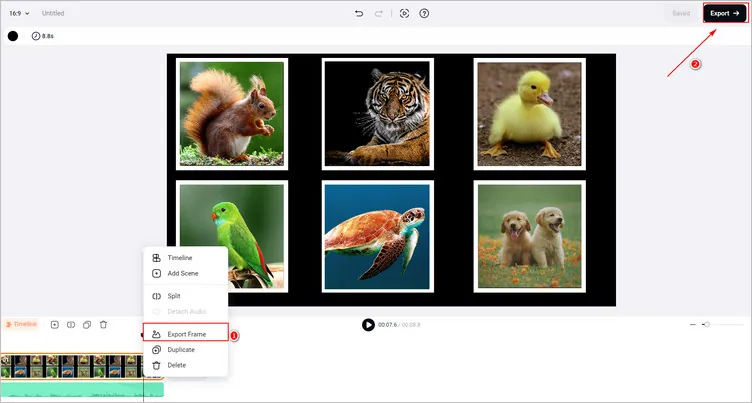
Download Your Generated Photo Grid - FlexClip


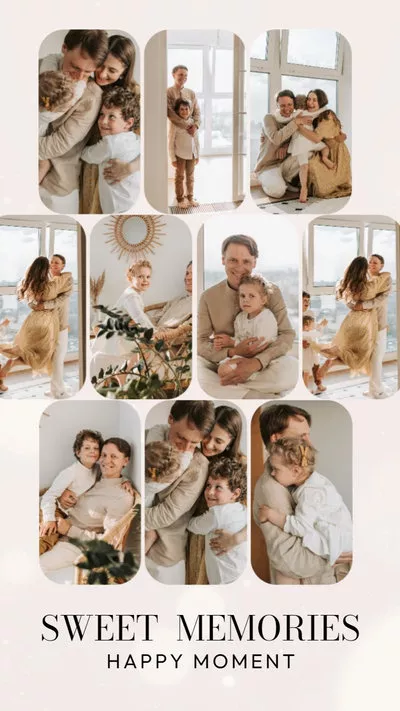
Conclusion
That’s the end of how to create photo grid in FlexClip. I hope that you got your answers through this article regarding adding grid to photo online. Try it!















