Every voice evokes unique emotions. As for old man voice, it carries wisdom, experience and authenticity. It’s the perfect choice for historical documentaries, audiobook narration, or compelling character-driven stories. While professional voice actors deliver exceptional quality, hiring them isn’t always practical due to high costs.
But here’s the good news: AI-powered old man voice generators now make it possible to create natural, elderly vocal tones in seconds—right from your home! In this guide, we’ll explore the top 3 old man voice AI tools that transform text into incredibly lifelike senior voices. Ready to find your perfect match? Let’s dive in!
Contents
Free and Customizable Video Templates to Show Off Your Old Man Voice





Also Interested in: 4 Best Female Voice Generators to Create Realistic Female AI Voices>>
Part 1.FlexClip Old Man Voice Generator
If you want to add wise and soft elderly male voice to your YouTube, podcast or life lesson videos, then the web-based old man voice generator, called FlexClip, is your go-to option to craft mature man voice for engaging content.
Turn Text into Wise Old Man Voice with FlexClip's Old Man Voice Generator
Best Features to Create Male AI Voices with FlexClip
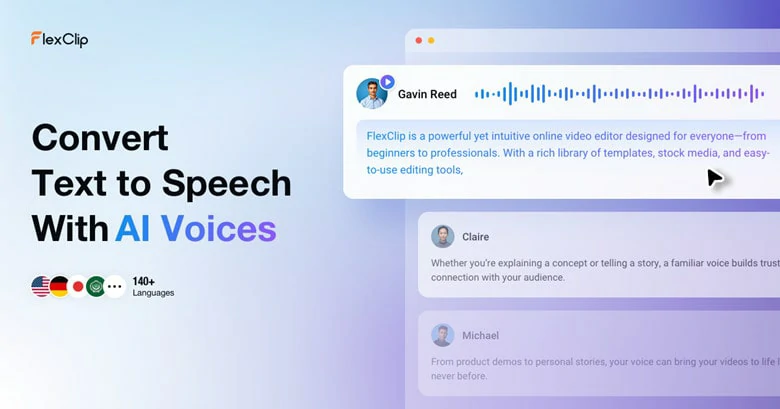
Vast Old Male Voice Presets in FlexClip to Choose From

Voice Clone Feature to Recreate Your Aging Sound
FlexClip Awesome Features for You to Explore
How to Generate Elderly Male Voice from Text with FlexClip
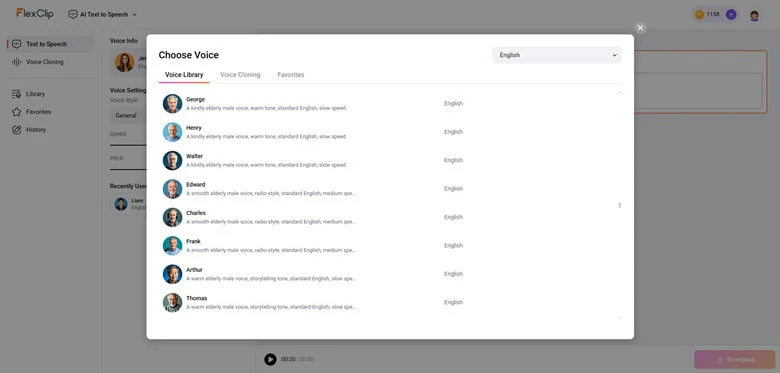
Access FlexClip's AI Text to Speech Tool
Alternatively, you can upload a male narration and let FlexClip clone it for male voice generation.
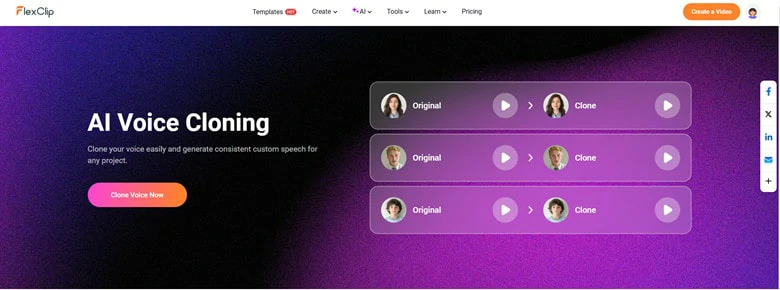
Upload a Male Narration and Clone it for Male Voice Generation
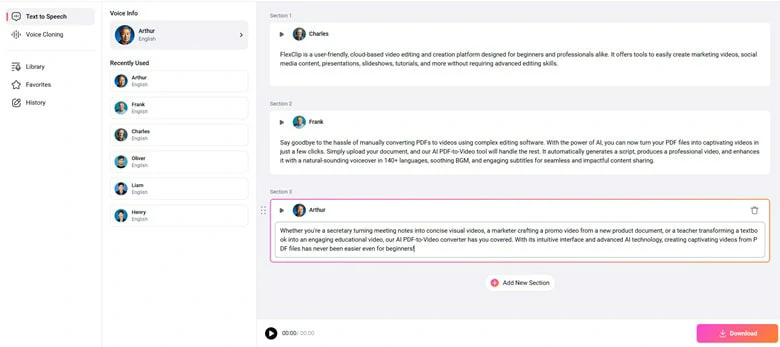
Paste Script and Use FlexClip to Turn it into Elderly Male Voice
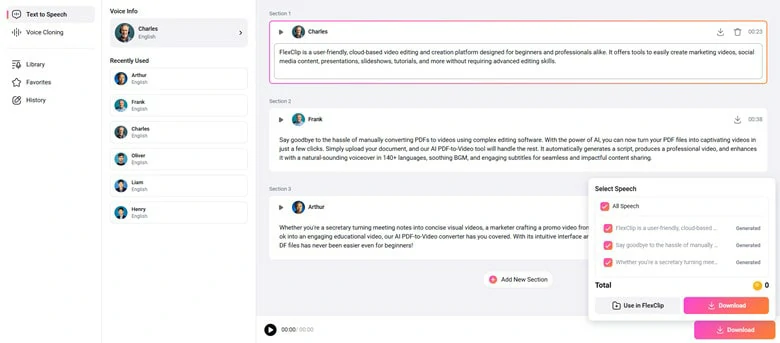
Download the Generated Male Audio File to Local or Continue Edits in FlexClip
Part 2.Two More Old Man Voice Generator from Text to Speech for You:
1.ElevenLabs
ElevenLabs is a cutting-edge AI voice generation tool specializing in authentic and expressive text-to-speech (TTS) experiences, particularly tailored for elderly male personas. It delivers voices with a warm, seasoned, and natural vocal texture, perfect for lifelike narration that captures the wisdom and depth of an older character.
What sets ElevenLabs apart is its flexible voice customization, allowing you to adjust model settings, languages, and speech speed to bring your ideal mature male voice to life. However, one limitation is its modest selection of male voices—currently offering just five options—which may restrict variety for some users.
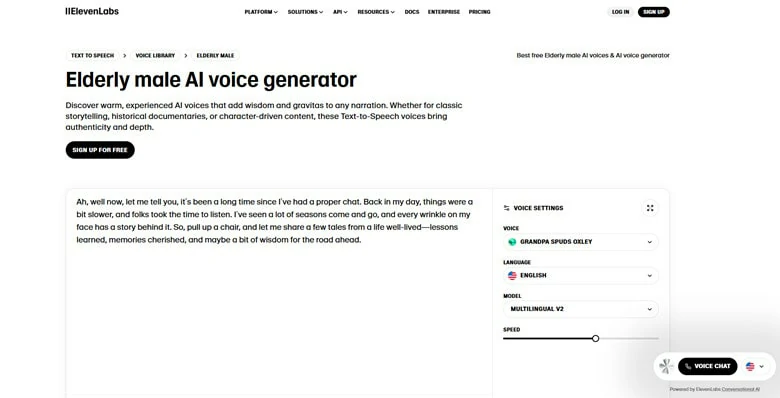
Old Man Voice Generator from Text to Speech - ElevenLabs
How to Create Old Man Voice from Text with ElevenLabs
2.Narakeet
Narakeet’s old man voice generator makes it effortless to create radio ads, audio guides and video voiceovers in natural-sounding mature male voice. You can directly use six offered old man voice avatars or lower the pitch of many younger voices with the voice-pitch stage direction, and use them to convert text to old man voice. Just input the script and select the avatar to dub, then let Narakeet quickly bring the stories into life.
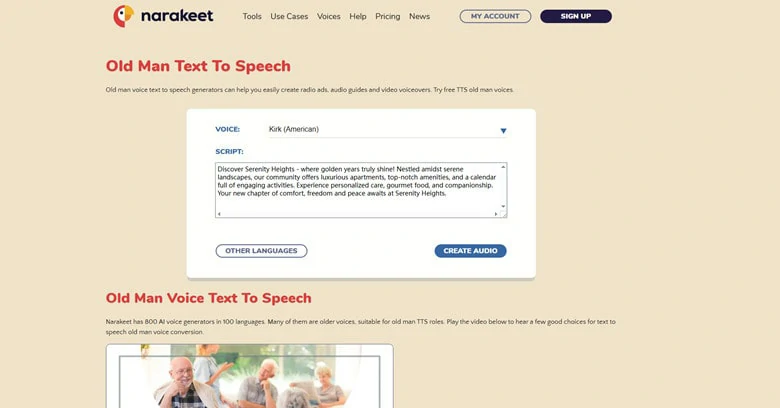
Old Man Voice Generator from Text to Speech - Narakeet
How to Make Natural Old Man Voice with Narakeet
Frequently Asked Questions
1.What is an old man voice generator?
A elderly male voice generator is a tool that utilizes Text-to-Speech feature to generate synthetic voices that sound like real elderly men. Theses AI-generated voices are usually used for narration, videos, games or content creation.
2.Can I create my own elderly voice?
Yes, tools like FlexClip allow custom voice cloning if you provide voice samples—ideal for aging a specific character’s voice.
3.Is it possible to change my voice to an old man?
Absolutely! Voice changer software like Voicemod allow you to apply effects like pitch shifting and formant adjustments to your voice to make it sound like an old man in real-time while using applications like Discord or Zoom.
4.Can I use the AI-generated elderly voice for commercial purposes?
Well, it depends on the platform’s policies. As for files generated from FlexClip’s old man voice generator, both personal and commercial use are permitted.















