Want to get "Wanted" for fun? Try to create a fake mugshot with our recommended mugshot generator. It can easily turn your portraits into fake mugshots with AI, and you can create a meme mugshot for laughs in one step.
There is a mugshot example image below using FlexClip. So, let’s jump into it now! Craft a mugshot effortlessly and share the fun online.
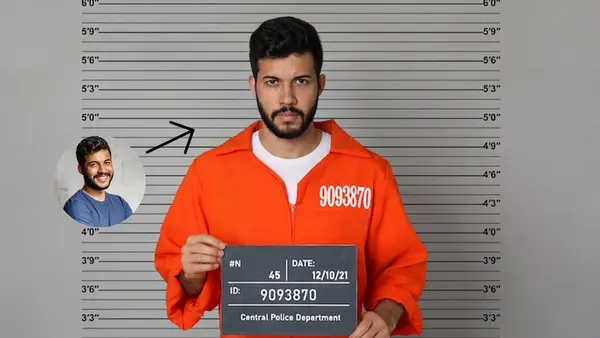
FlexClip's Fake Mugshot Example
Part 2 How to Create Fake Mugshot in FlexClip
Can’t wait to try the strong mugshot generator to create fake mugshot? Here’s how to create fake mugshot easily in FlexClip. Follow the prompt below to make your own mugshot in 2 ways.
Method 1 Create Fake Mugshot with AI
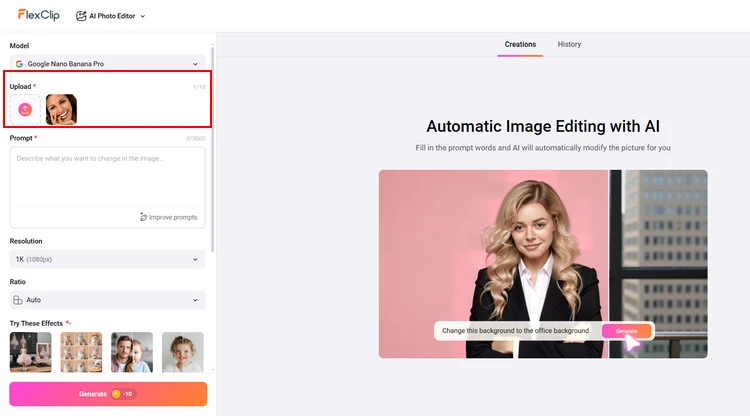
Upload Portrait to AI photo editor - FlexClip
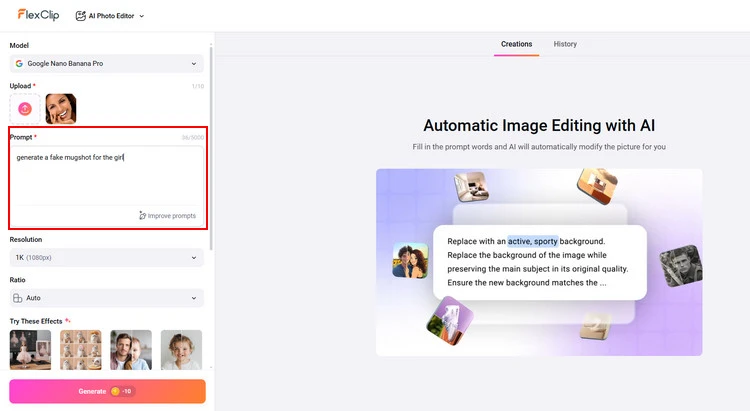
Type Your Text Prompt - FlexClip
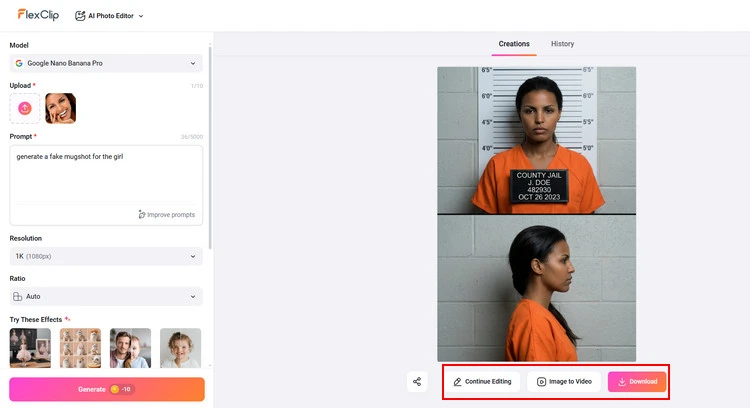
Download Fake Mugshot - FlexClip
Method 2 Add Portrait to Mugshot Board
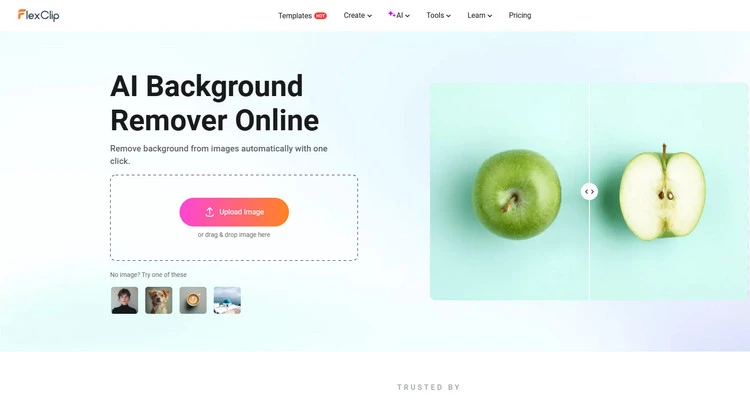
Upload Portrait to AI Background Remover - FlexClip
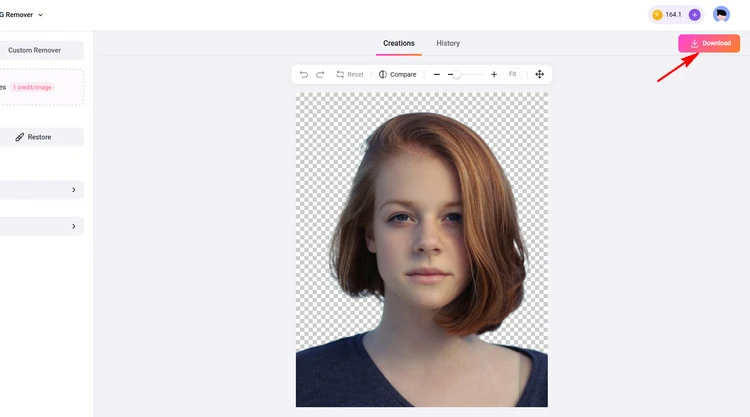
Download New Portrait - FlexClip
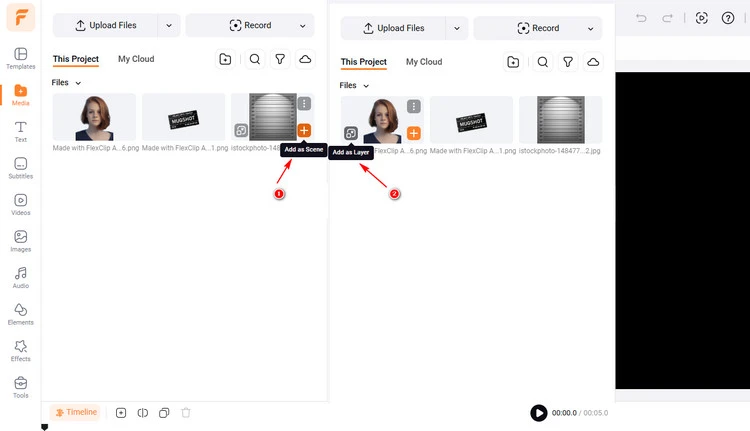
Create Fake Mugshot - FlexClip
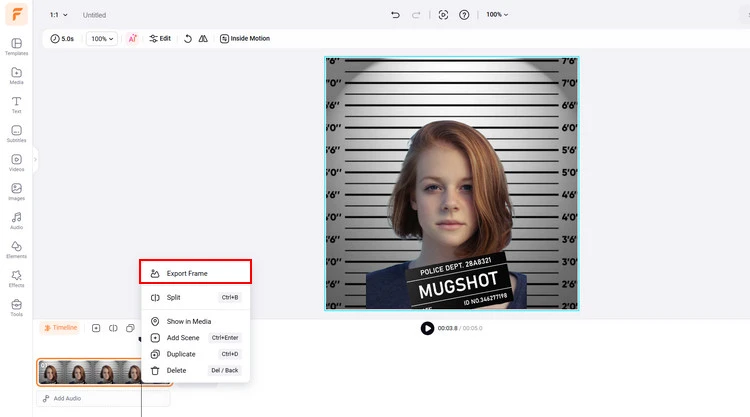
Download Fake Mugshot - FlexClip
Method 3 Replace Original Face in Mugshot
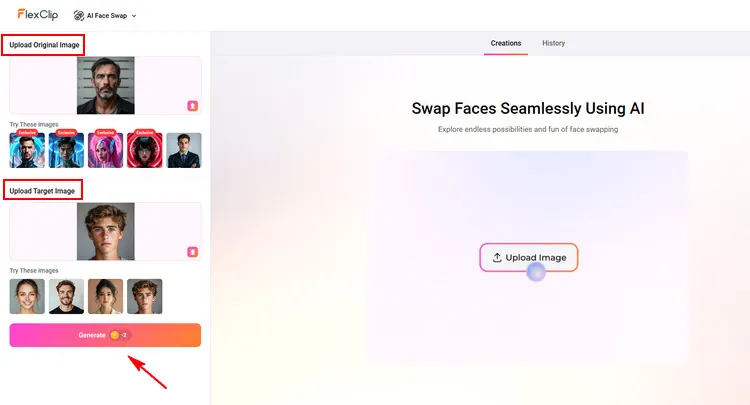
Upload Portrait to AI Face Swap Page - FlexClip
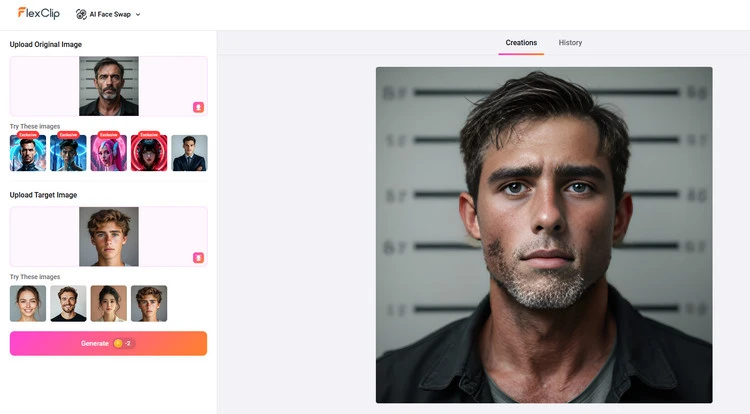
Swap Face with AI - FlexClip
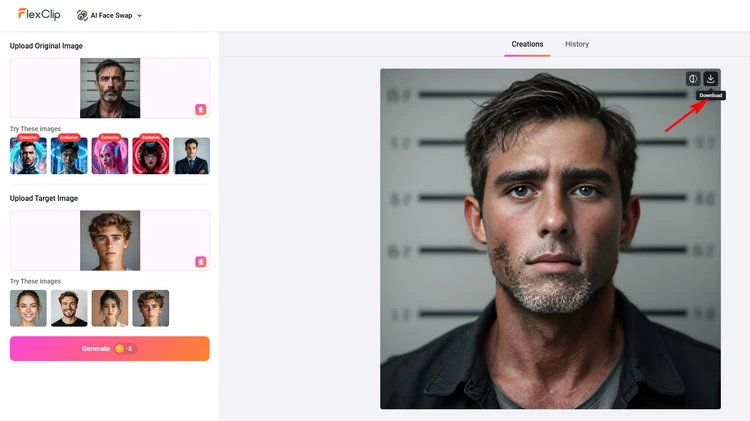
Download Fake Mugshot - FlexClip
Why Choose FlexClip's AI Mugshot Generator
FlexClip is an AI mugshot generator designed to let users explore more creativity effortlessly. Therefore, today we will recommend its powerful mugshot generator to help you create a fake mugshot online. Backed up by its high-quality AI technology, FlexClip can simplify the process of creating fake mugshot for you. You can use it to generate playful content for sharing on social media, with friends, or for use in personal projects.
Now, it's Your Move
In a nutshell, hope this online mugshot generator can help you create a satisfying fake mugshot. FlexClip can also help you do more video/photo editing, like AI Image to Image Generator, AI Background Remover, and so on. Have a try!















