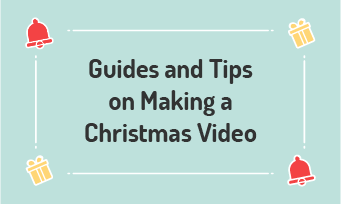In today's digital times, medical video productions have become an important instrument to educate, inform, and engage with viewers. Medical videos cover a wide range of topics, from medical education to medical promotion.
Besides, a medical video can also be used to explain healthcare. It not only be valuable resource for people interested in the healthcare field, like medical professionals or students, but also be good suggestions for the general public who want to know ways to stay healthy.
If you are considering creating a medical video now, here are some tips to help you get started.


Why do You Make a Medical Video
As the significance of online video expands, medical video becomes more common and plays a more prominent role in our daily life. Considering that video is a naturally engaging medium and is surprisingly accessible. Below are the main reasons for making a medical video
Once a medical video is produced, it can be delivered efficiently to viewers via a range of channels in hospitals, schools and other places.
Part 1 Medical Video Examples with Free Templates
Have no ideas on how to start your medical videos? To that end, we've provided a number of different types of templates below for you to choose and let you start your medical video production with great ease. These medical video templates can inspire and help you make an excellent video.
Medical Video for Education


Medical education videos can help viewers to gain medical knowledge and remind them to give up some bad habits. It will show the viewers the benefits of fitness and encourage them to live a healthy lifestyle.
Medical Video for Promotion


If you want to promote some health festivals to viewers, you can click on this type of template to make it. Medical promotion videos help people to raise awareness of disease and health.
Medical Video for Advertisement


Medical advertisement videos can showcase the professionalism of medical center via a video. And people will trust your center more when they see your advertisement!
Part 2 Online Tool to Create a Medical Video - FlexClip
FlexClip is such a powerful medical video maker that helps you make your own medical projects incredibly easy! As a house-hold name in the video editing industry, FlexClip can help you to make a medical video in a easy way. With its strong video editing features, you can make a medical video in clicks.
Part 3 How to Make a Medical Video Online in FlexClip
Whether you want to create medical education videos or medical promotion videos and more, you can find various types of video templates here. So you can pick a free template and customize it freely to make your own medical video in minutes!
Just open FlexClip online video maker, then tap the “Templates” button and scroll down your screen to pick one template you like or you can search the proper templates by keywords, and then apply it to the Timeline.
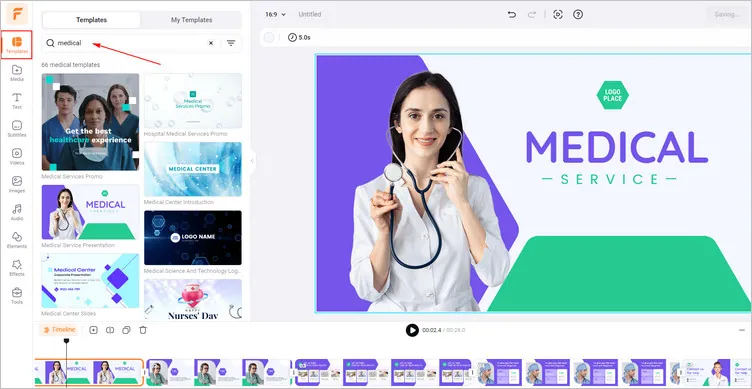
Start with a Free Medical Template - FlexClip
Once you’ve added the medical template to the timeline, you can personalize it. Upload your own photos or clips related to healthcare and click the Replace to add your materials to replace the default imagery in the templates.
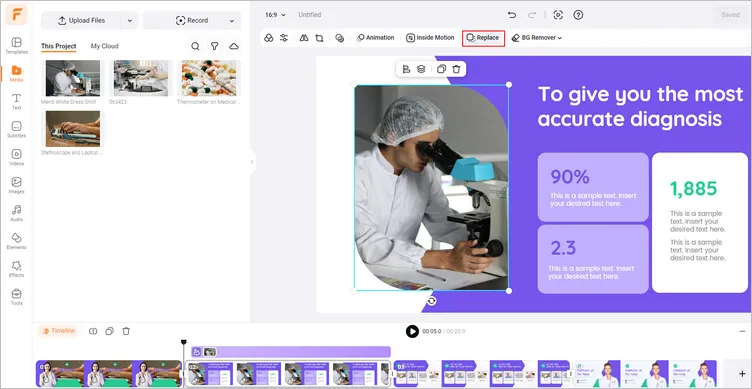
Personalize the Medical Template - FlexClip
To create a animation effect in the medical video, you can click the Elements library to search for “medical elements” and add it to your video. And also, you can change the audio track, adjust the background to do more edits.
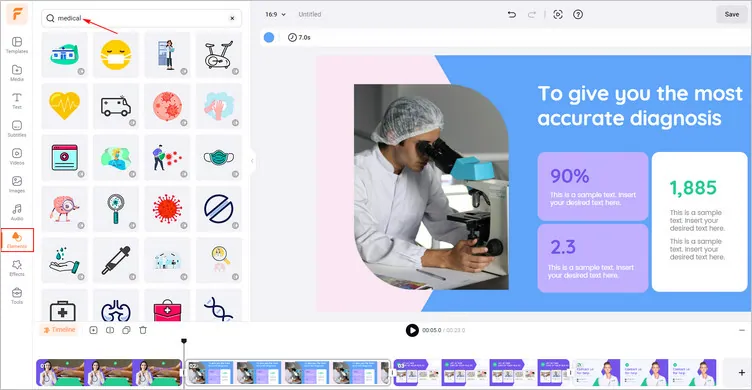
Add Elements to Medical Video - FlexClip
FlexClip also offers other excellent video editing features. You can also add filters, add logo, make pip effects, and use transitions and motions to make your medical videos more attractive. Once you’re happy with the video, tap the “Export” button to download your medical video.
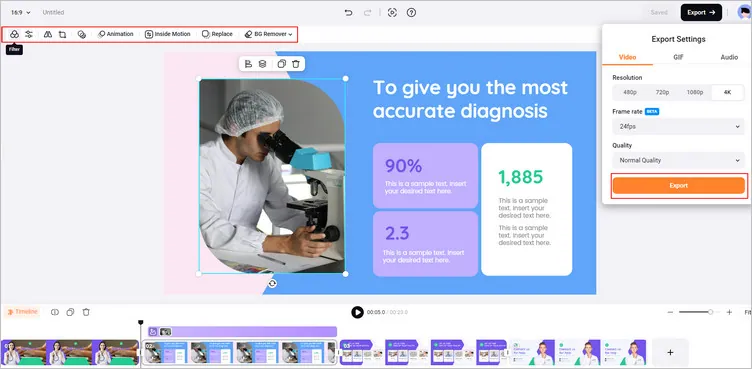
Make More Edits on Medical Videos - FlexClip
Some Final Thoughts
Once you’ve read this article, you can learn to create a high-quality medical video that effectively communicates your message and engages your target audience. And FlexClip does far more than make medical videos. It has more functions waiting for you to explore, for example, anniversary memorial video production and birthday invitation video production. Now it’s your move!