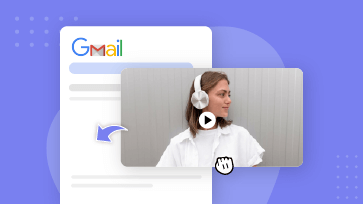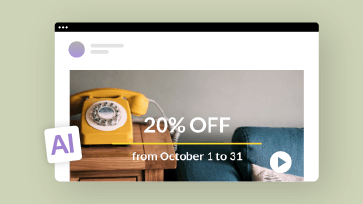Whether you wanna keep your podcast listeners updated with your upcoming podcast shows or launch the marketing campaign and business events through Gmails, messaging apps, or blog posts, etc. creating an audio newsletter offers you a more engaging, personal, and sharable way to spread the news and connect with your target audience.
So, if you are looking for a perfect way to make a captivating audio newsletter from text or any documents, we’ve got you covered!
In this tutorial, we will walk you through how to make a well-crafted audio newsletter in minutes using AI text-to-speech generators and offer you a bonus tip to convert your audio newsletters to a sharable link for easy sharing.


Here is what you will learn:
Also Read: how to create great video newsletters with AI.
What Is an Audio Newsletter and Its Benefits
An audio newsletter is a bite-sized newsletter made in an audio format. Normally, it consists of audio narrations, background music and call-to-actions. With audio newsletters, your subscribers can catch up on news updates, business & product announcements, and holiday promos, or get a sneak peek of your upcoming podcasts while doing other stuff.

Use audio newsletters for news updates and promos.
Six benefits of using a well-crafted audio newsletter for news updates and promos:
How to Make an Engaging Audio Newsletter with AI TTS by FlexClip Online
So, if you are not born with a deep and charismatic voice or can’t afford the time to manually record an audio newsletter yourself. Having a user-friendly and feature-rich online AI maker with a versatile AI text-to-speech generator can be a great workaround.
To that end, the FlexClip AI video maker deserves to be your go-to choice to create compelling audio newsletters with ease.
Effortlessly create engaging audio newsletters by FlexClip AI video maker online.
With FlexClip, you can:
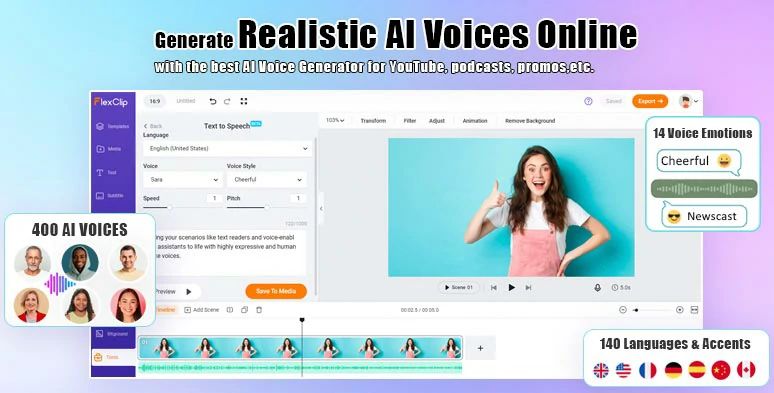
Effortlessly convert text to realistic AI voices for your audio newsletters.
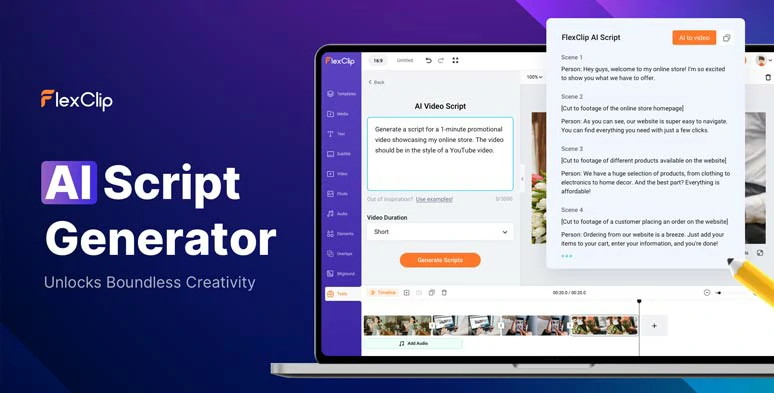
Use AI video script generator to write scripts for your audio newsletters.

Use vast royalty-free music and sound effects to bring your audio newsletters to life.
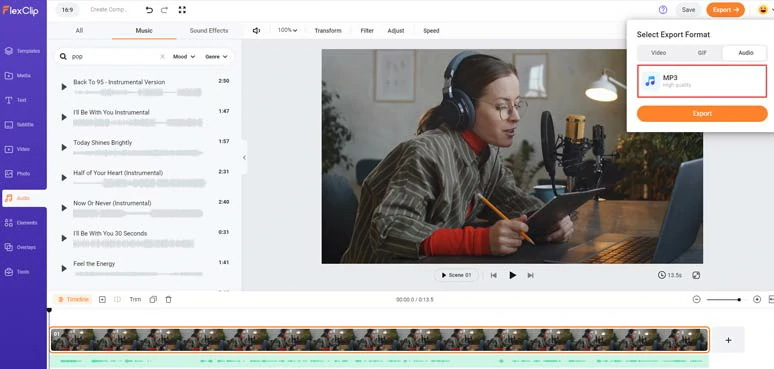
Export edited audio newsletter in MP3 format for free.






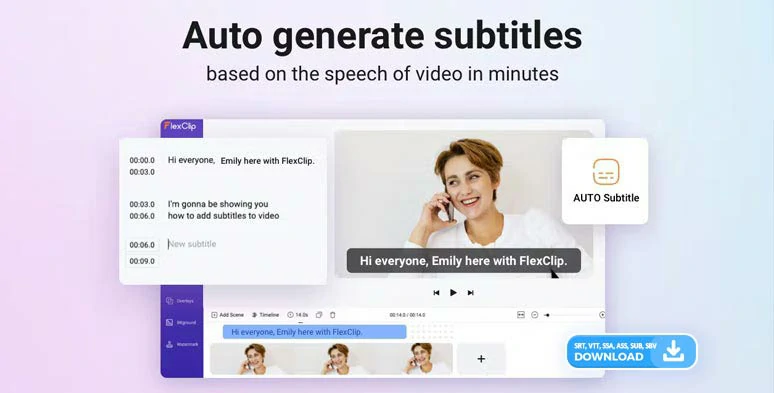
Auto-generate subtitles for audio newsletters and download them for blog posts or other repurposings.
Access FlexClip > click the Tools tab > AI video script generator > use ChatGPT prompts to tell ChatGPT to generate scripts for your audio newsletter, let’s say “write an engaging newsletter to inform my subscribers about my upcoming electronic product sales promos for Christmas” > click the Generate button.
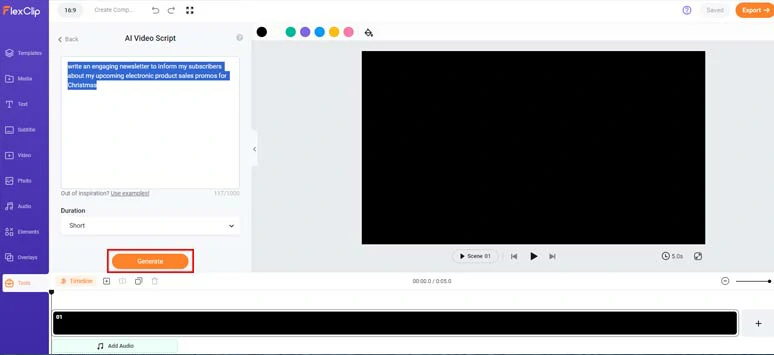
Use AI video script to generate AI scripts for your audio newsletters.
Next, skim through the AI-generated scripts > rephrase the wording and tweak the details to fit your audio newsletter. If you don’t like the scripts, you can head back and use other ChatGPT prompts to regenerate the scripts. Learn more about how to write great ChatGPT prompts for AI video scripts.
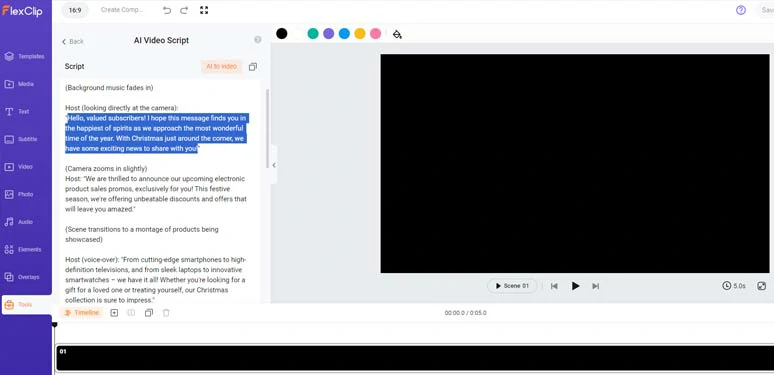
Fine-tune the AI audio newsletter script to fit your needs.
Once you are satisfied with your newsletter scripts, you can copy the intro of your scripts > go back to the Tools tab > Text to Speech Generator > paste the script into the text block > select the language needed > preview and select an ideal AI voice avatar > set the voice style (friendly, newscast, chat, customer service, assistant, excited, etc.), voice speed, and pitch > hit the Generate Audio button.
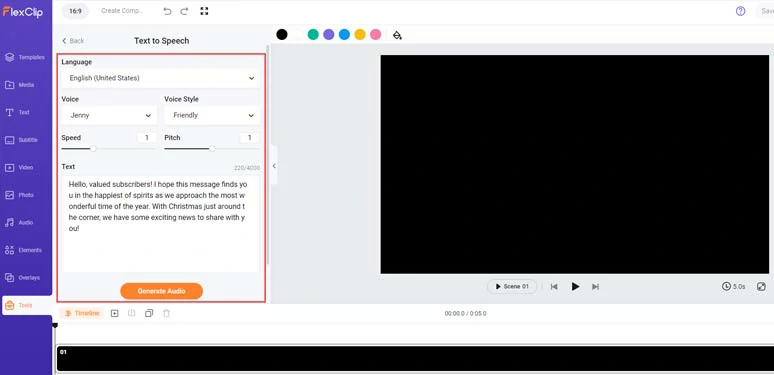
Select an ideal AI voice avatar, set voice style, and convert text to realistic AI voices for audio newsletters.
Now, you can preview the AI-generated voice > press the “+ Save to Media “ button to save the realistic AI voices to your medial library. Meanwhile, an extra MP3 audio file will also be saved to your PC for backup > repeat the same step to convert the rest of the newsletter scripts to natural-sounding AI voices for your audio newsletter.
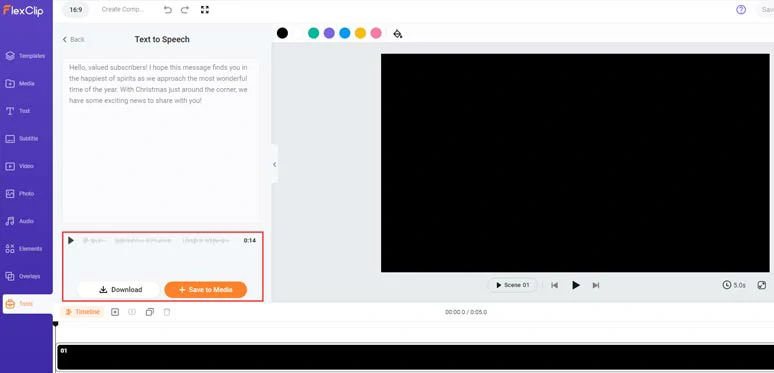
Preview the AI-generated voice and save it to the media library.
A small trick is that you manually insert commas or periods between words to add natural pauses to make your AI voices sound hyper-realistic.
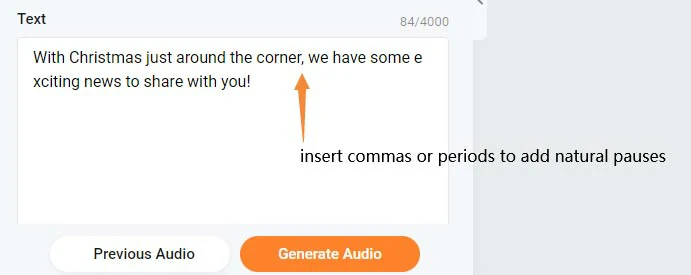
Insert commas and periods to add natural pauses to AI voices.
Next, set the video duration to include all the AI voices > click the Media tab > Audio > align all the AI voices to the intuitive timeline in sequence. You can trim or split the audio or adjust their sequence and volume as well.
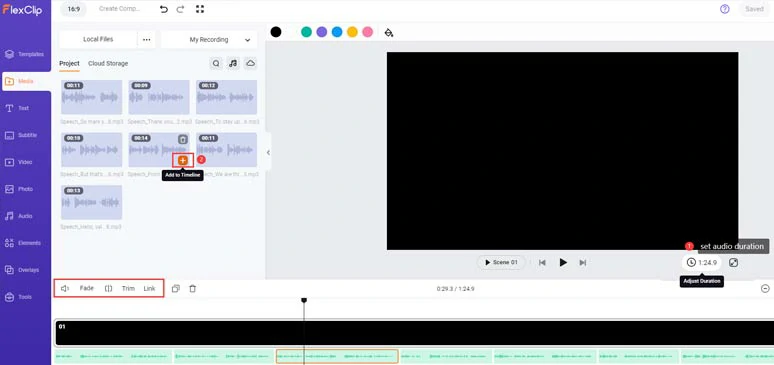
Set audio newsletter duration and align all AI voices to the timeline.
Click the Audio tab > Music > search for upbeat or any other music genres that fit the theme of your audio newsletter. You can add ambient and transitional sound effects like “whoosh”, “swoosh”, or “pop-up” sounds to add a personal touch to your audio newsletter. Then you can adjust the audio track’s volume or apply fade in/out effect for a smoother audio transition.
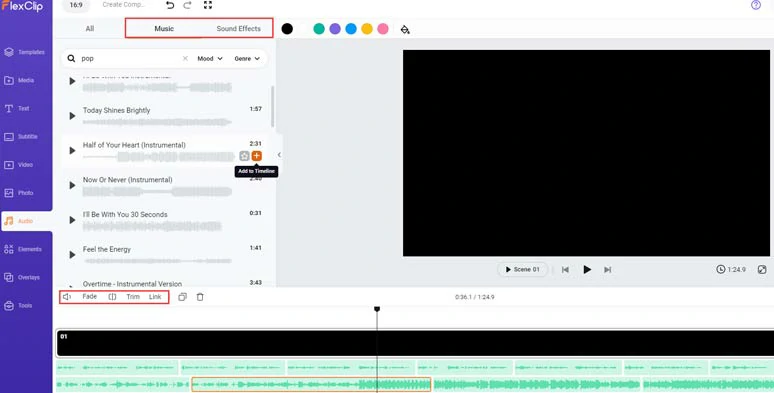
Add royalty-free music and sound effects to create vibes and rhythms for your audio newsletter.
Of course, you can upload your music as well or even import a copyright-free video > add it to the timeline > right-click on it > select “Detach Audio” to extract the audio from the video for your projects.
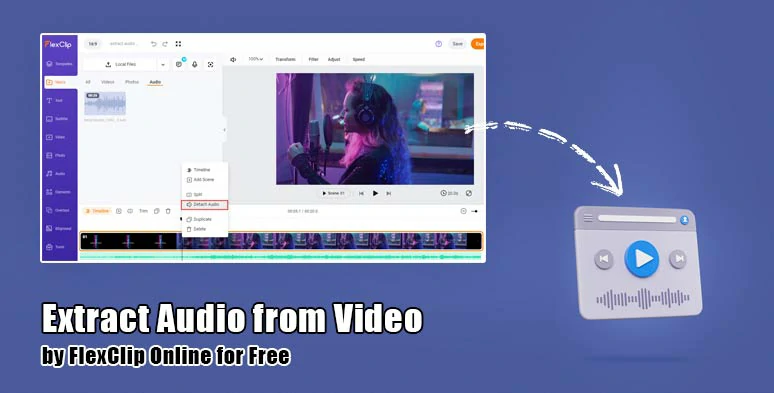
Extract audio from copyright-free videos for your audio newsletters.
Done with the editing. You can click the export button > Audio > select MP3 format to export your audio newsletter for free.
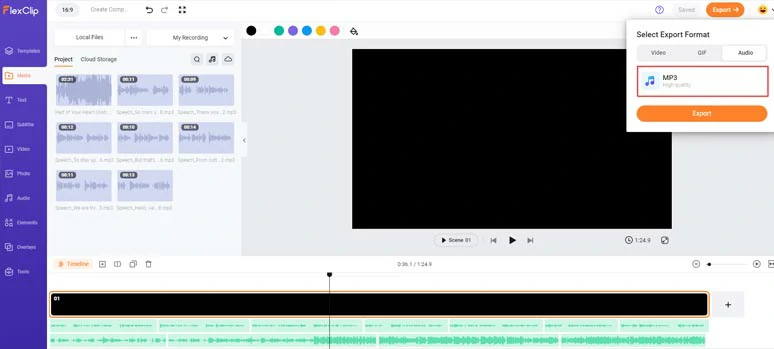
Export the well-crafted audio newsletter in MP3 audio format for free to your PC.
Alternatively, you can add images and footage to your audio newsletter, together with the royalty-free music within FlexClip’s audio library, or use the editable video templates in the Template tab for edits > save the project in MP4 format.
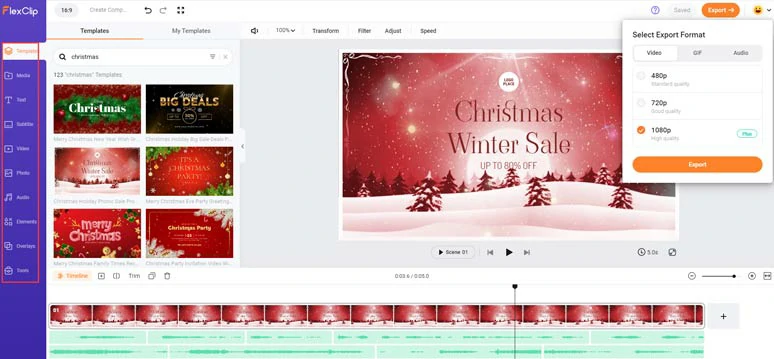
Add images, and videos or use editable video templates for edits and save audio newsletters in MP4 format.
By doing so, you can get a sharable link for easy sharing of your audio newsletter to your blog post, emails, YouTube, or any messaging app. You can decide whether it’s a public link for free video download or a private link only for view. In addition, you may also directly share your video newsletter to YouTube, Google Drive, One Drive, Dropbox, or TikTok in one click. Pretty handy!

Easily share and repurpose the audio newsletter.
Two Other Alternatives to Creating Great Audio Newstters
What if you want to create an audio newsletter directly out of TXT, DOCX, DPFs, JPG files, etc, is there an easy way to do that? Definitely! So, we’ve handpicked two other alternatives for you to convert documents to lifelike AI voices for your audio newsletters.
1. Murf. AI
If you have already written newsletters in TXT or DOCX format, and want to seamlessly convert the document to an audio newsletter, the Murf. AI, one of the leading online text-to-speech services, is another ideal option to meet your needs.
How to import a newsletter script to Murf.AI and convert it to an audio newsletter.
All you need to do is upload your newsletter in TXT or DOCX format to Murf.AI and the AI will help you split newsletter scripts by paragraphs or sentences. Then you can choose from 120+ human-like text-to-speech voices in 20+ languages and customize voice style and convert text to audio newsletters for you.
Besides, royalty-free music, images, and footage are also available. You can save your audio newsletter in MP3, WAV, and FLAC audio formats. It’s worth your shot.
2. Natural Readers
Another versatile and cross-platform online text-to-speech tool to convert multiple documents (PDF, TXT, DOCX, PPT) and even images (JPG, PNG) to audio newsletters is Natural Readers. Simply upload your documents or images and choose from 200 natural-sounding AI voices in 20+ languages for swift audio conversion.
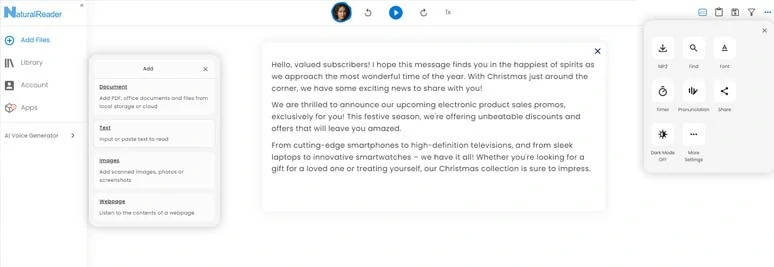
Use Natural Readers to create audio newsletters from diverse documents online.
Finally, you can download the audio newsletter in MP3 format to your computer or share it through a clickable link. The only downside with Natural Reader is that you have no way to edit the converted AI voices.
Now, It's Your Move
So, that’s how you can effortlessly convert text to compelling audio newsletters for your weekly news updates and promo newsletters. Please feel free to try out all the text-to-speech generators to convert text to audio newsletter using AI and share this post on your Facebook or Twitter to tell us which one fits your best. Cheers to your marketing success!