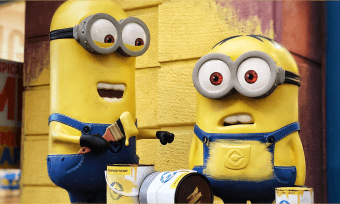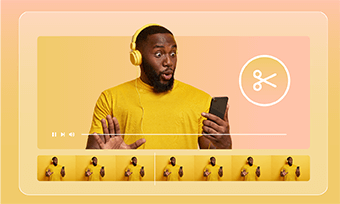Laughing videos and laughing GIFs are naturally gripping visuals. They are beneficial to connect with audiences and take them closer. By creating your own laughing video, you can insert short comfortable laughing moments in a video story, or make a fun video for social share & amusement.
Part 1 - Laugh Video Maker Free Online
As a powerful & handy video editor, FlexClip can help you create any laughing videos online effortlessly. It has an extensive video stock media with royalty-free laughing clips & images for your use. If you prefer customizing a unique laughing video with your own media, FlexClip also supports uploading laughing shoots & photos, and you can create an impressive custom laughing video (or meme GIF) in mere clicks.
No matter which level you are at, it takes no effort to make your wanted laughing video/GIF with FlexClip.
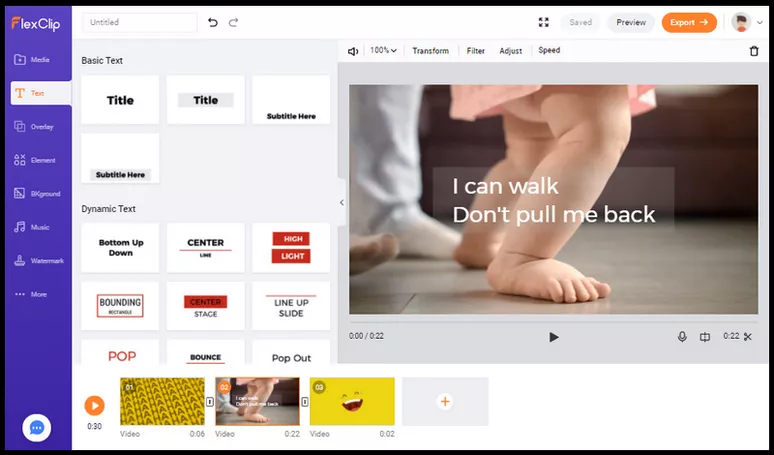
Image: Laugh video maker - FlexClip.
Highlight Features to Make a Laughing Video/GIF:
Part 2 - How to Make a Laughing Video/GIF in Minutes?
FlexClip is versatile to make a custom laughing video or meme GIF. No matter what kinds of laughing visuals you desire, you can accomplish it in FlexClip. Upload your videos and images to FlexClip, make a customization, then you can download it as your own laughing video or a laughing meme GIF.
FlexClip offers you 3 ways to insert laughing videos & images:
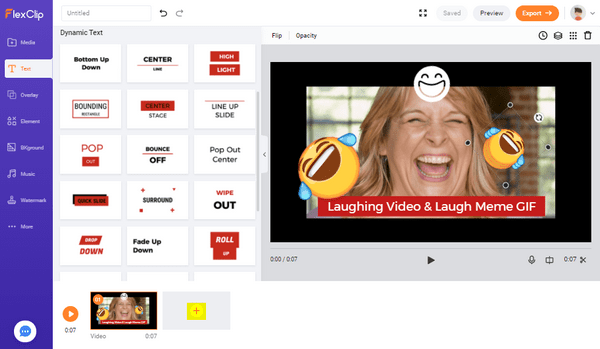
Image: Steps to upload your own laugh videos and images.
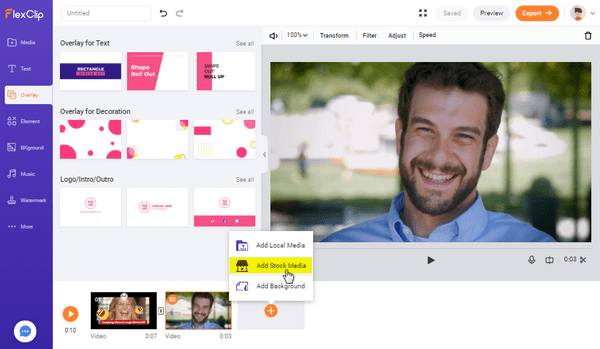
Image: Steps to search for laughing videos & images.
Select a background > Go [Element] > Search "laugh" > Hit an emoji to add it > Resize it.
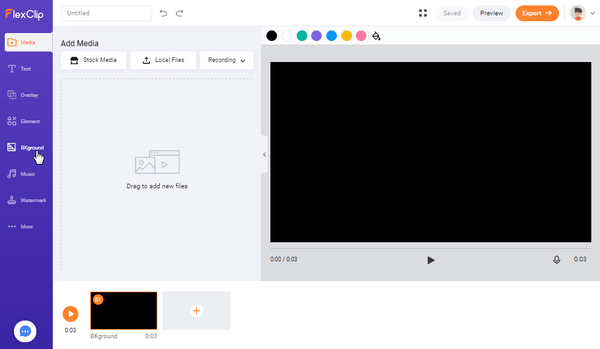
Image: Steps to create a laughing emoji video or meme GIF.
Tips to Upgrade Your Laughing Video or Meme GIF:

Laughing Video Trick: Slow down a big laugh.
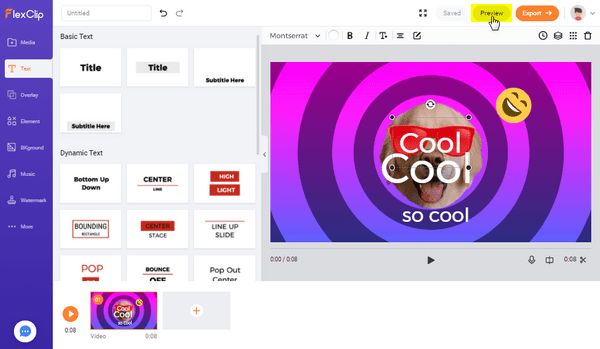
Image: Steps to preview and download your laughing visuals.
Part 3 - The Last
Creating your own laughing video or meme GIF is much easier once you have FlexClip. It's easier to find & add hilarious things to spice up your own laughing visuals. It's fast & free to download a laughing video or laughing meme.