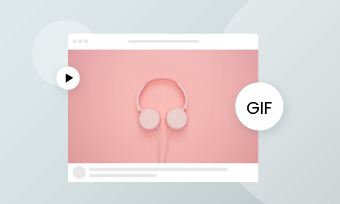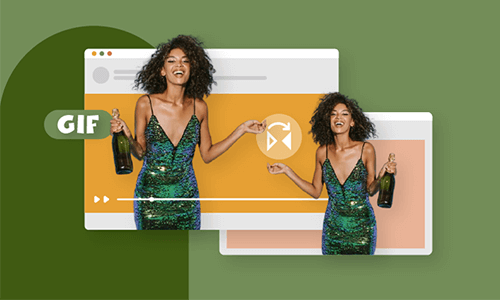JPG, PNG and GIF have become the most common image containers. Though we've been very familiar with these image formats, most people can hardly tell their differences, not speaking of answering the question "When should you use a JPG, a PNG or a GIF?".
If you are one of them, the article is written for you. After reading through the article, you'll know the major differences between JPG, PNG and GIF and when to use them easily.
Part 1 - What Are JPG, PNG and GIF?
JPG(JPEG)
"JPEG is a commonly used method of lossy compression for digital images, particularly for those images produced by digital photography. The degree of compression can be adjusted, allowing a selectable trade-off between storage size and image quality. " - Wikipedia.
JPG, a.k.a. JPEG, is short for "Joint Photographic Experts Group". It's a standard image file type. JPG technology finds & deletes redundant information as well as graphics that humans can't see.
In most cases, JPG's bit depth is 8. - That means it has 2^8(Red) x 2^8(Green) x 2^8(Blue) = 16,777,216 colors.
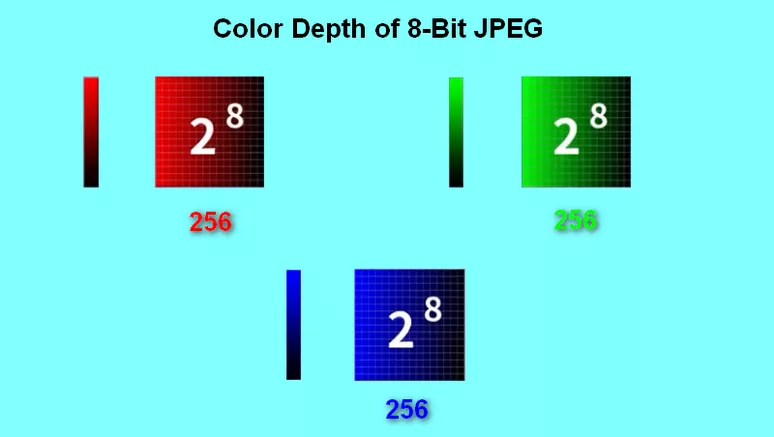
Image: 8-bit JPG color depth.
PNG
"Portable Network Graphics is a raster-graphics file format that supports lossless data compression. PNG was developed as an improved, non-patented replacement for Graphics Interchange Format. PNG supports palette-based images, grayscale images, and full-color non-palette-based RGB or RGBA images." - Wikipedia.
Originally, PNG was designed to replace GIF, since GIF had a controversy over its licensing agreement. PNG adopts LZ77 and more compression algorithms to mark & memorize repetitive data, therefore, compressing PNG file is lossless. PNG's bit depth supports 8 bit, 24 bit and 32 bit. PNG allows you to save your image with a transparent background. - All merits mentioned here make millions of webmasters choose PNG as web logos & pictures.
GIF
"The Graphics Interchange Format (GIF; /d??f/ JIF or /g?f/ GHIF) is a bitmap image format that was developed by a team at the online services provider CompuServe led by American computer scientist Steve Wilhite on 15 June 1987. It has since come into widespread usage on the World Wide Web due to its wide support and portability between applications and operating systems." - Wikipedia.
GIF uses LZW lossless data compression technique with 8 bit depth. Therefore, it has 16,777,216 true colors like JPG does: 2^8(Red) x 2^8(Green) x 2^8(Blue). GIF can play animated motions.
Part 2 - JPG vs. PNG vs. GIF Table
| Comparison | JPG | PNG | GIF |
|---|---|---|---|
| Compression | Lossy | Lossless | Lossless |
| Bit Depth | 8 Bit | 8 Bit, 24 Bit & 32 Bit | 8 Bit |
| Animation | Doesn't Support | Doesn't Support | Support |
| Using Cases | web page graphics | web page graphics, true color logos, transparent graphics | simple color logo, social graphics, animated images |
| Pros | *Small size | *True color - rich color rendering, *Transparent background, *Good for compression | *Animation *Transparent background |
| Cons | *Graphics' color may not be true. | *Original image size can be larger than JPG's. | *Graphics' color may not be true. *Sometimes GIF's file size is large, while it's small.(Hard to control GIF size. ). |
Part 3 - How to Convert JPG/PNG/GIF?
Now, you've known the benefits and disadvantages of JPG, PNG and GIF. What if you need your image in another format? Try image converters.
How to Convert PNG to JPG or Turn JPG to PNG?
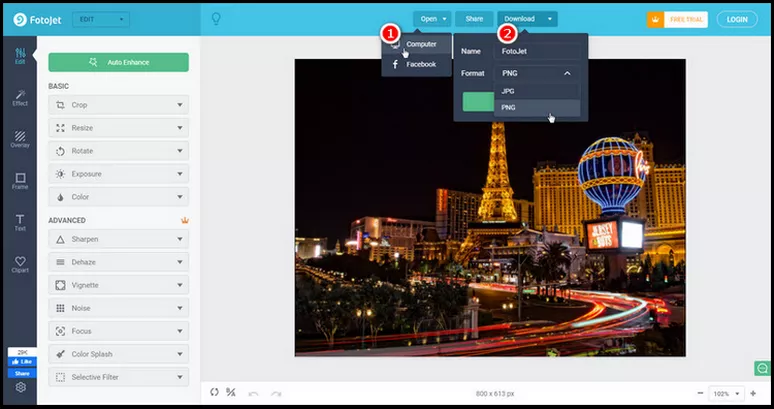
Image: How to convert PNG to JPG or turn PNG to JPG.
How to Convert JPG/PNG to GIF?
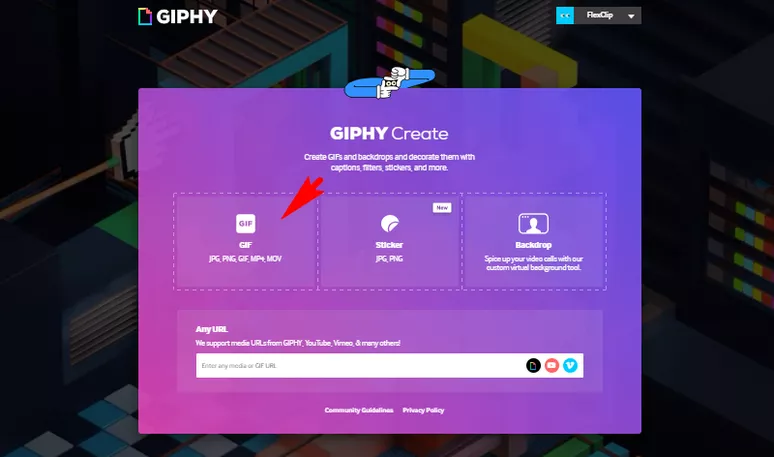
Image: Choose GIF function in GIPHY.
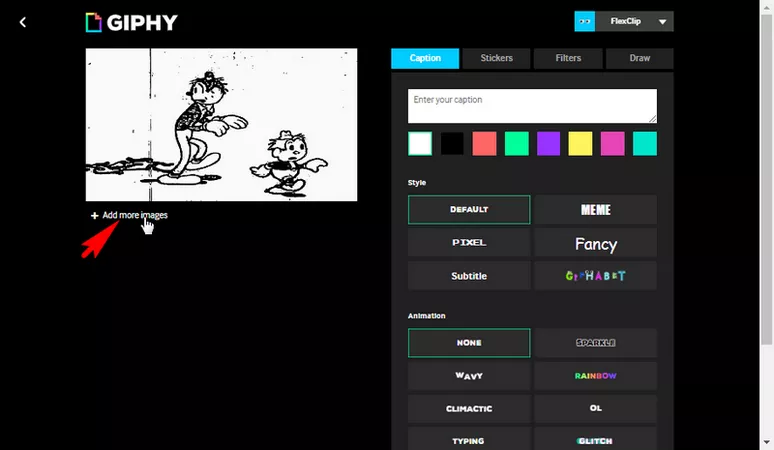
Image: Add more images to create a GIF.
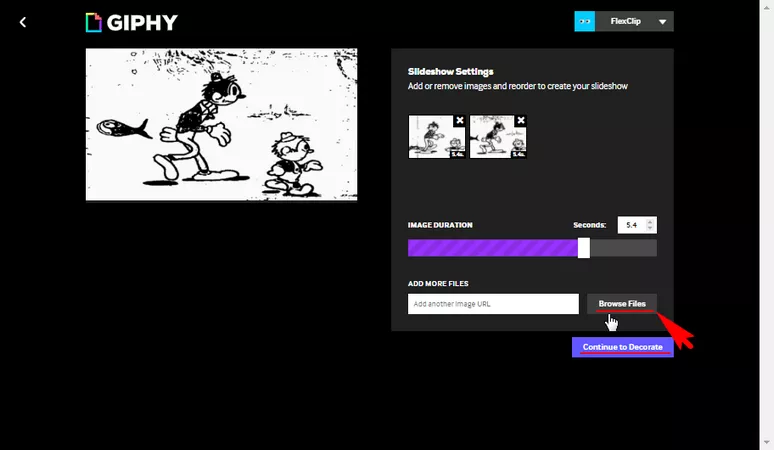
Image: Browse images to add.
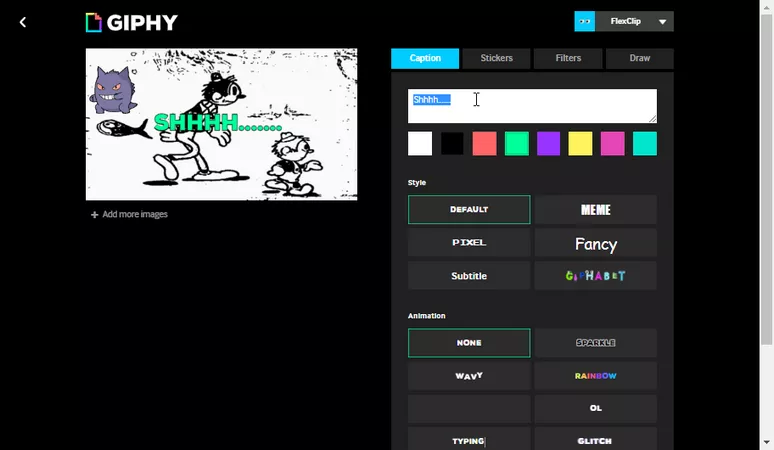
Image: Edit GIF image.