If you don’t want instrumental music in your voice recordings, you can uses advanced AI to do the magic. Whether you need to clean up interviews or create acapella, instrumental remover will instantly extract all instrumental music from the audio track, leaving isolated vocals.
Therefore, we will recommend 4 excellent instrumental removers for you to simplify the process of removing instrumental from voice recordings.
4 Excellent Instrumental Removers


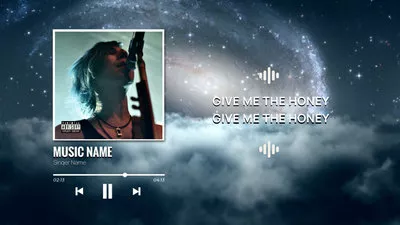

#1.Excellent Instrumental Remover - FlexClip
FlexClip, an online instrumental remover, offers AI-powered solutions to remove the instrumental music from your song file and deliver a clean vocal track of high quality without any technical expertise needed. It is perfect for songs with background noise.
Using deep-learning AI, its instrumental remover will remove instrumentals while preserving the natural tone, emotion, and dynamics of vocals. With it, you can easily separate and extract instrumental music from any music. Moreover, FlexClip also allows you to extract and separate instrumental music from a music video and other video files.
FlexClip’s simple interface makes it accessible to all users. Just access this user-friendly tool and follow the easy steps; you can easily remove instrument tracks from music and any of your favorite songs to create high-quality acapella.
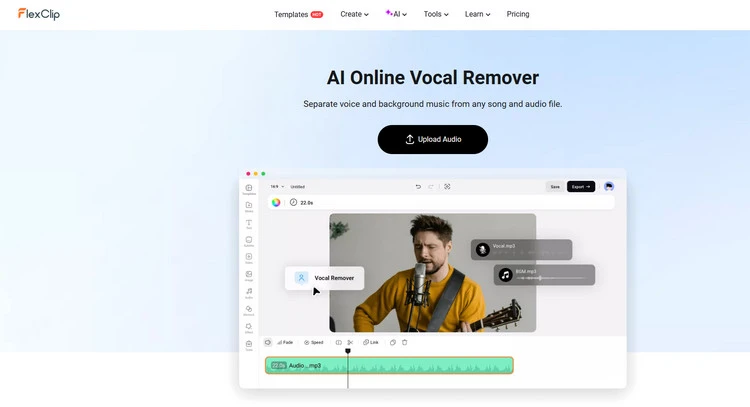
Excellent Instrumental Remover - FlexClip
How to Remove Instrumental from Song in FlexClip
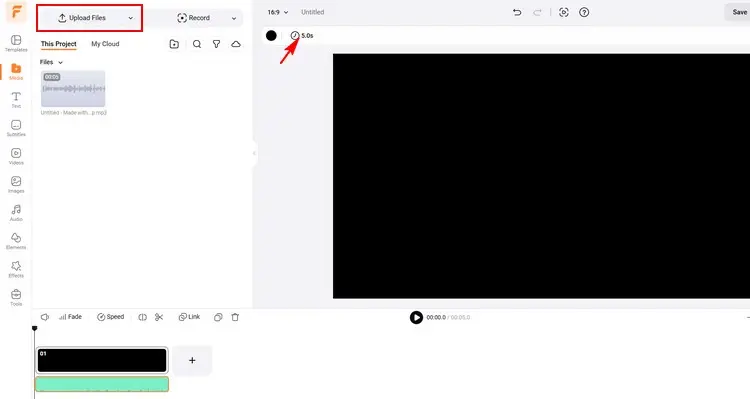
Upload Audio Materials - FlexClip
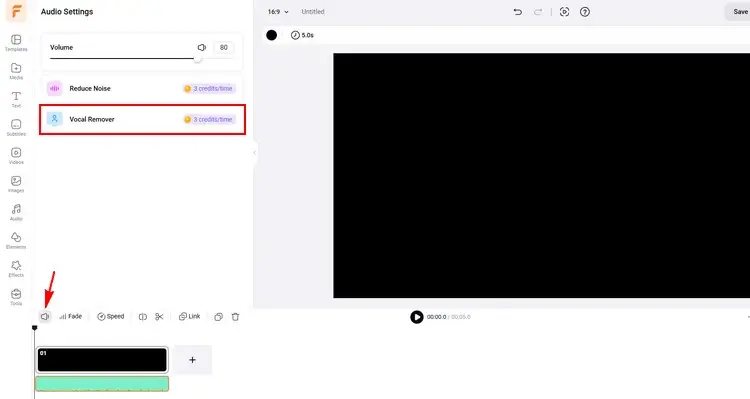
Extract Instrumental from Audio - FlexClip
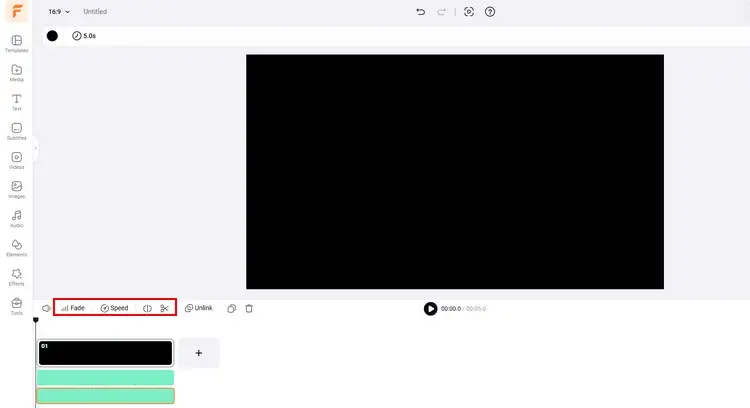
Download Your Vocal Track - FlexClip
#2.Excellent Instrumental Remover - PhonicMind
Have you struggled to remove instrumental music from your favorite songs? While PhonicMind is a one-stop solution for AI-based instrumental track removal and music isolation. You can easily create acapella versions using this state-of-the-art AI instrumental music remover technology.
PhonicMind’s AI-powered instrumental remover harnesses powerful machine learning to remove instrumental music or separate instrumental music from any music track with unmatched accuracy. It can help you to create professional-sounding karaoke or acapella tracks for live performances, practice sessions, or studio projects. And this user-friendly instrumental remover can easily isolate drums and bass or remove music completely to focus on vocals — perfect for remix enthusiasts and DJs.
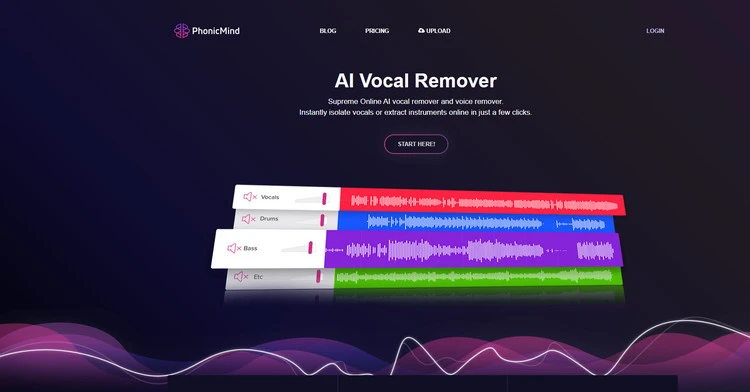
Excellent Instrumental Remover - PhonicMind
How to Remove Instrumental from Song in PhonicMind
#3.Excellent Instrumental Remover - Voice.ai
Voice.ai is a free online instrumental remover that allows you to remove instrumental music from a song in a flash with its AI-based technology. You can upload your audio and get its vocals and instrumental versions in separate tracks quickly. If you're into music production, this online tool is the perfect solution. It allows you to say goodbye to limitations and hello to limitless creativity.
This vocal remover tool is absolutely safe and second to none when it comes to removing instrumental music from audio tracks. It is designed to seamlessly remove instrumentals from your favorite songs, leaving you with a pure vocal track, all while ensuring the security and integrity of your audio files. Moreover, it can help you to customize background music. After you have effortlessly removed background instrumental music that includes vocals, you can choose to customize the background music to suit videos, presentations, and events according to your preferences.
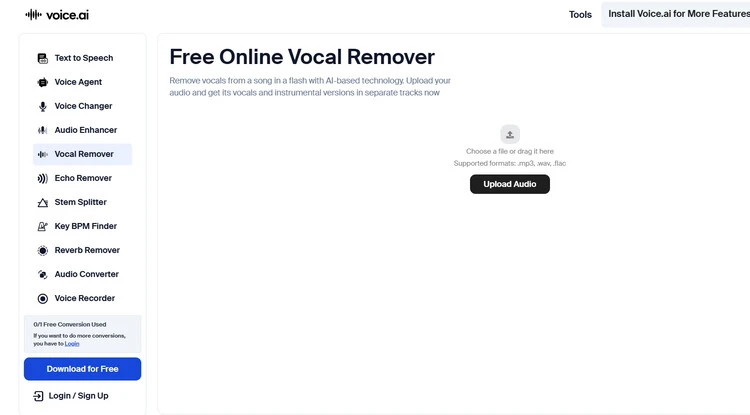
Excellent Instrumental Remover - Voice.ai
How to Remove Instrumental from Song in Voice.ai
#4.Excellent Instrumental Remover - Moises
Moises is certainly an app for musicians to create engaging, touching works. With advanced AI technology, Moises's platform can separate vocals and instruments from any song. According to the user's configuration, it is possible to separate the track into up to 5 different stems. It can remove instrumental music, like drums, bass, guitar, and so on. Moises allows you to isolate background music on mobile devices or desktops if you need to. You can isolate instruments or mute tracks with just one click.
In addition to these features, the quality of the audio separation of Moises is one of its main differentiators. The advanced use of artificial intelligence algorithms ensures that the separation of vocals and instruments is performed with superior clarity and precision, resulting in a richer and more satisfying listening experience. This means that users can enjoy a final result with fewer artifacts and interference, elevating the quality of their musical practices.

Excellent Instrumental Remover - Moises
How to Remove Instrumental from Song in Moises
The Final Words
That’s all for how to use 4 different instrumental removers to get pure vocals. If you find this post helpful, please share it with others. By the way, FlexClip can help you do more video/photo editing, like AI text to video, AI image generator, and more. Have a try!















