Live Caption is an excellent feature that transcripts audio in real-time, making it easy for the hearing-impaired or people in a noisy environment to grasp the content thanks to its accessibility.
While it brings convenience, it also causes problems. As Live Caption uses machine to serve up text, it creates results in low accuracy, especially the audio without a standard pronunciation. Besides, once you've enabled the Live Caption, it automatically turns audio into captions whether you want it or not.
Therefore, it's necessary to know how to turn off Live Caption. Don't need to look around since here we conclude ways to stop Live Caption on YouTube, Chrome and Android. Let's go straight to it!
How to Turn off Live Caption on YouTube
Live Caption is a popular feature of YouTube that allows both creators and viewers to enjoy a video with caption. Meanwhile, YouTube also provides two solutions to disable this feature. See how it works below:
#1 Turn off Caption for a Specific YouTube Video
If you're watching a YouTube video, disabling the Live Caption is easy for you. Just click the "CC" icon on the bottom of the video and this will turn off the Live Caption.
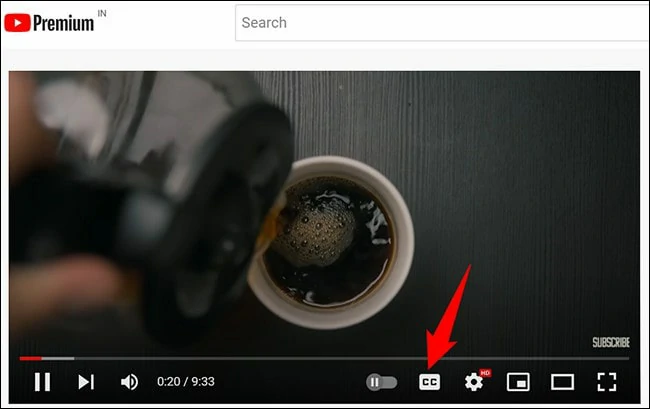
Turn off Live Caption on YouTube
#2 Disable Live Caption for All YouTube Videos
To disable Live Caption for all the YouTube videos, you can follow the steps below.
Step 1: Go to the account settings
Click the profile icon on the top of the screen and tab the settings icon from the drop-down menu.
Step 2: Disable the Live Caption option
Move to the "Playback and performance" section on the settings panel where you're given two options to disable live caption. To turn off caption, uncheck the "Always show captions".
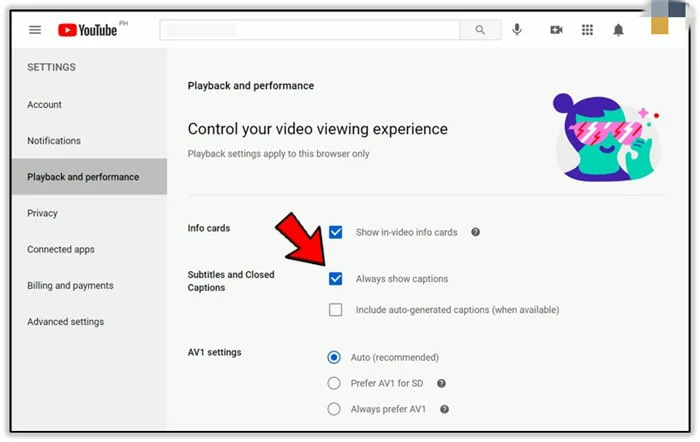
Turn off Live Caption on YouTube Settings
How to Disable Live Caption on Chrome
Google Chrome rolls out the auto caption, letting you convert audio to text when the audio is played. If you don't need Live Caption anymore, turn it off in minutes.
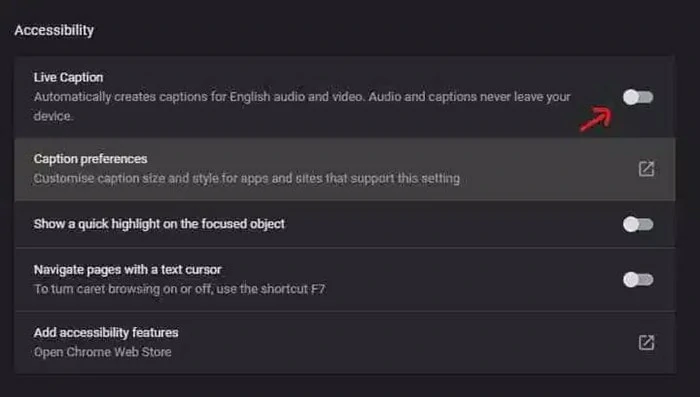
Turn off Live Caption on Chrome
How to Turn off Live Caption on Android
Live Caption appears on your mobile device running Android 10 and up. Live Caption will caption speech on your phone with a single tap no matter it is videos, podcasts, audio messages, and more. If you don't need the function, disabling is easy with a few clicks.

Turn off Live Caption on Android
Another way you can turn off Live Caption
Are you looking for a typography video maker to bring your text to life without any editing experience? Then FlexClip comes in. It packs eye-catching text effects and stunning fonts to make your video stand out. Besides, it allows you to customize the text size and add text boxes anywhere you want. Everything works flawlessly with this tool. Try it right now!



The Bottom Line
That's all for how to turn off Live Caption on YouTube, Chrome and Android. I hope you found this tutorial useful. By the way, if you want to add text to your video, let FlexClip enhance your video effortlessly!















