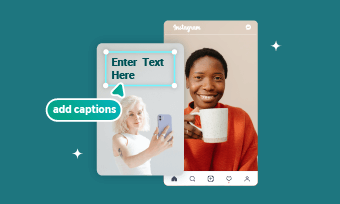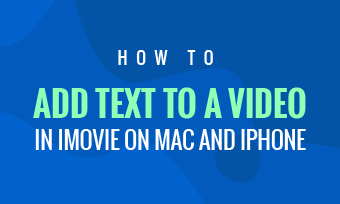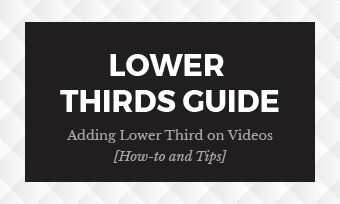Need to add text to an image or a video, but there's no good place to put it? Try adding it as transparent text!
Transparent text is a creative way to make your text stand out from the image or video, and it also offers great effects for your project to make it modern or elegant and beautiful. Let’s jump into how to make transparent text!
Contents:


Also Read: How to Make Free Text Animations Online >
Part 1 How to Make Transparent Text on Images in PhotoShop
The easiest way to make transparent text is using the stroke effect, which outlines your text while the center remains transparent. Below is how to do it:
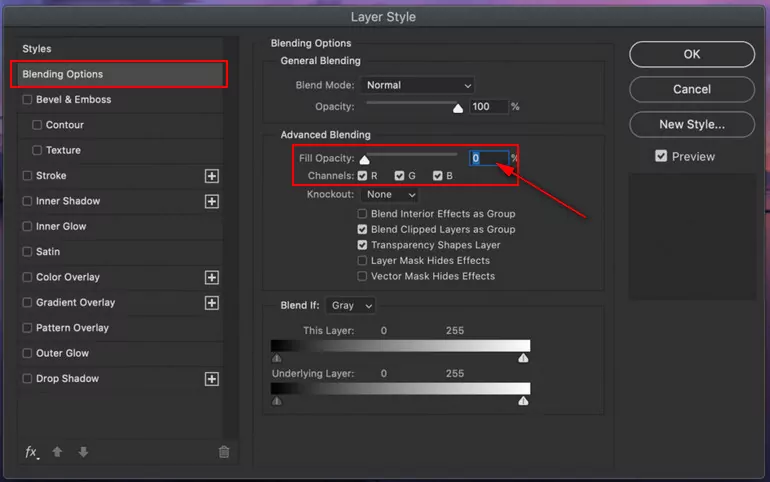
How to Make Transparent Text in PhotoShop
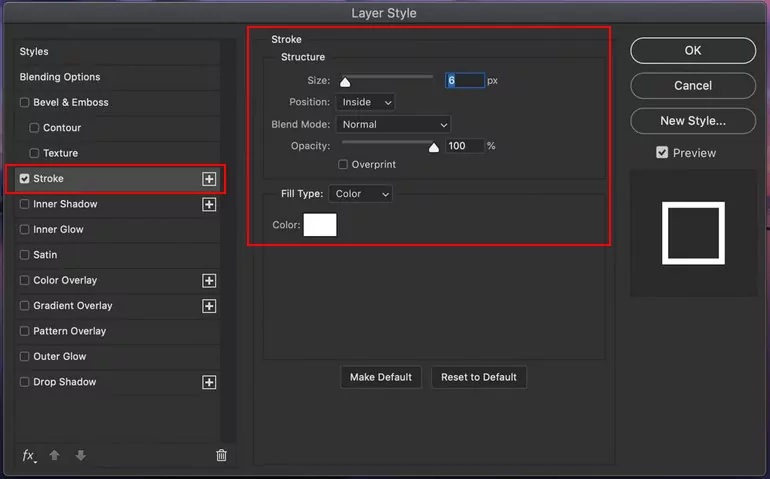
How to Make Transparent Text in PhotoShop
Part 2 How to Make Transparent Text in Video Online with FlexClip
Photoshop allows you to make the transparent text on an image quickly. While how can you create transparent text in a video or slideshow? Of course, you can try some professional video editing software, like Premiere Pro and After Effects.
Although those professional software can create fancy transparent text effects in a video, the complicated steps often overwhelm the beginners and take tons of time to create transparent text. So, we share a quick and easy way to create professional transparent text - using FlexClip online video maker.
With FlexClip, you can create beautiful transparent text in your video and slideshow with clicks away. No software download and experience are needed. Just follow the simple steps below to start making transparent text now:
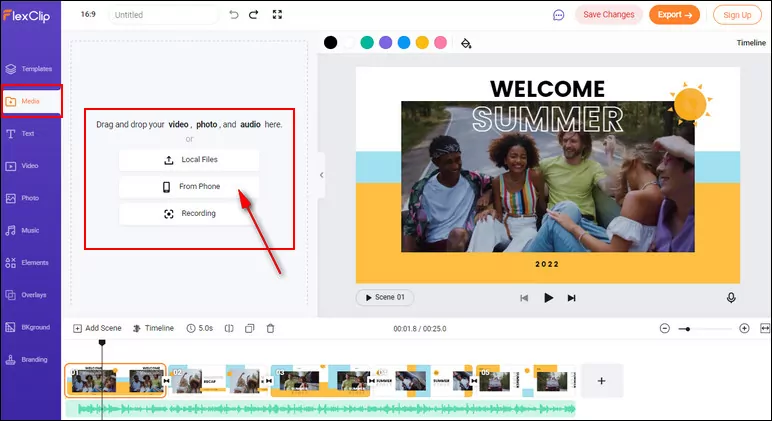
Upload Video Footage
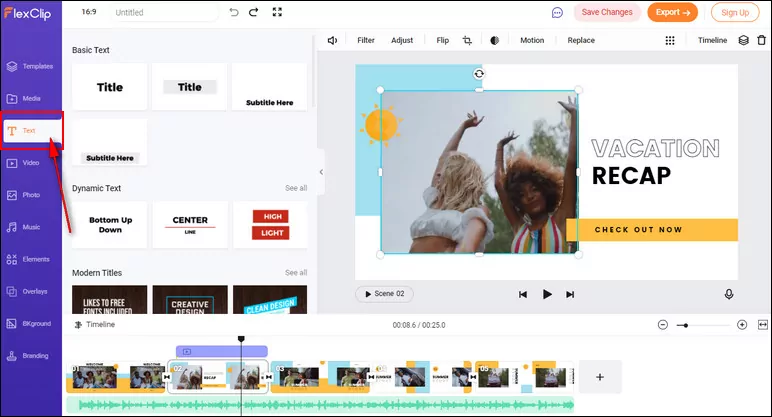
Add Text
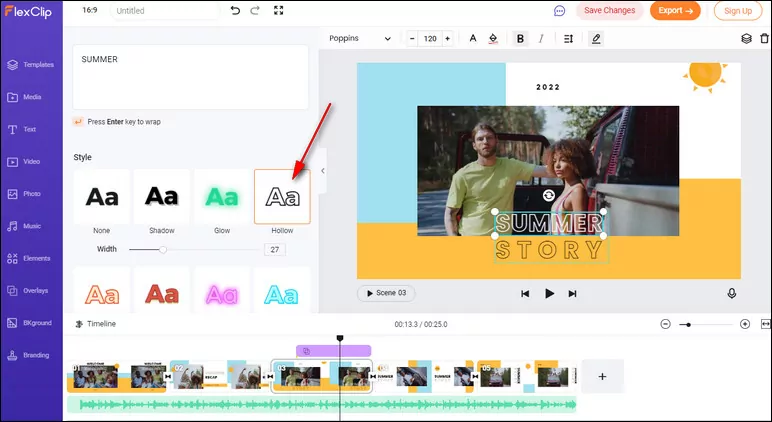
Make Text Transparent
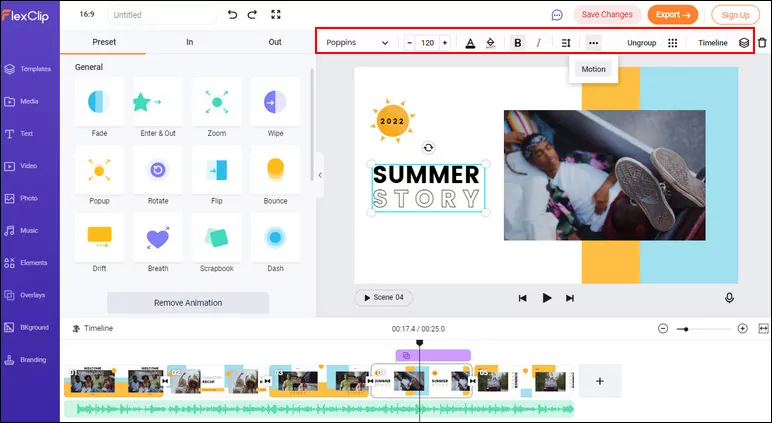
Edit the Transparent Text
Final Words
PhotoShop is the most professional platform for adding transparent text to images. But when you need to add the transparent text effect in a video or slideshow, FlexClip must be the best option to try. It is free and easy to use. Most importantly, it comes with premium tools and effects to make your videos look finished and professional without downloading and installing any program on your devices. Give it a try!