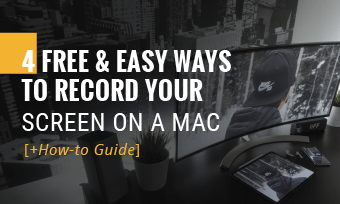Summary: This blog tends to tell you the top five best free online screen recorders. Some noticeable pros and cons are listed. Let's have a look.
Screen recording plays a vital part in video making. It makes your tutorial videos or game videos more persuasive and engaged. As you see, the internet is loaded with free screen recorders, ranging from web-based software , desktop applications, to chrome extensions.
In the article below, we'll mainly talk about the online screen recording tools, especially the five best free online screen recorders. They're helpful and easy to use, but each has its pros and cons. Let's find out.
Also Read: 5 Best Screen Recorder Extensions for Chrome
Top 5 Best Free Online Screen Recorders
List of the Best 5 Free Online Screen Recorders
Top 1. FlexClip Free Online Screen Recorder - No Download
FlexClip is a web-based video maker that combines video making, video recording, and video editing capabilities. Its free online screen recorder allows you to capture video and audio simultaneously. This screen capture tops on our list because it is 100% free to use. No download is required. The recording process is simple and easy, and you won’t miss it. Once you stop recording, you can add annotations and music to your recorded video. Have a try now.
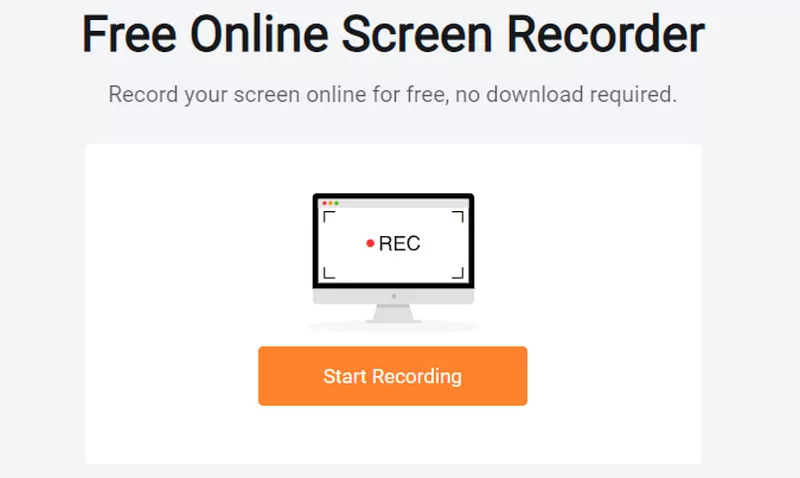
Image Board: Best Free Online Screen Recorders - FlexClip
Reasons for Recommendation:
- 100% free to use.
- Record and edit easily and quickly.
- No download required.
- No watermarks.
- No sign up needed.
Top 2. Apowersoft Free Online Screen Recorder
Apowersoft Free Online Screen Recorder is also a handy, easy to use screen capture. It is a web-based screen recorder, and it works in any browsers. To record your video, you need to install a launcher if you’re using it for the first time. The most noticeable feature of this screen recorder is that you can make annotations while recording.
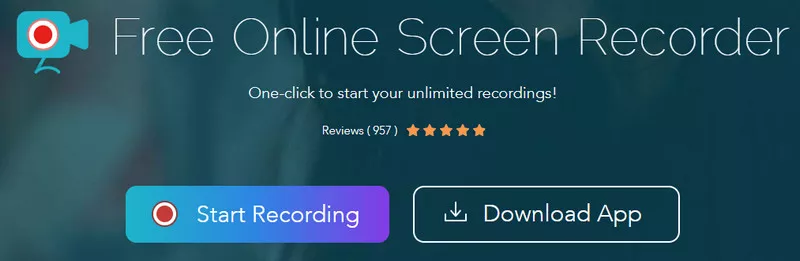
Image Board: Best Free Online Screen Recorders - Apowersoft
PROs:
- Free to use.
- Export videos in multiple formats.
- Make annotations while recording.
- Save and share videos easily.
CONs:
- Download the launcher to use.
- Limited editing features.
Top 3. Clipchamp
With Clipchamp’s free online screen recorder, you can record your screen and audio in a few steps. Clipchamp does more than video recording, and it also allows you to edit your footage in the same browser. No more downloading and switching between programs. For all its thoughtfulness, it has its biggest shortcoming - sign up to use.
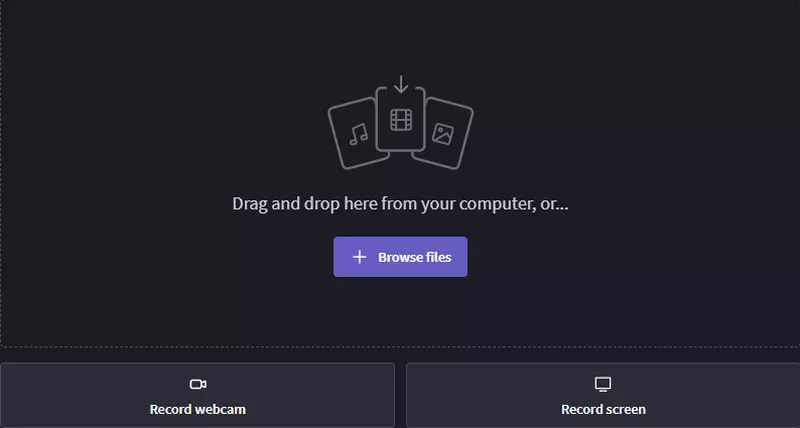
Image Board: Best Free Online Screen Recorders - Clipchamp
PROs:
- Free to use.
- No download required.
- Edit your recordings easily.
CONs:
- Sign up to use.
- Hard to find out how to start recording.
Top 4. Bewisse Screen Recorder
Bewisse Screen Recorder is another free online screen recorder you can't miss. It's totally free to use. No installation and login required, and no watermark will be added to your video. Whether you are going to record your entire screen, a single application, or a single tab in the browser, you can make it with this helpful screen capture. Though it lets you record screen and audio, it won't support video editing. If you want to make edits on your recorded video, you'd better ask for a third-party video editor like FlexClip.
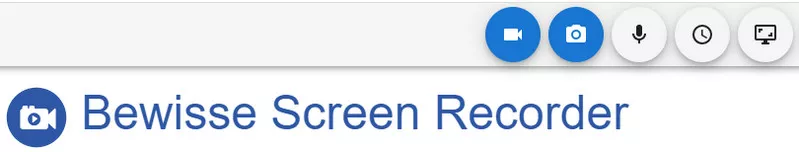
Image Board: Best Free Online Screen Recorders - Bewiss
PROs:
- Free to use.
- No installation.
- No watermark.
- No login.
- No artificial time limit.
CONs:
- Sign in with Google account to share.
- Limited editing feature.
Top 5. Hubcap
Hubcap is a free online easy to use screen recorder that requires no installations. It helps you record your screen and audio in easy steps. Besides, it will host your recordings for two weeks at no cost. When you're done recording, you can instantly copy your video link and share it to social networks.
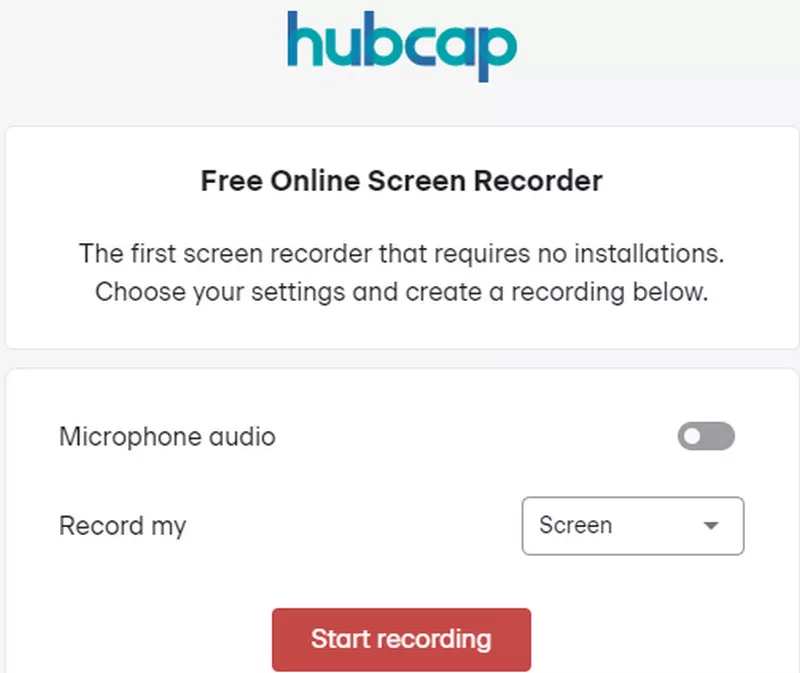
Image Board: Best Free Online Screen Recorders - Hubcap
PROs:
- Free and easy to use.
- No installation required.
CONs:
- Limit 5 minutes per video.
- Slow saving.
- No editing feature.
Conclusion
Above are the five best free online screen recorders we want to share with you. Have you found the one that meets your needs? Please kindly let us know if you have any better recommendations. By the way, FlexClip goes beyond screen recording, and it also helps you make astonishing videos for any occasion in minutes. A range of built-in video templates is waiting for you. Just choose a template you like most and customize it to make it yours. No experience or skills required. Give it a try now.