Want to capture your Google Chrome screen for a tutorial video, online course, software demo, or your favorite movie action, and other activities on Google Chrome? You’ve come to the right place!
This informative guide will walk through the various scree recorders for Chrome to help you capture a video from Google Chrome browser for free with great ease.
Contents:
Bonus: Video Templates You Might Love

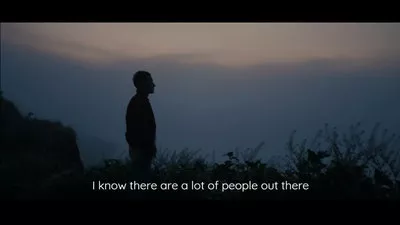


Create Video Faster with FlexClip's Pre-Made Templates →
Start from Scratch Easily with FlexClip's Online Video Maker →
Can't-miss: How to Add Audio or Music to Screen Recording - Put Sound on Screen Recording Easily >
Part 1 Built-In Screen Recorder for Google Chrome
Is there built-in screen recorder for me to record a video from chrome browser on my Windows PC(or Mac)? The answer is yes. Therefore, you can use the inbuilt screen recorder on your computer to record a video on Chrome easily. Let’s check out out!
Windows Game Bar
This screen recording tool is part of the Xbox app that comes installed by default in Windows 10(also works on Windows 11). It was originally designed to record gameplay footage and screenshots, but you can use this feature to capture videos of any application, including the Chrome browser. So, the Game Bar app is also a great free screen recorder that provides an easy built-in option for quick Chrome recordings on Windows 10 and 11.
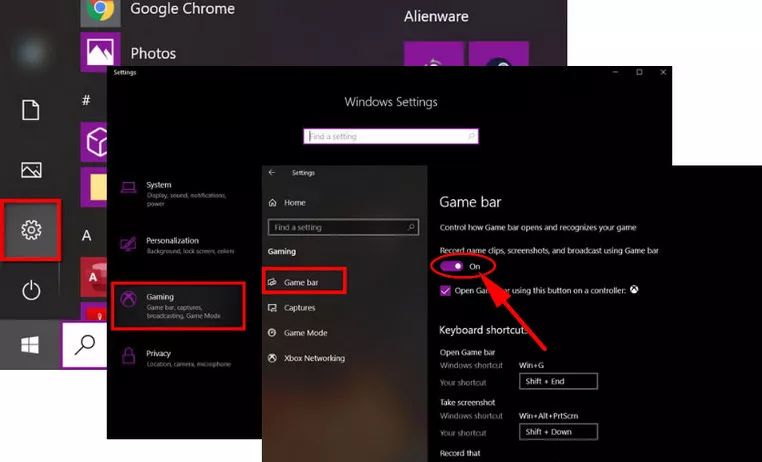
Windows Built-in Screen Recorder for Chrome - Game Bar
Mac Screenshot Tool
Want to record your Google Chrome screen on a Mac? Luckily, similar to Windows, MacOS also has a screenshot tool built in, allowing you to record part or all of your screen from chrome browser. You can press Command + Shift + 5 to quickly access to the screenshot tool and start recording your Chrome screen. Use this tool to effectively capture high-quality videos of Chrome on your Mac.

Mac Built-in Screen Recorder for Chrome - Screenshot Tool
Part 2 Web-based Screen Recorder for Chrome
While built-in screen recorders work, third party online screen recorders for Chrome provide more control and features for recording browser-based video. Here are some top online Chrome screen recorders:
FlexClip Screen Recorder
FlexClip offers a powerful online screen recorder for Chrome. With the tool, you can record your screen and sound on Chrome browser directly. It allows you to record your screen and webcam simultaneously or separately as you want. You can also choose to make a screen capture of the whole screen, application windows, or browser tab. After recording, you can use its built-in editing tools to refine your recordings, such as cutting unnecessary parts out, annotating the areas you want to highlight or emphasize, accelerating and decelerating video clips, etc. What’s more, you can even streamline your Chrome screen recording editing process with its advanced AI tools!
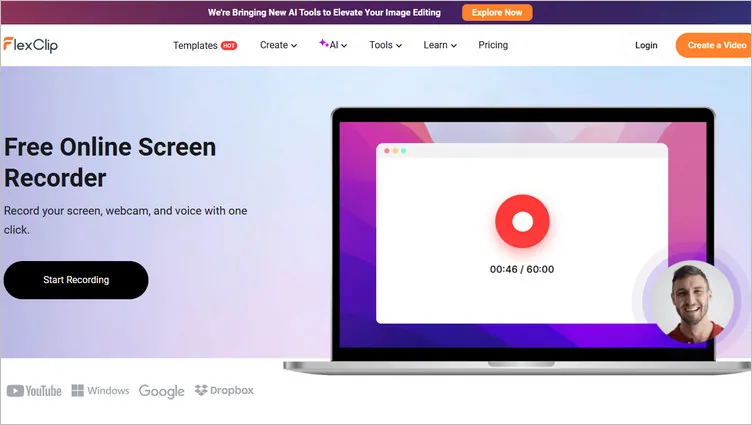
Online Screen Recorder for Chrome - FlexClip
RecordCast
Another online screen recorder for Chrome that you can't miss is RecordCast. It allows you to record your entire screen, application windows, or Chrome tab in a few clicks. Besides recording your Chrome screen, you can also use it to record the webcam and audio. Like FlexClip, RecordCast also comes with the built-in video editor allowing you to make some edits to your Chrome screen recording video, such as trimming, splitting, adding text and music, and more.
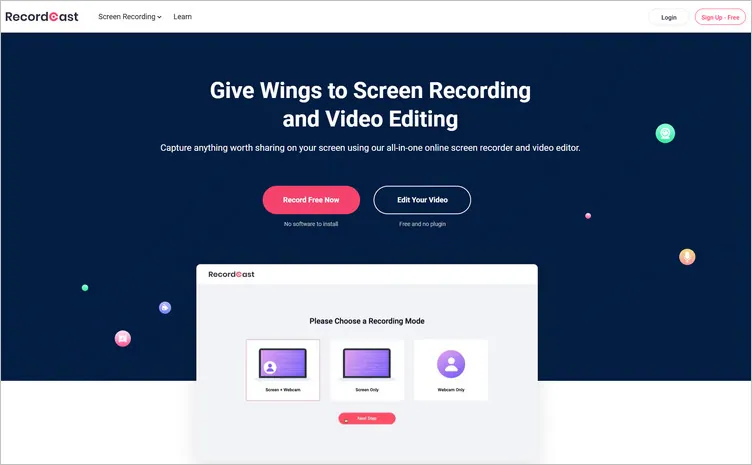
Online Screen Recorder for Chrome - RecordCast
Part 3 Screen Recording Chrome Extension
Besides using an online screen record to capture your screen from Chrome browser, the screen recording chrome extension is also a convenient and great option you can try.
Screencastify for Chrome Extension
Screencastify is also a free screen recorder extension for chrome. It works in browsers and allows you to capture, edit, and share videos in seconds. You can get full access to all features even you are a free user. It lets you record an unlimited number of HD videos up to five minutes each for free. More importantly, it won’t leave watermarks on your videos. Fortunately, it has also unlocked video trimming and export options for free users. Go to have a try now.
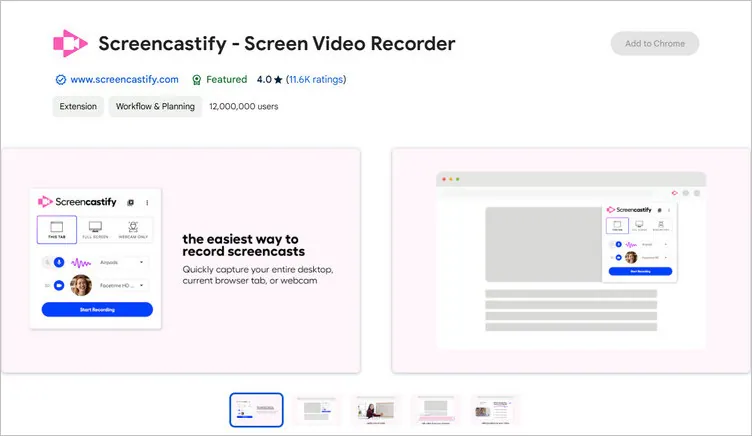
Screen Recording Chrome Extension - Screencastify
Loom for Chrome
With over 2 million users worldwide, Loom for Chrome has become one of the best screen recorders for Chrome. It allows you to record videos in browsers and share them to social media quickly. Though you can choose from four price plans, the free basic plan is good enough and it meets all your basic recording needs. Simply add this extension to your chrome, sign up for an account, and start to record anything on your screen.
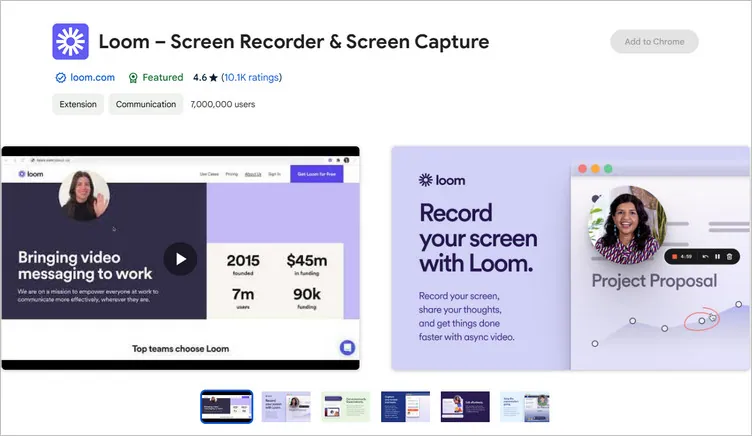
Screen Recording Chrome Extension - Loom
Final Words
That’s it! You’ve learned the best screen recorder options for Chrome to easily capture a video on Google Chrome browser. Just try out right now and start making your next masterpiece!















