Adobe Premiere Pro, iMovie, CapCut, are all renowned video editing software to help generate visual stories. However, as for those who are new to video editing, FlexClip could be a better choice to get started. It has a clear interface that’s easy to navigate, all basic video editing tools to create a great video, AI tools to speed up video creation process, and even 5000+ video templates, rich media resources offering endless inspirations.
Is FlexClip free? If not, what is FlexClip’s pricing plan? How to get FlexClip free trial? Check this post out and find all answers you need.
Also Read: Best 8 AI TikTok Video Generators in 2024 >
TABLE OF CONTENTS
Part 1. What’s FlexClip
FlexClip is an online video editing tool best for beginners to create stunning videos, then share across social sharing platforms, and cloud services. Whether you are creating a video for personal or business purpose, you can always find the right tools, effects, resources at FlexClip.
The following are key features of FlexClip.
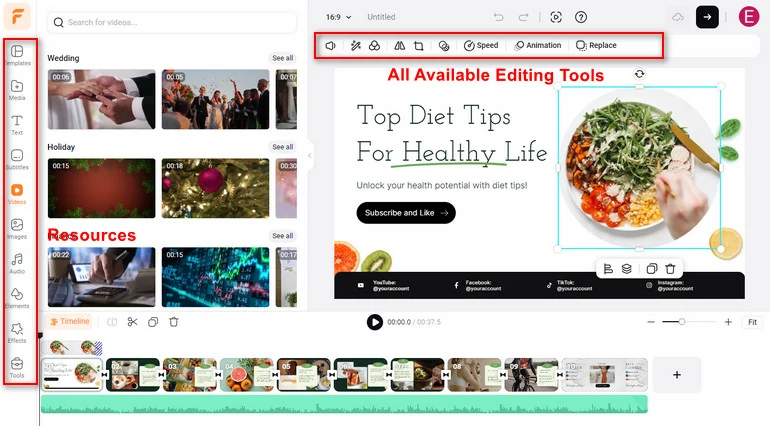
FlexClip Overview
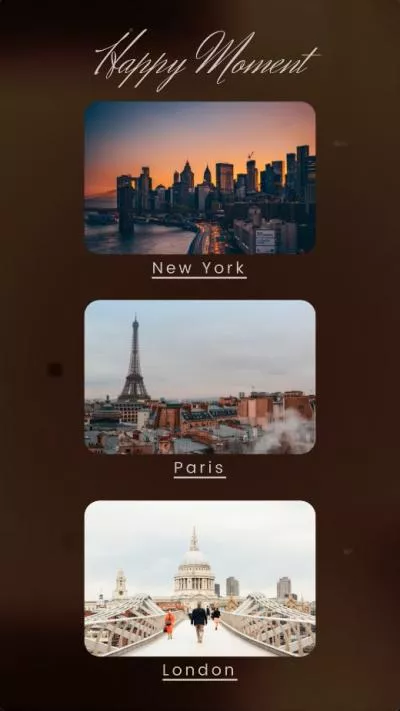

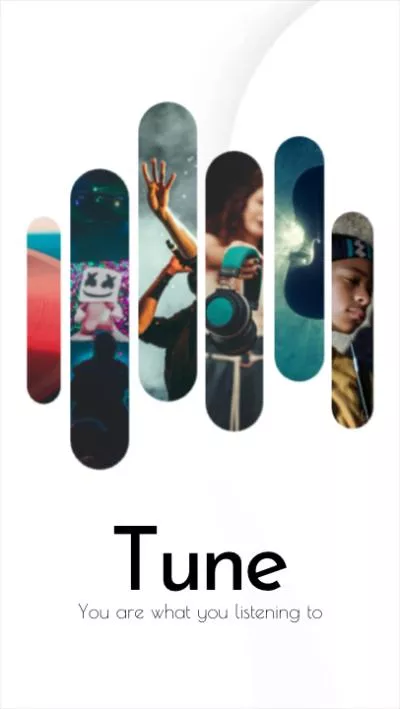
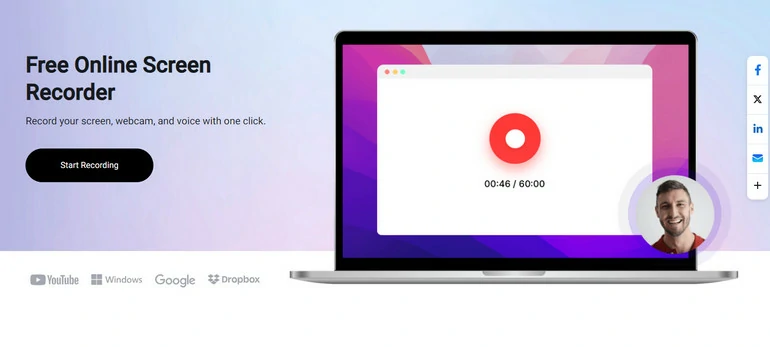
FlexClip Screen Recording
FlexClip AI Features
FlexClip Collabortive Feature Overview
Is FlexClip Free
FlexClip offers both free and paid services. As for non-subscribers, you might encounter restrictions in the terms of features, resource using, AI credits, and export options.
Part 3. FlexClip Pricing
Why not enjoy video creation fun at FlexClip without limitations? More AI credits, higher export resolution, more stock media resources will enable you to create videos feel like a blockbuster.
FlexClip offers two subscription plans. One is the Plus plan ($11.99 per month), and the other is the Business plan ($19.99 per month). (When paid annually) Both plans allow you to export videos in 1080P full HD without watermark, or video length. Their main differences lie on the AI credits, cloud storage, and how many stock videos and audios you can use per project.
Pro plan subscribers and business plan subscribers are given more AI credits. Here is a picture showing all the differences.
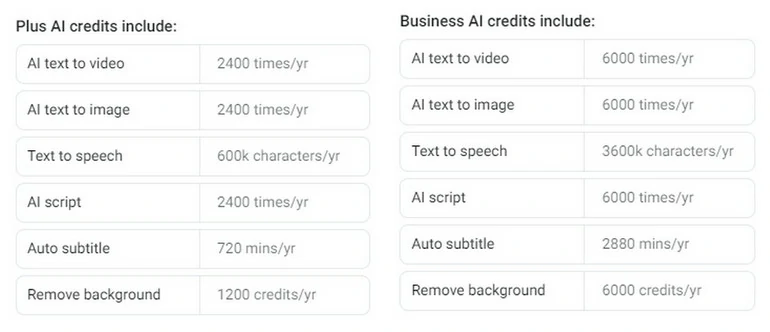
Subscription Plan AI Credits
Part 4. Guarantee from FlexClip
We devote to providing the best video editing services while protecting your data safety. There will be no malware or tedious ads on the interface. We won’t share your personal data to the third parties. Besides that, we guarantee you the best customer service.
Part 5. FAQs About FlexClip
Does FlexClip have a watermark?
Without subscription, FlexClip adds a watermark to the video project. The cheapest subscription plan will remove the watermark instantly.
How long can a free video be on FlexClip?
Free video can be up to 10-min long on FlexClip, which is basically enough for creating social media videos.
Is FlexClip free for commercial use?
If you have subscribed FlexClip (Pro or Business Plan), you are free to use all resources from the stock library and the video you’ve created with FlexClip for commercial purposes.















