Travel is an enjoyable thing. Sometimes, it’s hard to do because you may not have enough time or money. But what if you still want to capture those dream travel photos and post them on social channels? AI can help you! It allows you to take a photo of yourself in front of the Eiffel Tower today and the Great Wall of China tomorrow. Thanks to the appearance of AI, it’s easier than ever.
There are some examples of fake travel photos using FlexClip’s AI. Perhaps these photos can inspire you. You can change the background of your family’s photo to the rest of the world, as if you were actually traveling.

Example of Fake Travel Photo - FlexClip
Moreover, you can change the outfit in the photo while creating a fake travel photo. It will make your fake travel photo look more real.

Example of Fake Travel Photo - FlexClip
#1 Fake Travel Photo Generator - FlexClip
FlexClip is a comprehensive online editor designed to let everyone create and edit professional images and videos at the same time. And backed up by its high-quality AI technology, FlexClip can also help you to do many AI image editing, like creating lifelike fake travel photo.
FlexClip offers a fast process for users to create fake travel photo. Its AI headshot generator can transform your selfies or everyday photos into lifelike fake travel photos with AI. You only upload 1 photo, and its AI will recognize it and generate multiple pro-looking travel photos at once. And FlexClip’s AI headshot generator will capture your facial features and ensure the creation of fake travel photos that truly resemble you with enhanced lighting and details. FlexClip offers 23 kinds of scenario presets for you to create fake travel photos of different places in the world.
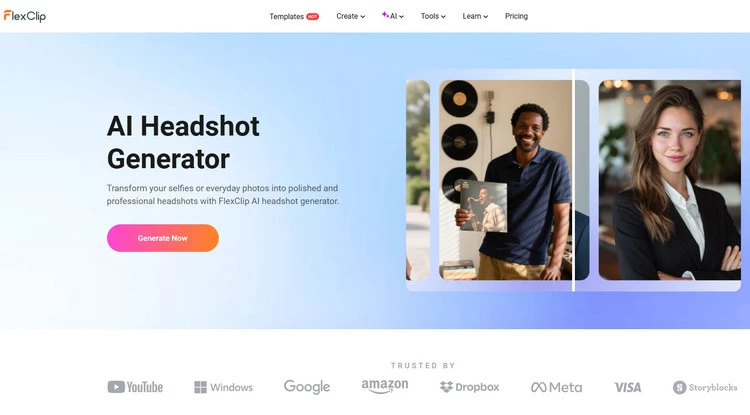
AI Headshot Generator - FlexClip
Besides, FlexClip’s AI photo editor can also help you to generate fake travel photos quickly. It allows you to edit your photos easily with text prompts. So you can use it to create your fake travel photo by typing custom prompts. Just type what you want, and AI will handle the rest. Its AI can place the subject anywhere you imagine when you create a fake travel photo. And you can also try to upload a landscape photo to convert it into a fake photo background.
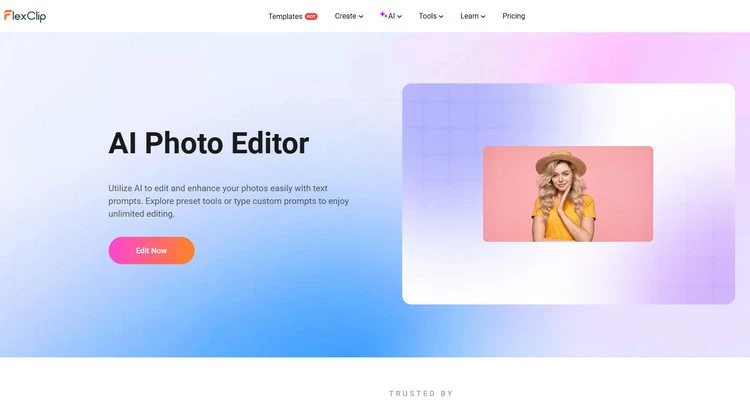
AI Photo Editor - FlexClip
Sometimes, you may not want to just post your fake travel photos on social channels, you can use FlexClip’s engaging templates to create fake travel slideshow video. You can share it on YouTube to share your memorable moments with others.
There are some designer-made travel slideshow templates that can better show your fake travel photos further. You can try these to save your energy and time.




#2 How to Create Fake Travel Photo Online in FlexClip
All these features in FlexClip we shared above are convenient for users to create fake travel photo online. Are you eager to try it? Here are some detailed steps about how to create fake travel photo effortlessly with AI in FlexClip. Follow the steps below and create your lifelike fake travel photo!
Method 1 Create Fake Travel Photo with AI Photo Editor
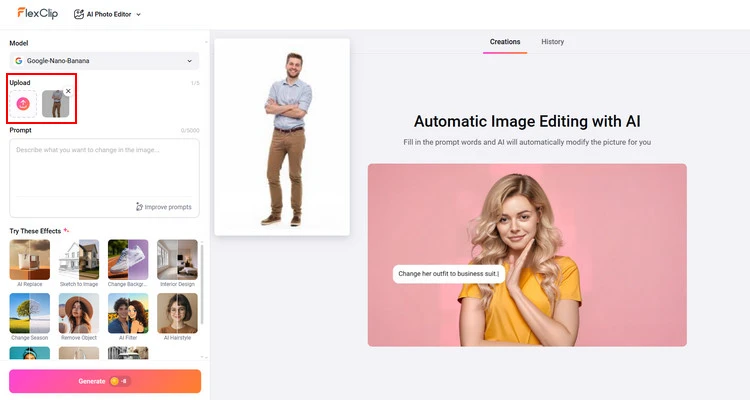
Upload Photo to AI Photo Editor
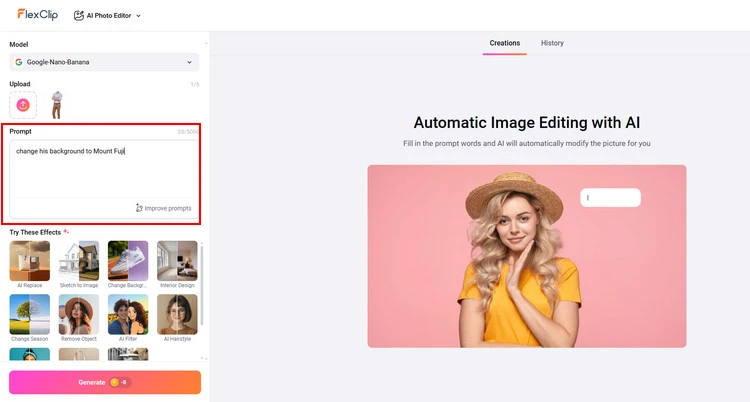
Generate Fake Travel Photo
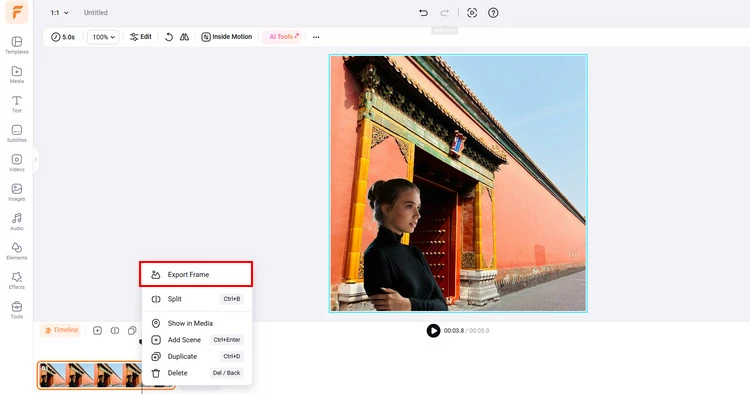
Download Generated Fake Travel Photo
Method 2 Create Fake Travel Photo with AI Headshot Generator
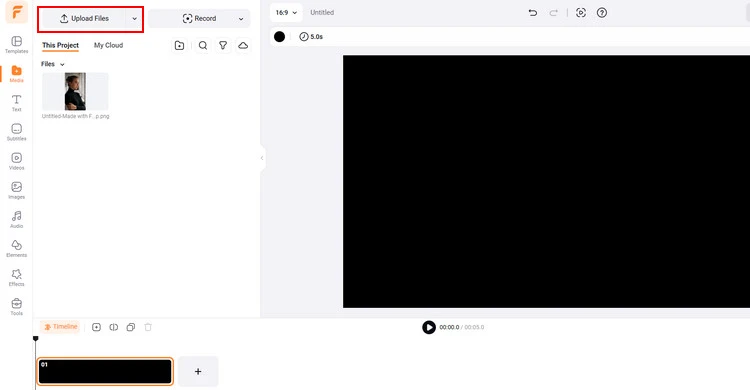
Upload Photo to AI Headshot Generator
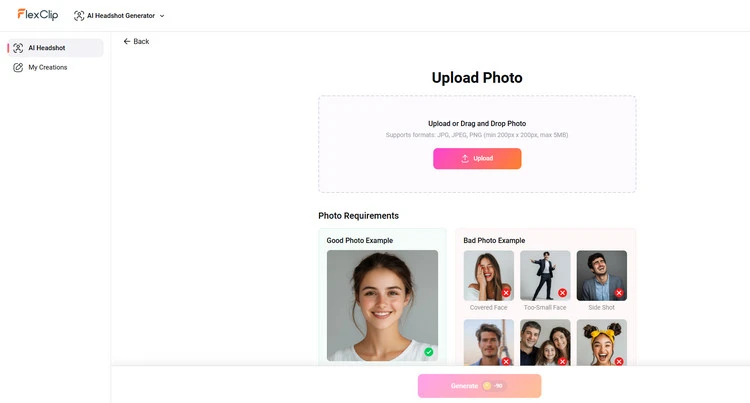
Generate Fake Travel Photo
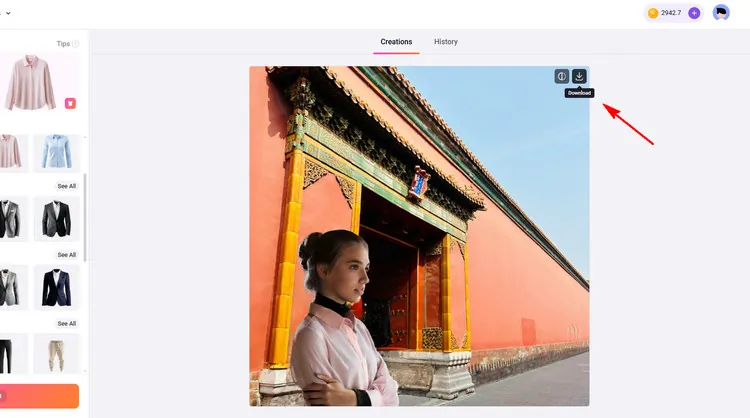
Download Generated Fake Travel Photo
Now, It's Your Move
In a nutshell, the process of creating lifelike fake travel photo in FlexClip is easier than ever. FlexClip also offers diverse video/photo editing features, like AI image to image generator, AI video generator, and so on. Have a try!















