Explainer videos are helpful for many different aspects, especially for marketing or sales purposes that highlight a product, service, or business, etc. They are usually short, easy to follow, and most importantly informative, which makes them need to be engaging to the target audience. Adding a good voiceover to the explainer video is one way to do so.
Of course, you can get your explainer videos voice-over done by a professional voice actor, or do it yourself! However, hiring a voiceover artist can be expensive, and recording it yourself could be tricky.
Luckily, here’s another option for you to do the voice-over for your explainer video - use a text-to-speech AI voice generator to make realistic voiceovers for explainer videos!
Contents:




Also Read: 6 Best Male to Female Voice Changers >
Part 1 AI Voiceover Generators for Your Explainer Videos
As we mentioned before, an AI text-to-speech voiceover generator is a great option for you to make a voiceover for an explainer video, and those AI tools can help you do the voiceover for an explainer video more cheaply and easily.
Many different text-to-speech software programs are available for you to make voice-overs for an explainer video; below are our favorite ones for your reference.
FlexClip
FlexClip is a great option for you to do the explainer video voice-over. This is because it can help you with generating realistic human voices (including female voices, as well as male and child ones), adding the voiceover to your explainer video, as well as editing your video content using its powerful editing features. And it was made just for that!

AI Voiceover Generators for Explainer Videos - FlexClip
Best Features to Make Explainer Voiceover with FlexClip:
FlexClip AI Tools Walkthrough: Revolutionize Your Video Editing!
Murf.AI
Looking for the right voiceover generator for your explainer video? Murf has just the right solution for you. It offers an ample number of text-to-voice features that put the cherry on the top of your already perfect explainer video. You can choose from the plethora of voices available at Murf that perfectly fit your explainer video.
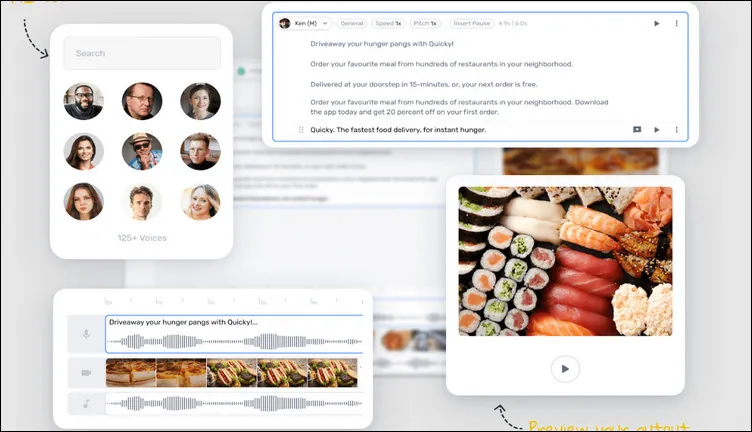
AI Voiceover Generators for Explainer Videos - Murf.AI
Best Features to Make Explainer Voiceover with Murf.AI
Speechify
Last but not least, if you’re looking for a good text-to-speech voice generator for your explainer video voiceover, Speechify is a great choice, as it offers different voices, female voices, as well as male and child ones, which guarantees you can easily find the right voice for your explainer video.
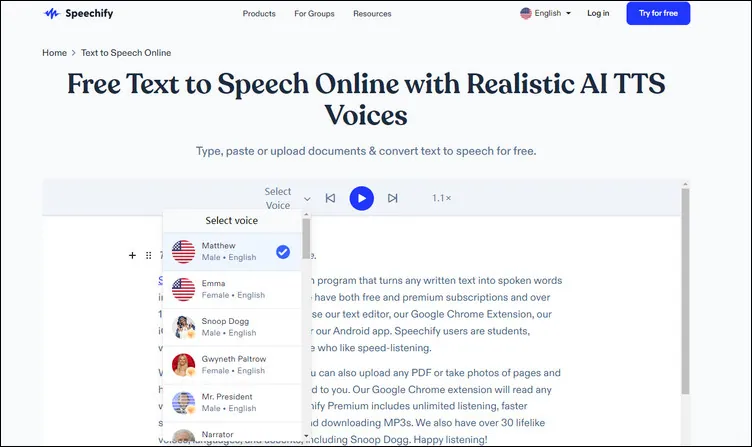
AI Voiceover Generators for Explainer Videos - Speechify
Best Features to Make Explainer Voiceover with Spechify
Part 2 How to Make AI Voiceovers for an Explainer Video
With the right tools, generating the voiceover for an explainer video is pretty easy; here we’ll take the FlexClip as an example to guide you on how to convert the text to realistic voiceover for narrating your explainer video.
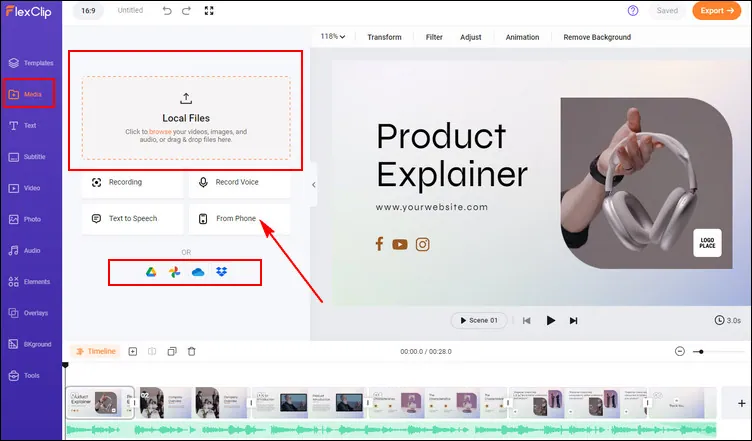
Make AI Voiceovers for an Explainer Video - Upload
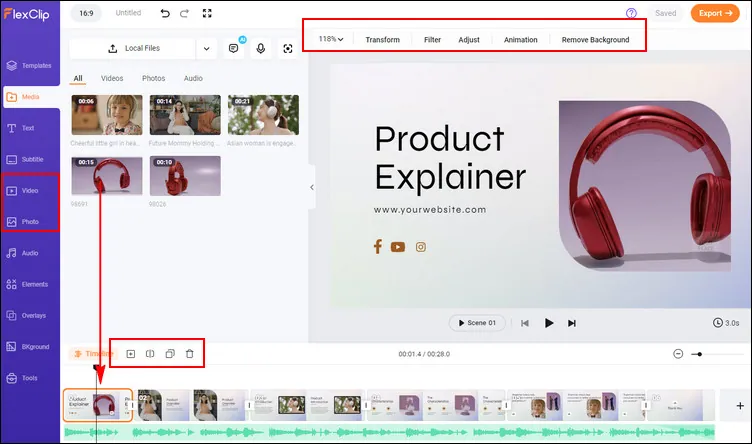
Make AI Voiceovers for an Explainer Video - Add to Timeline
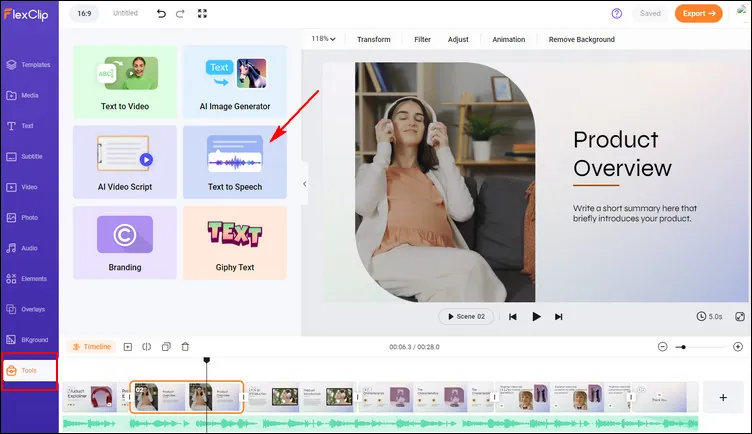
Make AI Voiceovers for an Explainer Video - Text to Speech
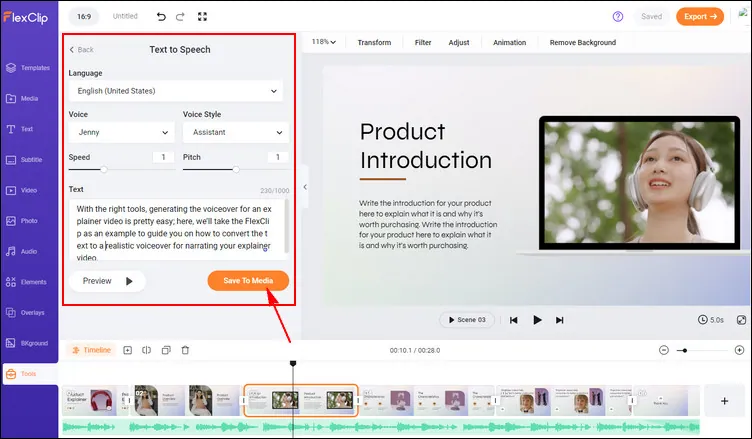
Make AI Voiceovers for an Explainer Video - Generate Voice
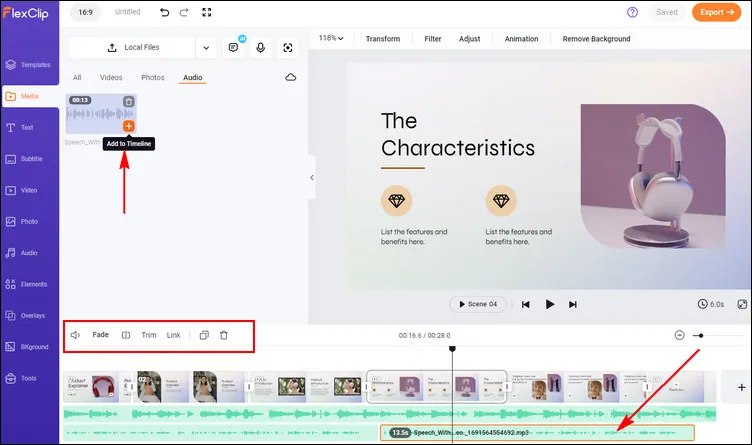
Make AI Voiceovers for an Explainer Video - Save and Edit
Final Words
With the AI voiceover generators we shared above, you can now create hassle-free voiceovers for your explainer video that will cater to your audience's demographic so that you get your product, services, or message across your audience in the most efficient way. Simply pick one of the tools we introduced in this article and start creating voice overs for your videos.















