In 2025, Easter falls on April 20. Even though this festival is religious, it is now more a day of hope. Besides, traditions like egg hunting, Easter Bunny and Easter parades and varieties of conventional foods can always make children excited. Since it is doomed to be a festival full of happiness and joy, why not join the day and create an Easter video?
ON THIS PAGE


Professional Easter Video Templates You May Love
FlexClip offers tons of Easter video templates. They are all free to customize. If you can't find the Easter video you like, remember to check FlexClip's template page.
Easter Business Messages
Every holiday is the chance for business owners to connect with potential customers. Seize the chance, create an Easter promotional video before your competitors.


Good Friday Video Templates
We should never forget the essence of Easter - worship the God. Invite others and join the holy pray on Friday before the Easter.




How to Personalize an Easter Video
Of course, you can customize FlexClip's Easter video templates and make them yours. However, you also have the option to start from scratch. Click on Create a Video button, follow us to create a satisfying Easter video.
Step 1. Upload Your Photos/Videos
Once you are at FlexClip's editing page, move to the Media section. Click on Upload Files and choose all your Easter video resources including photos, videos, music to upload.
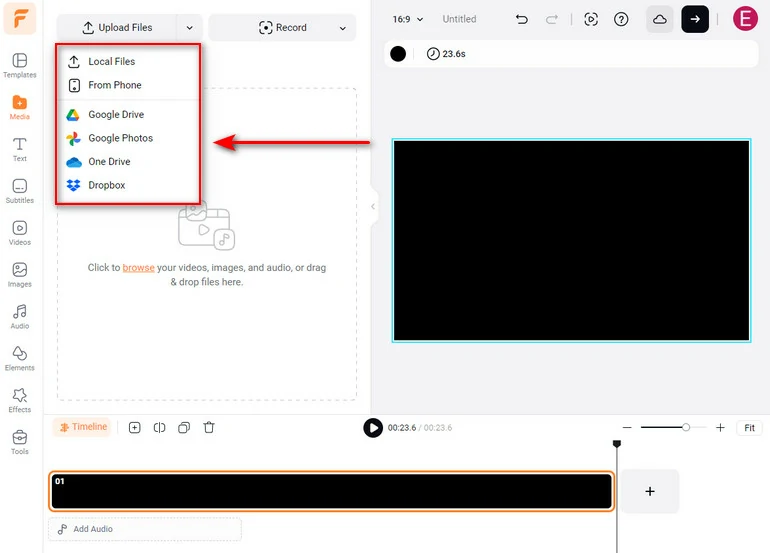
Upload Resources to FlexClip
Step 2. Add to Timeline
Click on Add as Scene, you will be able to add a photo/video to the timeline directly. Click on Add as Layer, the photo/video will be added as PIP.
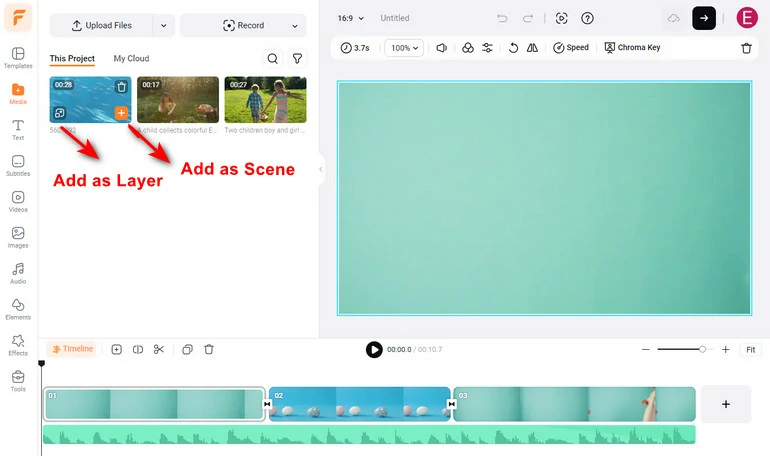
Apply Resources to the Timeline
Step 3. Edit the Video
Drag the slider to trim the video on the timeline, click on the little icon between the videos to add transitions, or click on any items of your project to bring up other editing tools like filters, animations, color correction, flip, and so on. Bring your imagination to reality with FlexClip's easy-to-use editing tools.
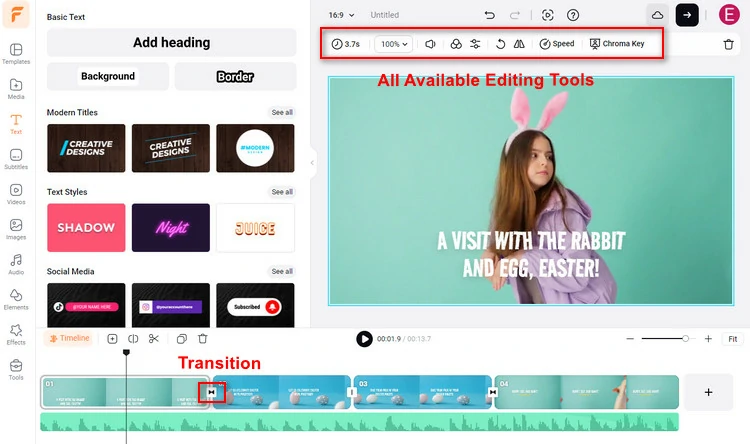
Edit Easter Video with FlexClip
Step 4. Add More Visual Interest to Video
Move to the Elements. You can add overlays to highlight the Easter atmosphere, add masks to crop unnessary part of the video, or add small GIFs to make the Easter video more interesting.
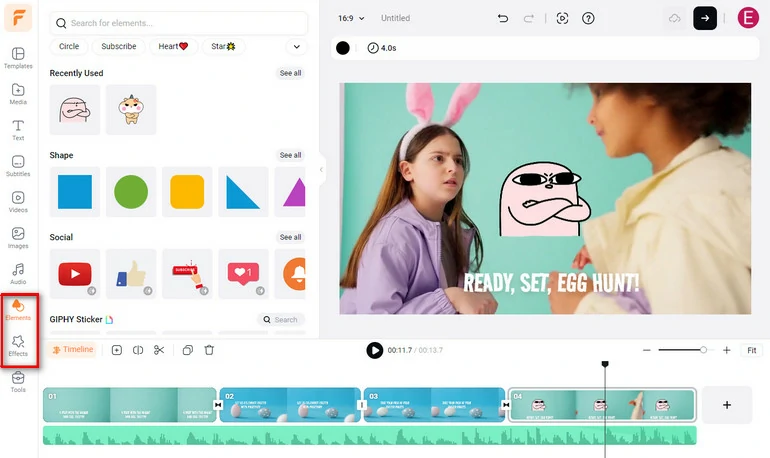
Add Visual Interest to Easter Video
Step 5. Export & Share
Download your Easter video to the desktop, share your Easter video via a short link, save to the cloud services, or directly post to social media platform.
FlexClip incorporates AI tools that make video editing easier than ever. To name a few, AI text-to-video that generates a video based on your prompt. AI text-to-speech that generates human-like voiceover. For more details, check the following video.
FlexClip AI Overview
Best Easter Video Makers to Go
Besides FlexClip, there are tons of other Easter video makers you can utilize. In this part, we will be diving into their pros and cons. Pick the one you need most.
1. Animaker
From cheerful Easter egg hunt to warm Easter family gathering video, Animaker offers a myraid of creative possibilities that best capture your easter fun. Take animation as an example, you have access to tons of animated Easter video templates. You can also customize the animation characters and make them look like your family members.
Here are other reasons why we recommend Animaker:
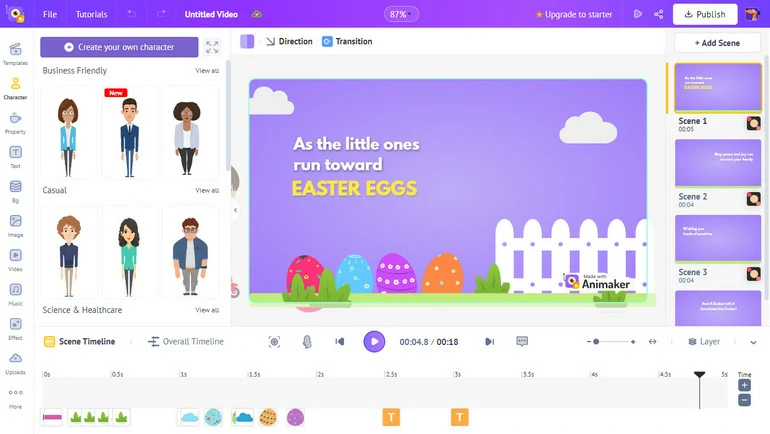
Easter Video Maker - Animaker
2. ClipChamp
ClipChamp is now a default software on Windows 10 and above. It can also be accessed by Mac users through any browser. You can find ClipChamp mobile version through App Store and Google Play. It wins the fame of the best Easter video editor due to its ease-of-use, free export, and AI tools

Easter Video Maker - ClipChamp
Conclusion
That’s all for how to make an Easter day video. With above introduction and detailed steps, you can surely make a nice Easter day video. What are you waiting for? Use FlexClip to create an Easter video! By the way, you can also use FlexClip to create mother's day video, father's day video, birthday video and more. Always remember to give it a try!















