Mother’s Day is annually celebrated on the second Sunday of May. This year, this festival falls on May 11th, and it is just around the corner. When this big day finally comes, please let your mother know how much you love her and make her feel special, cared for and appreciated.
A simple but touching video is a unique Mother’s Day gift. If you are also running a business, a Mother’s Day video can build emotional bonds between you and the customers, and increase profits. Whether you are an expert in video editing or a green hand who has no idea about video making, this blog is exactly what you need to create a Mother's Day video. Keep reading and get inspiration on creating Mother’s Day videos.
In This Article
Mother’s Day Video Ideas
It’s the first step that causes trouble. You might have a mouthful of sweet words, photos or videos, but you just don’t know what the video is going to be. Here are some ideas for creating a Mother’s Day video.
A simple Mother’s Day greeting video may sound too old-school. However, it never fails to make mothers happy. A heartfelt Mother's Day video greeting has the power to evoke strong emotions in everyone, and deliver sincere gratitude to moms. Customize the following two videos and make them yours.

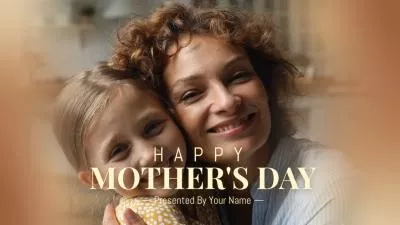
This is one of the easiest kinds of Mother’s Day videos to create. You just need to put the photos in sequence, and then let them go with sweet background music. If necessary, read a poem or say something you are too shy to speak aloud for the slideshow.
The past photos tell their own stories. They save you loads of work. Go and find as many photos as possible.

As a Vlogger, you should know that viewers love content that reflects real-time events. Moreover, Mother's Day is all about love, gratitude. A Mother's Day short intro helps set the emotional tone right away.



Video and photo collages are extremely popular on Instagram. The simple design makes everyone focus on the main object of the collage. Replace the photos on the templates with the photos of you and your mom.


The promo video isn't only about making profits, but also showing your appreciations and supports for moms, offering ideas for those who are struggling to choose a perfect gift, and boosting brand awareness. Use the following two Mother's day promo video templates to reach wider audiences.


There must be some new moms around you and motherhood is for real. Tell them how amazing it is to become a new mother and give them the courage to overcome all difficulties.


How to Make A Happy Mother’s Day Video
To make a Happy Mother’s Day video, you will need some video clips, photos, music, and most important of all, FlexClip – The most professional and easiest-to-use mother's day video maker. Its practical tools, rich resources, various sharing options make it the top mother's day video maker.
Now, click on Create a Mother's Day Video button below and then follow us to create a Mother’s Day video. You can also browse and start with FlexClip's Mother's Day video templates.
Step 1. Upload to FlexClip
Move to the Media section, upload your video clips, photos, and music from a local folder, from mobile devices, or cloud service like Google Drive, Google Photos, One Drive.
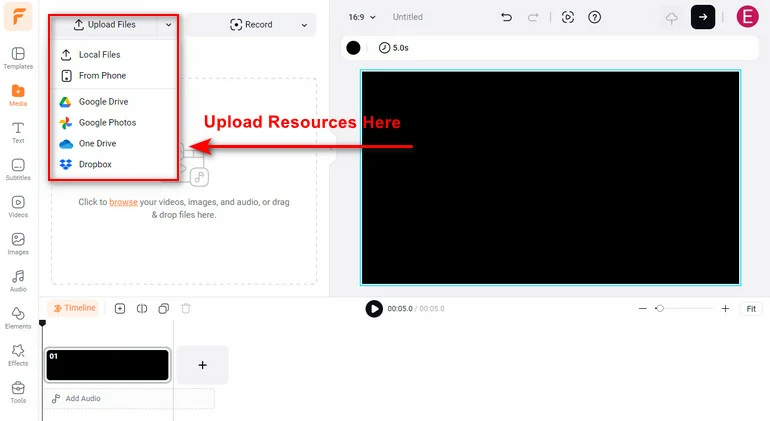
Upload Mother's Day Video Resources Here
Click on the Add as Scene button to add resources to the timeline. Instead, click on Add as Layer button to create a picture in picture effect.
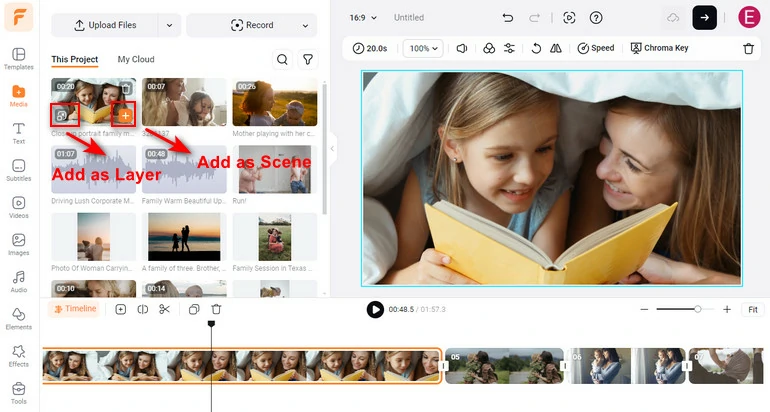
Upload Mother's Day Video Resources Here
Step 2. Edit Your Photos and Videos
Make edits so that all photos and videos fit the perfectly with each other, for example, trimming, cropping, adding filters, changing video speed. Right click on any items of your project and all available editing options will pop up above the preview window.
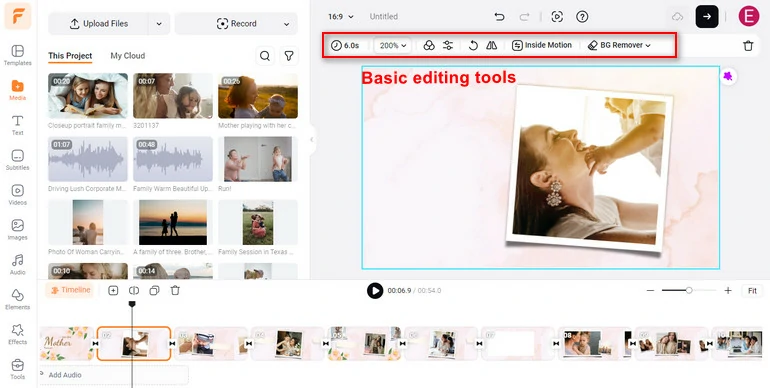
Mother's Day Video Basic Edits
Step 3. Add Text
Move to the Text Section, pick a desired font, style, color for your wishes or any mother's day messages.
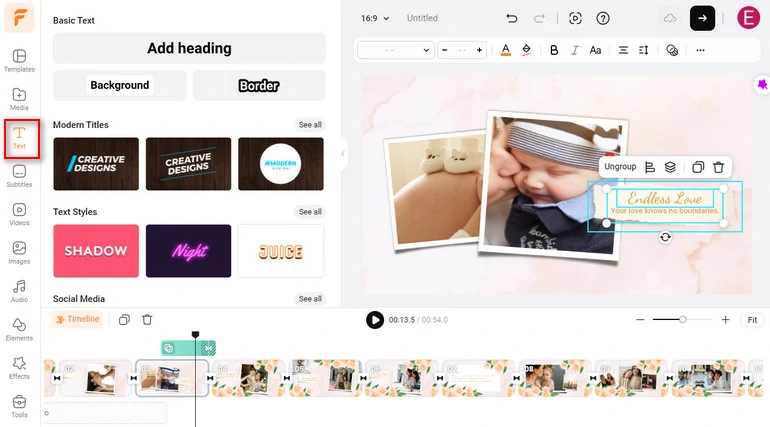
Add Mother's Day Messages
Step 4. Decorations
It is time to decorate your videos. FlexClip offers tons of emojis, widgets, shapes, masks for you to enrich the project. Move to the Elements section to get them all.
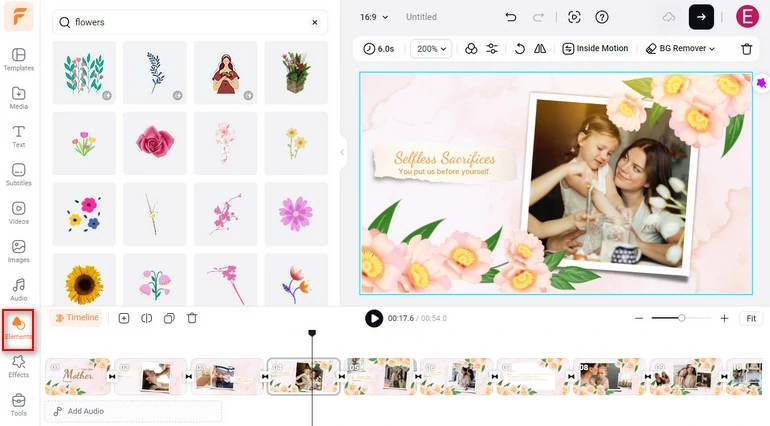
Decorate Your Mother's Day Video
Step 5. Add Background Music
Click on the Audio icon and set background music for your Mother's Day music video. Besides any MP3 audio file on your computer, you can also use royalty-free music in FlexClip's stock library.
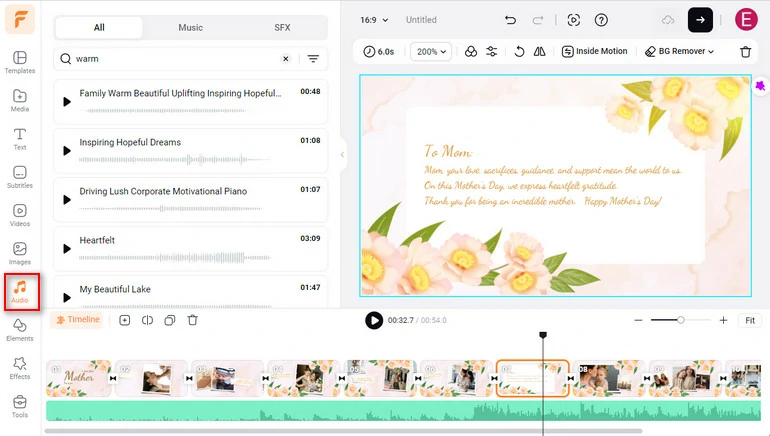
Add Background Music to Mother's Day Video
Step 6. Export & Share
Download the Mother's Day video you created to your desktop. You also have the option to share the video to social media platforms, share via a short link, or save to social media platforms.
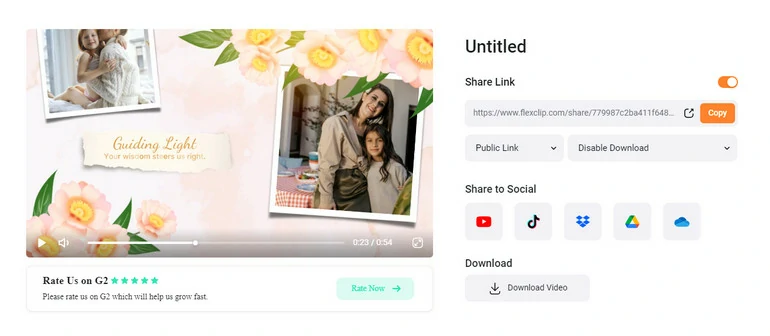
Share Your Mother's Day Video
Part 3. Best Mother's Day Video Makers You Can't Afford to Miss
Animaker
If you are a fan of cartoons, Animaker is definitely your cup of tea. It is an online video maker that requires no video editing experience. Aside from its rich media resources, it has many animated figures you can use to say anything you want without feeling awkward. You can even create an animated character that look similar to your mom. Even though it doesn't offer you many options for editing, the templates Animaker has satisfied almost everyone. Pick any templates you like and get started quickly.
Price: Starts from $10 - $79 per month.

Mother's Day Video Maker - Animaker
Veed
Veed is also an online video editor with powerful and easy-to-use video editing tools. However, what makes it distinct from others is that Veed only provides you tools, even advanced tools like auto subtitle tools. However, there are no media resources or templates for you to get started, but anyone can get started with the basic timeline mode easily. The support team is also helpful when you have difficulties in editing.
Price: Starts from $12 to $38 per month.
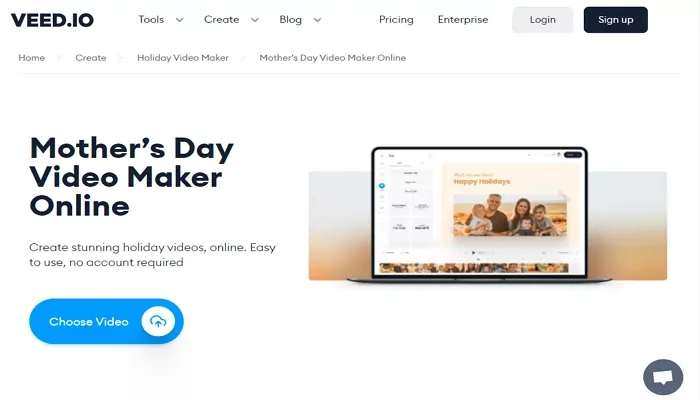
Mother's Day Video Maker - Veed
iMovie
iMovie is exclusive for iOS and Mac users. Currently, no windows users can download and use it. It is one of the most renowned video editing software for desktop because of its powerful video editing tools, beautiful fonts, overlays, transitions and more. However, we do recommend it to those who have rich video editing experience to use it. Its complicated interface may confuse lots of newbies.
Price: Free for all Mac and iOS users.
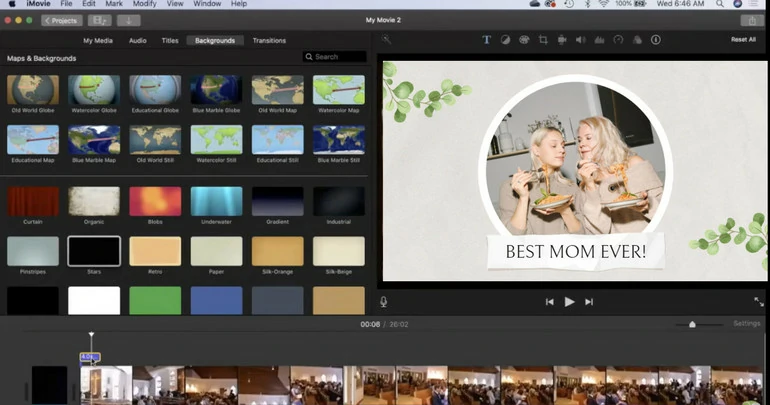
Mother's Day Video Maker - iMovie
SlidePlus
The SlidePlus is an application both for Android and iOS. As its name suggests, it helps you create marvelous mother's day slideshows. You don't have to be a master in video editing. Upload all your photos, add some text and then change music, you can have a mother's day slideshow.
Price: Free to download. Offers in-app purchase.
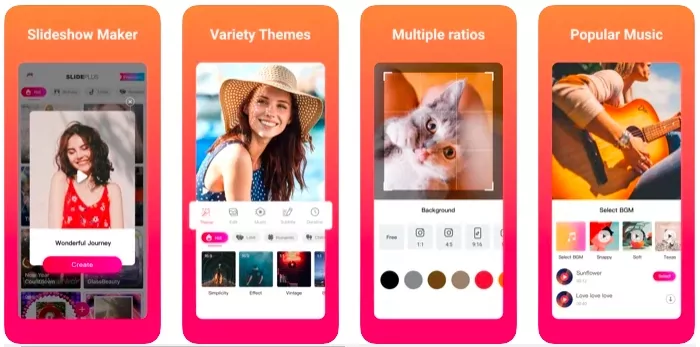
Mother's Day Video Maker - SlidePlus
The Bottom Line
With the above ideas and detailed steps, you can surely make a good Happy Mother’s Day video. Actually, any mom will love the present the children give to her, as long as it is from the bottom of your heart. Relax and get started with FlexClip. If you find this post helpful, we’d appreciate it if you can share it with others. By the way, Father's day comes the next month. Why not also create a father's day video?






