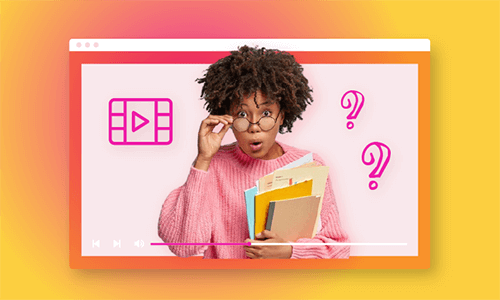Ever completed an online course? Do you remember the badge strategically embedded somewhere on the certificate? That’s it, that’s the digital badge. But on a more formal note, digital badges are those indicators that represent accomplishment, quality, or skill. With a digital badge displayed anywhere online, it means that whatever it is has been assessed and verified to be authentic; call it a symbol of quality, something like a symbol of success in a digital form.
A digital badge is important, especially when running an online course, selling visual products like an anti-virus, music software pack, etc. It represents the symbol of quality. Imagine completing an online course, and you are given a certificate without a badge? And compare this situation with another student that went through the same course but was issued a certificate with a digital badge. Comparing the two, the one with a badge (of course) looks more legitimate. The same goes for other digital products on display.
Not just on images, you can also add digital badges on videos. To add digital badges are very easy; you just have to ask how. Before we delve into how to these badges, it is important to mention that the tool you use also plays an important part in succeeding at this task. So, to succeed in this task, we have created a guideline that will guide you through the process.
How to Create a Digital Badge & Add to Video
Since you need a good tool to create the perfect digital badge, we’d like to introduce FlexClip: the best tool for adding digital badges on both images and videos alike. FlexClip comes with rich, free shapes and elements to help you design excellent badges, filters, animations to level up the appearance of your digital badge, and the best part: no download or prior experience required. Below are the guides in it’s simplest form; please read on.
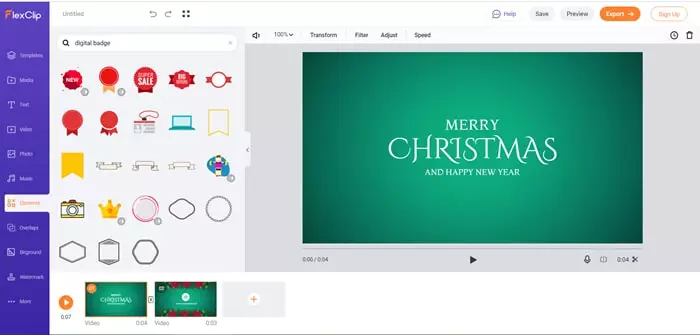
Search for Digital Badge
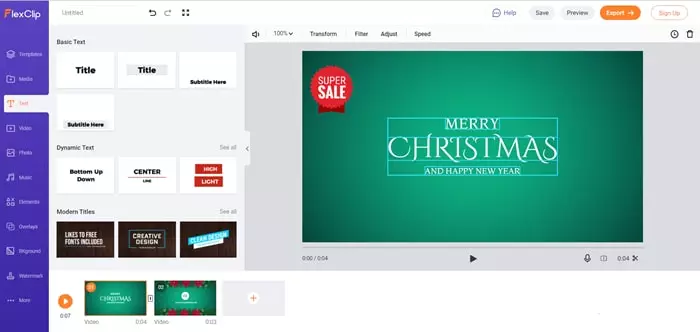
Change Text of Digital Badge
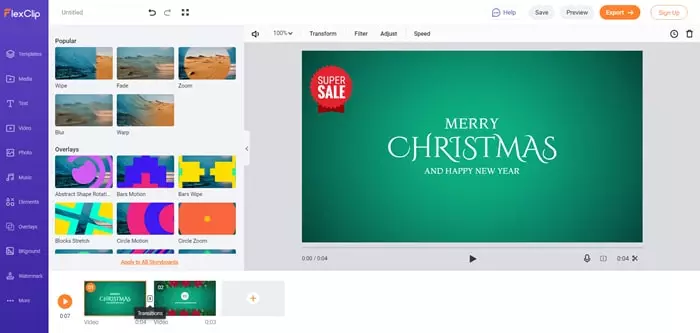
Add Transition to Video
The Bottom Line
To create digital badge on either an image or video represents the symbol of quality. So, when you are out there placing badges on your digital products, make sure badges live up to your product’s standard. And must also add that you’d be very careful when choosing your tool because the more classy and sleek your badges are, the more authentic the product or the certificate looks more reason to stick to FlexClip. The uniqueness of this tool goes beyond adding badges to videos and images. FlexClip is also a good tool for making YouTube, Instagram, Twitter, and Facebook videos. So, go ahead, leverage the many benefits of FlexClip and be glad you did.