3D cube transition is a kind of attractive and smooth animation that will take your video looks to the next level. While it looks complex and difficult to make cube transition from the viewer's perspective, they are actually quite simple with the help of this tutorial. Let’s begin!




Can't miss:How to Make Flashback Transition Effect in Premiere Pro and its Alternative>
Part 1 The Excellent Way to Make a 3D Cube Transition Download - Adobe After Effects
Adobe After Effects stands out for its specialization in special effects for video, making it a preferred choice for many professionals in the industry.
In Adobe After Effects, cube transitions is a clean and dynamic template that allows you to create original looking and creatively animated videos. This template contains eight uniquely designed and smoothly animated 3D cube transitioning effects. It’s a fantastic way to enhance the look and feel of your business slideshows, corporate presentations, promotions, competitions, TV shows, commercials, films, movies, trailers, Facebook and YouTube videos.
However, you can only use a free trial version of After Effects for a limited period, usually seven days. And you should download it from the official Adobe website. And after the trial period, you will need to purchase a subscription to continue using the software.
How to Make a 3D Cube Transition in Adobe After Effects
And you can also learn how to make 3D cube transitions in Adobe After Effects through this video tutorial below.
Part 2 The Excellent Way to Make a 3D Cube Transition Online - FlexClip
Maybe you consider Adobe After Effects to be quite difficult for beginners. So we’ll recommend an easier tool to make cube transition online - FlexClip. As a famous video editing tool, FlexClip provides popular video transition effects for you, such as Cross Dissolve, Fade to Black/White, and much more. It can also help you add a cube transition to your video so that it can seamlessly integrate different clips. It’s a simple online tool that lets you add 3D cube transition to your videos in a breeze. You can experiment with different cube transitions to find the ones that work best for your video.
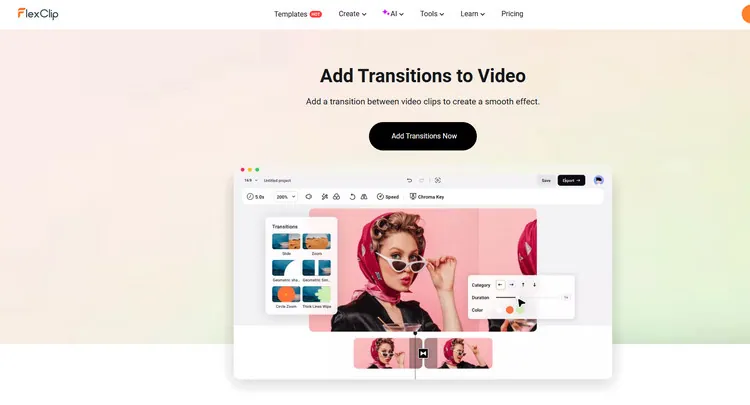
Video Transition - FlexClip
Tap the Media to upload video clips/images from your phone, PC, Google Drive, One Drive, Dropbox, or Google Photos and apply them to the timeline directly.
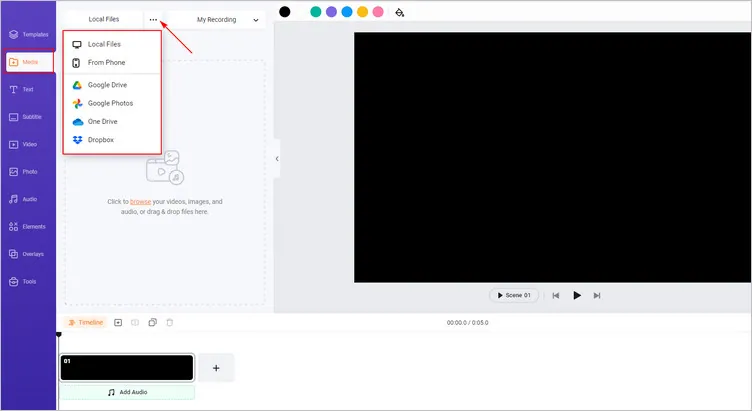
Upload Your Video/Image Materials - FlexClip
Or you can use clips from FlexClip’s abundant video/photo library to inspire you.
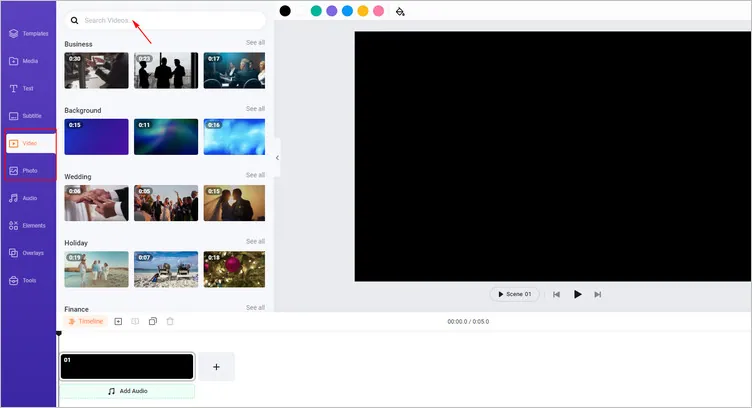
Use Video and Photo Library - FlexClip
Click the Transitions tab and scroll through the transition options until you find the 3D cube transition - Cube to add it to your video/image. And you can use the duration slider to edit the duration of the cube transition in your video.
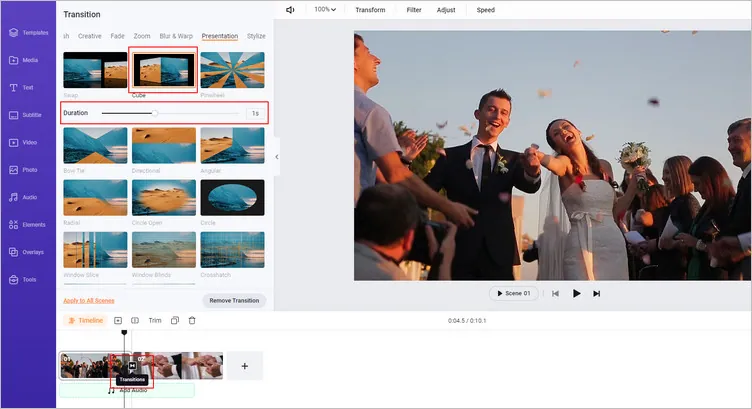
Add the Cube Transition to Video - FlexClip
Then you can choose to customize the added 3d cube transition. Tap the 3d cube transition to adjust its duration and easing mode. Moreover, you can add different sound effects to fit for your added cube transition.
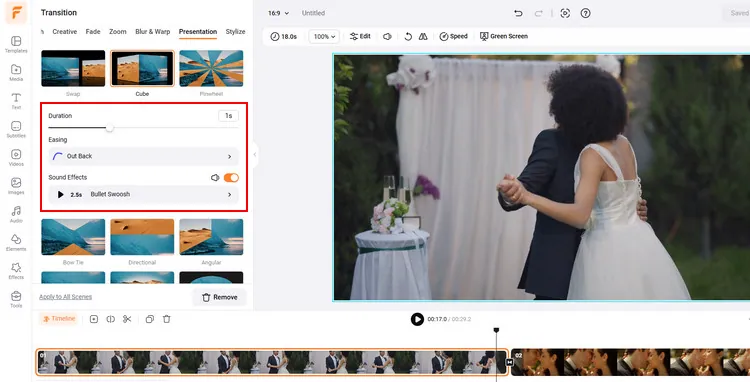
Customize Cube Transition - FlexClip
Once you’re finished editing, click the Export button to download your video with a 3D cube transition in clicks.
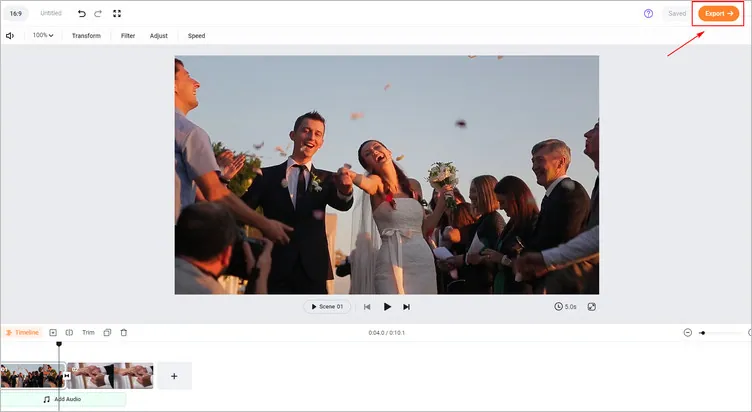
Download Your Video with Cube Transition - FlexClip
The Final Words
In this article, we have discussed two excellent ways to create 3D cube transition - utilizing Adobe After Effects or FlexClip. Now, it's time to make your video with the 3D cube transition!















