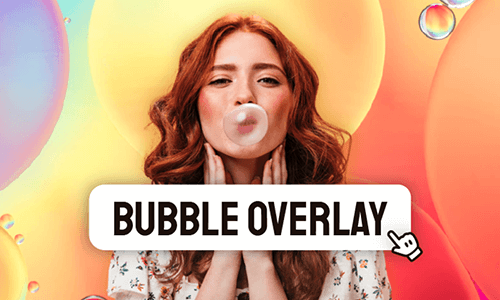It's not a wedding without giving confetti! Having confetti is customary at festive occasions for celebration, especially at weddings and paradises, as you can add a confetti overlay to highlight the happy atmosphere in your video.
Don't know where to find confetti overlay and how to add it? No worries! In this blog, we will take you through how to add confetti video overlays to your videos. Keep scrolling to know more!




FlexClip - Awesome Video Editor to Add Free Confetti Video Overlay
If you want to create a video with confetti effect, FlexClip is what you need. As an image and video editor, it allows you to make a confetti video with multiple pre-made confetti effects. Besides, there are multiple confetti green screens and videos that you can add to your videos for free.
Whether you're a rookie or master, you can create awesome confetti videos without quality loss in minutes.
Key Features of FlexClip:
Part 1. Create a Confetti Video with the Pre-made Effects
FlexClip packs many pre-made confetti effects you can apply to your video with great ease. Now follow the steps below to learn how to add confetti video effects to your videos.
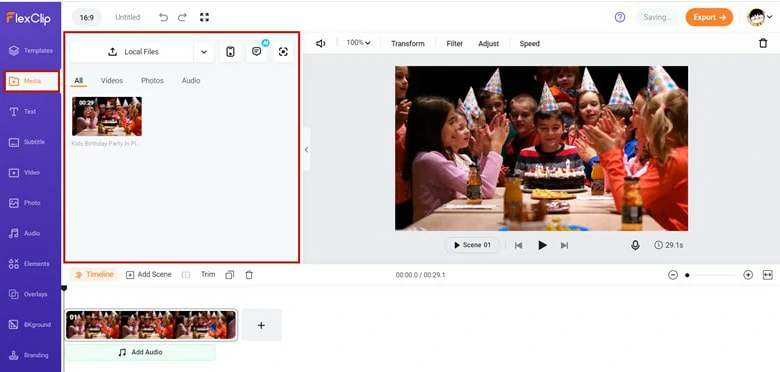
Create a Confetti Video: Upload Video to FlexClip
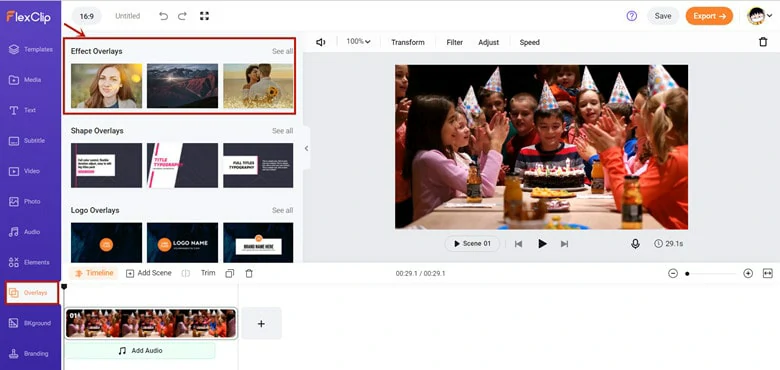
Create a Confetti Video: Go to Overlay Section
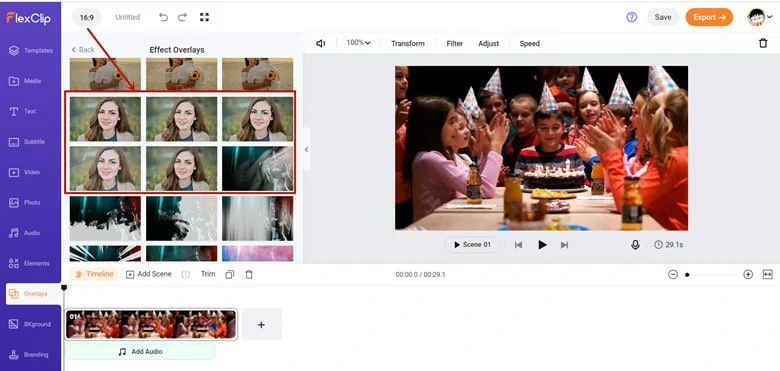
Create a Confetti Video: Pick Your Favorite Confetti Overlay Effect
Here is an video example using FlexClip's pre-made confetti overlay effects.
A Birthday Video with Confetti Overlay Effects
Part 2. Use the Confetti Video as an Overlay
Apart from applying the confetti effect, you can still overlay any confetti video to get the same result. Follow the steps below to match your needs.
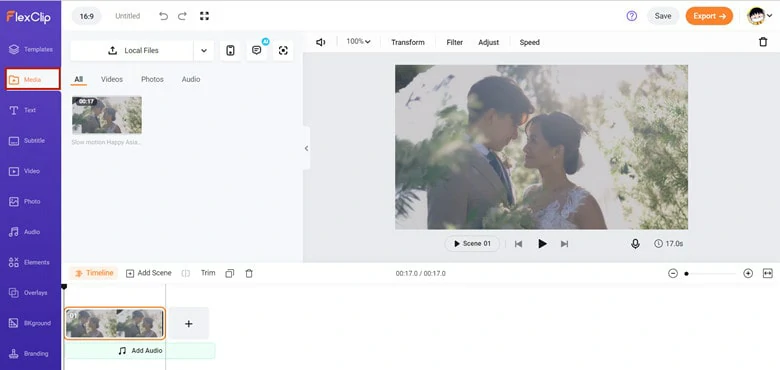
Import Video to FlexClip
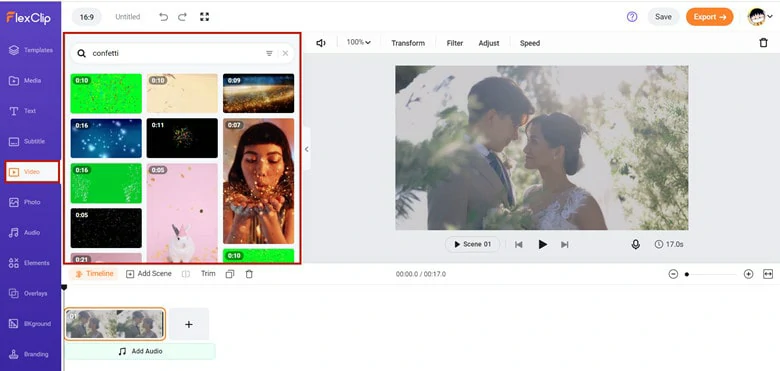
Find a Confetti Video to Use an An Overlay
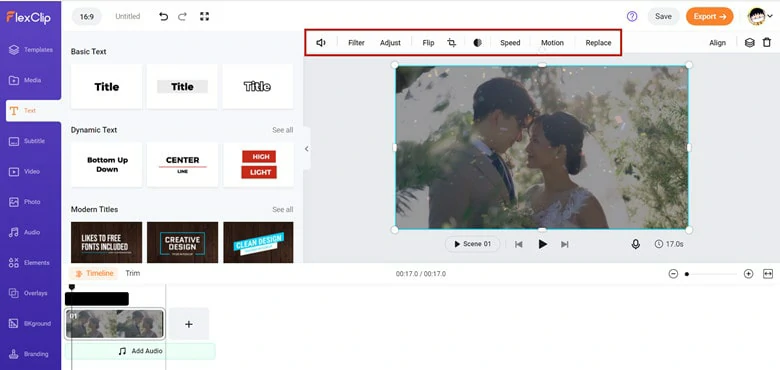
Import Video to FlexClip
A Wedding Video with Confetti Overlay
Part 3. Create Confetti Video with Free Confetti Animation
Want to make a confetti video in a funny and special way? You can do that by adding confetti animation. FlexClip provides you an extensive animation library including GIFs, stickers, emojis and much more. Let's learn how to add confetti animation.
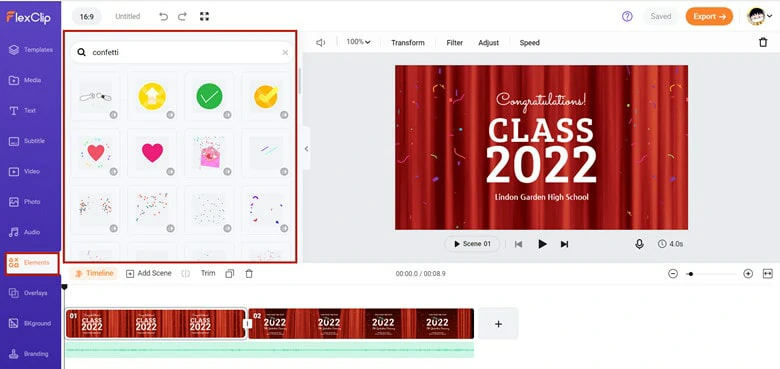
Move to Elements Panel to Find Confetti Animation
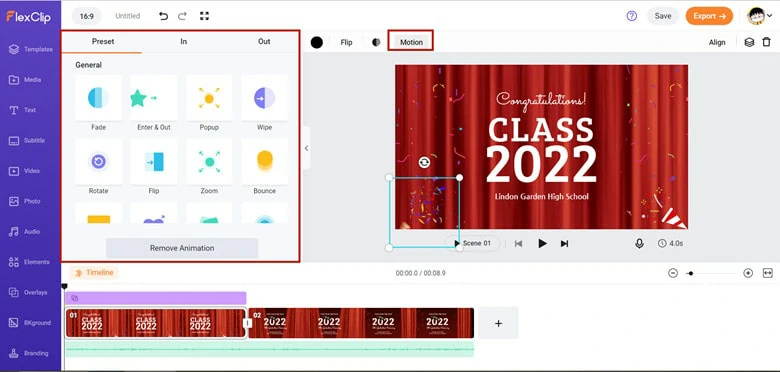
Adjust the Elements Location
A Congratulation Video with Confetti Animation
Bonus Tips: Use Confetti Effect After Effects to Make Confetti Video
After Effects is the top-notch software to add variety of effects to composite the video. Therefore, many professionals use this editor to create falling confetti effect. If you have enough spare time and want to create a confetti layer, follow steps below.
The Bottom Line
That's all for how to add confetti video overlay using FlexClip and After Effects. If you prefer a quick solution, just prepare your videos and open FlexClip on your computer, then pick one method to start now!