In the process of video production, we often need to use video conversion tools to convert a video from its original format to more other formats to ensure that it will play well on different players and social media platforms.
Although there are a number of free video converters that you can use, not all of them will meet your needs. To that end, we've compiled six of the best online and offline video converters for you in this blog. Let's dive into them now.
Part 1. Best Free Video Converters Online
1. FlexClip (Free and No Watermark)
FlexClip is a free online video converter without watermark. It allows you to easily convert your videos online to the most common MP4 and WebM formats without installing any software. Some of the input formats it supports are MP4, MKV, FLV, M4V, WMV and AVI.
In fact, what makes FlexClip stand out among the video conversion tools is that it also supports video editing. When you're done converting a video, you can go into its built-in video editor to make more edits to your converted video and then share your new video to YouTube quickly.
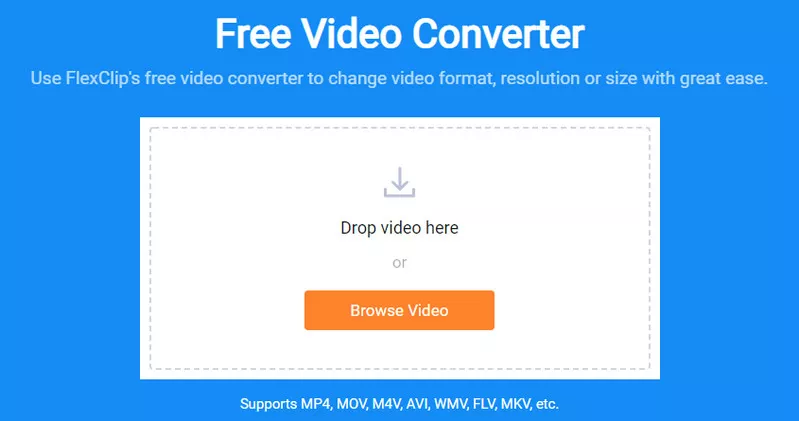
Image Board: Free Online Video Converter Without Watermark - FlexClip
- Converts videos online for free.
- Allows you to change video resolution from high to low or vice versa.
- Various output and input formats support.
- No watermarks on your videos.
- Has a built-in video editor.
- No registration required.
2. Online-Convert.com
Online Convert.com(https://video.online-convert.com/), as its name suggests, is a free web-based video converter that works perfectly in your browser. It supports converting videos from one format to another, such as MOV to MP4, MP4 to AVI, MP4 to GIF, and so on. The conversion process is simple and easy. Simply upload one or more video files, change the settings according to your needs, and click theStart Conversion button, wait for the conversion process, and download the result.
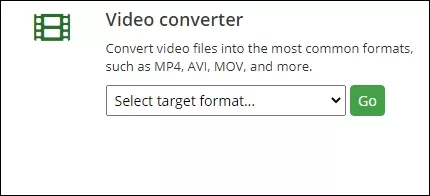
Image Board: nline Convert.com Video Converter
- Converts video files into the most common formats.
- Supports a wide range of video formats, such as MP4, AVI, WMV, MOV, FLV, etc.
- Advanced video and audio settings.
3. Zamzar
Zamzar(https://www.zamzar.com/) is another popular free video converter online. It supports more than 20 video formats and aims to complete all conversion under 10 minutes. No download is required.
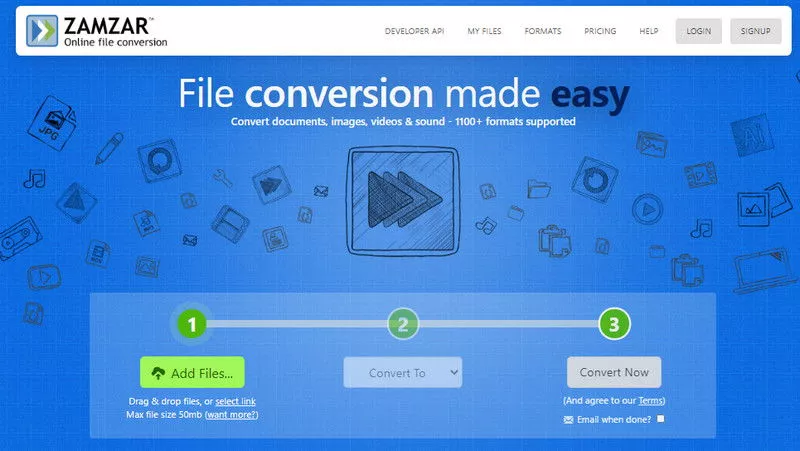
Image Board: Free Online Video Converter - Zamzar
- Converts multiple files at the same time.
- Converts videos from your computer and video URLs.
- Supports MP4, WebM, MKV, FLV, MOV, AVI, etc.
- No software to download.
Part 2. Best Free Video Converter Software for Windows/Mac
1. Freemake Video Converter
OS Support: Windows
Freemake Video Converter(https://www.freemake.com/free_video_converter/), loved by 103 million users, is recognized as the best free video converter software for Windows. It allows you to convert between 500+ file formats with great ease. Besides, with its built-in video editing tools like video cutter, video joiner, and video rotator, you can make some edits to your video before conversion.
In addition to the video conversion tool, Freemaker also has a great video downloader that lets you download videos and audios from up to 1000 websites such as YouTube, Facebook, Vimeo, Twitch, etc.
Depict Video: How to Convert Video with Freemake,
- Converts between 500+ formats.
- Allows you to rip and burn DVD/Blu-ray
- Comes with limited editing features.
2. Any Video Converter
OS Support: Windows & Mac
Any Video Converter(https://www.any-video-converter.com/) is a video conversion software designed with no limitations. It is available on Windows and Mac. This conversion tool helps you convert video formats from one to another effortlessly. You can even use it to download online videos and music in clicks from over 100 popular sites. Besides that, Any Video Converter is also a DVD creator you can use to burn videos to DVDs. The downside of the program is that there are limited features with the free version.
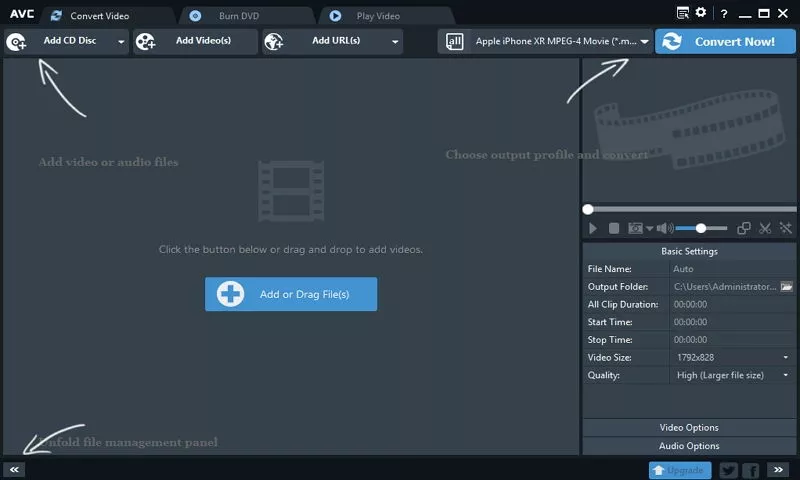
Image Board: Any Video Converter Screenshot
- Formats support: 100+ inputs and 160+ outputs.
- You can download videos & music from YouTube.
- Burns video to DVD or AVCHD DVD.
- 100% lossless quality.
3. HandBrake
OS Support: Windows, Mac, and Linux
The last video converter software we'd like to recommend is HandBrake(https://handbrake.fr/) - a free, open source video transcoder available on Windows, Mac, and Linux. This tool is perfect for creating videos from common video formats. And the conversion process is simple, easy, and fast. HandBrake goes beyond video conversion. You can also use it to edit your videos, such as adding subtitles and filters, cropping and resizing videos, and more.
Depict Video: How to Use Handbrake
- Free and open source.
- Converts video from nearly any format.
- Built-in device presets.
- Includes basic video editing features.
The Bottom Line
That’s all for the six best free video converters we’d like to share with you. All theses conversion tools are helpful and easy to use. Just choose the one that suits your needs most. By the way, FlexClip is a powerful and professional video maker with all the video making and editing tools you may need. No experience is required. Give it a try without risk now.















