So, you’ve spent hours shooting excellent aerial footage with DJI. The next big thing is turning them into artistic videos and sharing them to social media. Under this circumstance, an excellent DJI video editor matters!
After thousands of trials and tests, we have selected the best 8 DJI video editing software working on the computer. Buckle up as we are about to explore their pros and cons.
Table of Contents
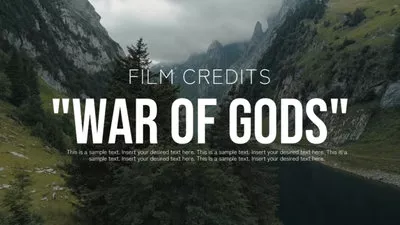

Check More Video Templates You May Like >
Can't Miss: How to Make Velocity Edits >
Does DJI Offer Official Video Editing Software
To help turn aerial video clips into masterpieces, DJI once launched tons of software to edit DJI video clips. To name a few, DJI Video Editor, DJI Terra, DJI Studio. Yet, all of them have been phrased out and replaced by DJI Lightcut.
Lightcut works on both Android and iOS, offering a streamlined editing experience with AI features. With Lightcut, it is much easier than ever to create videos from your footage. Its main features include trimming, adjusting video speed, and automatic AI edits.
Yet, DJI currently doesn’t have plans to make Lightcut available on computers. For those who bank on computers for bigger interfaces, adequate memory, and higher resolutions, check the following 8 alternative options.
1. FlexClip - Free & Online
FlexClip is where simplicity meets creativity. You can craft stunning videos with DJI footage without any prior experience. You don’t even have to download anything, or sign up.
The easy drag-and-drop timeline is the key, from which you can trim, split long DJI flight clips with high precision and great ease. Need to add some flair to your DJI footage? FlexClip is brimming with stylish overlays, eye-catching transitions, filters. They together will enhance breathtaking views.
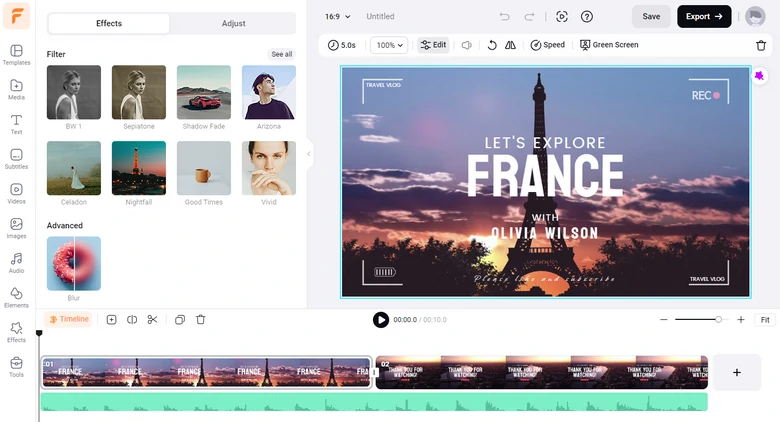
Embrace the future of video editing! Even though FlexClip doesn’t have the AI auto-cut tool, it offers more ways to speed up video creation. To name a few, AI auto caption, AI text-to-speech, AI translate. Explore them all and play with your DJI video clips.

Other Key Features
Downsides of Using FlexClip
Being a web-based platform, FlexClip needs a stable internet connection and a great device. Meanwhile, users might experience lag or slow processing times, particularly with larger projects.
2. Adobe Premiere Pro
As a highly acclaimed video editor, Adobe Premiere Pro can always bring your vision to life. Its has a series of special features allowing you to deal with DJI footage, for example, deshaking, deinterlacing, AI auto framing. You can make your DJI video clips as professional as you want.
Adobe Premiere Pro is perfect for crafting professional videos for social media, television, an film, thanks to its robust editing features. You can do keyframing, audio mixing, creating multi-camera sequence.
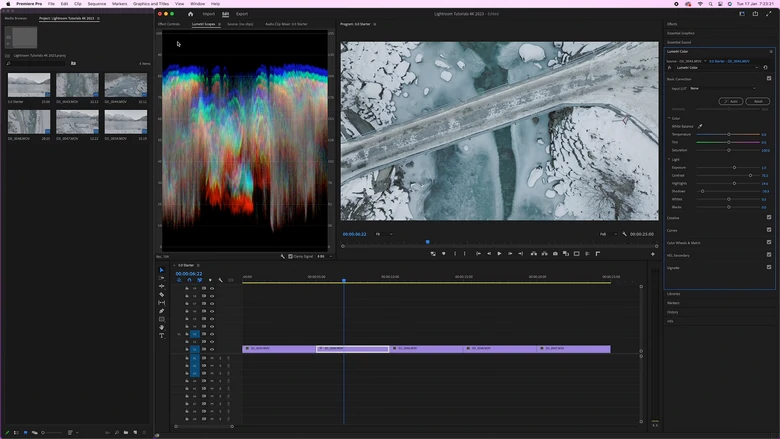
Adobe Premiere Pro Overview
Other Key Features
Downsides of Using Adobe Premiere Pro
It takes time and lots of practice to make your aerial shots soar! Thus, Adobe Premiere Pro is a less satisfying option for beginners.
3. DaVinci Resolve
DaVinci Resolve is a powerhouse that combines basic edits and visual effects into one snazzy package. Additionally, it offers advanced color correction tool to adjust shadows, midtones, and highlights of your image, match the colors between different DJI shots so that they maintain consistency.
Don’t forget DaVinci’s audio editing features! DaVinci has a comprehensive audio editing tools, including mixing, sound design, effects, and noise removal for professional audio quality!

Davinci Resolve Overview
Other Key Features of DaVinci Resolve
Downsides of Using DaVinci Resolve
Basically, the downsides of using DaVinci Resolve to edit DJI clips lie in the system. It demands a robust computer system, and editing high-resolution and giant DJI clips can lead to lag or slowdowns.
4. Final Cut Pro
Final Cut Pro loves high-resolution, big DJI clips like 4K and 5K, and it doesn’t even flinch at handling H.265 formats. No stutters, no crashes, just smooth sailing. This is because Final Cut Pro is optimized for Apple Silicon. Among all video editors on this list, Final Cut Pro is the fastest in video editing and exporting.
Let’s not forget Final Cut Pro’s powerful editing tool. Similar to DaVinci Resolve, Final Cut Pro has powerful color grading, multicam editing, 360 degree video editing tools. It also includes professional audio editing tools like equalization, noise reduction, and audio mixing via Fairlight tools.
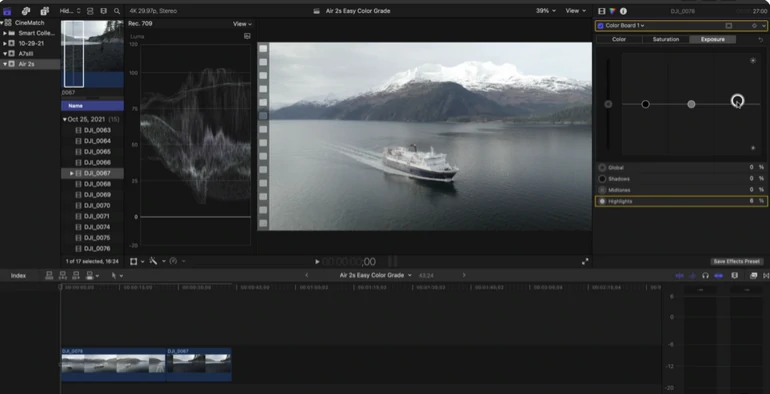
Final Cut Pro Overview
Other Key Features of Final Cut Pro
Downsides of Using Final Cut Pro
Final Cut Pro is the front-tier video editing software in the market. Yet, compared with its competitors like Adobe Premiere Pro, it is short of third-party plugin and advanced sound editing and motion graphics.
5. iMovie
As a beginner, you may find investing in a professional tool is not worthwhile. iMovie is a perfect jump start. Its beginner-friendly interface, easy-to-use timeline mode, studio-quality filters and themes give your DJI videos a unique style within just a few clicks.
iMovie works seamlessly across iPhone, iPad, and Mac computers. You can finish editing DJI video clips and share across all devices.
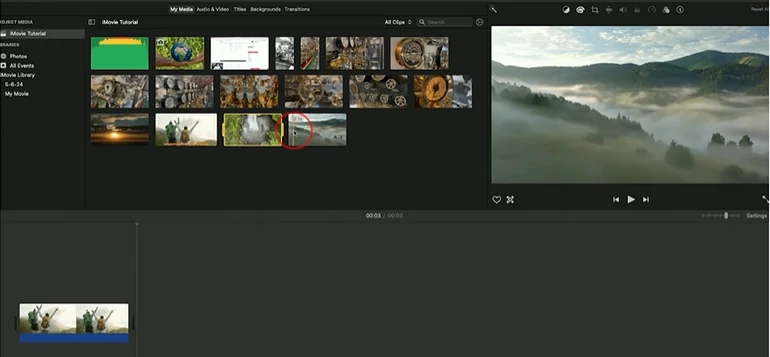
iMovie Overview
Other Key Features of iMovie
Downsides of Using iMovie
Ease-of-use means compromising on some advanced features. You can’t do accurate color corrections, keyframing and more. Additionally, it is tricky to use iMovie to edit vertical videos.
6. CapCut
Need to stitch aerial footage together and share on TikTok? CapCut makes editing like child’s play. With built-in transitions, filters, and effects, you can turn your DJI video clips into popular TikTok videos instantly.
With amazing AI, CapCut has all means to make DJI video editing faster than ever. It can automatically generate captions, remove video background, motion tracking, auto beat sync, etc. Play with your DJI videos using the power of AI!
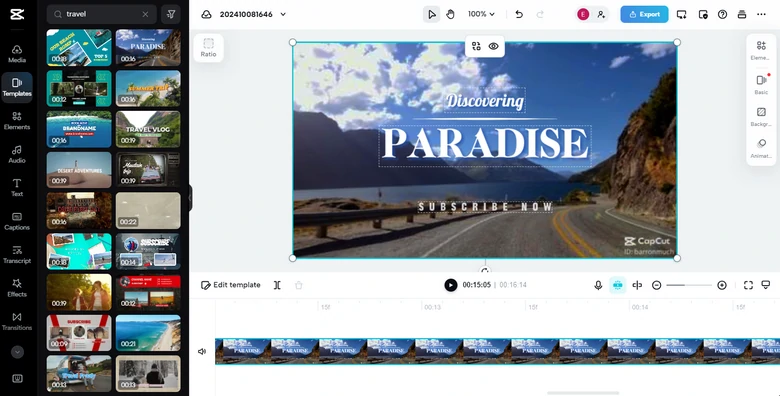
CapCut Overview
Key Features of CapCut
Downsides of Using CapCut
CapCut is primarily designed for mobile editing, so most features work best on mobile devices. Meanwhile, its desktop version doesn’t have as many features as other competitors like Adobe Premiere Pro.
7. ClipChamp
ClipChamp is the copilot that every drone video deserves. Similar to iMovie, it is a software embedded in all Windows computers. Yet, it also works well on browsers.
Even if you are a newbie, you can smooth out your aerial shots with its drag-and-drop interface. Even though it hasn’t been updated for a long time, all basic editing tools and 4K video export support ensure every pixel pops.
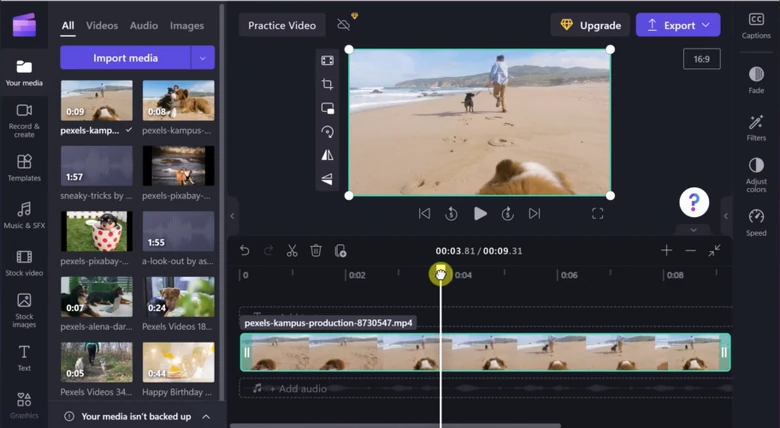
ClipChamp Overview
Key Features of ClipChamp
Downsides of Using ClipChamp
ClipChamp is a cloud-based video editor. You may encounter issues like slow performance, sluggishness. Additionally, its customization options for effects and transitions are a little bit limited compared to other video editing platforms.
8. OpenShot
OpenShot is always ready to be navigated through your aerial footage with style and flair. It is a free-spirited, open-source editor that doesn’t have any hidden fees or subscription. Make satisfying drone footage without breaking the bank!
Backed up by a series of developers, OpenShot offers a series of advanced features for both beginners and experienced editors. Enhance the DJI videos with chrome key, 3D animation, audio waveform! Make the most of OpenShot by exploring all features!
OpenShot Tutorial
Other Key Features of OpenShot
Downsides of Using OpenShot
OpenShot is open-source. Whenever you encounter any issues, no developer will fix them instantly. The update is extremely slow.
How to Choose a DJI Video Editor
> High Quality
To choose an excellent DJI video editor, think of it as a task of selecting a perfect tool for crafting cinematic magic. Always look for an editor that supports 4K, slow-motion, and drone footage seamlessly.
> Intuitive Yet Powerful
Creative freedom is key to advanced features like multi-layer editing, motion tracking, as well as color grading. Yet, powerful features and intuitive interface are not controversial options. Check the software and see which interface is the easiest for you to dive in!
> Performance
An DJI video editor should process heavy files smoothly because most DJI video clips are relatively big. Purchase after testing out each DJI video editor’s performance while handling big videos.
FAQs About DJI Video Editors
1. Which formats do DJI drones record in?
Most DJI drones record videos in formats like MP4 or MOV, and typically use codecs like H.264 or H.265 for better compression without compromising quality.
2. Can I add music or effects to DJI videos?
All major video editing software allows you to add music, sound effects, and video effects. Take FlexClip as an example, it is integrated with famous sound library. Access millions of audio tracks at one place.















