Your babies can never be this cute and little again! This is what parents usually say to each other. Indeed, loving moments of children are precious and can never come back. Only with baby videos can those happy hours linger long on memory.
Here in this post, you can get all you need, including how to create a baby's first-year video, a list of best baby video makers, plus some customizable baby video templates. Check it out!


Check More Customizable Baby Video Templates >
Can't Miss: AI Age Filter: Visualize Younger or Older You >
Quickly Create Baby Videos Based on Templates Using AI
Well, it is so complicated to start from scratch and make a baby video of your own, especially for beginners. FlexClip gets it. It offers everyone the shortcut by combining baby video templates and AI recreation. Once you select a template you like, upload all your baby photos and videos, AI will automatically replace the default resources and make the template yours.
FlexClip AI Recreate Feature Overview

FlexClip AI Recreate Feature
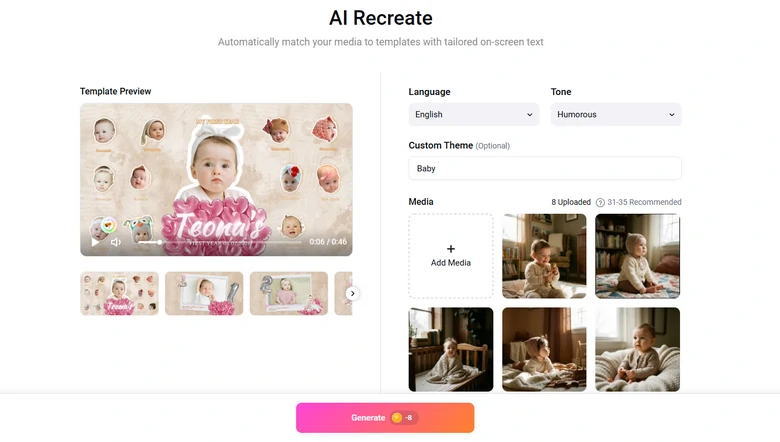
FlexClip AI Recreate Basic Setups
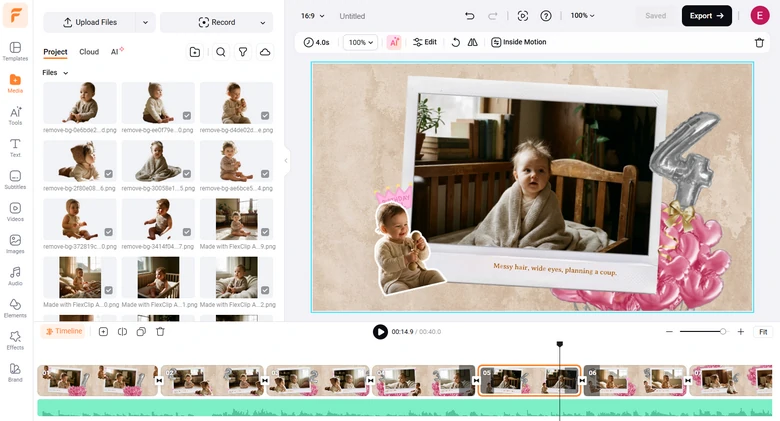
Preview & Edit AI-Generated Baby Video
How to Create a Cute Funny Baby Video
Don't fret out in front of an empty project. FlexClip made baby video creation easy and simple. You can easily create baby photo collages, merge multiple baby video clips, apply transitions, bring in background, etc.
Once you get all resources on timeline, click on it, all available editing tools will pop up above the timeline and the preview window. On the left panel, you have access to millions of stock resources and AI tools. You can always find the tool you need and make edits like a pro.
Click on the Create a Video button below, follow the detailed steps to make a baby video.
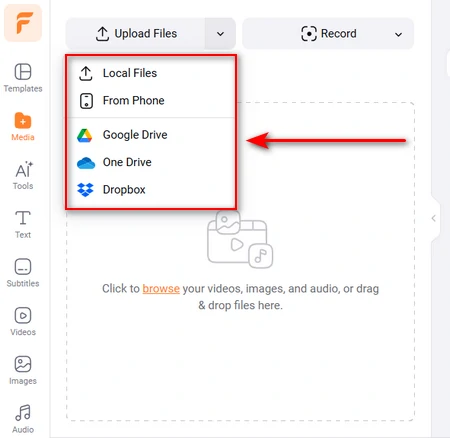
Upload Baby Photo/Video to FlexClip
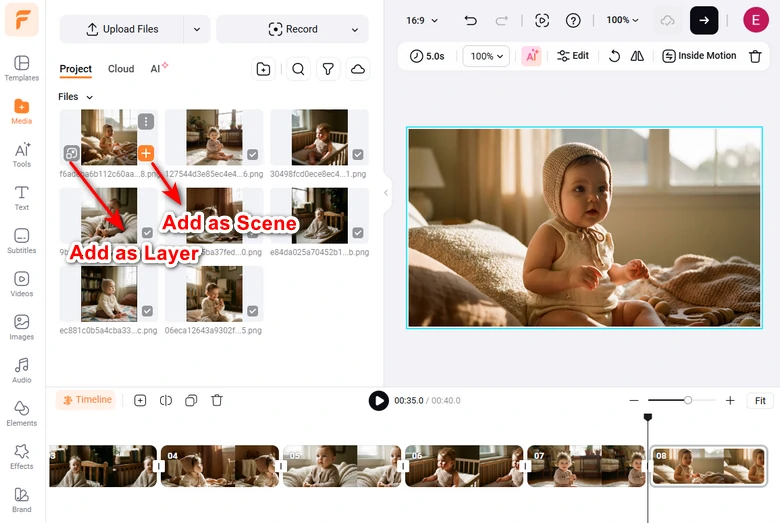
Apply Baby Photo/Video to FlexClip Timeline
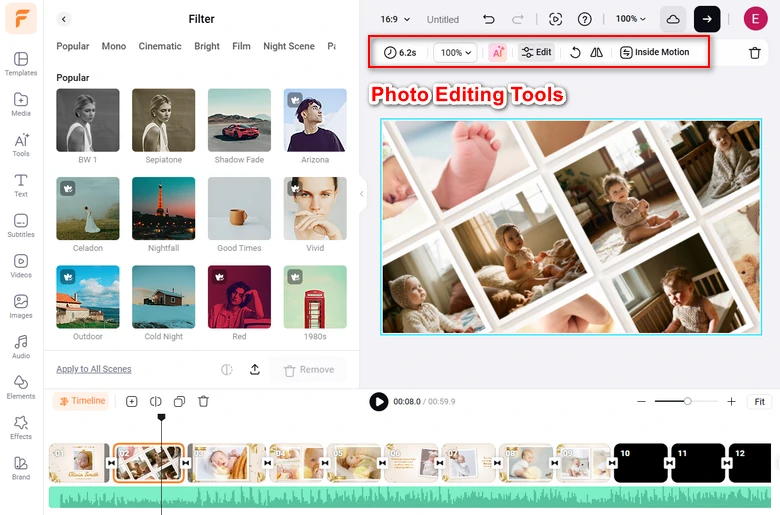
Polish Baby Photo/Video
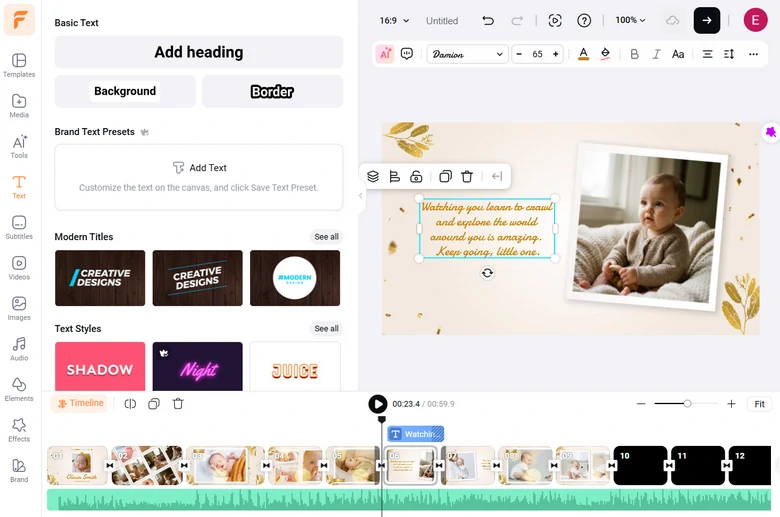
Enter Text on Baby Video
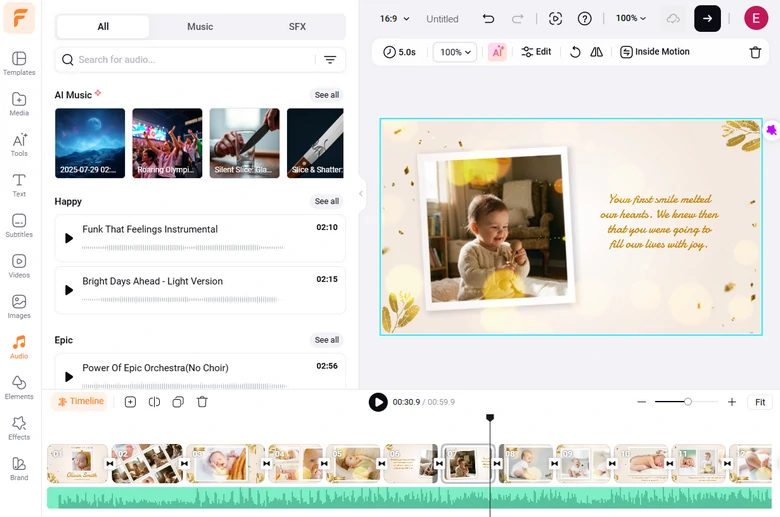
Add Background Music
Bonus: How Your Child Will Look Like In the Future
Wonder how your child will look like when they are adults? FlexClip's AI can analyze facial characters, and make accurate predictions of your baby's future looks. You don't need any editing skills. Just upload a baby photo, tell FlexClip how big the transform you want using a simple prompt, then get personalized looks instantly!

Part 2. Best Baby Video Makers to Try
In case you don't like the way we present FlexClip, or you just prefer working on other platforms instead of online, here are other great options to go.
Baby Video Maker with Song & Photo (Android)
Baby Video Maker with Song & Photo is an Android application that makes every precious moment special with stickers, filters, fonts, cute doodles, overlays and artworks and more. Not only you can take adorable photos, but also you can edit the photos and video clips with this amazing application. Loads of music effects can also be used, but many people complained there were no birthday songs.

How to Make a Cute and Funny Baby Video - Step 1
Renderforest (Online)
Renderforest emphasizes on 3D and cartoon video creation. Numerous elegant 3D and cartoon video templates are ready to use. You can replace photos, videos, texts on the template but this online baby video maker has no other editing features, which means your video might not be unique enough.
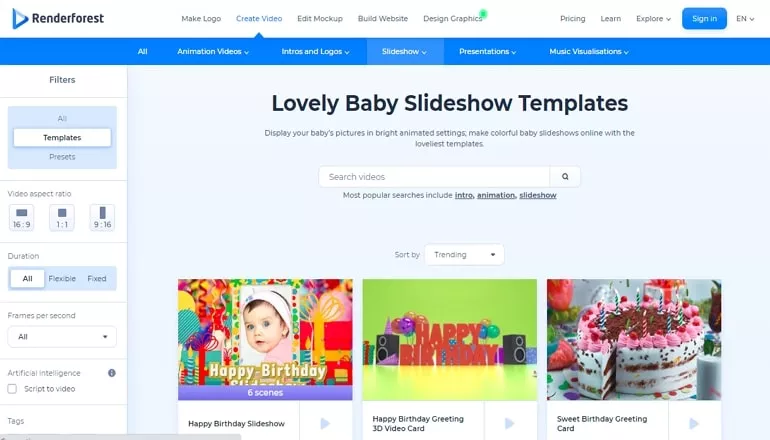
Baby Video Maker - Renderforest
iMovie (Mac/iPhone/iPad)
iMovie is a professional video editor equipped on every iOS devices. The best part of iMovie is its powerful tools and device sync. The shortcoming are, iMovie could be hard to catch up with for those who have never made any video edits and some advanced features might take you long to find and use.
Tips on Making Baby Videos
The Bottom Line
That’s all for the detailed steps and tips to make a cute and funny baby video. As you can see, it is easy and efficient to make a baby video with FlexClip. By the way, you can also use FlexClip to make other videos, like anniversary video, trip video. Give FlexClip a try!






