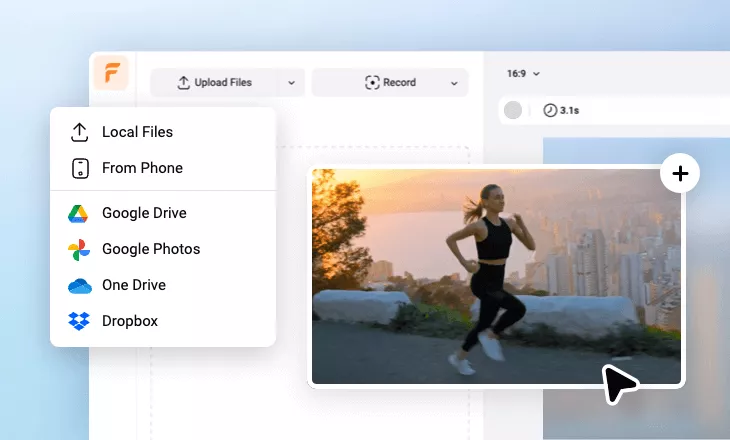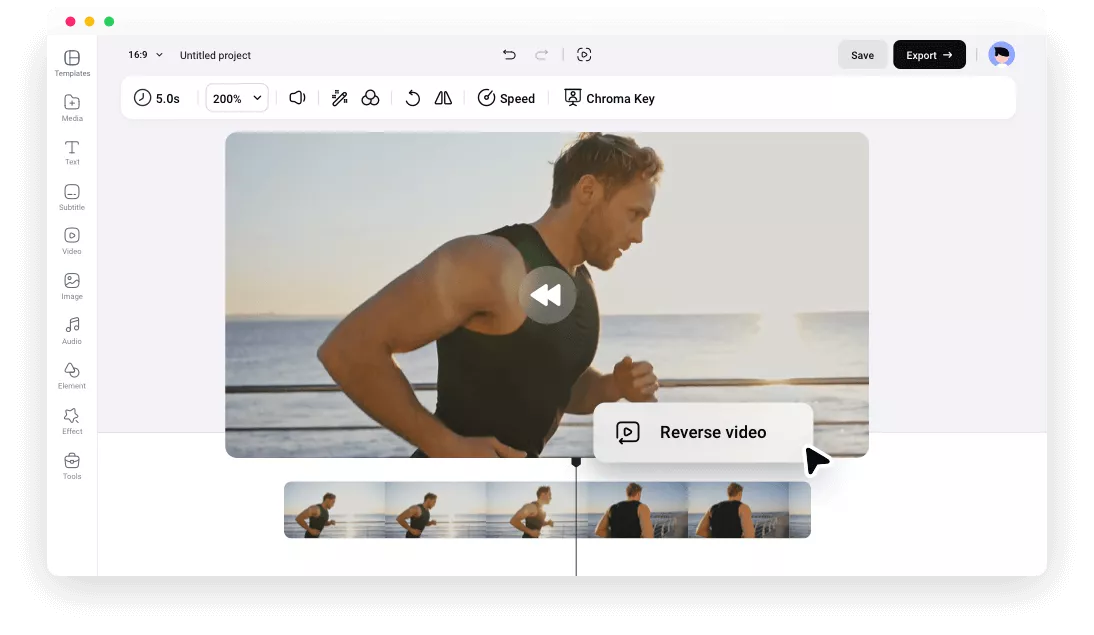Why FlexClip’s Video Reverser
Reverse Videos In All Formats
FlexClip’s video reverser tool supports nearly all popular video formats, including MP4, MOV, AVI, WMV, and more.
Fast Video Reverser
FlexClip can reverse your video 3X faster than other competitors. Get the reversed clip without pointless waiting!
No Download
FlexClip’s video reverser works on your browser, saving you from the trouble of downloading, installing, or even registering.
Extra Features of FlexClip’s Video Reverser
Adjust the Speed of Reversed Clips
Change the speed of reversed clips from 0.2X to 8X to realize different ideas or use the speed curve to highlight important moments. Preview the changes in real-time with different speeds and make edits as you like.
Reverse Your Video
Process Your Audio
Reversing a video clip may result in bad audio output. FlexClip offers you the option to separate the audio from video or mute the audio. Go either way to have a reversed video clip with a perfect audio.
Reverse Your Video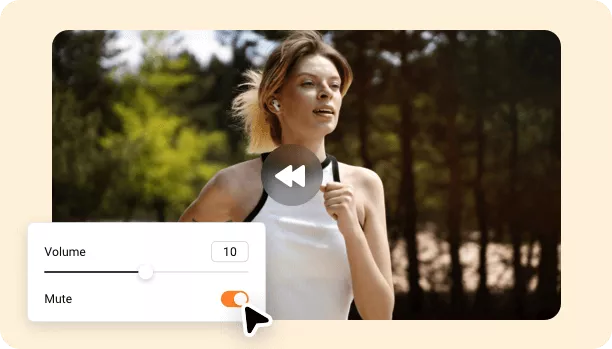
Add More Visuals to Your Reversed Clips
Utilize tons of free resources to enrich your video’s look, for instance, widgets, GIFs, shapes, stickers, masks, filters, or overlays. All visual elements you need are in one place. Boost your creativity now!
Reverse Your Video
How to Reverse a Video with FlexClip
- 1
Upload Your Video
Upload your video from a local folder, cloud services, or mobile devices to FlexClip.
- 2
Reverse the Video
Right-click your video on the timeline and choose Reverse.
- 3
Download & Share
Export your video to your computer or share directly to social media platforms.