The Y2K aesthetic is back and it’s bolder than ever! Ready to hop the retro trend with a playful, nostalgic Y2K look? Designing a bold and iconic Y2K thumbnail is your ticket to grabbing attention and turning casual scrollers into loyal viewers.
In this blog, we’ll walk you through creating an eye-catching Y2K YouTube thumbnail from start to finish. Let’s dive in!

Y2K Thumbnail YouTube Example for You
Directly Design Your Y2K YouTube Thumbnail in Clicks>>
Inspired from Extensive & Customizable YouTube Thumbnail Templates>>
How to Create a Y2K Thumbnail Aesthetic for YouTube Videos and More
Say goodbye to complex process of Y2K thumbnail creating in Photoshop! Or expensive purchase to get an available eye-catching Y2K thumbnail. With FlexClip, an AI-powered photo generator and editor, you can easily create your YouTube thumbnail inspired by 2000 years in clicks.
Now let’s see how you can make iconic Y2K YouTube thumbnail with FlexClip.
Solution 1: Generate Your Dreamed Y2K Thumbnail from Text with FlexClip’s AI
Already have a Y2K thumbnail concept in mind? Skip the manual edits—simply describe your vision in a text prompt, and FlexClip’s AI image generator will bring it to life. Less tweaking, more creating! Effortlessly design captivating Y2K thumbnails with our step-by-step guide.
Access FlexClip’s AI image generator right from your browser. It works on both mobile and computer, so just open your browser and get started without any downloads.
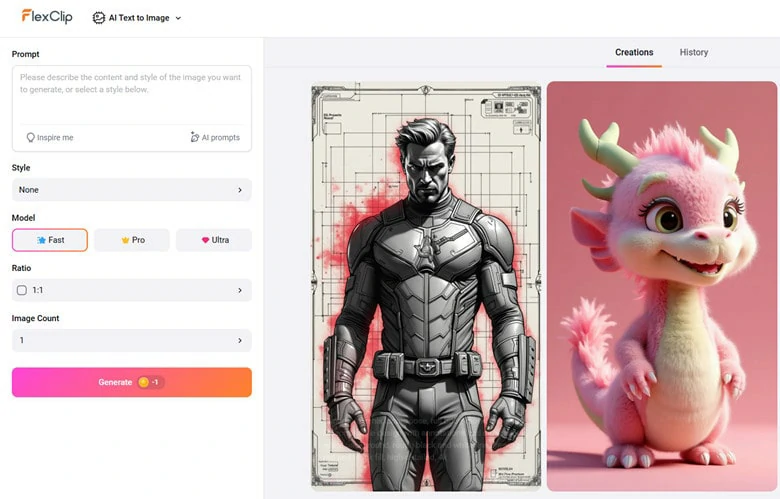
Generate Y2K Thumbnail from Text with FlexClip: Visit FlexClip's AI Image Generator
Now describe what your inner Y2K thumbnail look like to guide AI generate. The more detailed information you give, the better thumbnail design you’ll get.
Have no ideas about how to write? No worry! Here a formula is suggested to build a good Y2K thumbnail prompt: [Subject] + [Pose/Emotion] + [Background Style] + [Color Palette] + [Y2K Design Elements] + [Text Style] + [Mood/Tone]
This is a Y2K thumbnail generation prompt following this rule: Y2K YouTube thumbnail, pink-purple gradient background, chrome text “ICONIC,” retro doodles like butterflies, stars, flip phone, VHS static, 3D bubbly style, neon glow, nostalgic and playful.
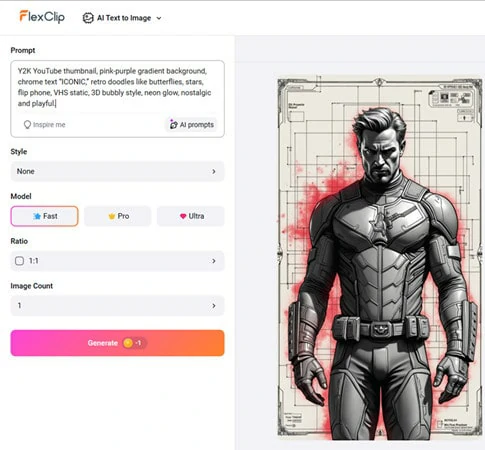
Generate Y2K Thumbnail from Text with FlexClip: Enter Your Y2K Thumbnail Prompt
Still struggling craft the perfect prompt? Use FlexClip’s AI Prompts tool to refine and enhance your description with just one click!
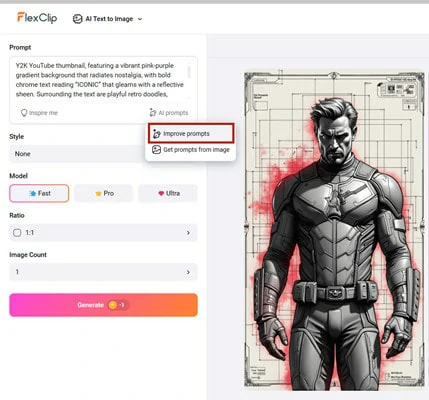
Generate Y2K Thumbnail from Text with FlexClip: Use AI Prompts to Enhance Your Description
Set up the image style you want like anime, neon, photorealistic, etc., choose the model to use, select the aspect ratio(16:9 for YouTube, 9:16 for YouTube Shorts and more) and also how many thumbnail designs you’d like FlexClip to deliver. Once you’re ready, hit on Generate button to begin.
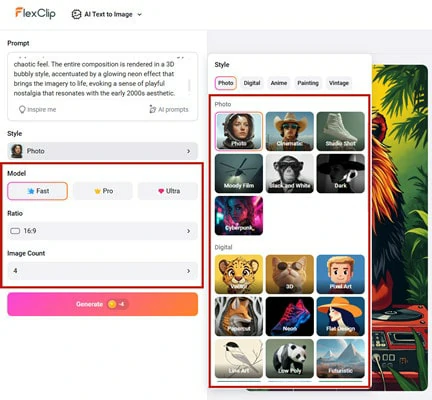
Generate Y2K Thumbnail from Text with FlexClip: Make Some Setup and Generate Your Y2K Thumbnail
Preview the AI-generated Y2K thumbnail and pair your favorite one with your video and share on YouTube to get more views and subscriptions in no time.
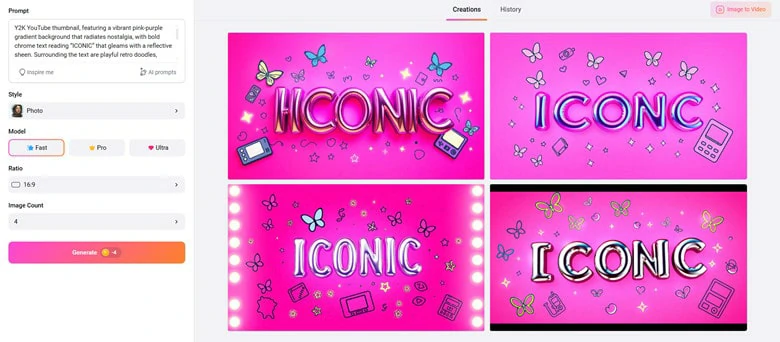
Generate Y2K Thumbnail from Text with FlexClip: Download and Share Your Y2K Thumbnail
Solution 2: Make Y2K Thumbnail with More Control in FlexClip
Directly turning ideas into thumbnail with AI is efficient but crafting a perfect prompt is overwhelming even for the experienced. Additionally, it limits you if you want to work with your selfie or specific person face.
So, another workaround to create Y2K thumbnail with more customization controls is recommended. Follow the Y2K aesthetic design guide from start to end now.
Background always sets the tone of your Y2K thumbnail and anchors the overall aesthetic, so pick any vibrant image from FlexClip’s media resources stock or upload your own one or directly ask FlexClip’s AI to create a one-of-a-kind one from text, then add it to the timeline and make any edits if you like.
(Pro Tips: Y2K thumbnail works best with vibrant color-grading gradients, neon texture or Chrome-like setup)
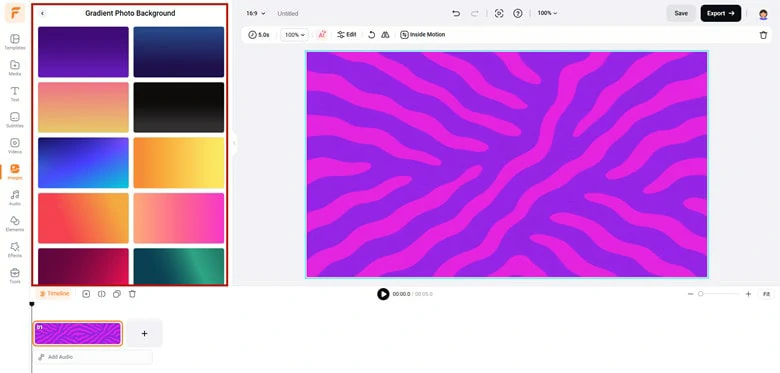
Select the Background for Your Thumbnail in FlexClip
Now it’s time to add your photo. Move to Media panel and upload your photo with a drag-and-drop operation.
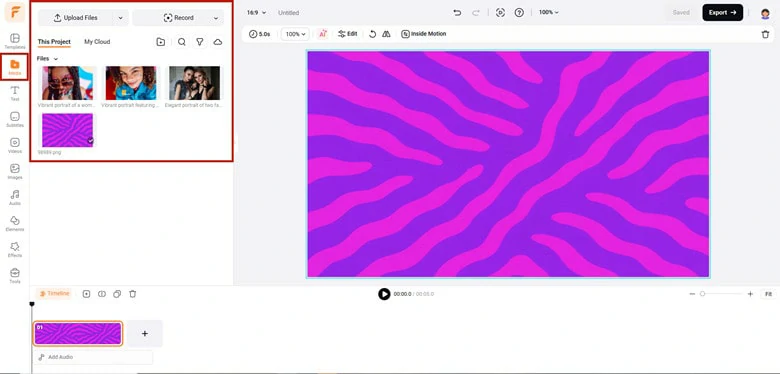
Upload Your Photo to FlexClip for Y2K Thumbnail Creation
Also if you’re a faceless YouTuber, use FlexClip’s AI image generator to directly create a virtual character to represent in your thumbnail. Just enter your prompt and select the style, AI will instantly generate one for you.
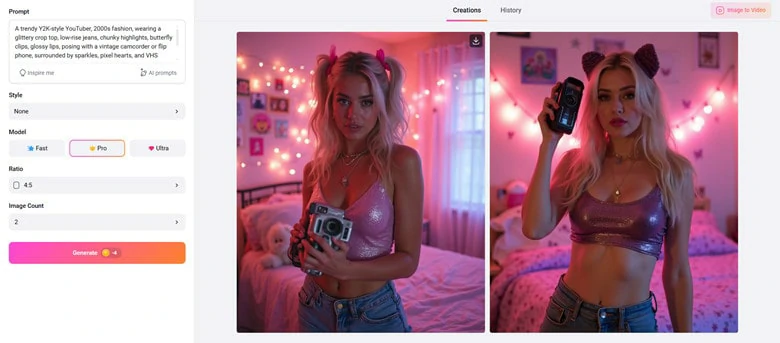
Generate a Photo with AI for Your Faceless YouTube Video
Trendy Y2K thumbnail always goes with a retro frame like Chrome, old television, Windows pop-up. If you’d like to use, go to Elements and pick a preset to add to the thumbnail background, then overlay your photo into the mask for a nostalgic look.
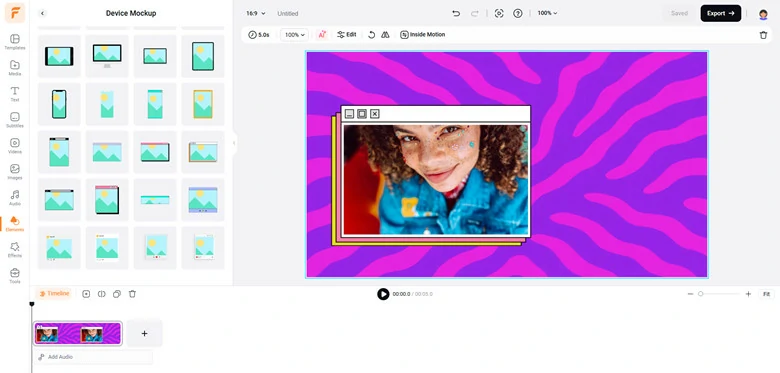
Add Your Photo with a Retro Frame to Enhance Retro Vibe
Additionally, you can add Y2K-themed thumbnail flair with captivating outlines. Directly drag and drop photo onto the thumbnail background > tap AI > AI Image BG Remover to cut it out for a clean character layer. Then, draw it an outline to the layer simply by clicking Edit on the top menu, and selecting the Stroke panel to apply a outline effect. You can customize the color, width and layout as you like.
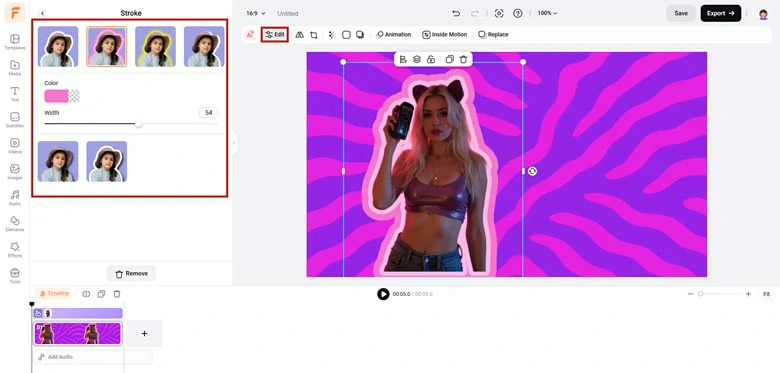
Directly Add Your Photo with a Captivating Outlines
Spice up your thumbnail with playful, iconic elements like vintage cell phones, hand-drawn stars, and VHS-style distortion. And don’t forget to add bold text to complete the look!
Add Bold Text and Playful Iconic to Enhance Your Thumbnail Look
Once you’re satisfied with the look, download your Y2K thumbnail or directly combine it with your YouTube video to share on social media with ease.
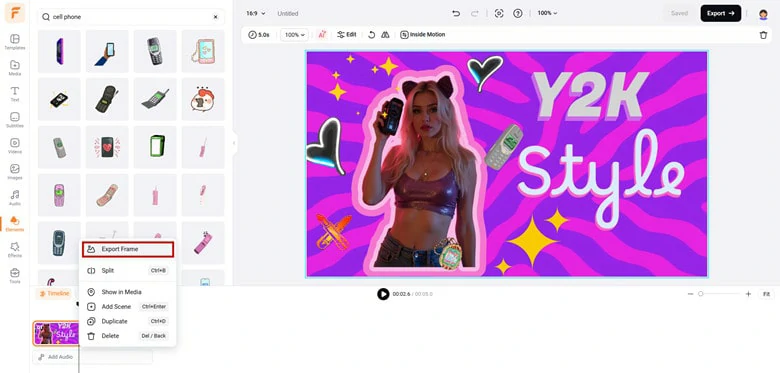
Download Your Y2K Thumbnail and Share with Ease
Bonus Tips: Creating a Y2K thumbnail aesthetic is just the beginning of your retro creation journey. Additionally, with FlexClip, you can generate custom digital Y2K logo effortlessly, create aesthetic Y2K idol videos, Y2K-style OOTD look, etc. Just come to FlexClip and dive into the retro fashion trend in clicks!
Frequently Asked Questions
1.What is Y2K Aesthetic?
The Y2K aesthetic is a visual and cultural style that was popular from late 1990s and early 2000s, particularly around the turn of the millennium. It reflects the futuristic and tech-driven optimism of that era, as well as its playful design trends.
2.Do I Need Any Skills to Create a Y2K Thumbnail?
Not necessarily. Tools like FlexClip offers AI-generated options and drag-and-drop features, making it easy for beginners.
3.Can I Use AI to Generate Y2K Thumbnails?
Absolutely. Tools like FlexClip can generate Y2K thumbnail images based on your prompts. Additionally, you can enhance them with FlexClip’s inbuilt editing tools.
4.How to Make Sure My Y2K Thumbnails Get Clicks?
If you want your Y2K-themed thumbnails to stand out and get more clicks, try to include elements as below:
Use bold and short text including Chrome, Metallic, Glossy text to enhance nostalgic vibe.
Include contrast and vibrant colors such as Pink, blue, and purple gradients.
Add nostalgic or playful elements like CD, flip phones, Tamagotchis, or Windows 98-style graphics.















